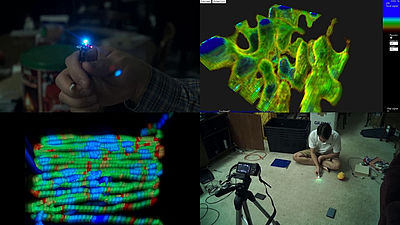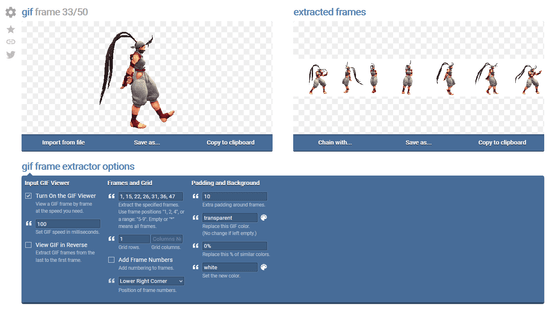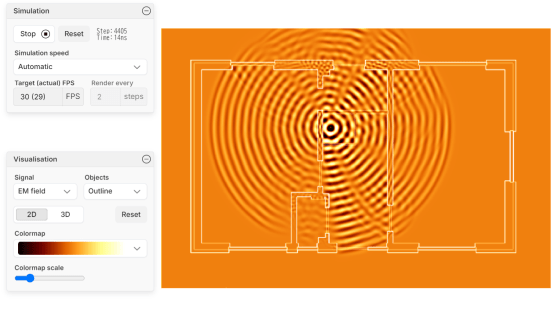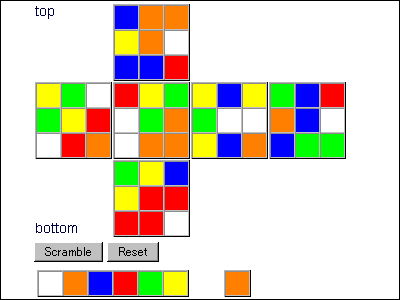"WiFi Solver FDTD" review which can simulate how Wi-Fi radio waves spread at home
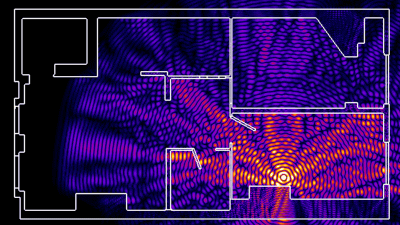
"A place where Wi-Fi is easy to connect and a place hard to connectHelmholtz equationUsingIdentifySimulation ofImperial College LondonDoctoral student doctoral student Jason Cole was doing, everyone was able to download the same simulation at home at 99 yen, so I actually tried using it.
WiFi Solver FDTD - Android Apps on Google Play
https://play.google.com/store/apps/details?id=com.jasmcole.wifisolver
Application installationfrom here. Because it is a paid application, tap the part which is "¥ 99".

Tap "I agree".

Tap "Purchase".
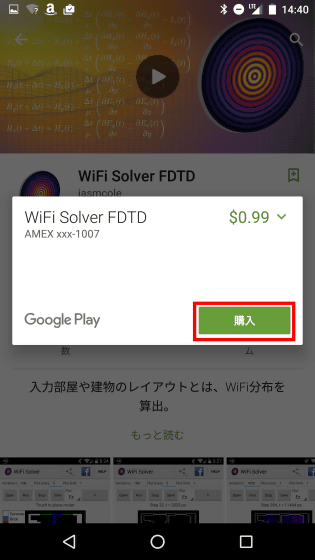
Enter the password and tap "Confirm".
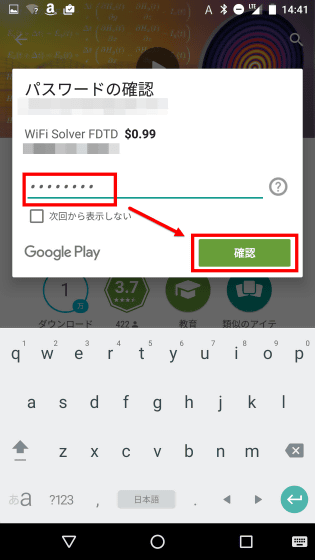
Enter the CVC code of the credit card for purchase and tap.

Tap "Continue" when payment is completed ......

When installation is completed press "Open" to launch the application.

The home screen looks something like this. By default the sample layout is shown, so first try using the sample layout.

Routers are placed in the middle. In the "Iterations 100 Plot every 1 Plot limit 1" displayed at the top of the screen, the number after the Iteration shows the total number of calculations, and as you increase the number, the more waves are displayed. Plot every is the interval at which waves are displayed on the screen, Plot limit is the upper limit of the scale, and the smaller the Plot limit is, the brighter the color of the waves and the better the movement of the radio waves. Also, a structure in which the material of the white part of the room is concrete, the blue is brick, the red is wood, the green is glass, and the black is the space as the space spread is calculated and displayed.
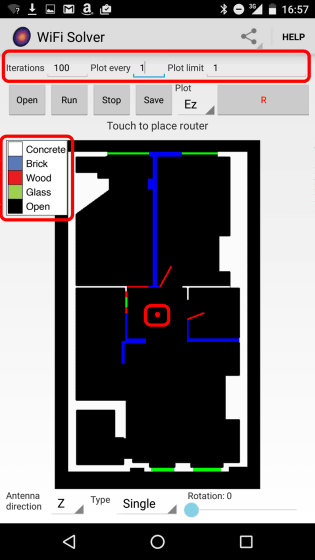
Tap "Run" to start. While nothing happens while "Converting Image and allocating memory" is displayed for a while ... ...

Sooner or later, "Step 4, = 106 ps" appears on the display. Since this time Iterations is set to 100, it means that 4 steps out of 100 are completed and 106 picoseconds have elapsed in the simulation.

The waves are getting bigger and bigger ... ....

Finally stop here.

Furthermore, if you want to observe the movement of waves, you can increase the number immediately after Iterations. Tap "Run" as "terations 300 Plot every 10 Plot limit 1".

The waves are gradually spreading ... ....

To the outside of the space.

Slightly strong radio waves can be observed in the upper right room where the door is open, but you can see that the radio waves have not reached very much in the upper left room that is completely closed.

If you change the "Type" in the middle and the bottom of the screen from "Single" to "Double", the number of routers displayed will be two.

Sliding the "Rotation" bar allows you to change the two positional relationships.

If you tap on the screen you can easily change the location of the router, so install a router in the upper left room and press "Run".

Then, the waves of the newly placed router overlapped on the wave where the router was initially placed.

To reset it, you need to exit the application and restart it.

I tried it again ... ...

You can observe the spread of radio waves with this feeling.

If you want to try it in the layout of your room, you first need to create the layout in PNG format. At this time, the recommended image size is 500 × 500 px in one pixel calculation of roughly 1 cm of the actual layout. It seems that it takes time to calculate if the image becomes too big.

Tap "Open" of the application ... ...

Open the created image.

When opening the created PNG image it looks like this.

Move the router that was in the middle around the lower right corner of the screen, this time set Iterations to 500 and tap "Run".

The radio wave is spreading gradually and ... ...

It finishes like this.

If you press "Run" and then press "R", you can save simulation animation as GIF.

However, after the simulation is finished, "Storage / emulated / 0 saved GIF" is displayed, but even if you check it, there was a situation that GIF animation was not saved everywhere.

Related Posts: