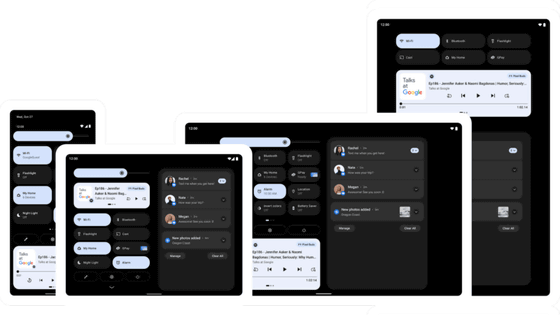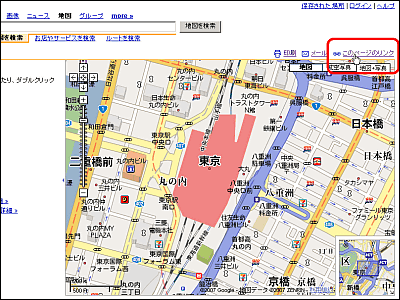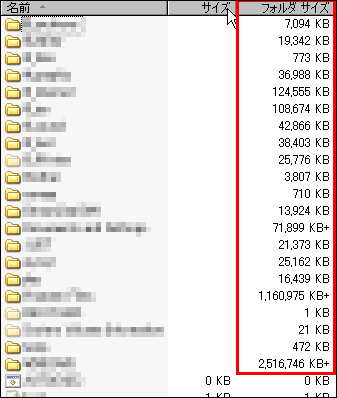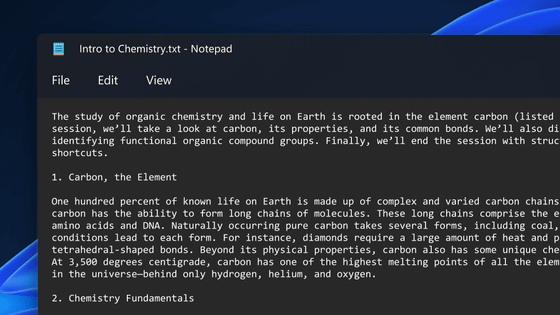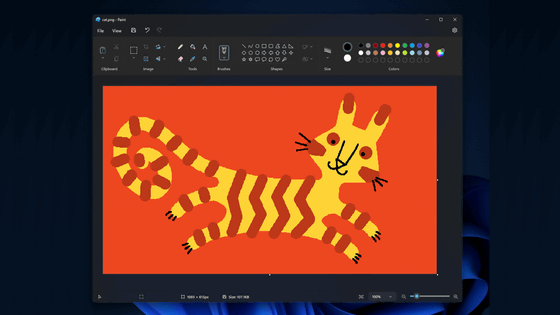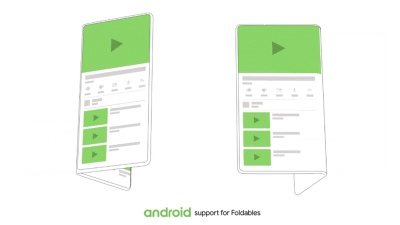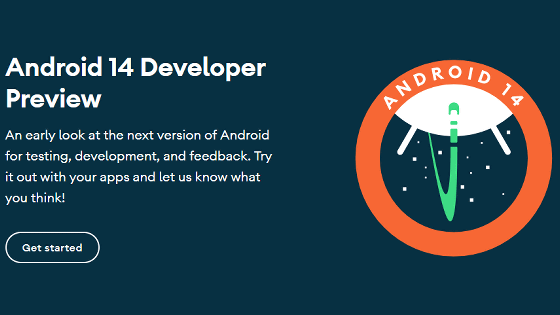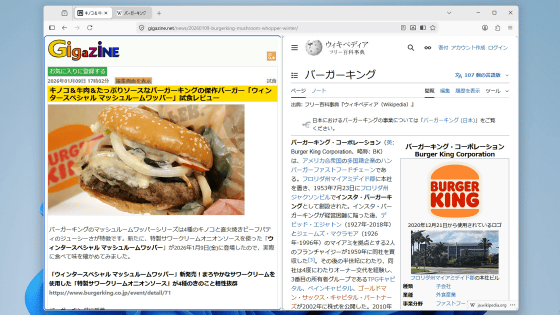Testing of the 'Desktop Window' feature that allows Android tablets to be used like PCs has begun
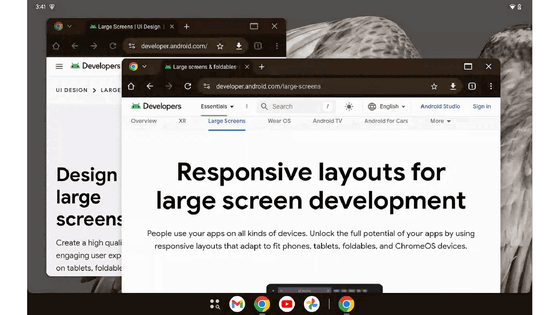
It has been revealed that developer preview testing has begun for the 'Desktop Window' feature, which will allow users to run multiple apps simultaneously on Android tablets and resize app windows, making it possible to operate them just like a PC.
Android Developers Blog: Developer Preview: Desktop windowing on Android Tablets
Here's what the 'Desktop Window' feature looks like. Normally, the running app is displayed large on the tablet screen, but in this image, you can see that multiple apps, such as Chrome and Gmail, are open on top of each other.
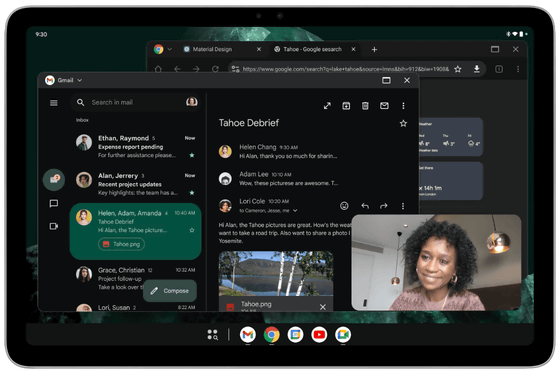
According to information on the Android Developer Blog, 'Desktop Window' can be used by pulling down the window handle displayed in the top center of the screen and dropping it into the UI. Once you enable Desktop Space, newly launched apps will also be displayed in a window format until you disable it.
You can also call up a Desktop Window using the menu that appears when you tap the window handle, or using keyboard shortcuts.
When all active windows are closed, or if you select the window handle and drag the app to the top of the screen, the desktop window will close and the app will become full screen.
With the introduction of 'desktop windows,' apps will be able to display in any size they like, not just full screen, and will be able to freely resize in portrait or landscape orientation. 'Non-resizable' apps will have their UI scaled while maintaining the aspect ratio.
The minimum app window size for desktop windows is 386dp x 352dp.
Multitasking support also allows multiple apps to be launched and displayed at the same time, and multiple instances of the same app can be displayed side by side, making it possible to do things like create a new document while referring to a document that's already open.
As users begin to switch between multiple windows, it is expected that they will have more opportunities to use external keyboards and mice, so developers will be able to expose their application's shortcut keys via API.
The 'Desktop Window' feature can be tested immediately by updating the Pixel Tablet to Android 15 QPR1 Beta 2.
Related Posts:
in Software, Posted by logc_nt