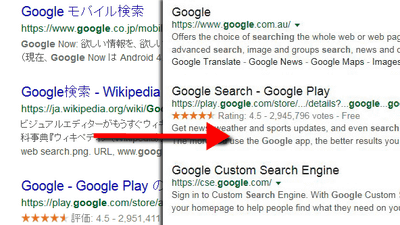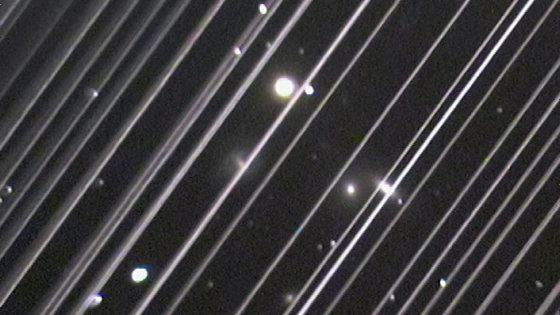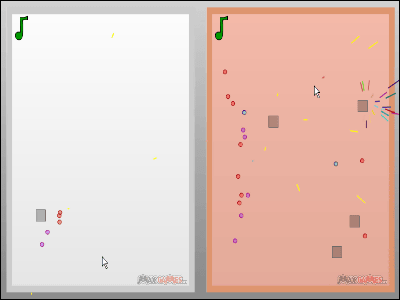'Is My Blue Your Blue?' is a website that tells you how your boundary between blue and green differs from that of other people.
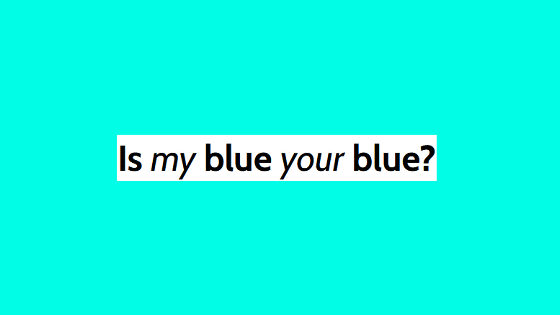
Colors such as teal, light blue , and peacock green , which are between blue and green, are divided on whether they should be called blue or green. ' Is My Blue Your Blue? ' is a website that tells you where your 'border between blue and green' is compared to other people's.
Is My Blue Your Blue?
https://ismy.blue/
When you visit 'Is My Blue Your Blue?', a specific color will appear across your screen.
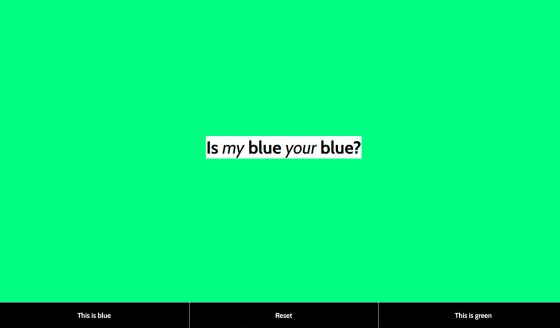
If you think the displayed color is 'blue', click 'This is blue' at the bottom left of the screen, and if you think it is 'green', click 'This is green' at the bottom right. You can start over from the beginning by clicking 'Reset' at the bottom center. This time, I thought it was green, so I clicked 'This is green'.

Then the next color was displayed. This time I thought it was blue, so I clicked 'This is blue.'
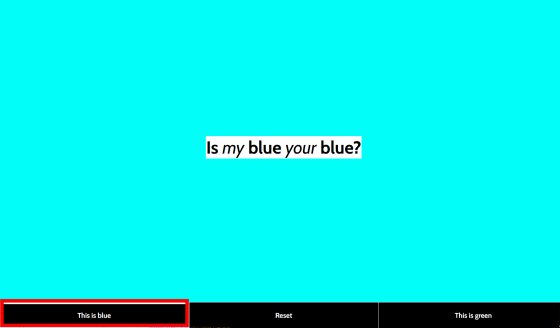
The next color was a pretty delicate line. I thought about it but I ended up clicking 'This is green.'
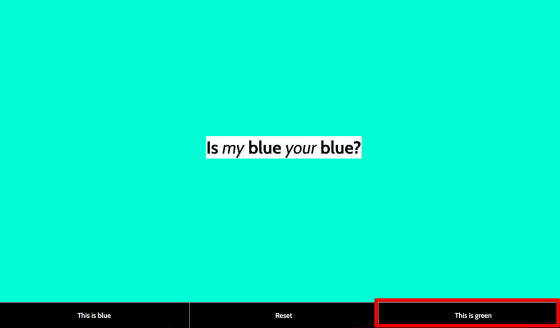
Then, a color that was just a little more blue than the previous color was displayed. In this way, by narrowing down the boundary between blue and green more and more, you can see where the boundary between blue and green is for you in the whole picture.
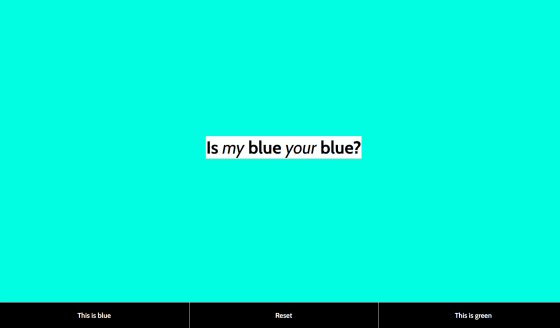
After repeating the selection a total of seven times, the final result was displayed. The boundary between blue and green for the editorial staff tested this time is said to be located at 'hue 173' on
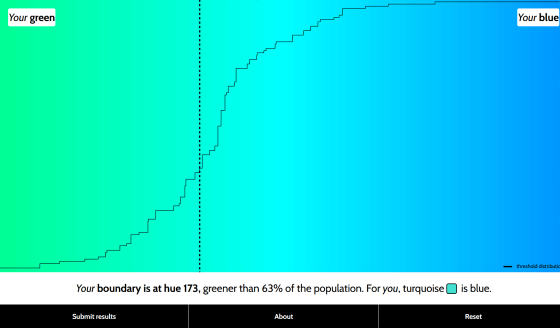
By clicking 'Submitted!' at the bottom left of the results screen, you can answer questions such as your first language and whether you have color blindness and submit the answer.
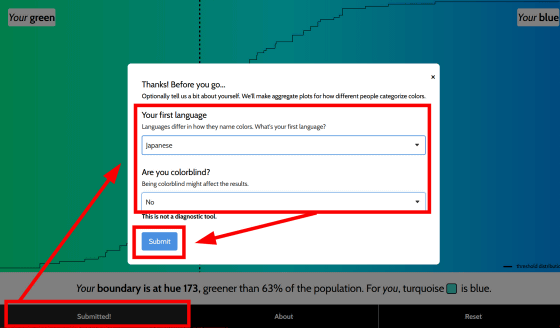
Neuroscientist Patrick Minow , who created Is My Blue Your Blue?, said the website was a side project created for entertainment purposes only, and that results may vary depending on monitor calibration, ambient lighting, whether night mode is on or off, etc. He added that just because your blue and green boundaries are significantly different from those of other people doesn't mean you have a problem with your eyesight or vision.
Related Posts:
in Review, Web Service, Design, Posted by log1h_ik