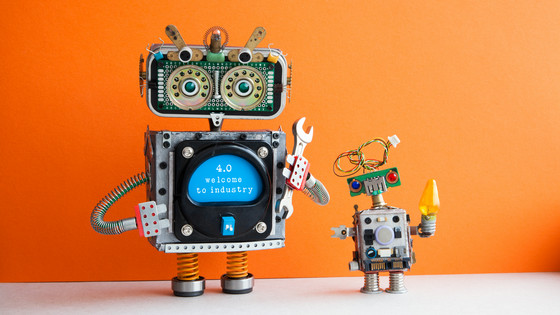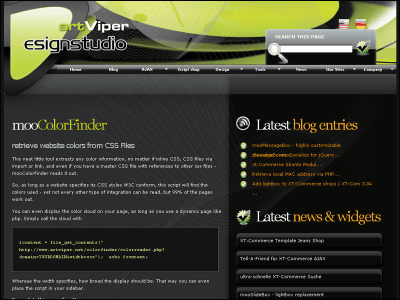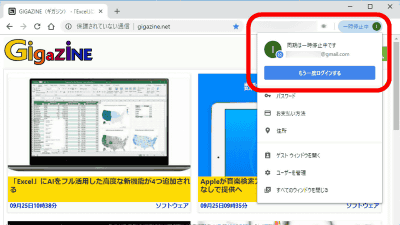Google changes search result link from blue to black During testing, how to undo
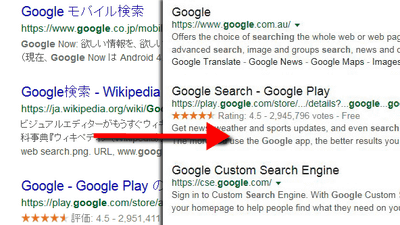
Although the display results of Google search are displayed with text link in blue, URL in green, text in black, the phenomenon that "Text link is displayed in black" from multiple users has been reported. Google has changed the navigation bar of the search tool displayed at the top of Google search in 2014 from red to blue, and this time it is reported that Google is testing the change of text link this time.
Google is testing a radical change by turning people's search results black
http://www.telegraph.co.uk/technology/2016/05/09/google-is-testing-a-radical-change-by-turning-all-links-black/
Users with a Google search text link color displayed in black are tweeting screen shots as follows. Because it's not all users, Google is trying to change the color of text linksA / B testWe are seen to be doing.
Google saw my blue links and they 've painted them all black,
- Mark Summerfield (@patentology)May 9, 2016
No coloring any more, they want them to turn black!Pic.twitter.com/NItnW8NF05
It is only the text link that is displayed with a different color, and you can see that the URL displayed below the link and part of the text are not changed. Google has done A / B testing from 41 patterns of blue in order to pick out an effective blue color from blue because the blue color of the text link was subtly different from the advertisement of Gmail and Google search before . In addition, this A / B test triggered Google's former top designer, Doug Bohmann, from Google. Mr. Bowman said about the reason: "Google was more exciting and had problems designing to deal with the world, but I got tired of the environment that has to decide such a fine design I was talking.
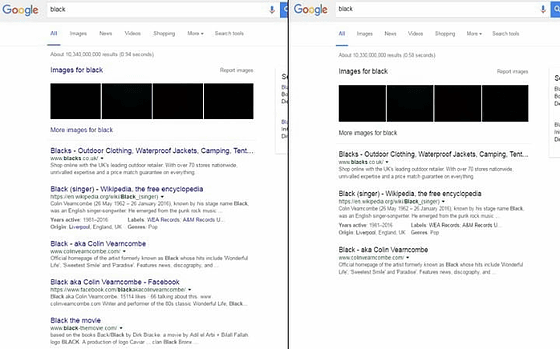
However, when applying the blue color selected in the A / B test,Advertising revenue also increased by 200 million dollars (about 21.7 billion yen) in one yearHe said that he did. This time we are testing changes to black rather than multiple blue, but Twitter's reaction seems to have many negative opinions, such as "It is hard to understand whether it is a link or not" and "I want you to return it to me".
@googleGoogle! The black unclicked links look terrible and are not very functional!#BringBackTheBluePic.twitter.com/mkKsrar3B3
- Joseph Madden (@ Hyper200)May 9, 2016
My google links have turned black, they look horrible. Please turn them back to blue#googlePic.twitter.com/hbF5lSkRpS
- facelessloser (@ facelessloser)May 8, 2016
Incidentally,People whose link color has changed in JapanAlthough it appears,forumOr reddit is a way to disable Google search blacklink. Below I explain one of them.
First, go to Google search and click "Account" from the account icon on the top right.
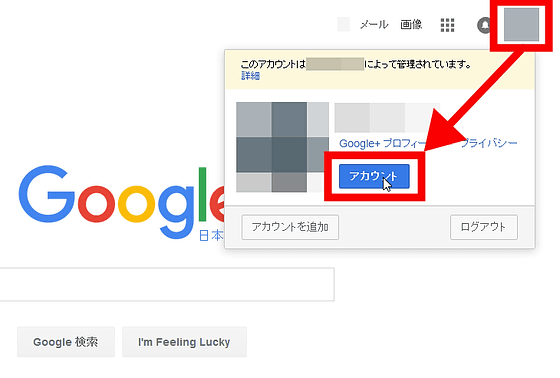
Click "Personal information and privacy settings" when the account management screen opens

Click "Activity Management"
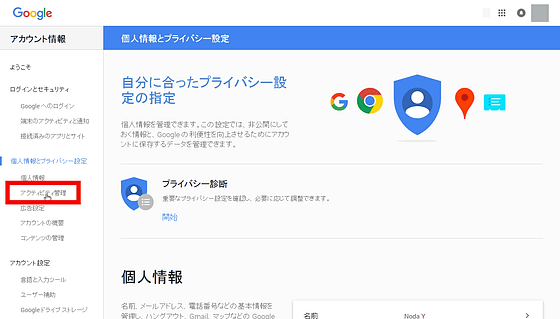
Scroll down and click the toggle button of "Search and browsing activity"
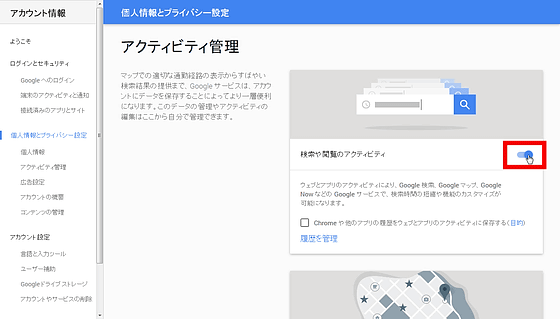
Click "Pause" to complete. Similar settings can be done from any browser, but it is described as a setting for the Chrome browser.
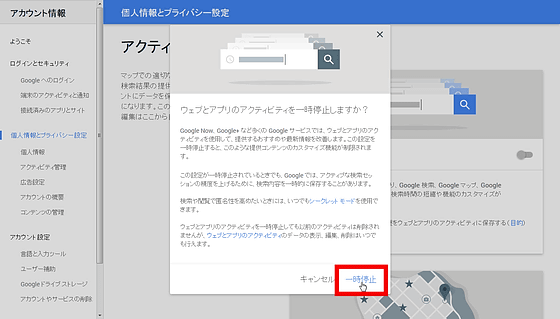
Related Posts: