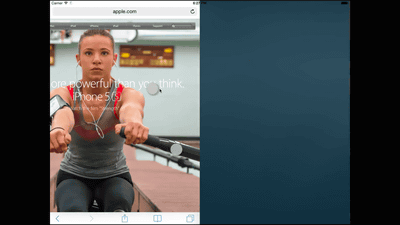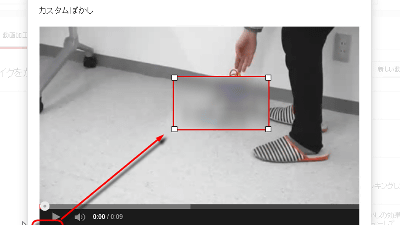Meta Quest is testing a feature that allows users to freely place virtual screens like Apple Vision Pro

The v67 public test channel version of Horizon OS (formerly Quest OS) has been distributed, and a new feature called 'New Window Layout' has been implemented in Meta Quest 3, etc. It is reported that this feature allows 'free placement of windows' which was not available before.
Quest v67 PTC Finally Lets You Freely Position Windows
Meta tests Vision Pro-like freeform virtual screen placement for Quest headsets - The Verge
https://www.theverge.com/2024/6/25/24185869/meta-quest-vr-virtual-screen-placement
This Quest 3 Update Gives Meta's Headset One of the Apple Vision Pro's Best Features
https://www.inverse.com/tech/quest-3-window-layout-update-apple-vision-pro-spatial-computer
In Meta Quest, you can display up to three windows on the home screen, and you can switch the screen position between 'Close View' and 'Far View'. However, in Close View, you cannot change the size or orientation of the window, and in Far View, you can freely change the size of the window, but the size of all displayed windows is changed at the same time.
Therefore, in the v67 public test channel version of Horizon OS, a feature called 'New Window Layout' has been experimentally implemented, which further improves the freedom of window position and size adjustment. If you look at the movie below, you can see how you can adjust the window.
Meta Quest OS v67 PTC
— Luna (@Lunayian) June 25, 2024
Settings > Experimental Features > New Window Layout pic.twitter.com/jDq0hdoCOV
Below is the video from a Reddit user:
The new window layout allows you to move windows around freely by grabbing and releasing them, and apps that support resizing can be resized with gestures in the same way. Windows that can't be resized freely will change based on distance, and at close range they will take on a 'tablet' look.
According to reports, up to three windows can be arranged freely, and three more can be docked to one another, for a maximum of six.
You can also adjust the transparency of the background projected into the virtual space and switch the window to a curved appearance.
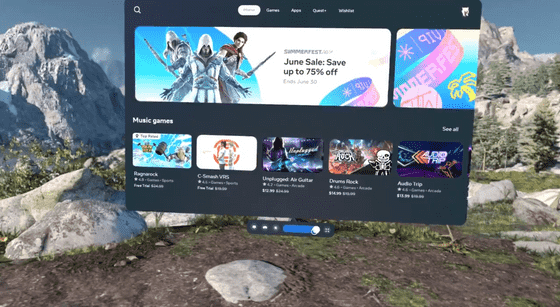
It also comes with a keyboard with tilt adjustment function.
The new keyboard interaction is really nice, I hope panels get this tilt adjustment feature as well! https://t.co/DYDtlfLLVj pic.twitter.com/djmnvtAVXt
— Luna (@Lunayian) June 25, 2024
The Public Test Channel version will be tested for about two weeks, after which it will be decided whether it will be officially released. At the time of writing, it is only available to a limited number of people.
In addition to the above, v67 also introduces a trial feature to connect to Wi-Fi via QR code.
Meta Quest OS v67 PTC introduces an Experimental Feature to connect to Wi-Fi via QR codes.
— Luna (@Lunayian) June 25, 2024
The OS has actually been capable of this since launch, but it was previously only available during NUX.
You can't record the Wi-Fi settings screen but it's just a button at the top. pic.twitter.com/PEpjs6gA5D
Related Posts:
in Software, Posted by log1p_kr