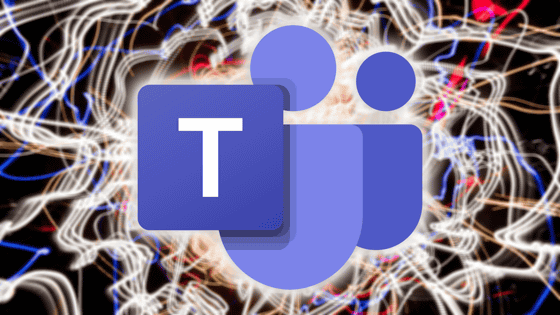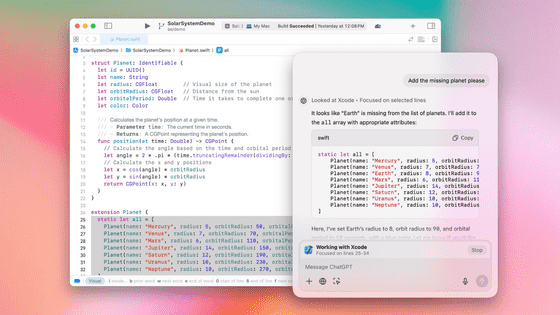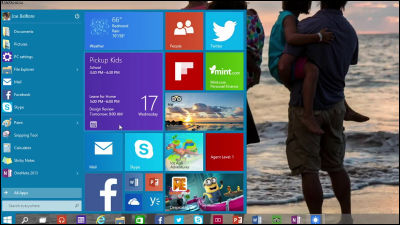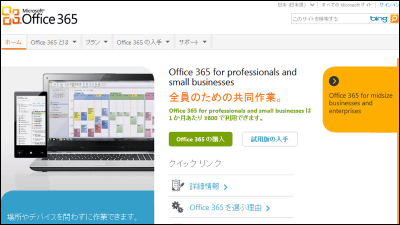Microsoft pre-releases 'Windows App', an application that allows you to remotely use Windows devices and applications from iPhone, iPad, Mac, and Windows PC

Microsoft has announced that it has pre-released the beta version of the Windows App, an app for accessing
What is Windows App? - Windows App | Microsoft Learn
https://learn.microsoft.com/en-gb/windows-app/overview
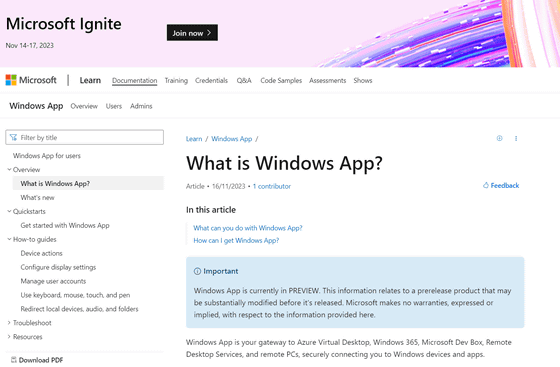
Windows Apps - Microsoft Apps
https://apps.microsoft.com/detail/9N1F85V9T8BN
Windows App in TestFlight
https://aka.ms/macOSWindowsAppBeta
Windows App is based on Windows 365 , which allows you to access Windows on the cloud from a web browser on a computer or tablet, and can be accessed from a remote PC, Azure Virtual Desktop, Windows 365, Microsoft Dev Box, or Microsoft's remote desktop service. It is said to play the role of a central hub for streaming copies of Windows.
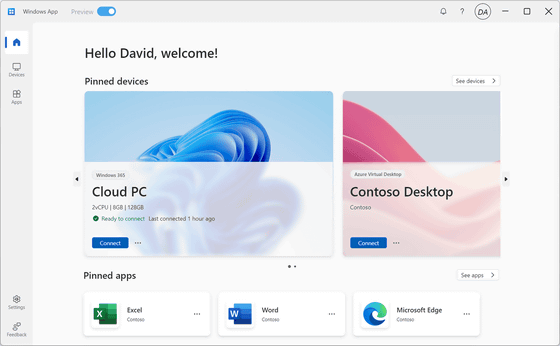
According to Microsoft, to improve the remote experience, Windows apps include 'multi-monitor support,' 'custom display resolution support,' 'dynamic display resolution and scaling support,' and 'webcam, audio, and storage device support.' , redirection of devices such as printers, and optimization of Microsoft Teams.
Please note that the Windows App is in the preview stage at the time of article creation, and the beta version is pre-released. A beta version of the iOS/iPadOS version is distributed by
Tom Warren, editor of the IT news site The Verge , shows how the Windows App for iOS actually operates on X.
what's the future of Windows? Well, Microsoft has released a Windows App that lets you stream Windows 365 to an iPhone, iPad, Mac, PC, or browser. It doesn't support consumer accounts yet, but that feels inevitable at this point https //t.co/KeUN1JYn08 pic.twitter.com/wdfW3bTbWM
— Tom Warren (@tomwarren) November 15, 2023
At the time of article creation, a company account or school account is required to use Windows App, and it cannot be used with a personal account. Warren said, ``(At the time of writing) Windows Apps are limited to business accounts, but the sign-in screen for Windows Apps says ``work, school, or personal account,'' so it's not possible to use a personal account. We anticipate that it may also become available.'
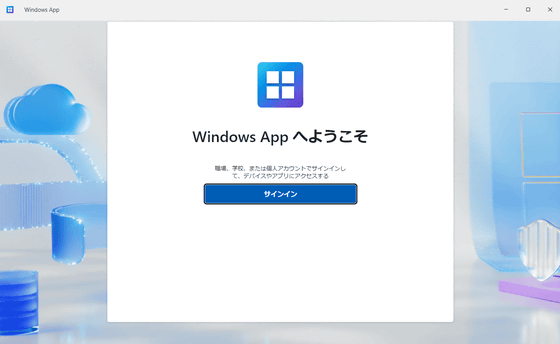
Related Posts: