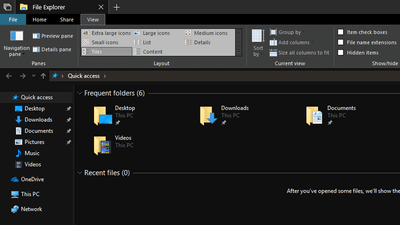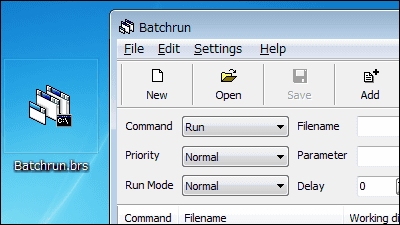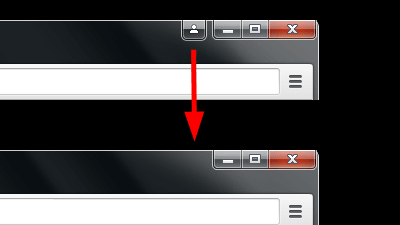Command prompt of the Windows 10 evolved plainly and drastically
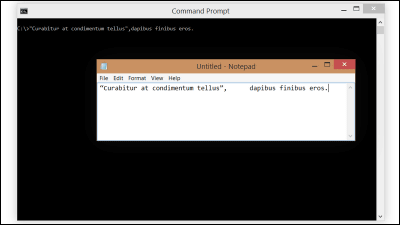
Next Windows OS "Windows 10Improvements are added to the command prompt, which seems to be easier to use.
New experimental console features in Windows "Threshold"
http://withinrafael.com/new-experimental-console-features-in-windows-threshold/
blog·Within WindowsRafael Rivera, an engineer who runs an engineer, has revealed improvements experimentally added to the command prompt in Windows 10 (development code name: Threshold).
This is the Windows 7 command prompt "Properties" screen. There are four tabs: "option" "font" "layout" "screen color".
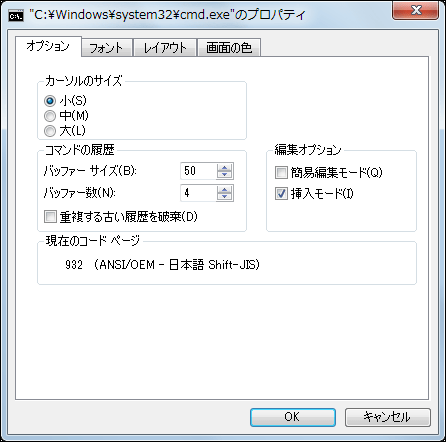
While this is the Threshold command prompt property. At the right end of the tab there is a tab called "Experimental" which contains "Enable line wrapping selection", "Filter clipboard contents on paste", "Wrap text output on resize" "Enable new Ctrl key shortcuts" "Extended edit keys "There is a check item" Trim leading zeros on selection ".
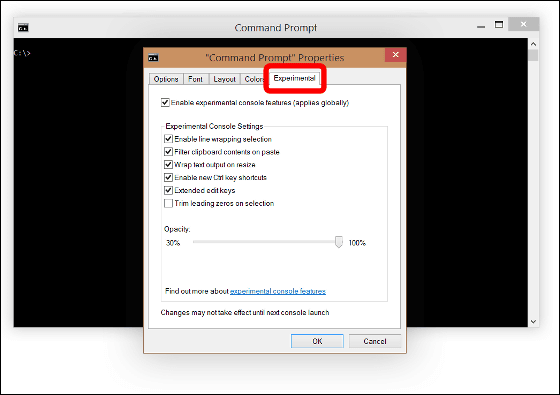
For example, if you check "Enable line wrapping selection", you can select the text already entered in the command prompt. In other words, you can now copy and paste like a general text editor without following steps like "right click" → "select range" → "copy".
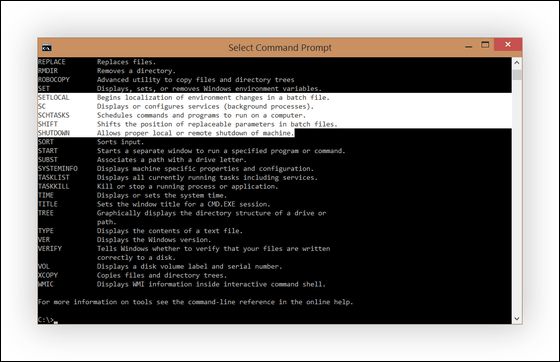
In addition, if you check "Filter clipboard contents on paste", you can use the filter "Filter clipboard" for pasting. This makes it unnecessary to open the text editor in a separate window and repeat copy and paste from there.
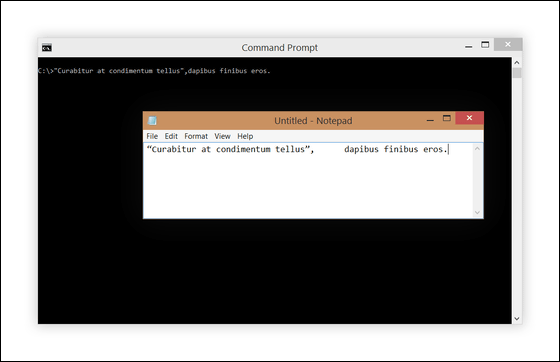
Also, in the past, when the command prompt window was reduced, the text was not automatically wrapped, so the command could not be seen ... ...
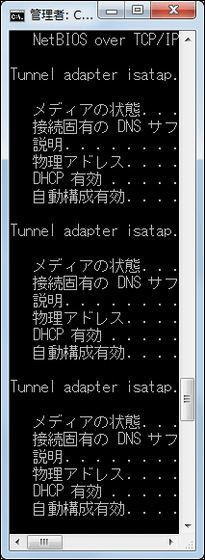
If "Wrap text output on resize" is checked, it automatically wraps at the right edge of the window so it will not cause the text to disappear.
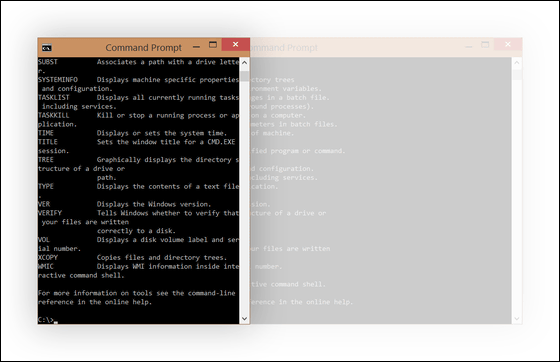
Also, if you select "Trim leading zeros on selection", you can select only the number excluding 0 when you select a number starting with "0". For example, "000001234" can extract only "1234".
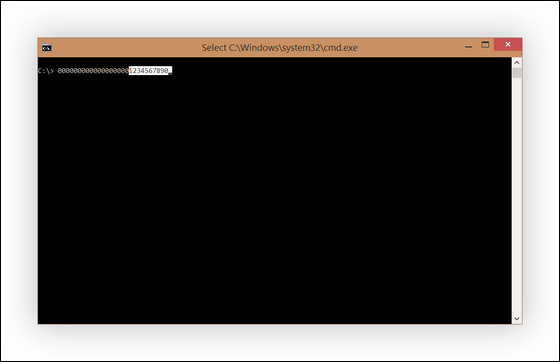
These new functions implemented at the command prompt are simple enough to think that "even we could not do this ...", but in Windows 10 it is much more comfortable to enter commands than the conventional command prompt There is no doubt that you can do it.
Related Posts:
in Software, Web Service, Design, Posted by darkhorse_log