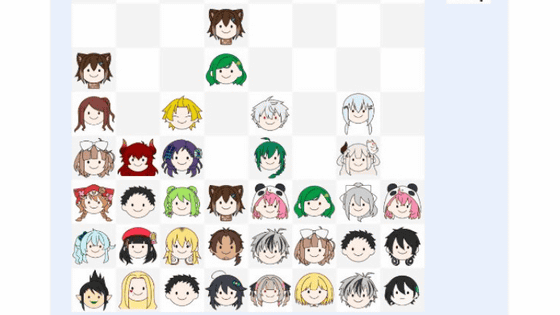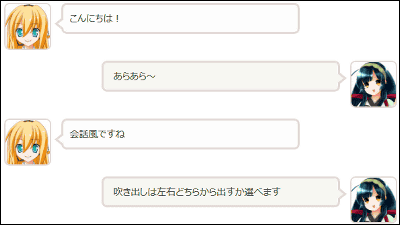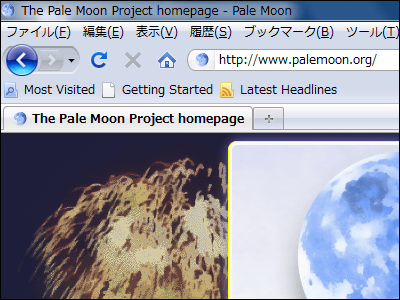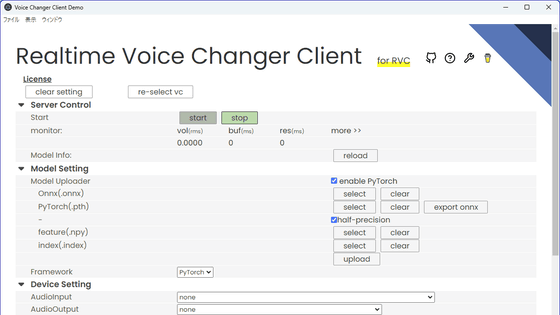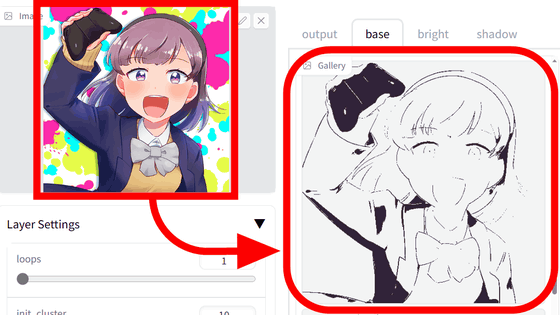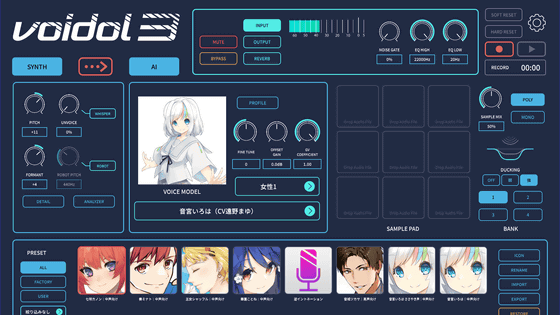A brave man has created data that can summon 'such a creature' that turns the Google Chrome icon into a mascot character on a PC
Starting with Google's release of information about Chrome's icon on June 5, 2024, at the time of writing this article, it has become a trend to turn this icon into a mascot character as ' That kind of creature '. VTuber
#That kind of creature #Desktop Kurom-kun
— Nemu Nene???????? Thursday-Sunday game distribution from 9pm❗ (@Onemu0823) June 14, 2024
We're distributing Chrome-kun (prototype) to your PC! You can play with him using your cursor.
The download page is in the tree ???? https://t.co/PlKmmEbis1 pic.twitter.com/B2TdCFUER2
The inspiration for 'That Kind of Creature' was a post made by Google on June 5, 2024.
The Chrome logo actually has a subtle gradient!? #LogoMarkDay #A Little Story About Googlepic.twitter.com/XPEf2y2YVf
— Google Japan (@googlejapan) June 4, 2024
Based on this image, X-user Funi released an illustration of 'that kind of creature.'
That kind of creature https://t.co/NojX1gWG34 pic.twitter.com/b6ILxjaBDy
— Funi @ sometimes Twitch (@MAGE0141) June 6, 2024
At the time of writing, many illustrations have been posted under the title 'That Kind of Creature.'
Honestly , I'm sorry about this... #That kind of creature #That kind of creaturepic.twitter.com/uHG5a5d2fu
— Hittsu (@hituiti_1220715) June 13, 2024
#That kind of creaturepic.twitter.com/tbuXojhyGS
— Funeral Color of Depression (@42Nse1) June 14, 2024
Which one do you all think it is?
— Hittsu (@hituiti_1220715) June 13, 2024
① Stick ② Disc ③ Oval ④ Sphere #That kind of creature #That kind of creaturepic.twitter.com/bhHhIGTqva
This time, I will use the data published by Nemu Nene to move 'Such a Creature' on the desktop. In order to run it, you need to install the application 'Nijimasu' published by nizima . First, go to the download page for 'Nijimasu' and click 'Download'.
![]()
Click 'Agree and Download'.
The installer will start, so click 'Next'.
Select the installation folder and click 'Next'.
Check 'I accept the license agreement' and click 'Next'.
Click “Next”.
Click Install.
Click 'Finish' to complete the installation.
Start 'Nijimasu' and if a male character appears on the screen, 'Nijimasu' is ready to go.
Next, click 'Free Download' on
When you unzip the downloaded file using an unzipping software, you will find a zip file called 'export - drag and drop this.'
Follow the instructions to drag and drop this file onto the character. You will then be asked how you want to open the model, so click 'Change current model.'
Then, 'That kind of creature' appeared on the screen.
In the video below, you can see the 'That Kind of Creature' appearing on the screen following the mouse cursor and taking random poses such as blushing or sitting down.
A look at how the yuru-chara Google Chrome icon 'Such a creature' moves on the desktop - YouTube
Related Posts:
in Video, Software, Web Service, Review, Posted by log1r_ut