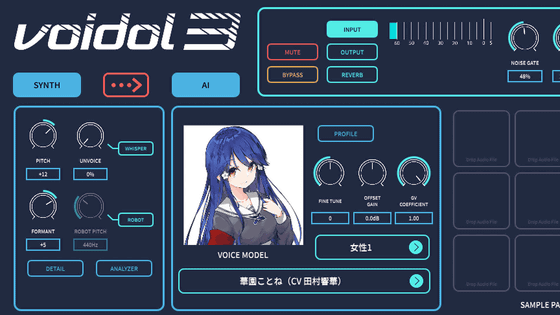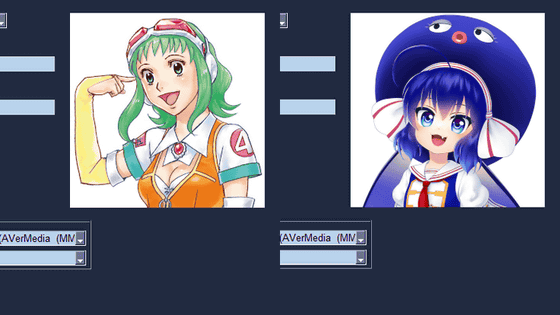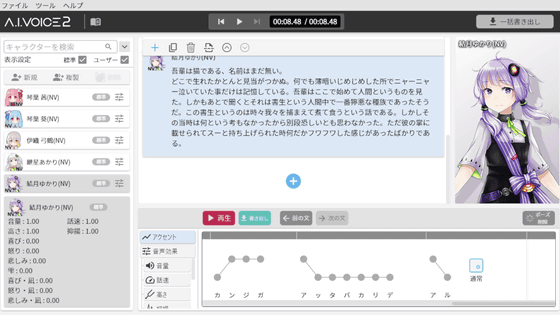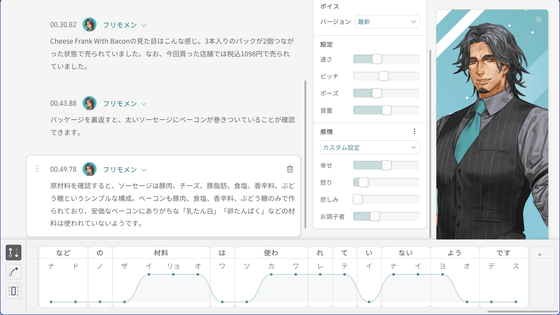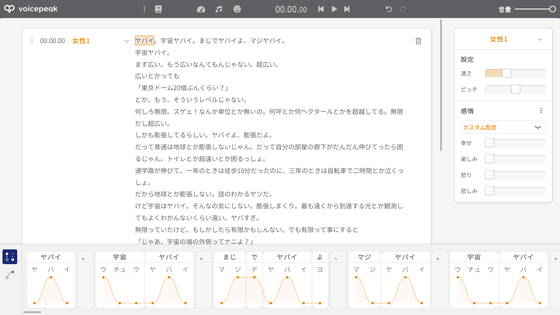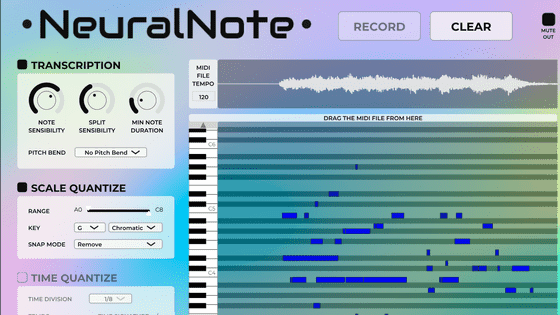I tried using the SYNTH mode of 'Voidol3', which allows you to freely convert anyone's voice into a female voice, male voice, whisper voice, etc. easily and in real time.Review
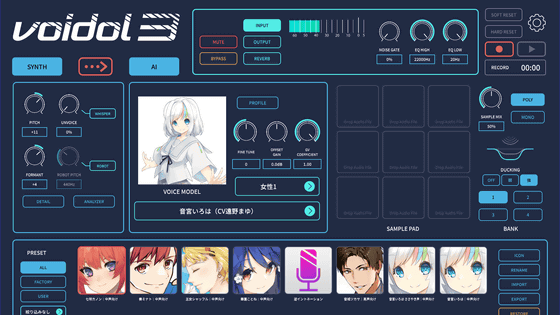
From Crimson Technology, which develops software that applies AI technology, the AI real-time voice changer ' Voidol3 ' was released on September 8, 2023. Voidol3 is equipped with ``SYNTH mode'', a voice changer using an ultra-high-speed voice conversion engine using synthesis, and ``AI mode'', which allows real-time AI voice conversion that converts your own voice into the voice of a specific character. It is also possible to perform connected real-time voice quality conversion. First, I tried the voice changer using Voidol3's SYNTH mode.
Voidol3 | Ever-changing voice conversion | Crimson Technology Co., Ltd.
To use Voidol3 this time, I will use a condenser microphone MPM-1000 and Yamaha AG-03 connected to my PC as an audio interface.

Voidol3 is available for download in Windows and macOS versions, and can be purchased at Amazon.co.jp.
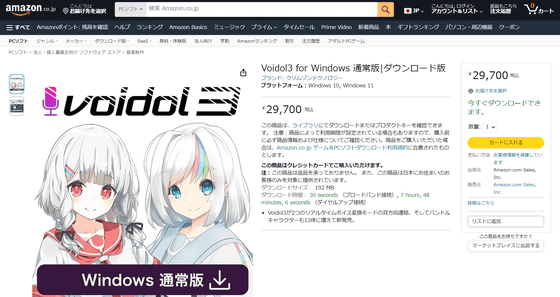
Amazon.co.jp: Voidol3 for macOS Regular version | Download version: Musical instruments and audio equipment

After purchasing, launch the downloaded installer and setup will begin. The terms of use will be displayed, so check 'I agree to the license agreement' and click 'Install' to start the installation.
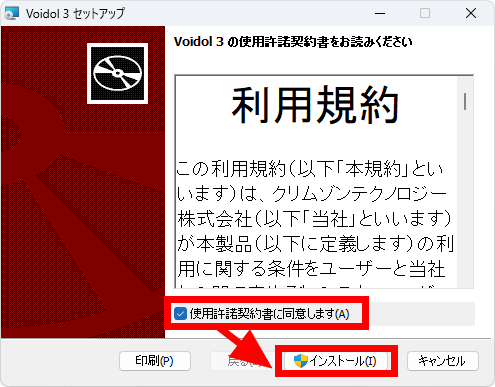
When the installation is complete, click 'Finish'.
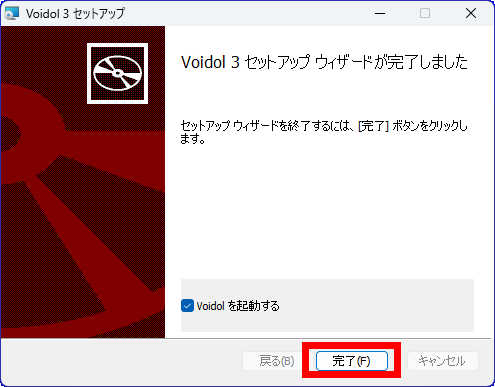
Voidol3 will start, so enter the license key and click 'Register'.
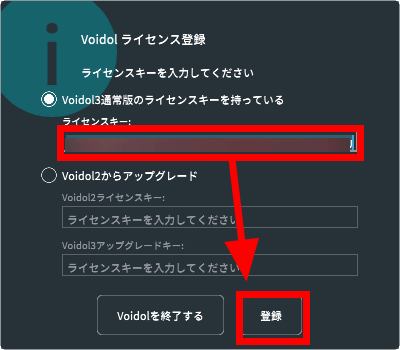
When you start up, the message 'Please set Active Input Channel' is displayed at the top of the screen, so click the gear icon at the top right.
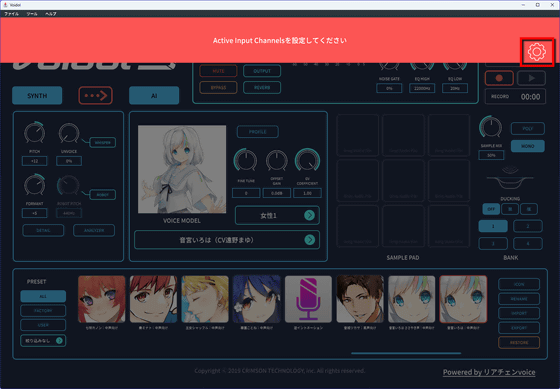
Then, the settings screen was displayed. Select the audio output device after conversion in 'Output' on the right, the audio input device before conversion in 'Input', the audio input channel in Active Input Channel, and click the gear icon in the upper right.
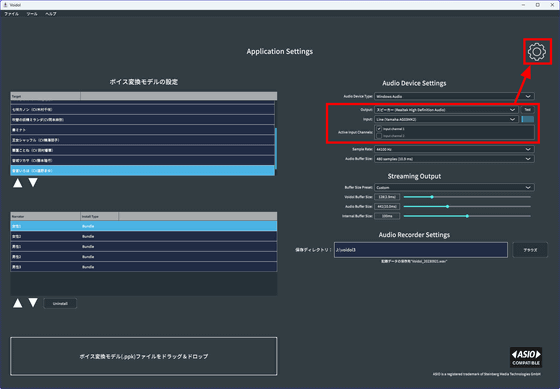
The screen of Voidol3 that has started up normally looks like this. 'SYNTH' on the center left of the screen is the SYNTH mode panel, and 'AI' is the AI mode panel.
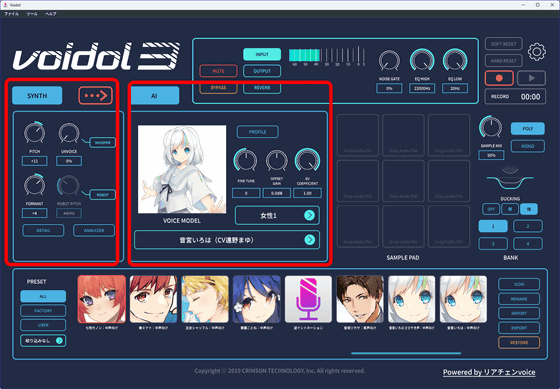
You can turn the mode on and off by pressing the button on the panel. This time, I tried enabling only SYNTH mode as shown below.
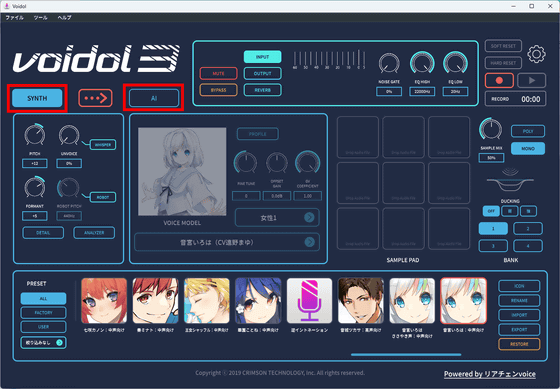
In SYNTH mode, you can set PITCH (high/low pitch), FORMANT (characteristics of voice), and UNVOICE (amount of unvoiced parts). Also, click 'WHISPER' to convert to a whisper, and click 'ROBOT' to convert to a mechanical, uninflected robot voice. The UI is very simple, so even beginners can use it quickly.
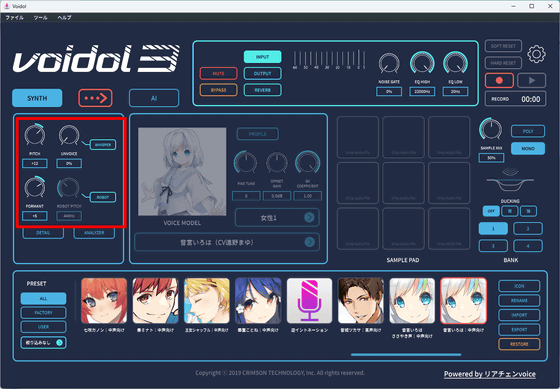
In the movie below, I actually tried converting the voice in Voidol 3's SYNTH mode, and you can check four types: the voice before conversion, the voice after conversion, the whisper voice by WHISPER, and the robot voice by ROBOT.
Furthermore, you can make more detailed adjustments by clicking 'DETAIL'.
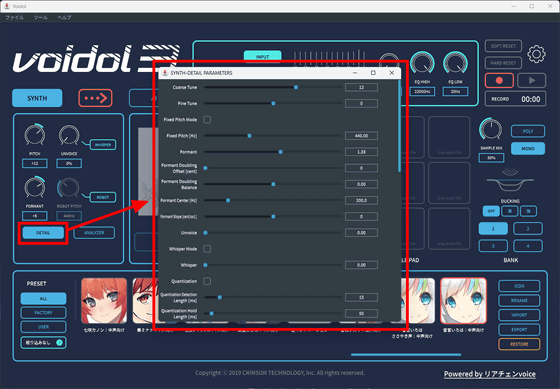
In addition, you can adjust the audio input on Voidol3, and it is also possible to apply reverb to make your voice resonate.
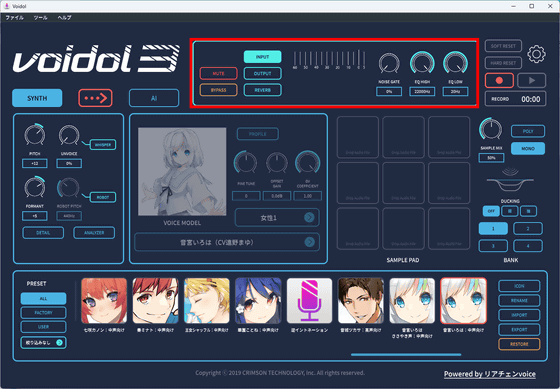
Voice quality conversion using SYNTH mode is quite fast, and it takes less than 1 second after speaking into the microphone and inputting the voice. In the movie below, the original voice and the converted voice are recorded at the same time, and you can clearly see how little the conversion lag is.
When you click 'ANALYZER', the waveform and spectrum of your voice will be displayed, so you can objectively check how your voice is and make adjustments.
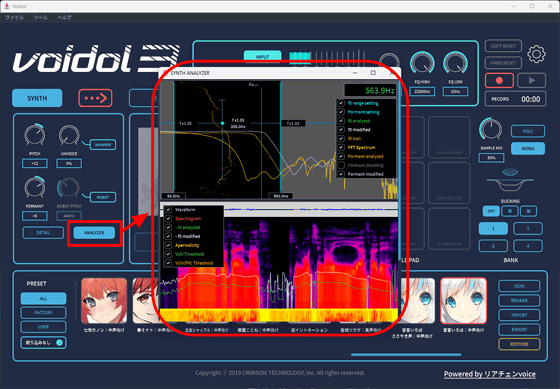
In addition to playing the converted audio on the output device, you can also record it using the recording button at the top right and export it in WAV format to the specified folder.
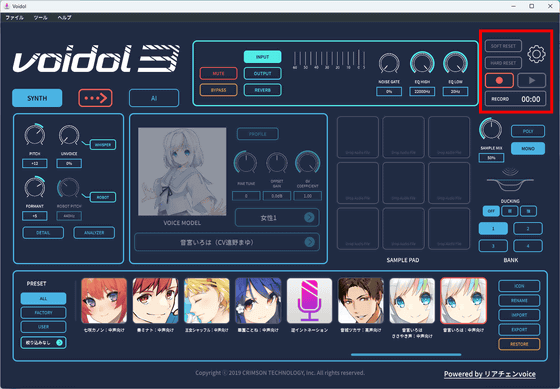
Next time, I plan to try real-time voice conversion in conjunction with AI mode and SYNTH mode.
Voidol3 has been released in Windows version and macOS version, and can be purchased at Amazon.co.jp for 29,700 yen including tax.
Amazon.co.jp: Voidol3 for Windows Regular version | Download version: Musical instruments and audio equipment
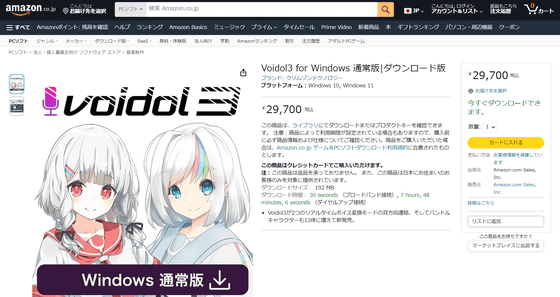

Related Posts: