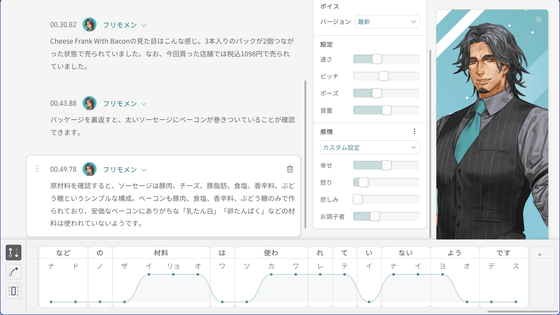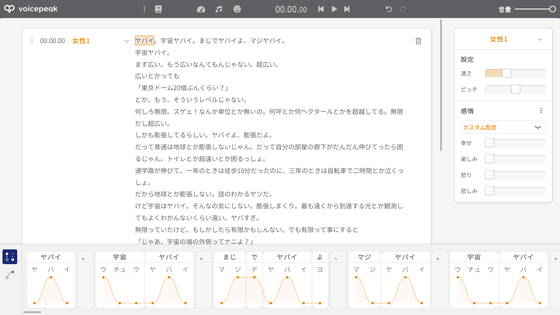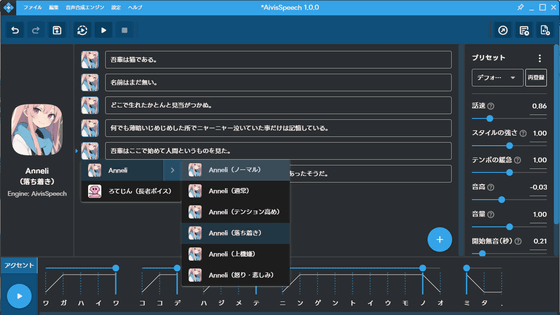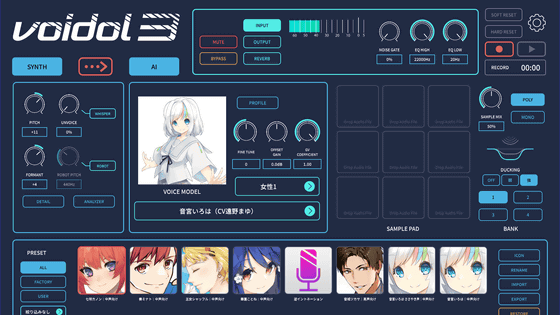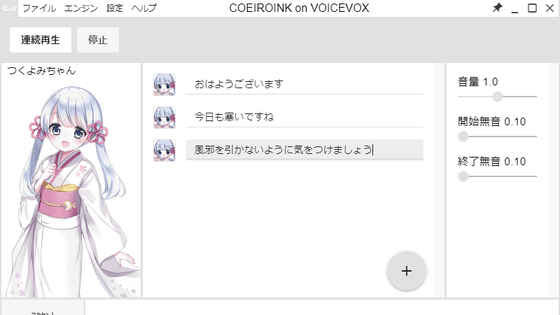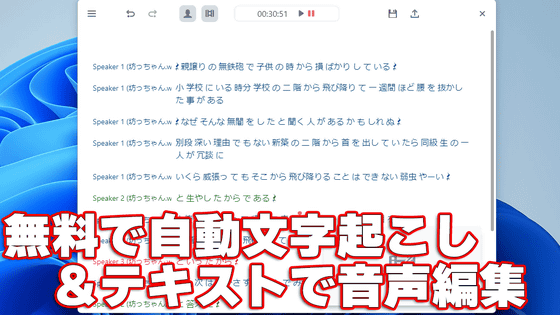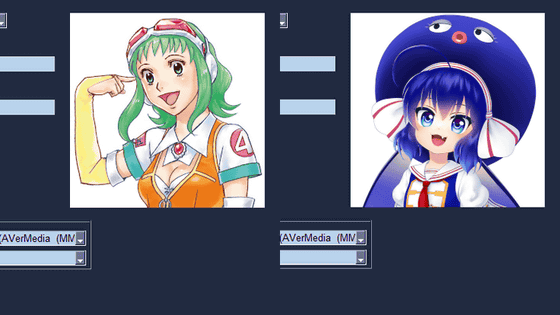'AIVOICE2' review that allows anyone to easily generate natural reading voices of Akane Kotonoha and Yuzuki Yukari
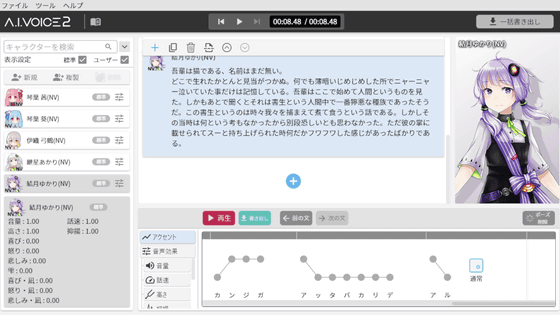
AI, which develops the high-quality speech synthesis engine 'AITalk,' released ' AIVOICE2 ' on December 22, 2023, which is equipped with a Neural voice library that utilizes the new generation DNN speech synthesis engine 'AITalk6.' AIVOICE2 is compatible with the ``Neural Voice Library,'' which aims for natural and human-like voices, and allows you to change the style for each accent phrase and perform voice synthesis with more intuitive and easy operations. I had a chance to operate AIVOICE2, so I actually tried it out.
AIVOICE
The trial version of AIVOICE2 can be downloaded from the user support site . This time, click on “Kotoha Akane/Aoi”.
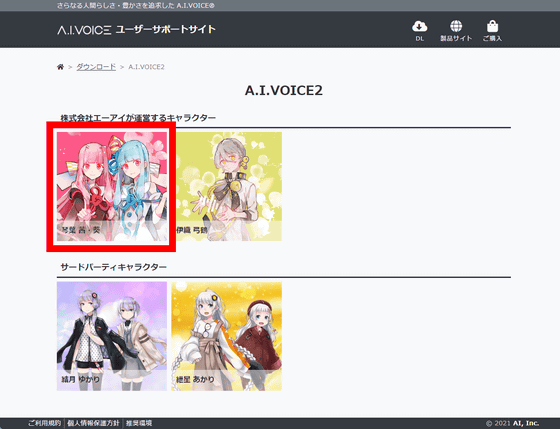
AIVOICE2 is available in Windows and Mac versions. This time, click on the Windows version and download the installer. The installer is distributed in ZIP format and the file size is approximately 880KB.
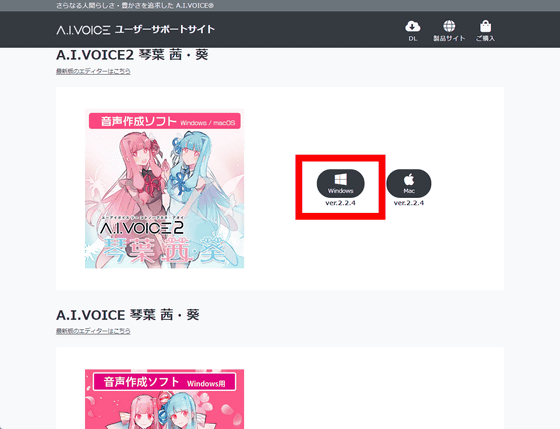
Unzip the downloaded ZIP file and run 'setup.exe' inside.
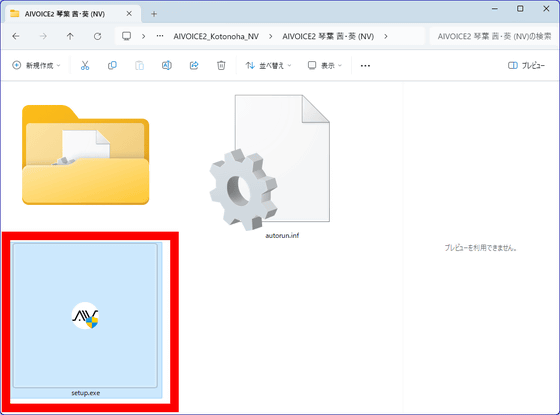
This time, click 'AIVOICE2 Kotoba Akane (NV)' under 'Install'.
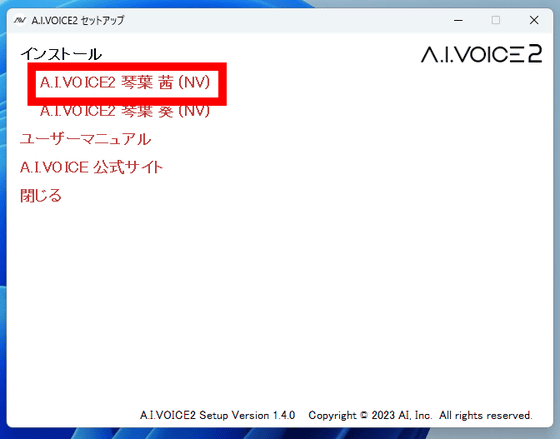
The AIVOICE2 Akane Kotoha (NV) setup wizard will start, so check 'I agree to the terms of the license agreement' and click 'Install'.
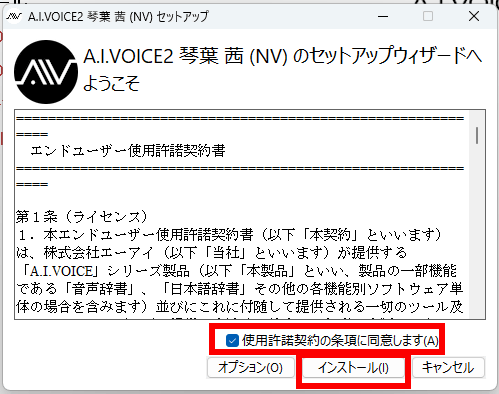
When the installation is complete, click 'Finish'.
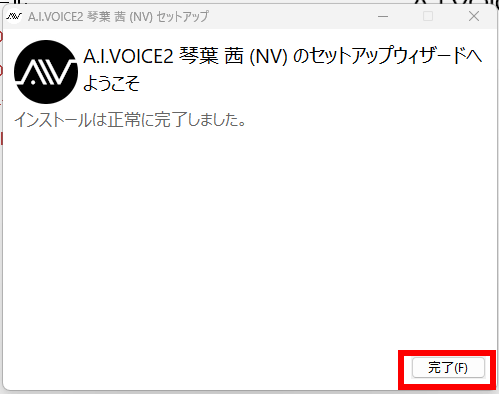
Start the installed 'AIVOICE2 Editor'. You will be asked if you want to activate, so click 'Yes'.
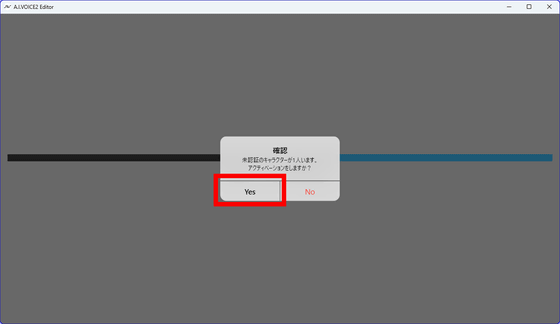
This time, enter the activation key provided by AI for review and click 'Activate'. This completes the activation of 'Kotoha Akane (NV)'. Similarly, we also activated ``Aoi Kotoha (NV)'', ``Yumizuru Iori (NV)'', ``Akari Suoboshi (NV)'', and ``Yukari Yuzuki (NV)''.
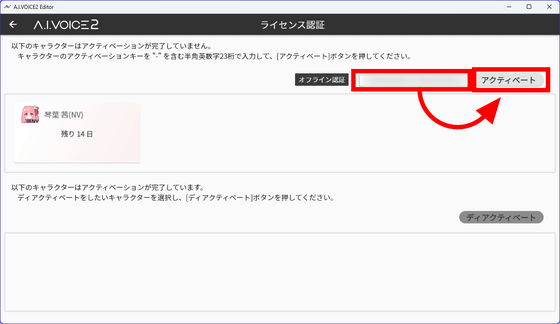
The screen of AIVOICE2 Editor with five voices installed looks like this. The column in the middle is the input field, and you can increase the number of input fields by selecting a character from the left column and clicking the + icon.
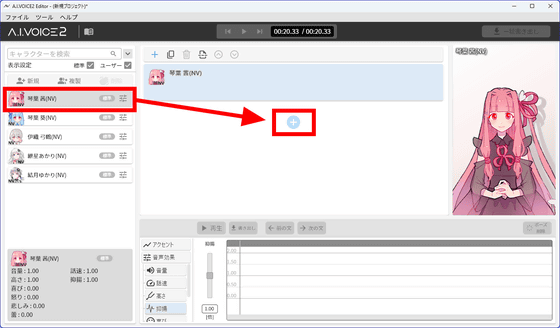
If you want to generate audio, enter the text you want to read aloud in the text block in the middle.
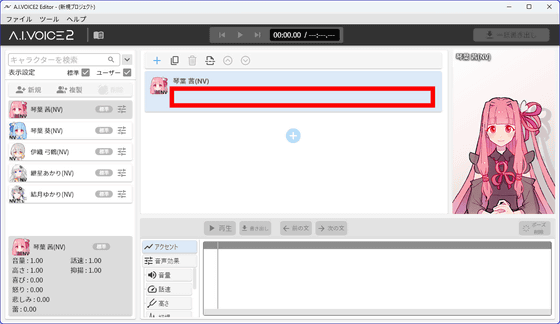
This time, I tried inputting the opening part of Natsume Soseki's ``
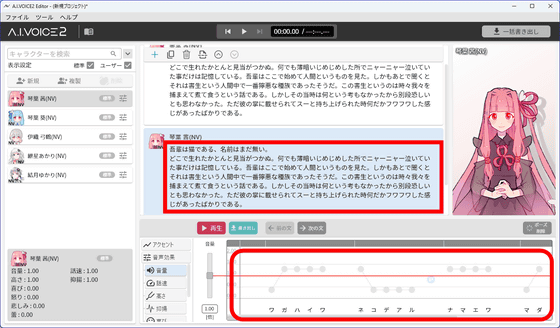
If you want to change the voice, just drag and drop the character into the text block.
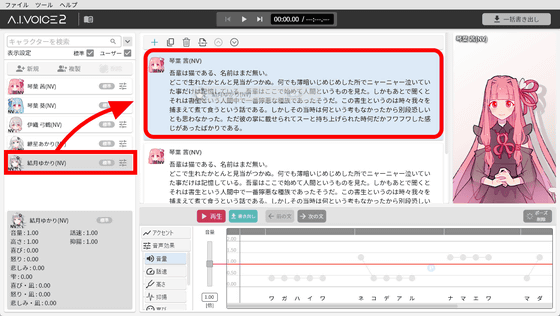
The following movie is where five people, Akane Kotoha, Aoi Kotoha, Yumizuru Iori, Akari Suboshi, and Yukari Yuzuki, read the beginning of 'I am a cat' in AIVOICE2. Kotoha Akane and Kotoha Aoi, who have a distinctive Kansai dialect, are very different from Yumizuru Iori, Akari Suboshi, and Yukari Yuzuki, and you can clearly see that they have added dialect-like accents. I didn't edit the accent or pronunciation at all after inputting the text, so there were some parts that were a bit awkward, but I was able to generate a fairly natural and smooth conversational voice.
Accent is displayed in height and can be easily adjusted by clicking. The following movie shows how to actually adjust the accent at the beginning.
Adjusting Akane Kotoha's accent with speech synthesis software 'AIVOICE2' - YouTube
For example, below is where you edit the part that says 'I just felt a little fluffy.' When I played it back and checked it, I realized that when they say 'Atta Bakalide,' I wanted them to raise the accent a little on the 'ba' sound.
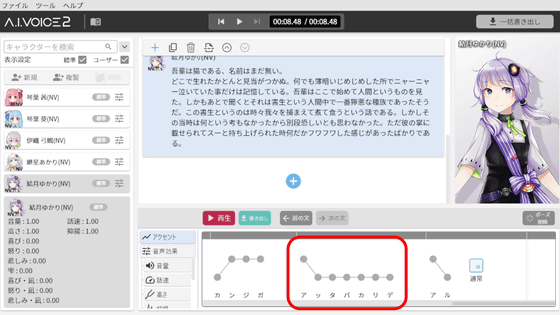
By placing the cursor slightly above between 'atta' and 'bakaride', we were able to split 'attabakaride' into exactly two accented phrases: 'atta' and 'bakaride'.
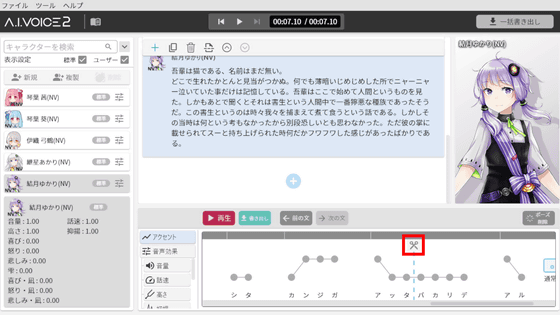
Continuous accent phrases will be read out in sequence. It is also possible to set pauses between accent phrases.
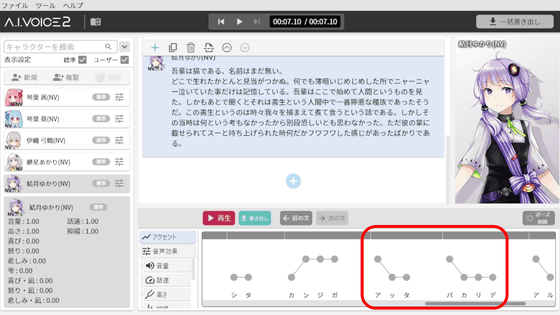
Furthermore, as a feature of AIVOICE2, it is now possible to change the style for each accent phrase. For example, below is where the pitch of the sound is being edited. You can make detailed adjustments such as 'Wagahaiha' to make it a little lower and 'Nekodeal' to make it a little higher.
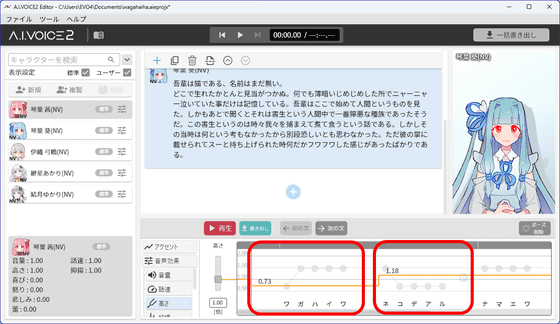
You can see how much it changes when you adjust the accent and tone by watching the movie below. The first half is automatically generated by character input, and the second half is based on the Kansai dialect, with the pronunciation corrected and the accent and tone adjusted as appropriate.
In addition to the accent, you can also edit the volume, speed, pitch, and intonation. There are also preset speech styles such as 'joy,' 'anger,' 'sadness,' and 'bud' for volume, speed, pitch, and intonation, so you can easily create the tone of your voice. You can see in the movie below how Akane Kotoba actually read out the beginning of ``I am a cat'' with various emotions.
AIVOICE2 had Akane Kotoha read the beginning of 'I am a cat' with various emotions - YouTube
Frequently occurring proper nouns and words for which the correct pronunciation cannot be set automatically can be registered in the dictionary. Click the book icon at the top of the screen.

A user registration window will appear, so click 'New Registration' at the bottom right.
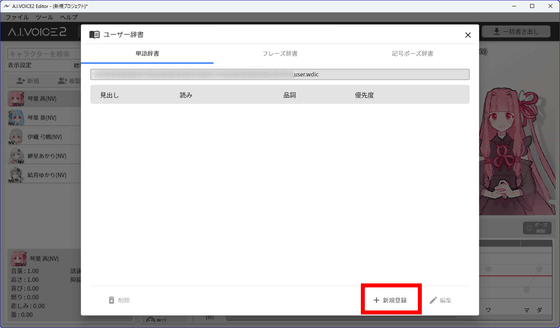
Enter the heading and pronunciation, set the accent displayed below, and click 'Register'.
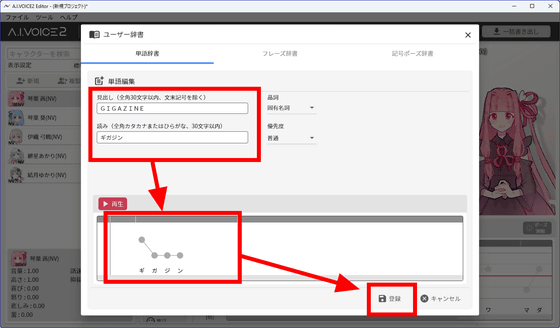
The word is now registered in the user dictionary.
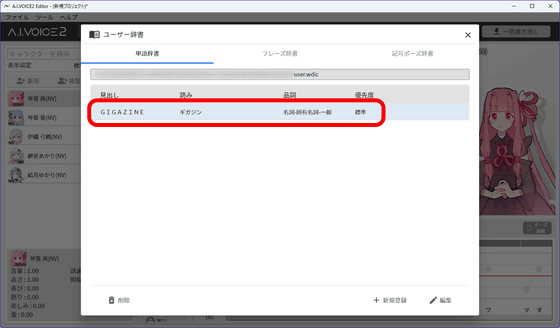
The generated audio can be exported in WAV format. Click 'Export' above the accent table below to export in text block units, or click 'Batch Export' at the top right of the screen to export all text blocks as audio at once.
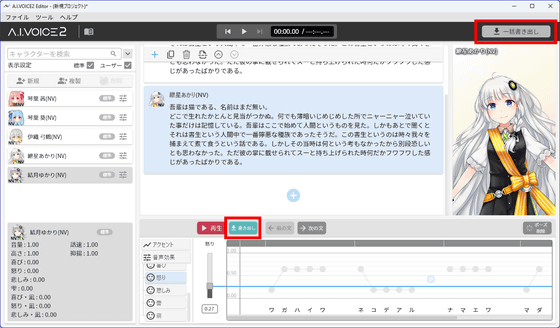
When I actually used AIVOICE2, I was able to easily create voices that were useful for narrating videos. The key point is that even beginners can easily use it, as the automatically generated voice is quite smooth, and editing the accent and tone is intuitive and very easy. In addition, in the spring of 2024, a ``stand-up lip-sync function'' and project settings will be added, and in the summer of 2024, ``search and sort functions for phrase lists and word lists'', ``project export'', and ``import and export of settings'' will be added. ' will be implemented.
The download version of AIVOICE2 is available on Amazon.co.jp. ``Kotoha Akane/Aoi'' can be purchased for 14,740 yen including tax, ``Iori Yumizuru'' and ``Suoboshi Akari'' are available for 12,980 yen including tax, and ``Yuzuki Yukari'' is available for 14,080 yen including tax.
Amazon.co.jp: AI AIVOICE 2 Kotonoha Akane/Aoi Download version speech synthesis software: PC software
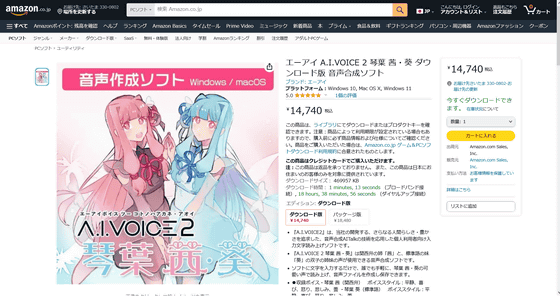
Amazon.co.jp: AI AIVOICE 2 Yumizuru Iori Download version speech synthesis software: PC software
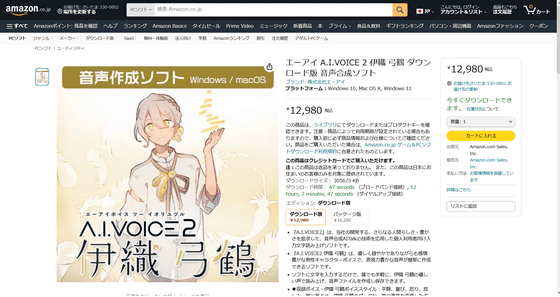
Amazon.co.jp: AI AIVOICE 2 Akari Suoboshi Download version speech synthesis software: PC software

Amazon.co.jp: AI AIVOICE 2 Yuzuki Yukari Download version speech synthesis software: PC software

Related Posts: