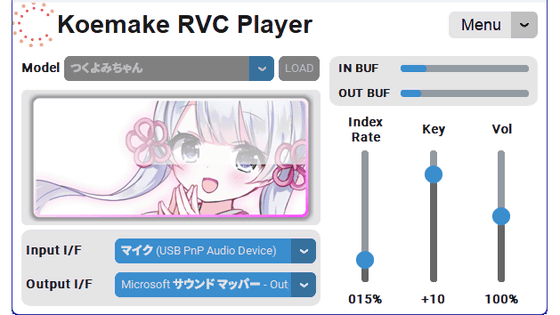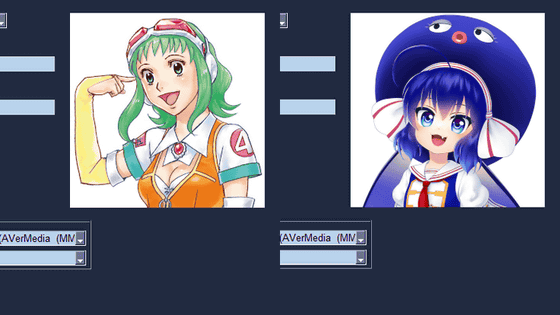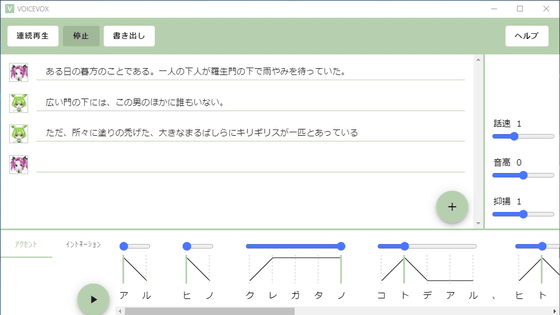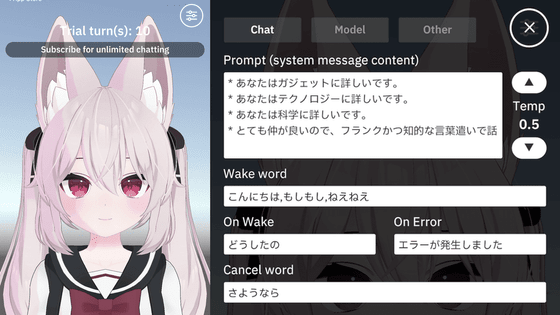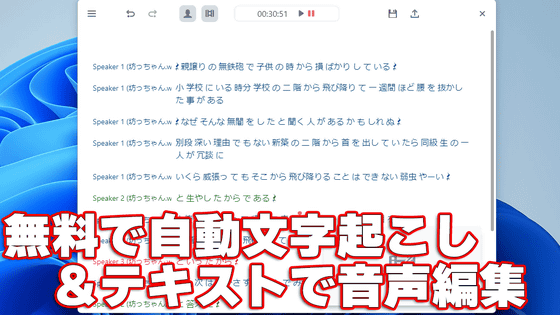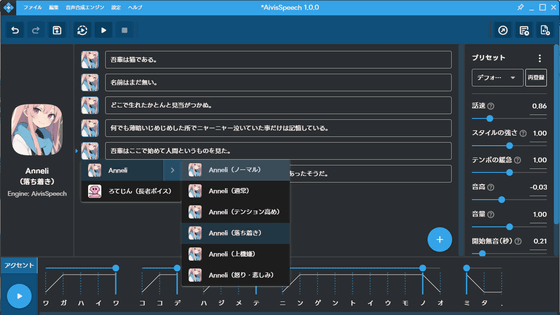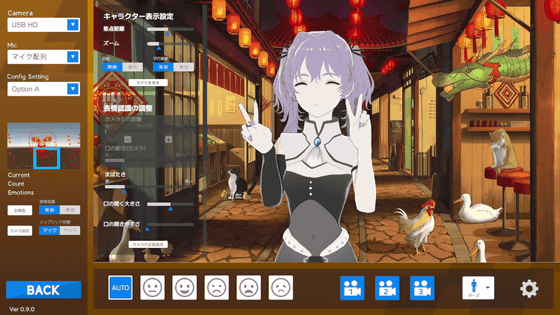Review how much the voice changes with the voice changer client ``VC Client'' that can easily use the real-time voice conversion AI that allows you to make your own voice into a voice of a different character for free
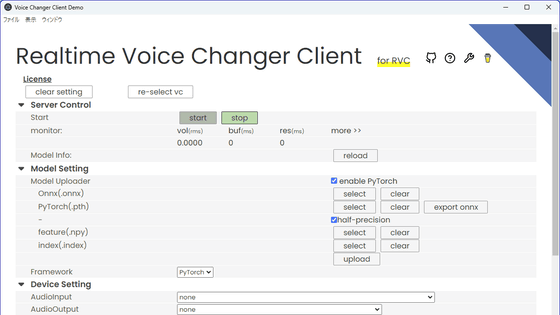
With the evolution of AI technology, it has become possible to use AI to convert not only pictures and sentences, but also audio in real time. There are various types of voice changer AI such as
GitHub - w-okada/voice-changer
https://github.com/w-okada/voice-changer
Access the repository on GitHub.
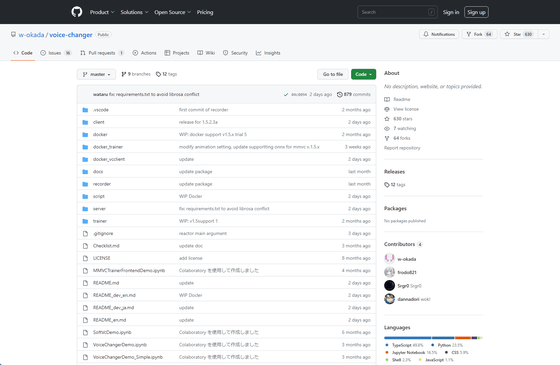
Click 'Normal' in 'win' in the table in the 'Using pre-built Binary' column.
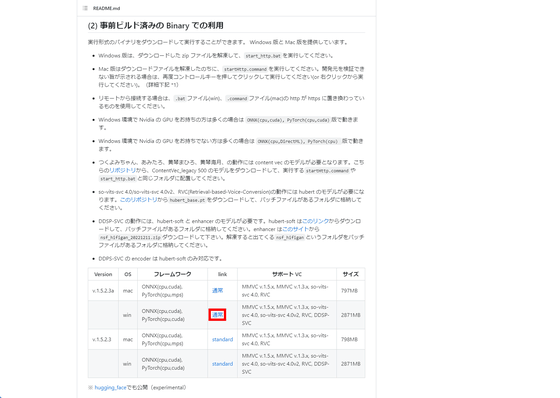
A download link will appear, click 'Download now'. Please note that VC Client is distributed in ZIP format and has a file size of 2.7GB.
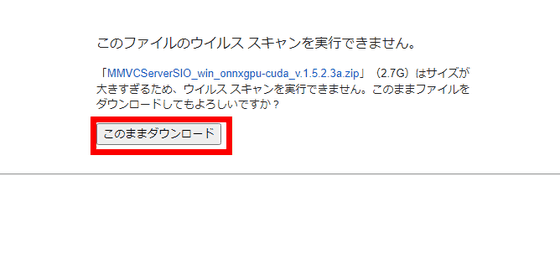
Unzip the downloaded ZIP file using decompression software such as
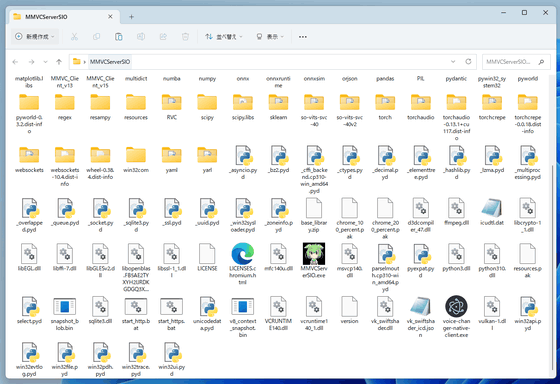
Next, download 'hubert_base.pt' from the repository below to download the model required for operation.
hubert_base.pt lj1995/VoiceConversionWebUI at main
https://huggingface.co/lj1995/VoiceConversionWebUI/blob/main/hubert_base.pt
Click 'Download' to download hubert_base.pt.
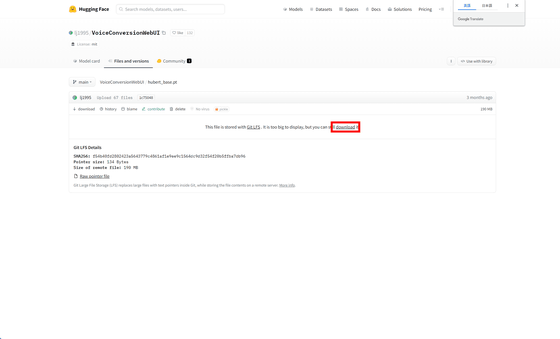
Save the download to the VC Client folder, and place it in the same directory as start_http.bat. Double-click this start_http.bat to start VC Client.
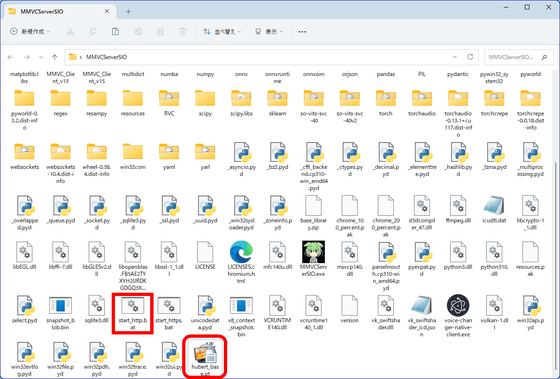
It looks like this when you start it. VC Client supports multiple voice changer AIs. This time, select 'RVC'.
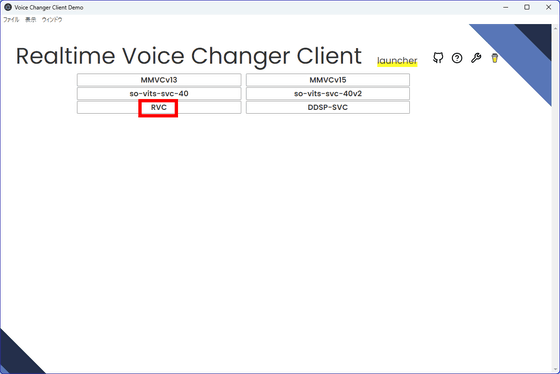
Below is the client screen for RVC.
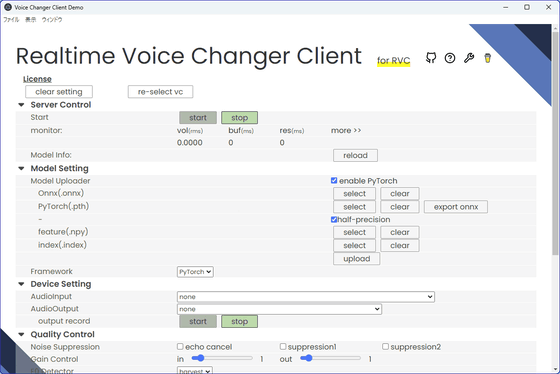
To use it as a voice changer, you need a model for RVC. This time, we will use the pre-trained voice model data for RVC distributed free of charge by
[Free] Pre-trained voice model data for RVC 'Voice of a friendly girl 5 types of flavor pack' - Chihaya Shrine - BOOTH
https://chihaya369.booth.pm/items/4701666
Click 'RVC model_amisoryo....ZIP(243MB)' to download the model data. A Pixiv account is required to download.
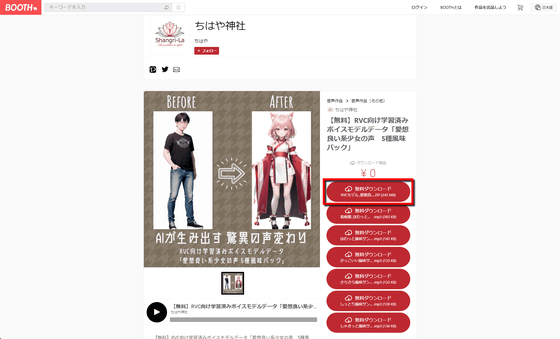
Unzip the downloaded ZIP file. Contents is like this.
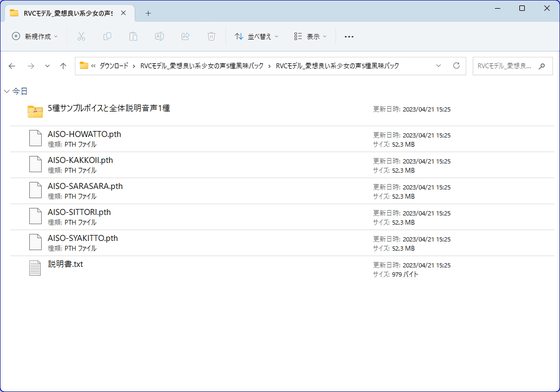
In VC Client, click 'select' of 'PyTorch(.pth)' to select the model data and click 'upload'.
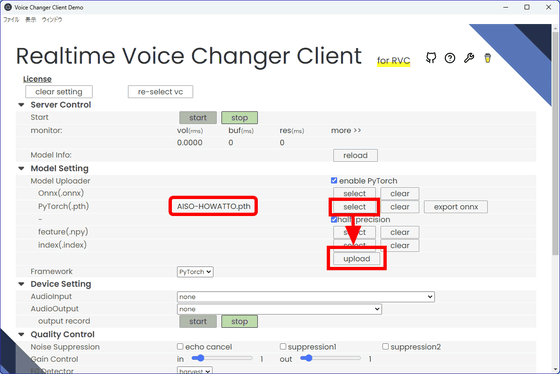
Next, generate the
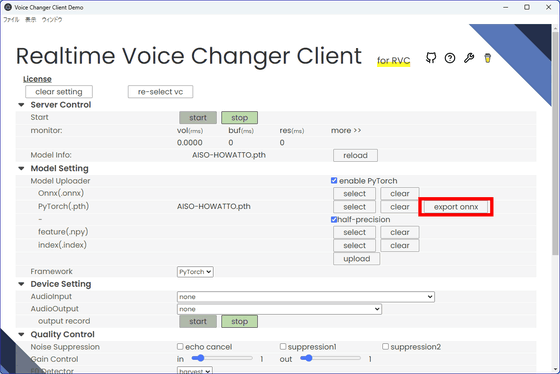
It takes about 1 minute to write the onnx file.
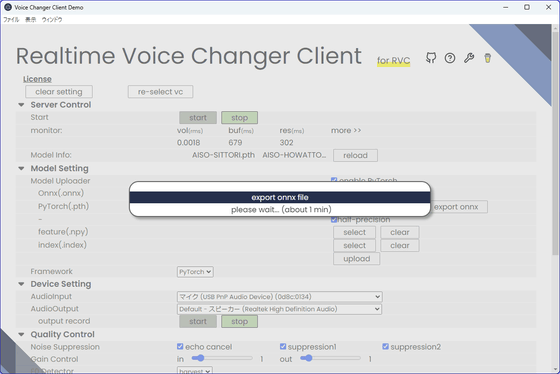
Click 'select' of 'Onnx (onnx)', select the exported onnx file, and click 'upload'.
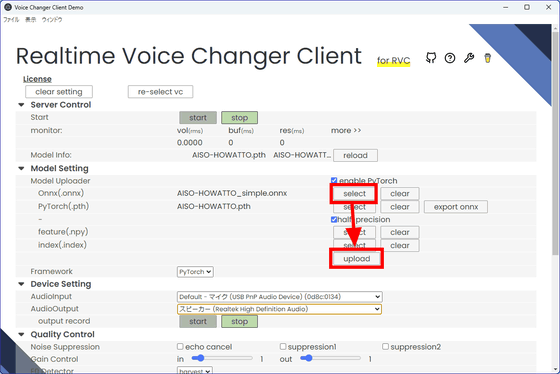
Select the input audio device in 'AudioInput' of 'Device Setting' and the output audio device in 'AudioOutput'. Click 'start' in 'Server Control' to turn on the voice changer function.
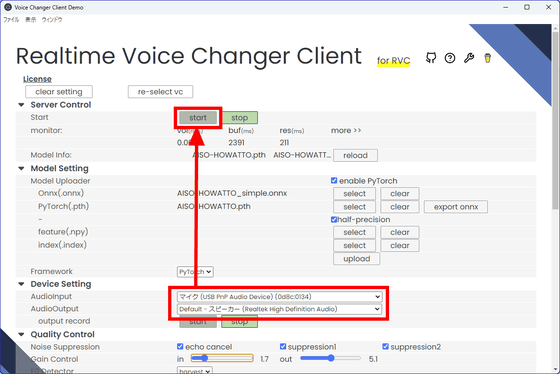
The place where I actually converted the voice in real time is as follows. Lag is around 600-700ms. Image that works lightly as a software voice changer.
I read 'I am a cat' while converting voice with AI voice changer client 'VC Client' - YouTube
・Added April 25, 2023
According to Haya Shrine, who created the model, there was a bug in the current version of RVC, and the corrected model is being distributed.
[Free] Pre-trained voice model data for RVC 'Voice of a friendly girl 5 types of flavor pack' - Chihaya Shrine - BOOTH
https://chihaya369.booth.pm/items/4701666
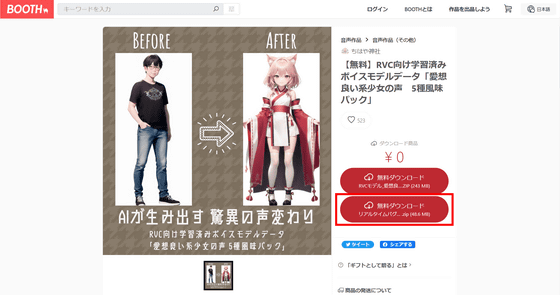
Below is what I actually read aloud 'I am a cat' with the corrected model data. Although the lag was the same at 600-700ms, the smoothness was clearly improved, and I was able to convert the voice beautifully at a level sufficient for practical use as a voice changer. You can check the high quality by watching the following movie.
I read ``I am a cat'' while converting voice with a model for RVC (fixed) and AI voice changer client ``VC Client''-YouTube
Besides, for example, you can see the result of converting to Zundamon 's voice using RVC from the following movie.
RVC Create a model using Zundamon's voice data Talk and sing You can become Zundamon in real time Awesome pic.twitter.com/CssWHWUfVg
— Episode 852 (@ 8co28) April 17, 2023
In addition, you can see the movie converted to Sayo 's voice of VOICEVOX below.
VOICEVOX: Sayo/SAYO #sayo_tag -chan's voice with RVC+VC Client and piloted a helicopter with #VRChat . Real-time conversion with a delay of 1 second or less. I'm just speaking in my usual natural voice, and I'm not making a high voice. It's great technology. pic.twitter.com/3Icv3BOxtl
— Ass P (Nojiri Hosuke) (@nojiri_h) April 9, 2023
Also, if you start with 'start_https.bat' instead of start_http.bat, it will be possible to operate on a remote PC. For example, it is possible to reduce the burden by entrusting the operation of VC Client to an external PC, such as 'playing the game on the main PC, starting VC Client on the sub PC and using it as a voice changer'. Become.
It is also possible to create your own model data using RVC, so you can create your own voice changer. The creation of speech model data using RVC is detailed below.
A story about recreating RVC's WebUI from scratch | Dadakko Panda | pixivFANBOX
https://ddpn08.fanbox.cc/posts/5709928
Related Posts: