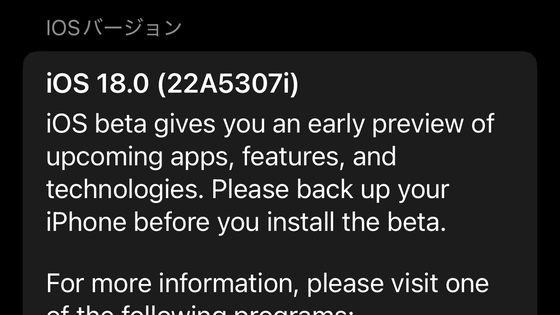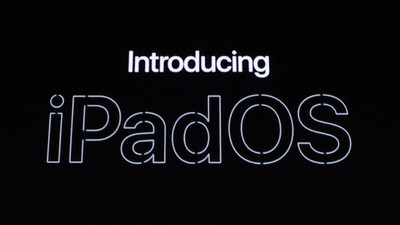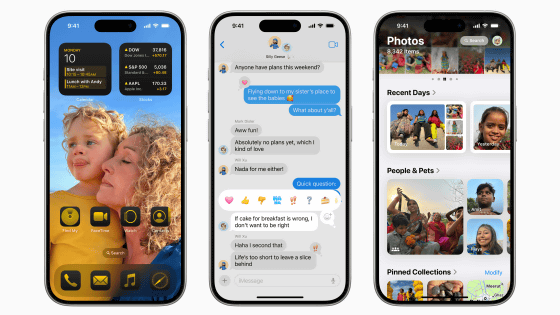'iPadOS 18' is here, the OS has evolved boldly to match the most powerful iPad ever

During the keynote address of Apple's annual developer conference, WWDC24, which will start at 2:00 am on June 11, 2024, the next major version of iPadOS, the operating system for iPads, iPadOS 18 , was announced.
iPadOS 18 introduces powerful intelligence features and apps for Apple Pencil - Apple (UK)
https://www.apple.com/jp/newsroom/2024/06/ipados-18-introduces-powerful-intelligence-features-and-apps-for-apple-pencil/
Apple Event - Apple (Japan)
https://www.apple.com/jp/apple-events/
WWDC 2024 — June 10 | Apple - YouTube
Learn about the new iPadOS 18, which powers the most powerful iPad lineup ever.

iPadOS 18 offers great features like the home screen customization feature introduced in iOS 18.
'iOS 18' is here, a more flexible OS that allows you to freely arrange app icons and customize them to your preferred colors - GIGAZINE

This also includes updates to apps designed to take advantage of the iPad's unique features.

The new floating tab bar makes it easier to navigate within apps, and the tab bar transforms into a sidebar when you want to see information.
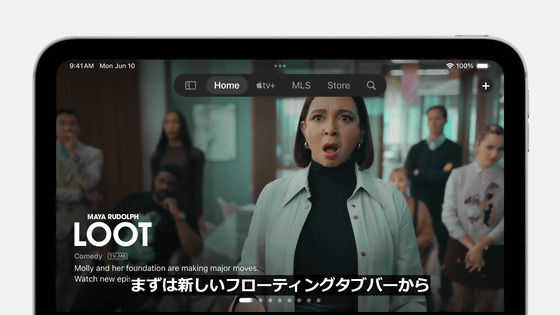
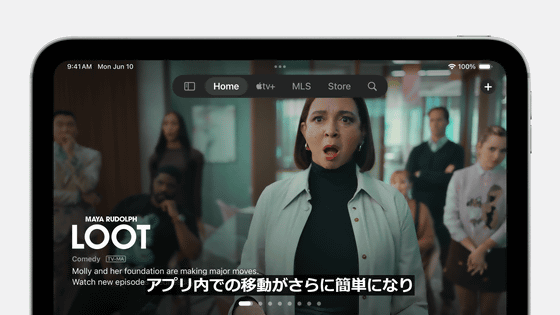
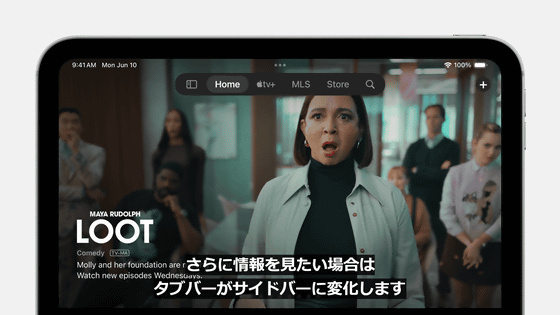
You can also place your favorite items in an easy-to-access location.

Apps like Pages, Keynote, Numbers and Swift Playgrounds each have their own unique design that makes browsing your documents easy.


The tab bar elegantly transitions into a sidebar and back when you open a file or preview it with Quick Look.


SharePlay and Freebord have also been updated.

One of the best features of SharePlay is screen sharing.

You can now draw by tapping on your screen.

You can also ask for permission to remotely control the other person's iPad or iPhone.

Freeboard will add a new feature called 'Scenes.'

Scenes allow you to select sections of the board and view them one at a time.

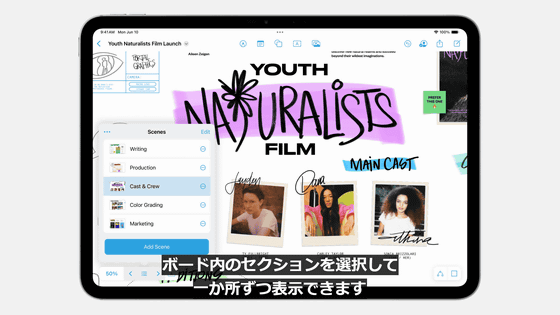
Plus, the calculator app is finally coming to the iPad.
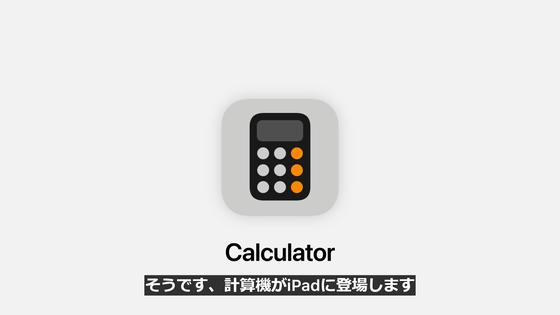
It's based on the iPhone's calculator app, but has been updated to take advantage of the larger iPad screen.


New features have been added, including history and unit conversion.
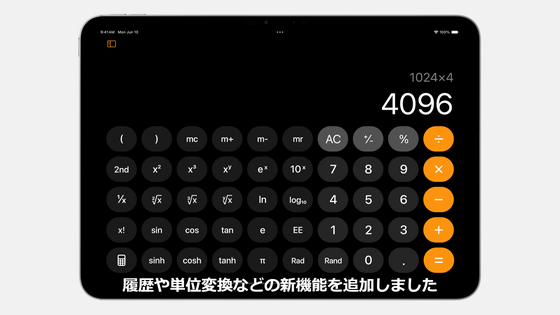
It can also be used with Apple Pencil, a super tool for iPad.
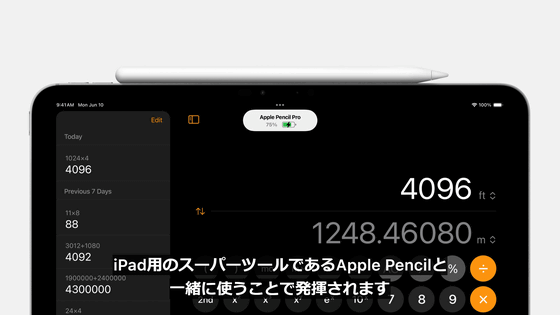
In addition, a new function called 'Calculation Memo' has been introduced.
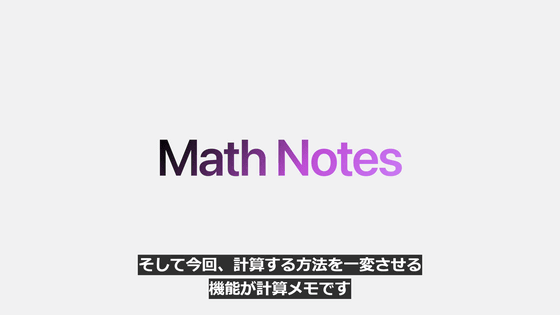
Just tap the calculator button to use it.

As soon as you write the equals sign, the calculator will instantly give you the answer to the equation.
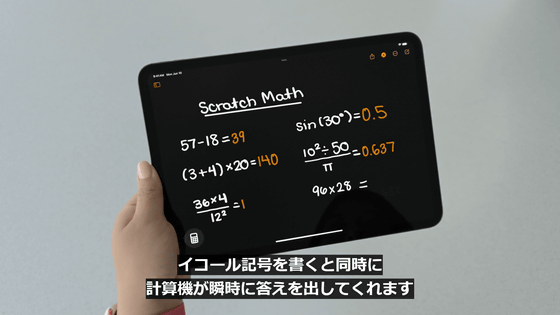
When you make changes to a formula, the results are reflected immediately.
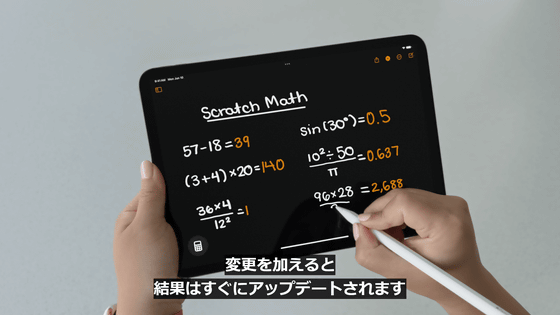
In addition to basic arithmetic, it also has functions equivalent to a scientific calculator.
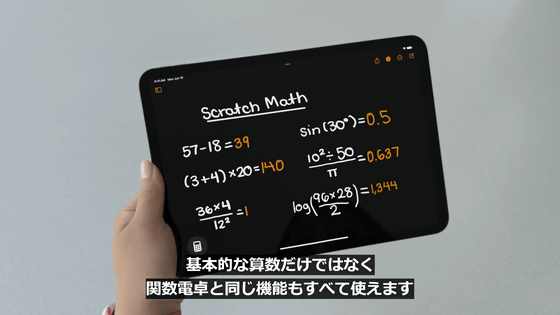
You can also calculate the budget for an upcoming table tennis tournament or calculate the height of the highest point of a ping pong ball.

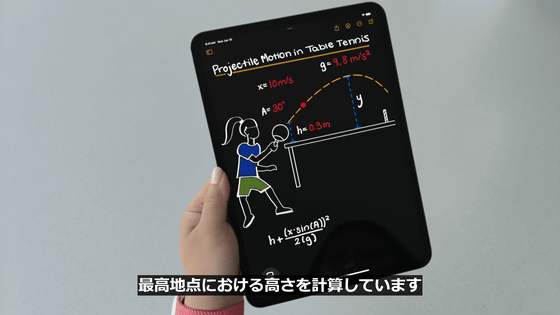
Changing the speed of the shot will change the results that involve variables. The new calculator function will also be available in the memo app.
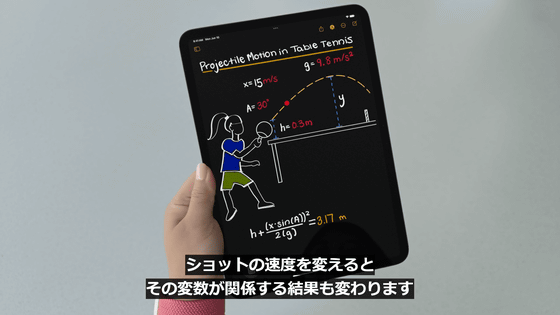
There's also a new 'Smart Script' feature that will revolutionize handwriting in the note app.

Simply select and copy the handwriting to straighten it out.
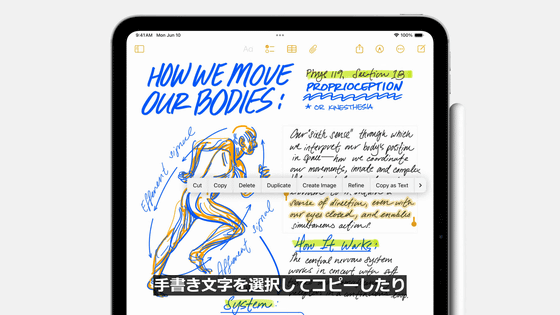
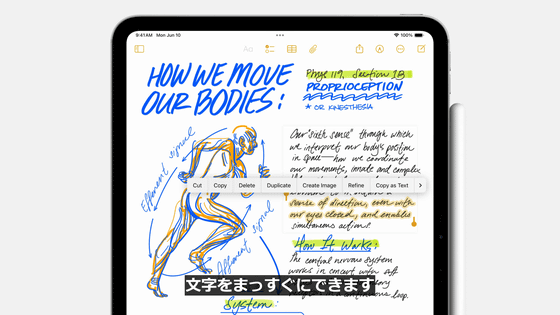
SmartScript can also neaten up your handwritten text.
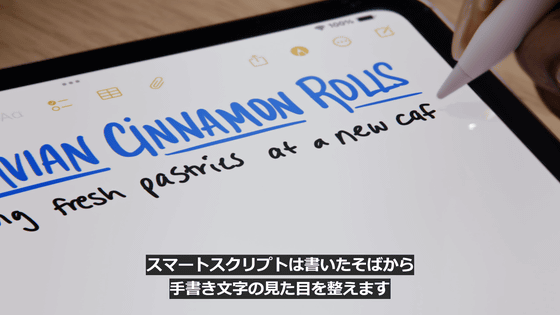
SmartScript helps make your handwriting smoother and straighter.
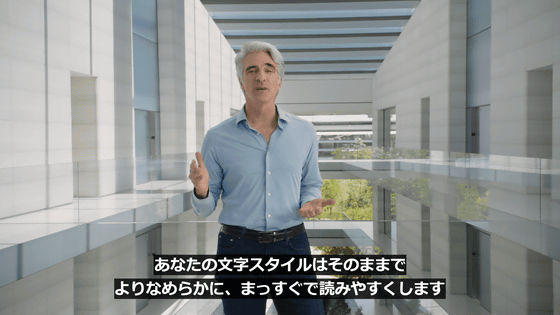
Additionally, copied text can be pasted in the user's handwritten style.
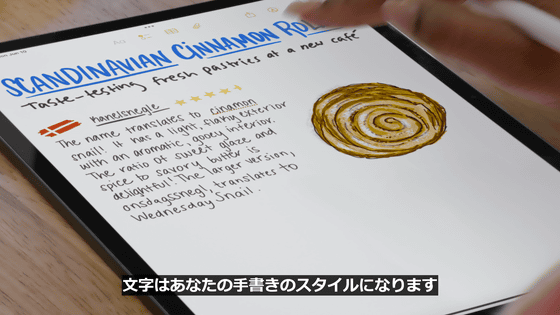
Spell checking also works.
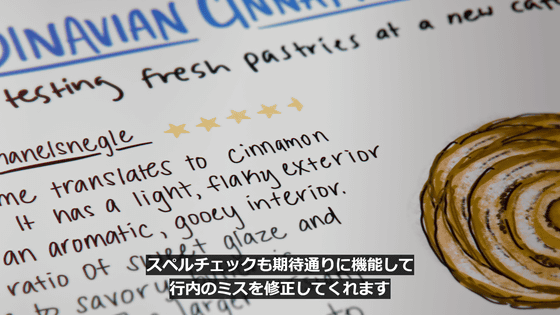
You can also remove text by simply drawing a strikethrough.
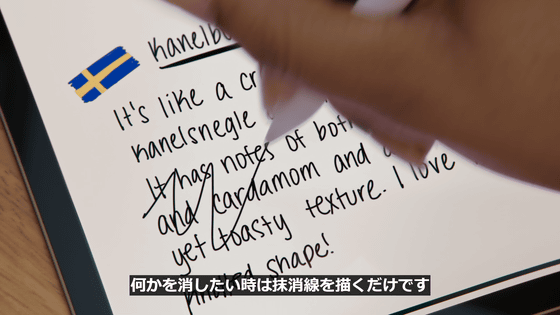
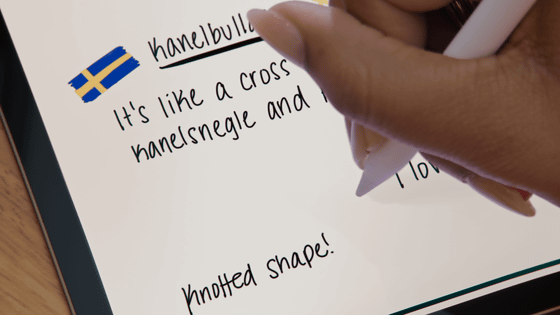
It also brings typed note enhancements, such as collapsible sections.
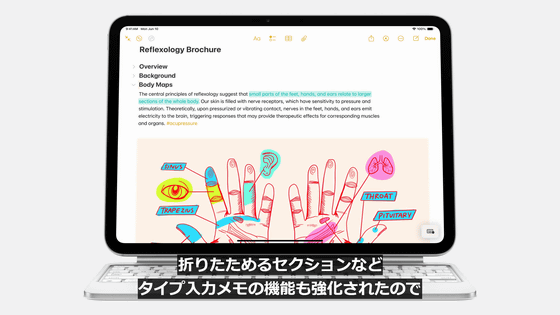
As you can see from the image below, there are a lot of new features in iPadOS 18.

Related Posts: