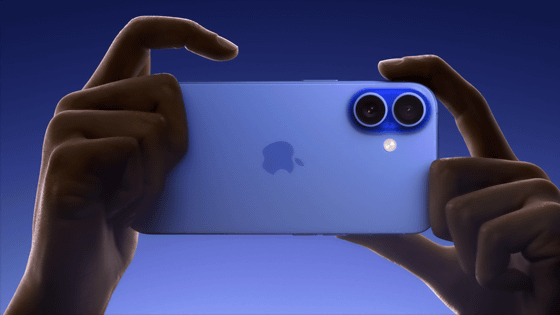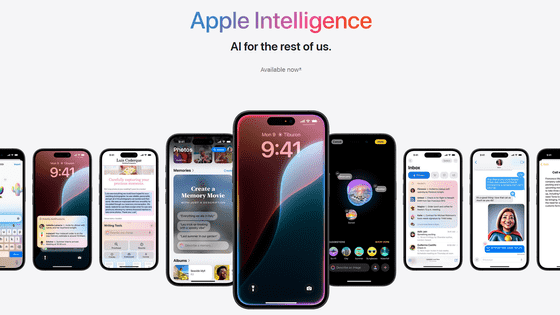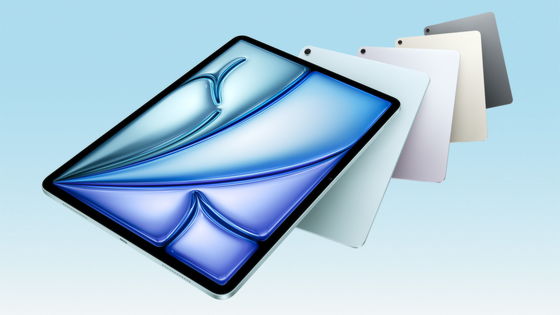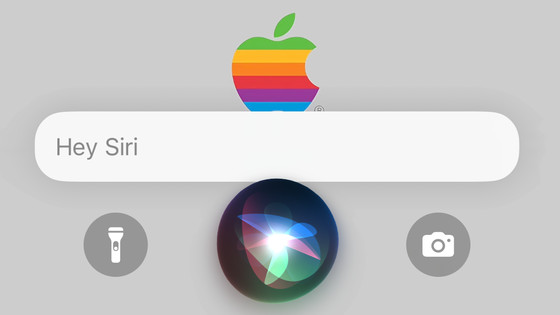Apple announces new personal AI 'Apple Intelligence', Siri supports ChatGPT in partnership with OpenAI

At the keynote address of Apple's annual developer conference ' WWDC24 ' held at 2:00 am on June 11, 2024, the company announced a new personal AI called ' Apple Intelligence ' that can be used on iPhone, iPad, and Mac.
Apple Intelligence Comes to iPhone, iPad and Mac - Apple (UK)
https://www.apple.com/jp/newsroom/2024/06/introducing-apple-intelligence-for-iphone-ipad-and-mac/
Apple Event - Apple (Japan)
https://www.apple.com/jp/apple-events/
WWDC 2024 — June 10 | Apple - YouTube
We have been using artificial intelligence (AI) and machine learning for many years.
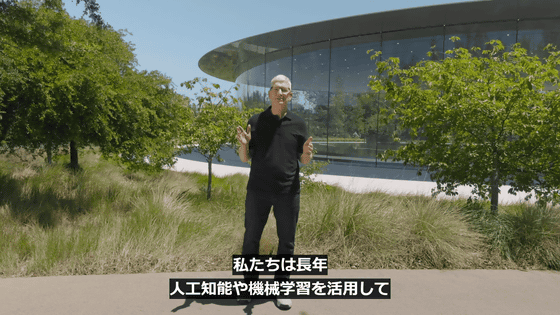
Recent developments in generative intelligence and large-scale language models offer powerful capabilities and opportunities to take the Apple product experience to new heights.
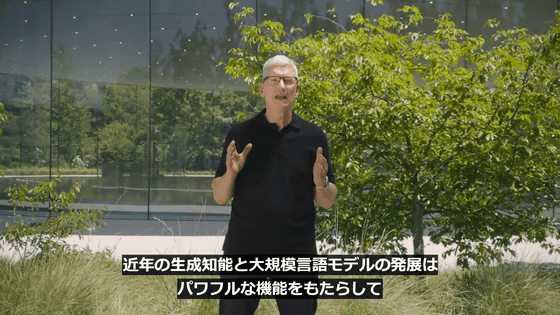

Apple's AI is powerful enough to help you do what matters most...
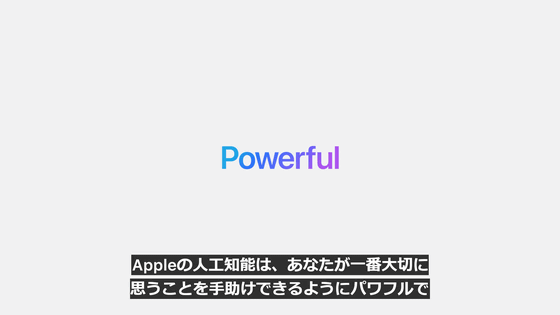
It should be intuitive and easy to use.
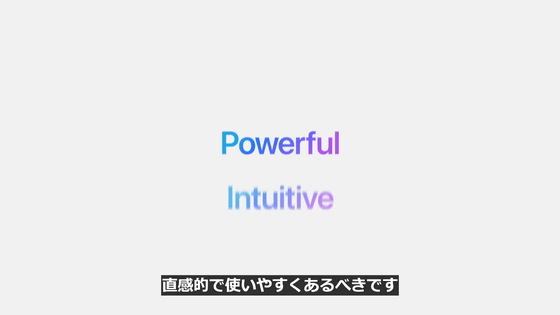
Furthermore, it must be deeply connected to the user's product experience.
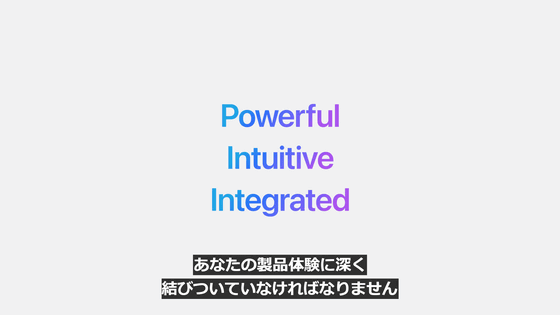
It must be rooted in the user's personal context.
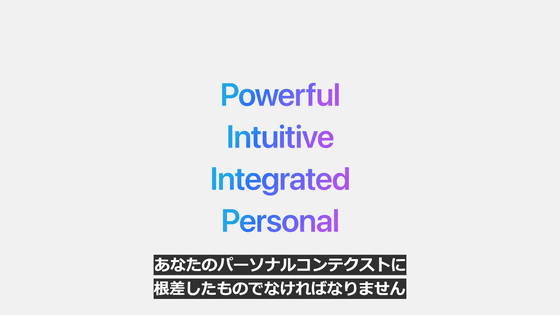
Of course, privacy protection features must be built in from the ground up.
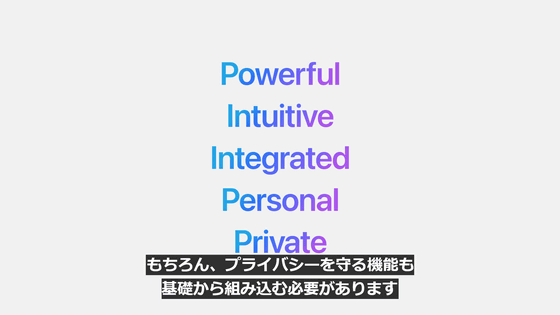
The personal AI that meets all of the above criteria is 'Apple Intelligence.'

Apple Intelligence will be available on iOS 18, iPadOS 18, and macOS Sequoia.

Apple Intelligence enables iPhone, iPad and Mac to understand your personal context.
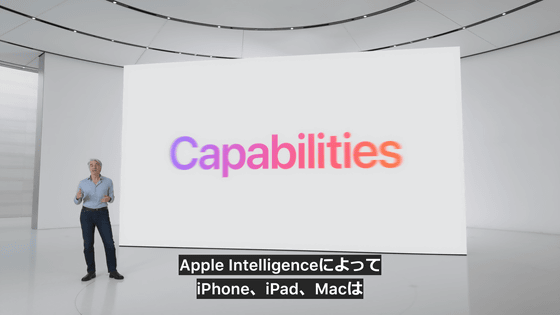
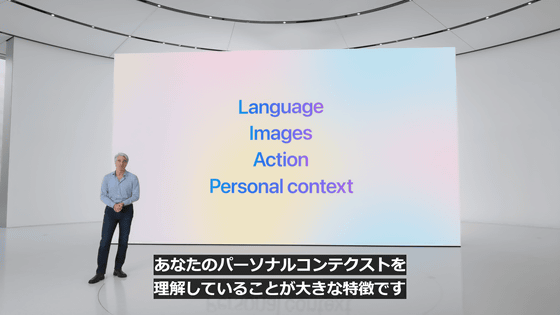
Language and writing are essential for communication and work.
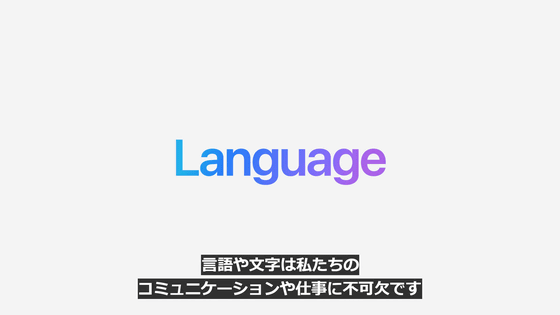
Apple Intelligence uses large-scale language models to make many everyday tasks easier and faster.

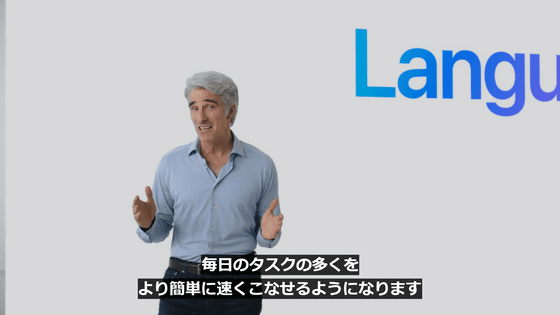
For example, iPhone can prioritize notifications so you get the important ones while minimizing distractions.


Apple Intelligence also powers all-new writing tools.
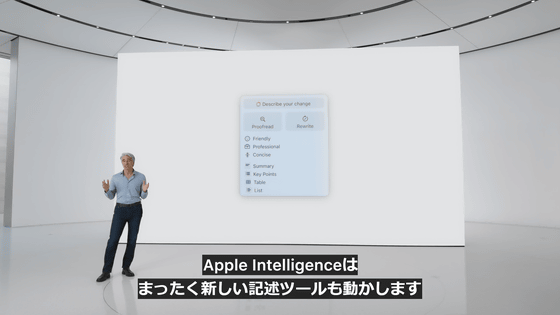
You'll have system-wide access to this tool and feel more confident in your writing.
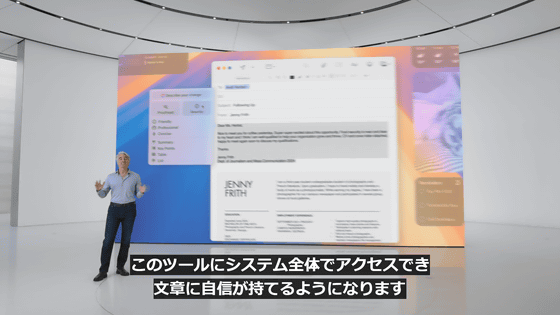
The writing tool allows you to rewrite, proofread, and summarize sentences.
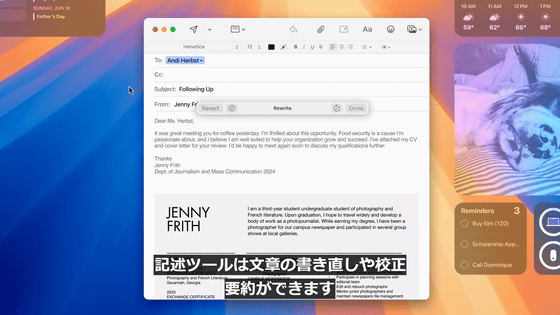
When summarizing ideas to share with classmates...
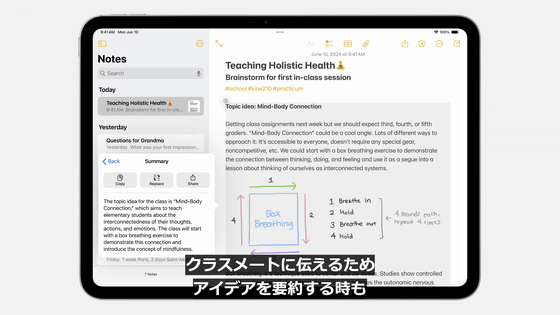
It will automatically be available in Mail, Notes, Safari, Pages, Keynote, and third-party apps.
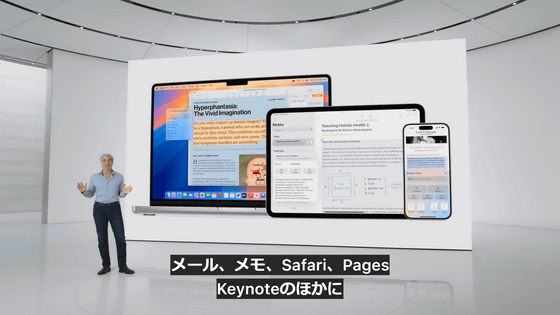

Apple Intelligence has many features related to images as well as language.

Apple Intelligence understands the people in your Photo library, so it can generate images of a friend surrounded by cake, balloons, flowers or even a hero cape to celebrate their birthday.
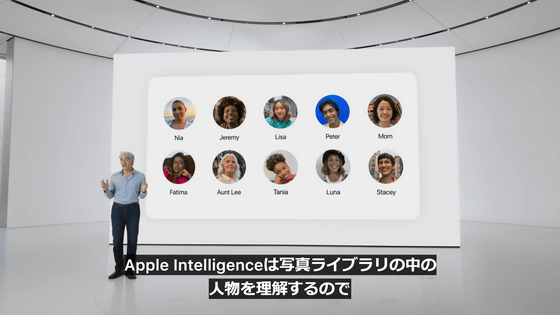


When generating images, you can choose from three unique styles.

There are three styles: sketch, illustration and animation.
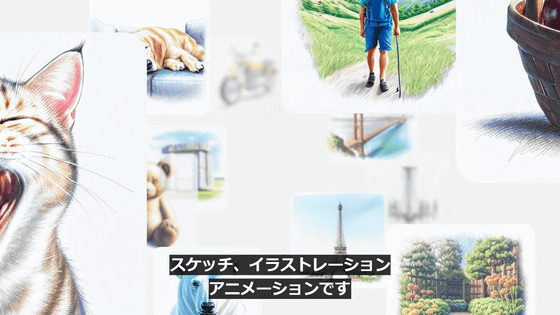
This experience will be built into apps across the system, not just the Messages app.
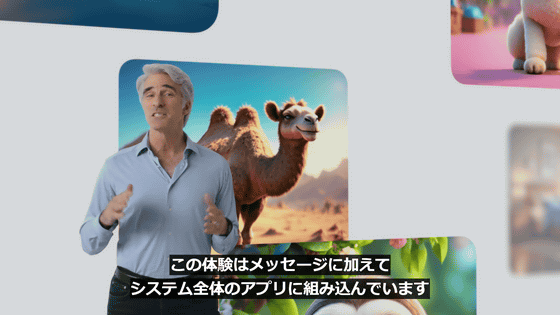
For example, it can be used in Notes, Freeboard, Keynote, Pages, etc.

Apple Intelligence has the ability to perform actions across multiple apps.
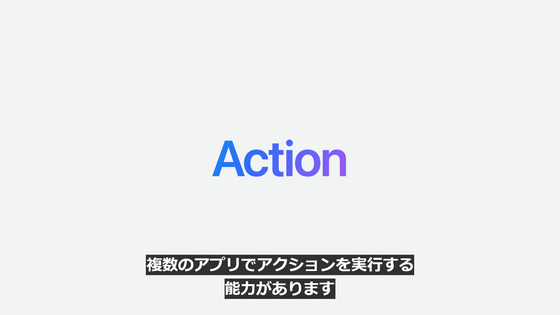
You can also use multiple tools to perform tasks on your behalf.
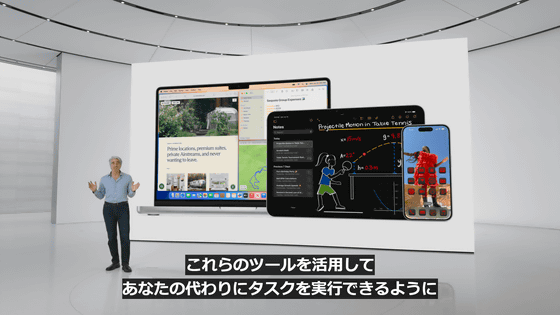
This saves you time and lets you get more done.
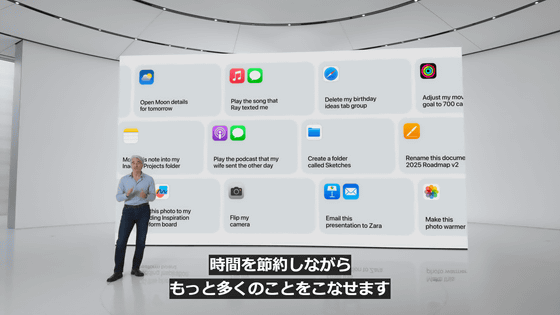
Apple Intelligence provides a deep understanding of your personal context.
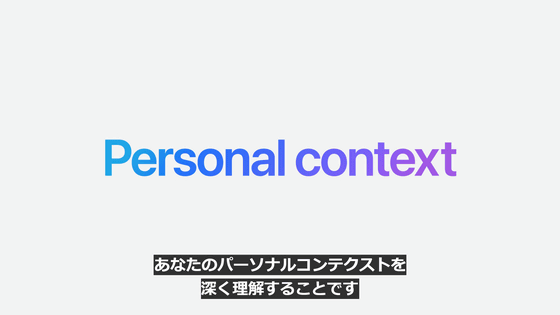
To achieve this, it is designed to help you find and analyze the most relevant data from across the apps you use, and see what you're looking at on screen.


Apple Intelligence processes the relevant personal data to assist the user.
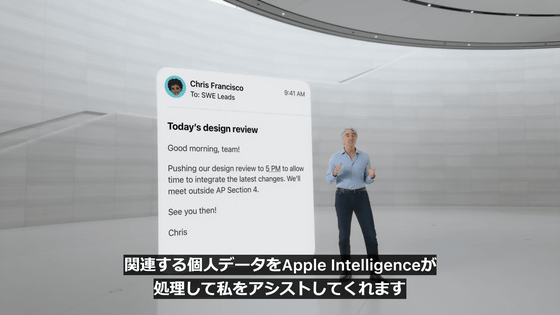
Apple Intelligence helps process all the information, like the details of the recital your daughter sent you a few days ago, including the location and time of the meeting.
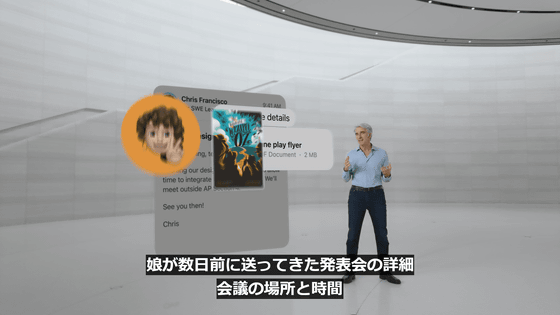
Of course, this information should never be stored in the cloud or analyzed.

That's why Apple Intelligence is tightly integrated with powerful privacy features.

The foundation of Apple Intelligence is on-device processing.

This is apparently made possible by Apple's unique integration of hardware and software.

The ability to perform advanced AI processing on-device is also the result of Apple's many years of investment in the development of Apple silicon. Apple Intelligence is supported on devices equipped with the A17 Pro and M1 or later. In other words, at the time of writing, only the iPhone 15 Pro and iPhone 15 Pro Max are compatible with the iPhone.

The computing infrastructure that powers Apple Intelligence is built on high-performance, large-scale language models and diffusion models, allowing it to dynamically adapt to user activity.
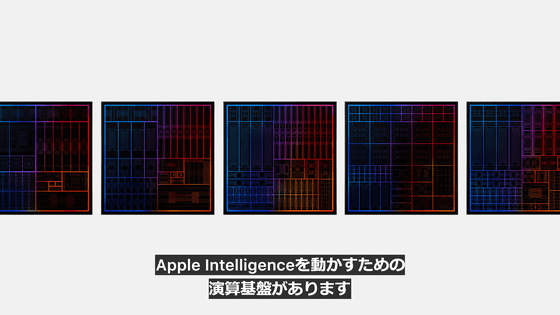
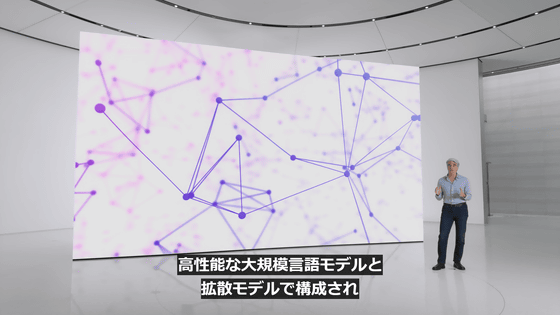
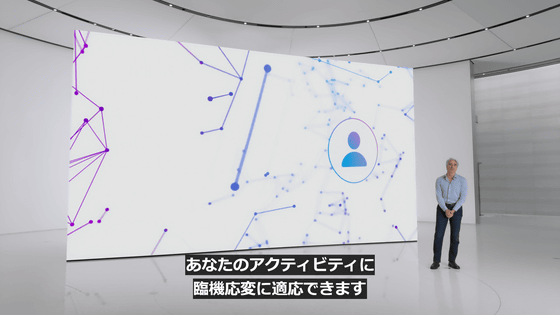
It is also possible to organize and display information from multiple apps.

When a user requests something, Apple Intelligence provides the generative model with the context to best assist the user.

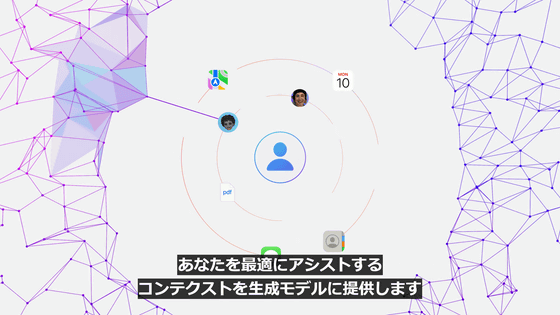
If you need models larger than pocket size (or need to perform complex tasks that are impossible with on-device processing), use a server.

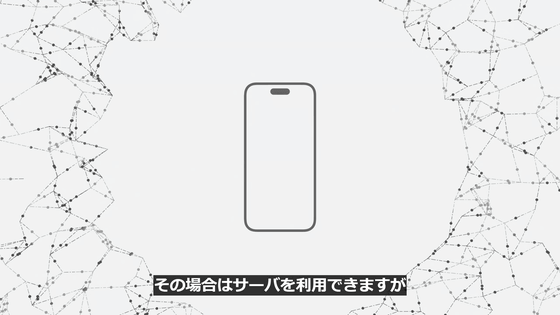
In such cases, your personal data may be stored on the server and used in ways you did not intend.
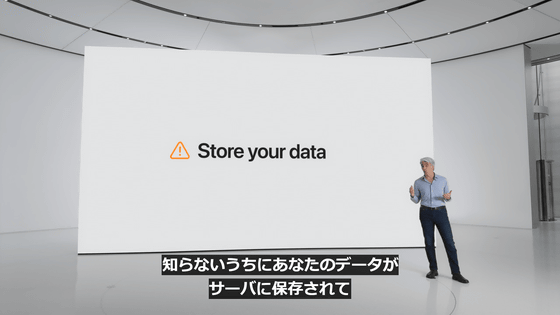
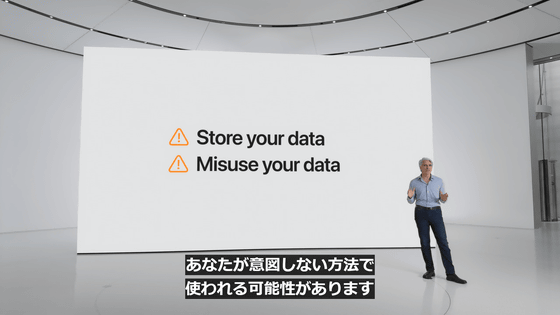
In other cases, users may not be able to verify their personal data being processed on the server, or claims about the handling of data on the server may change later.
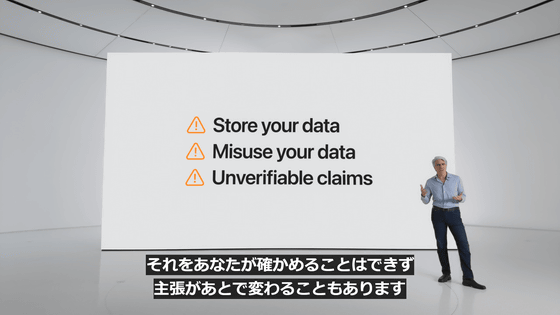
However, ideally, only independent experts would have access to iPhone software images, allowing for ongoing privacy verification.
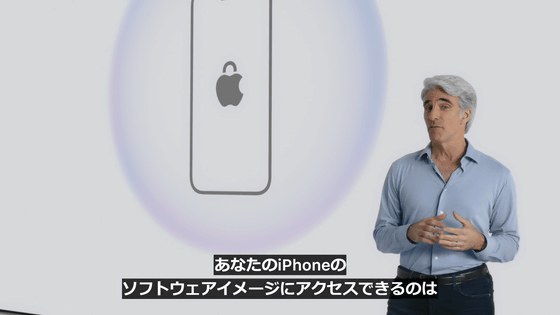
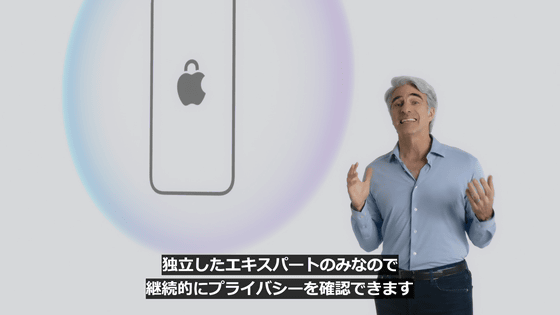
Apple also wants to extend the iPhone's privacy and security features to the cloud and further leverage AI.

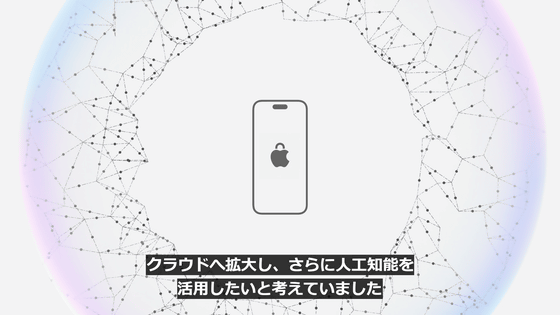
That's why Apple created Private Cloud Compute.

Private Cloud Compute allows Apple Intelligence to optimise computing power to meet more complex requests while protecting user privacy.

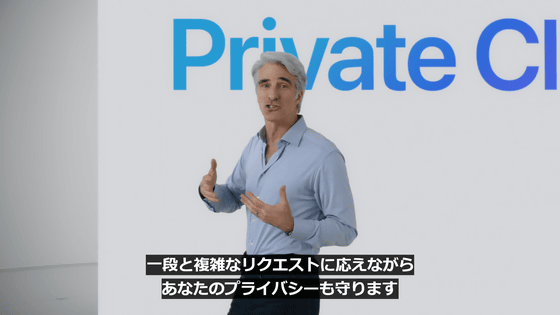
Additionally, Apple Intelligence models will run on specially built servers using Apple silicon.
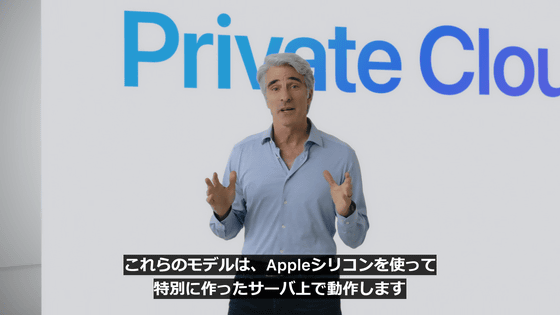
The Apple silicon server delivers privacy and security features from silicon to iPhone, leveraging the security properties of the Swift programming language to run software with a high degree of transparency.
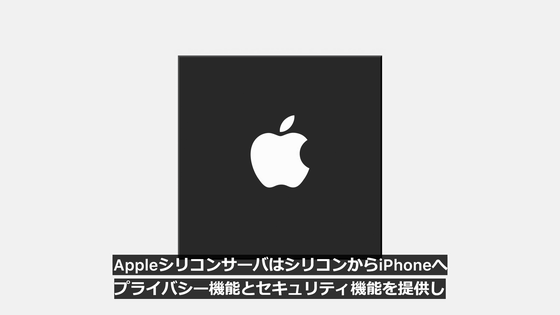


Apple Intelligence analyzes your request and determines whether it can be fulfilled on your device.


If on-device processing is deemed impossible, Private Cloud Compute is used to send only the data relevant to the task to Apple silicon servers for processing.


Apple never stores or has access to your data.
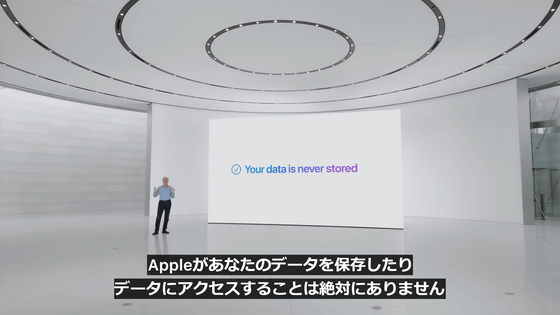
Your personal data will only be used to fulfill your request.
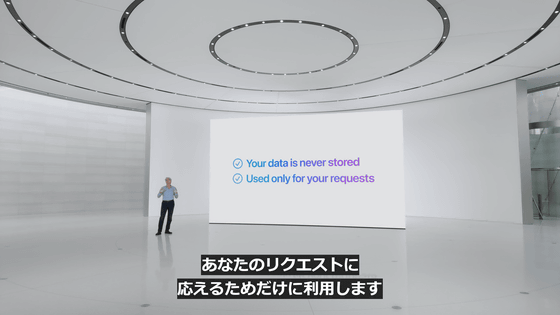
As with the iPhone, independent experts review the code that runs on the servers to ensure privacy regulations are followed.
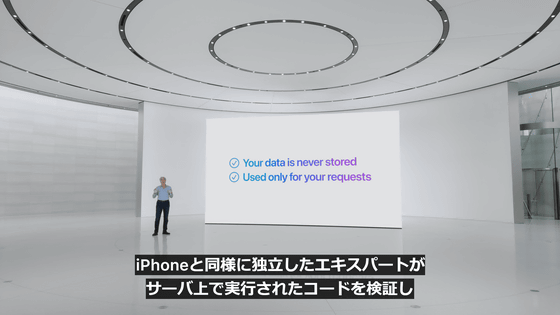
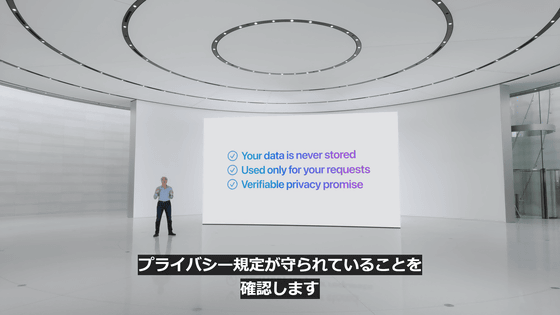
Private Cloud Compute uses encryption to ensure that your iPhone, iPad, or Mac never reveals data to servers, except to be publicly recorded for investigation.
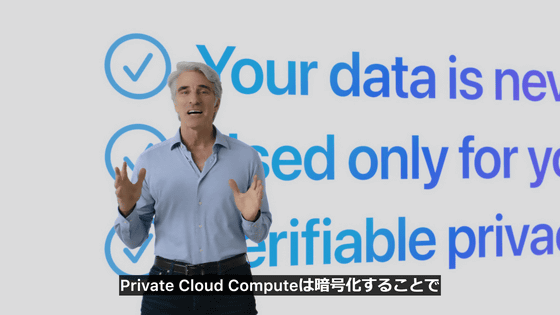
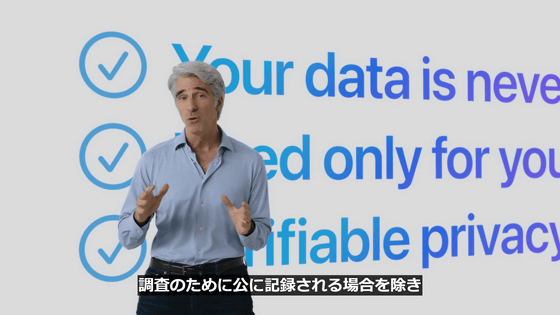
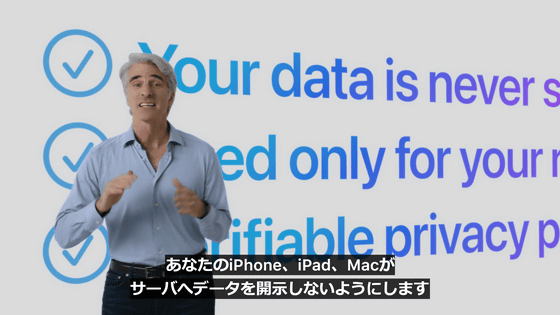
This creates entirely new standards of AI privacy and unlocks trustworthy AI.

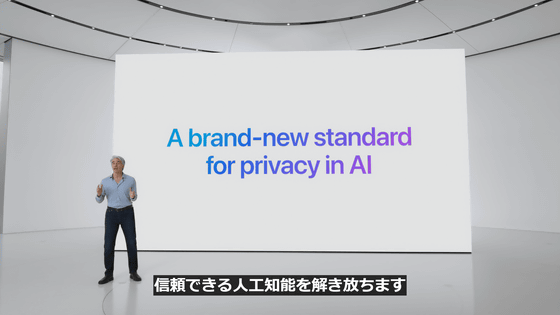
Apple has also released a video clip of the keynote speech in which it explained how Apple Intelligence will achieve privacy protection, showing how much it values privacy protection features.
Apple Intelligence | Privacy - YouTube
Next, we'll talk about how Apple Intelligence will transform apps and experiences.

First, let's talk about Siri, which will be reborn with AI.

At the time of writing, Apple device users make 1.5 billion voice requests to Siri every day.
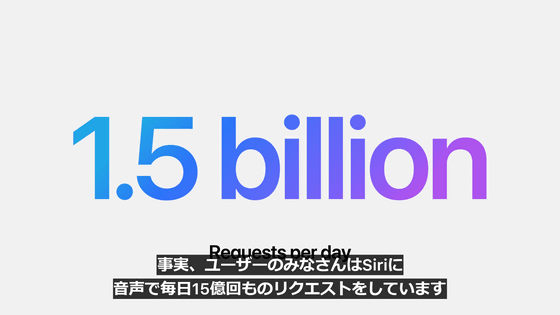
Released by Apple in 2011, Siri was one of the earliest AI assistants.
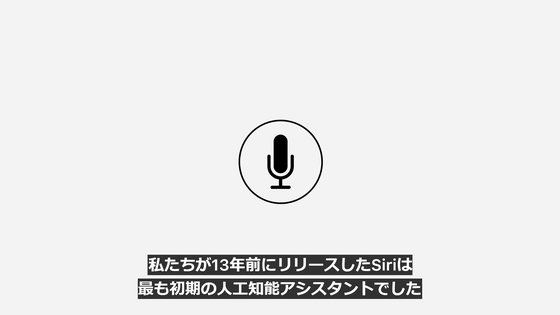
Siri will be reborn with the latest AI.

Siri is more natural and contextually relevant.
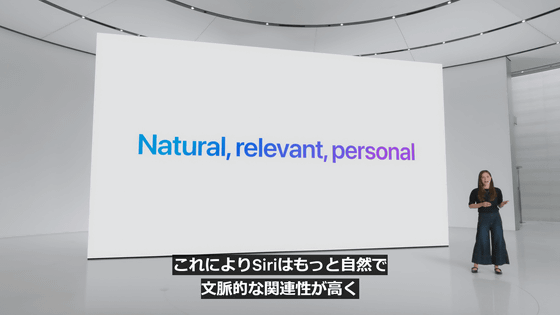
When you talk to Siri, beautiful lighting wraps around the edges of the screen.
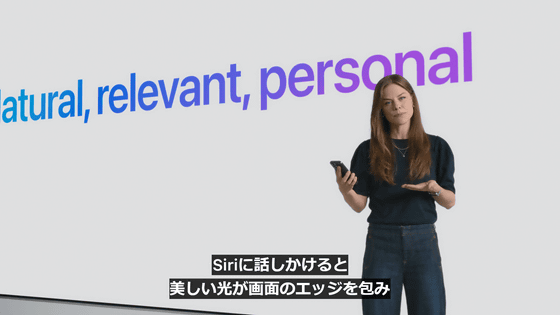
This effect shows Siri being more deeply integrated into the system experience.

Siri remembers previous conversations, so you can ask her to continue where you left off.

It also adds the option to type to Siri.
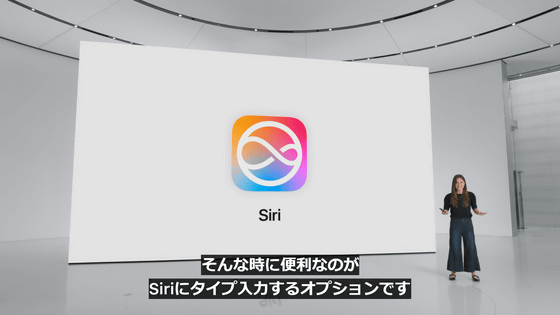
Double tap the bottom of the screen to type.

You can freely switch between typing and voice input depending on the situation.
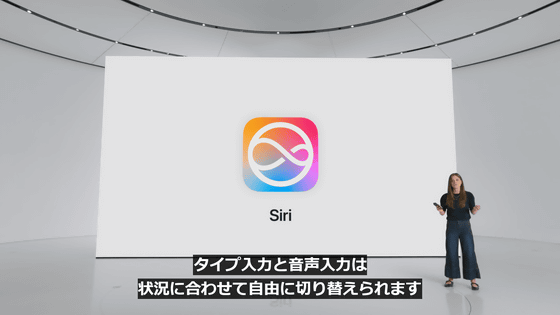
Siri can also tell you how to achieve what you want, even if you don't know the specific function name.

You can also get detailed step-by-step instructions on how to use the new messaging app feature, 'Send Later.'

These features are available from the moment you start using Apple Intelligence.

Additionally, Apple has announced that it will release a number of features through 2025 to make Siri even more personal and powerful.


One of the upcoming features is 'On-Screen Awareness,' which uses Apple Intelligence to allow Siri to recognize what's on your screen and take actions using what's displayed on the screen.
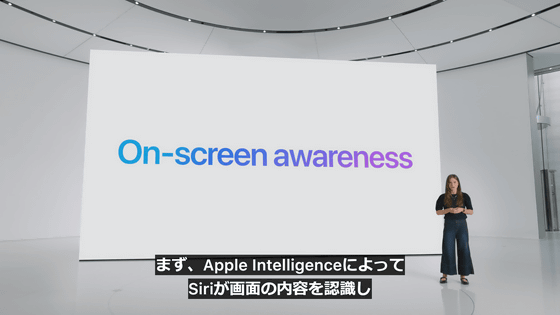
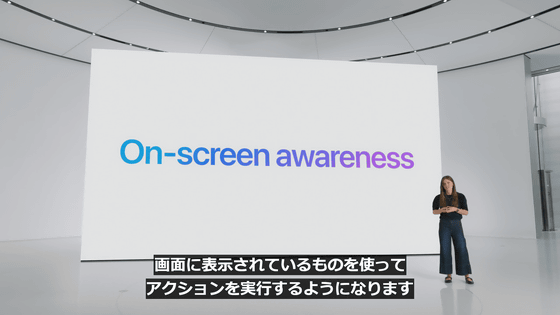
Here's an example of on-screen awareness: If a friend sends you a new address in a message, you can say 'Add this address to my contacts' in the message thread and Siri will do it for you.
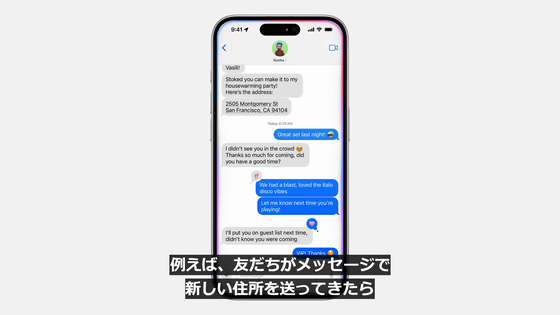
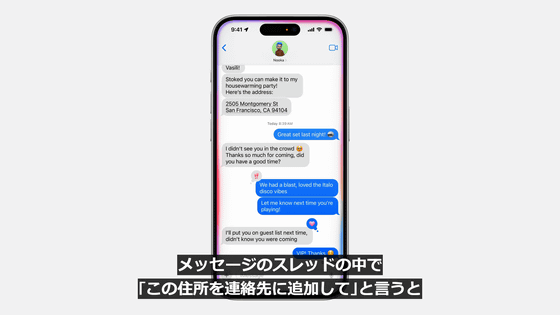
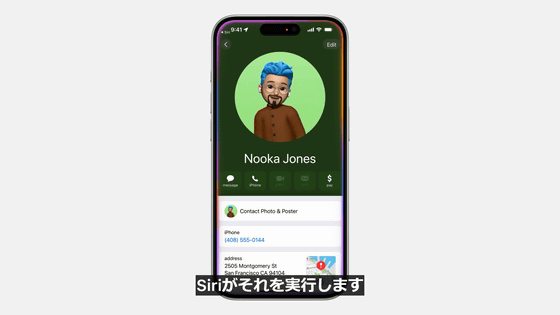
Siri can also take actions on your behalf within apps.

It enables a host of new actions within and across apps, including taking advantage of new text and image generation capabilities.
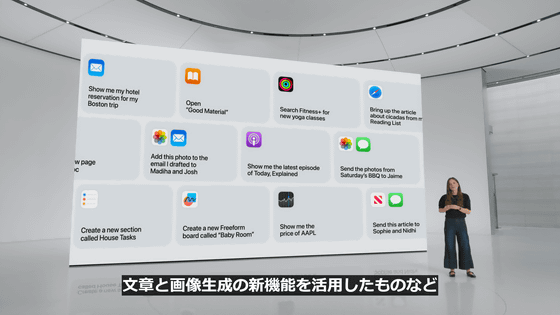

For example, say, 'Show me a photo of Stacey in her pink coat in New York,' and Siri will instantly show you the photo.
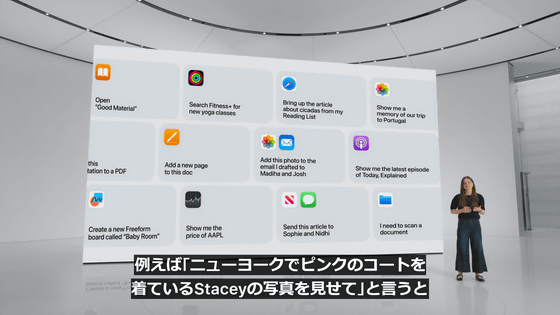
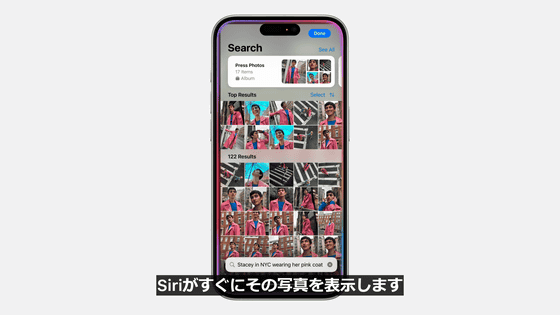
Then say, 'Brighten this photo,' and Siri will brighten the photo for you.

This is a major enhancement to the App Intents framework, which allows apps to define actions.


You can also ask Siri to take a video of a light trail with Pro Camera by Moment, or ask Superhuman to create a summary of your meeting notes in an email you're drafting.

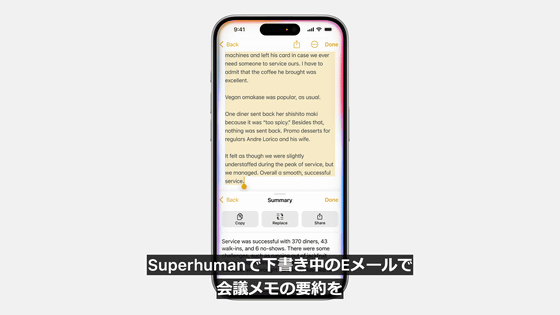
Apple Intelligence helps Siri understand your personal context.

By using a semantic index of photos, calendar events, files, and information like links shared by friends, Siri can find and understand things that were never possible before.
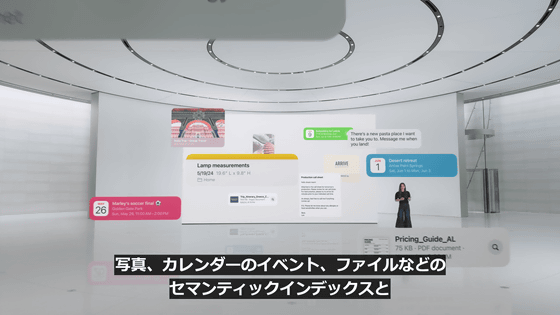
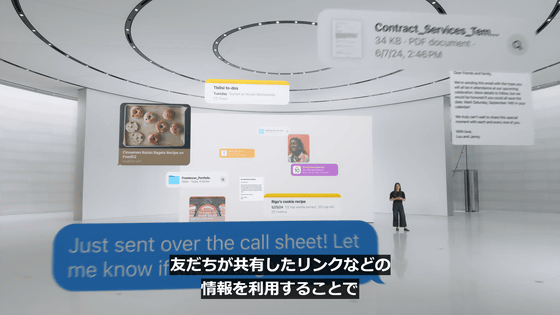
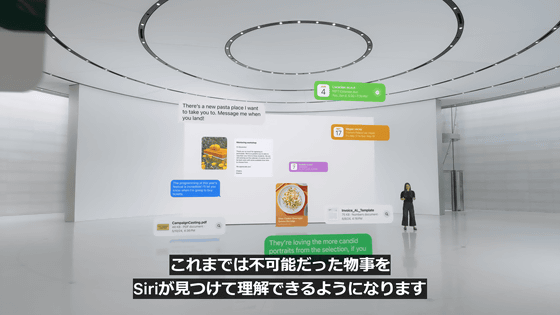
Apple Intelligence has strong privacy protections that help protect your privacy when Siri uses your information to complete tasks.

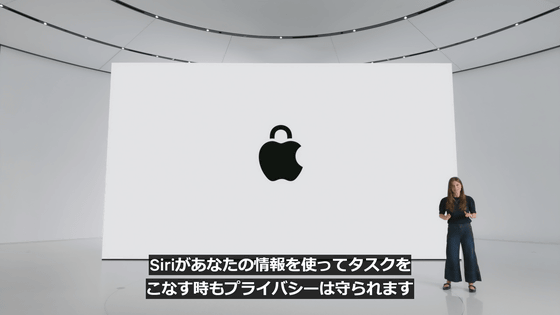
Even if you can't find the information you're looking for in an email, message, or shared note, Siri can help.
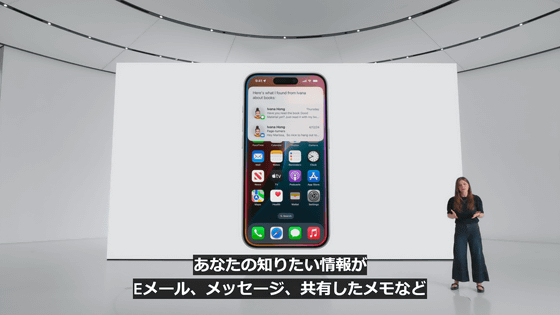
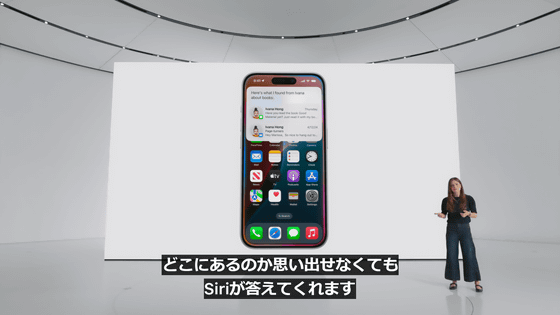
Siri can extract your license number from a photo of your license and enter it directly into forms.

'Siri, what time is my mom's flight arriving?'

Siri can also answer questions like, 'What are your plans for lunch with your mother?'

You can also plan your schedule without having to switch between multiple apps like Mail, Messages, and Maps.

Apple Intelligence will also bring groundbreaking ways to improve your writing.

Let's take a look at the Mail app to see how Apple Intelligence can make communication more efficient.
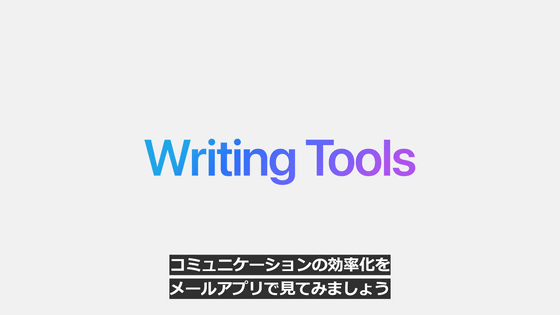
One of the new features enabled by Apple Intelligence is 'Rewrite.' Apple Intelligence will rewrite the text that the user has written.
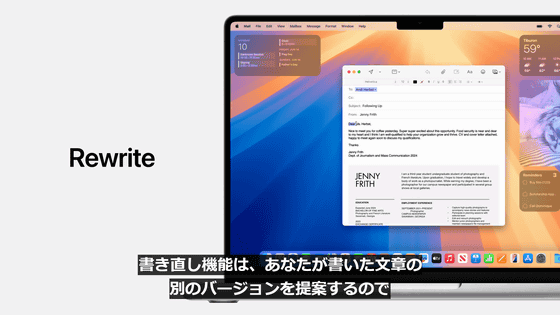
It supports a variety of language styles, from friendly to professional, and allows you to choose the one you like best.
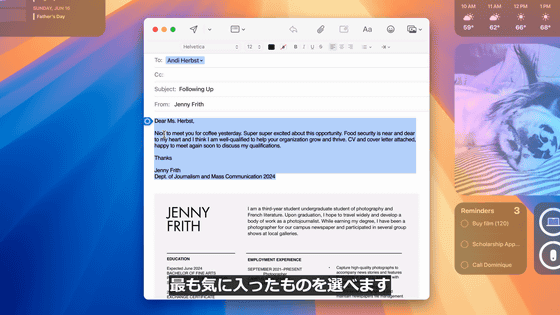
Users can choose the style and language combination that best suits them.
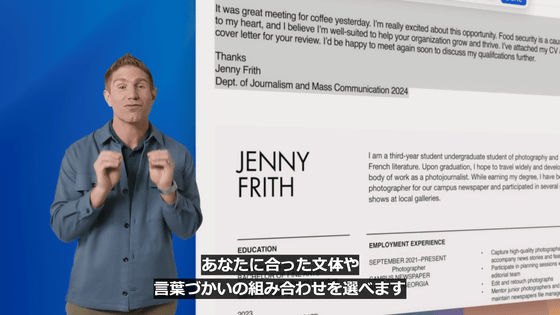
Use proofreading to perfect your grammar, language, and writing to make a great impression.
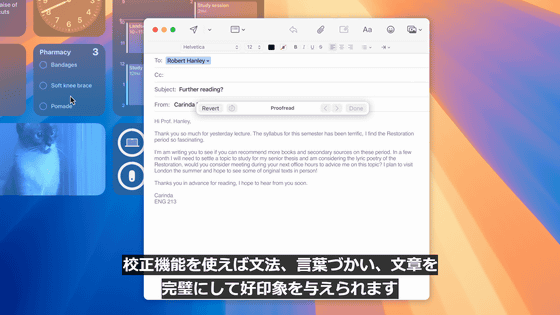
Additionally, Apple Intelligence will create a 'summary' for you.

You can also add a summary to the top of your email that summarizes the main points of the text you type.
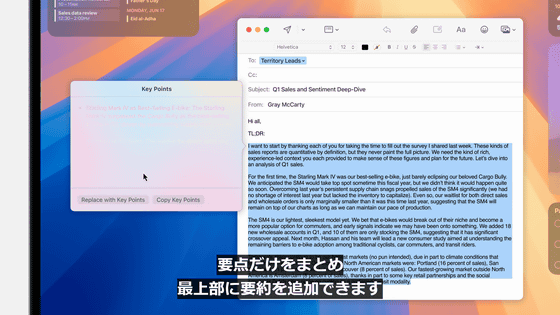
Apple Intelligence brings Smart Reply to the Mail app.

For example, when responding to an event invitation, we'll suggest responses based on your email.

When you choose 'Join,' the Mail app will identify the question in the invitation and suggest reasonable responses so you can quickly choose and reply.
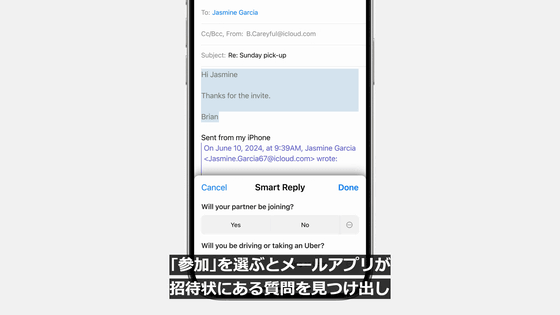
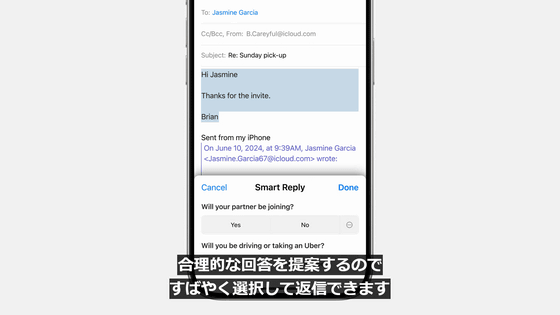
The reply draft incorporates the user's response, so you can write a detailed and accurate response with just a few taps.
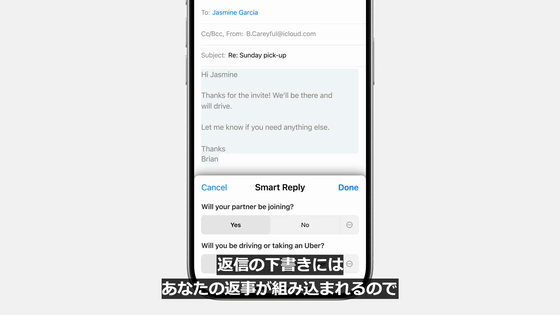
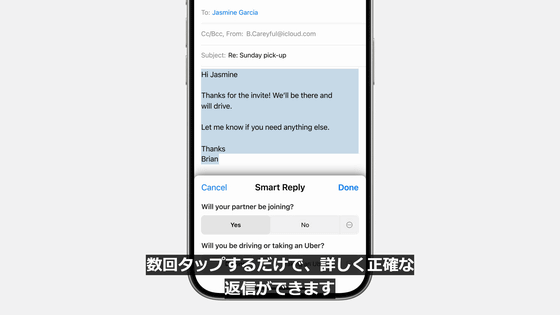
Additionally, you will be able to view the summary on your email list.

You can also tap the top of an email to see just the main points.

It also recognizes priority, so you can identify urgent emails and display them at the top of your email list.


Just like with email, you can also display high priority notifications on the notification screen.


Additionally, notifications are scheduled so that you can quickly scan through them.

A new Focus Assist mode, enabled by Apple Intelligence, helps reduce distractions.

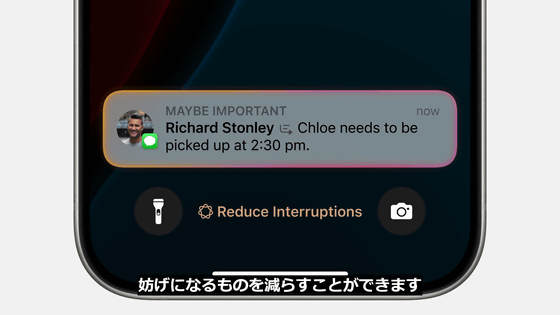
You will now only see the information you need to check right away.
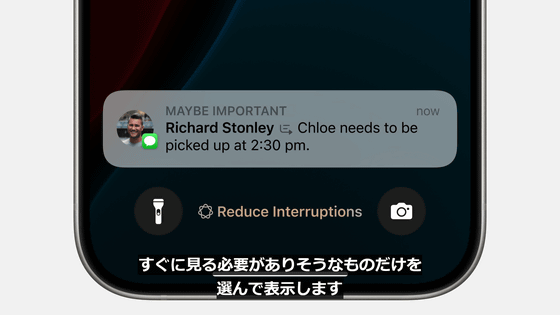
Image generation is also possible with Apple Intelligence.

You can freely generate an appropriate image that expresses the emotion of the moment.
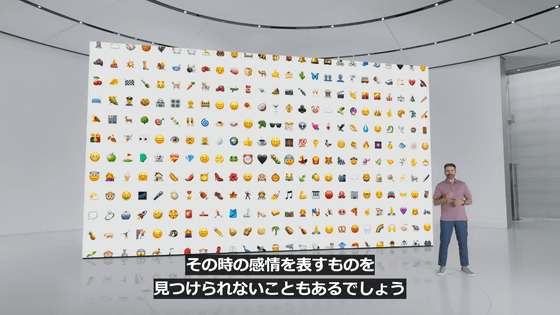
One of the new features that uses this image generation technology is 'Genmoji.'

Just enter a short description and your Genmoji will be displayed with options to choose from.

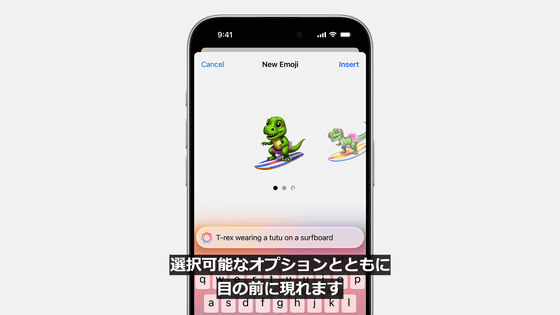
Apple Intelligence also recognizes people in your photo library, so you can choose one person and create a Genmoji that looks like them.

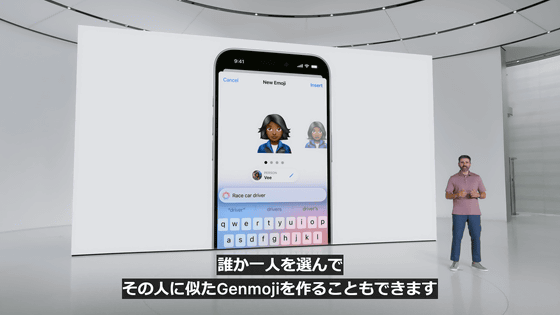
You can also add Genmoji inline to your messages.

Another image generation feature is 'Image Playground.'
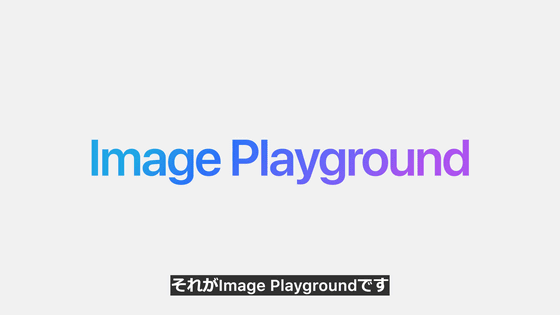
First, choose a concept such as a theme, costume, and accessories.

Then, in just a few seconds, Apple Intelligence will create a preview of your image.

All of this is done on-device.

You can also create images that go with your conversation and send them to your friends.

Just enter a description and Image Playground will generate an image for you.

The generated images can be created in three styles: animation, sketch, and illustration.

Apple Intelligence understands your personal context and suggests concepts relevant to your conversations within Messages.
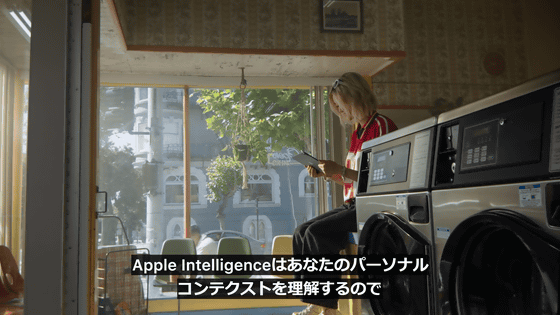
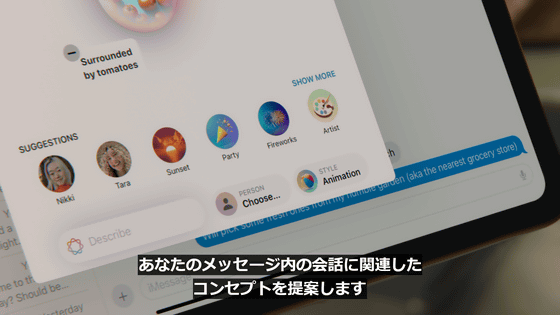
It is also possible for users to add people to the images they are creating.
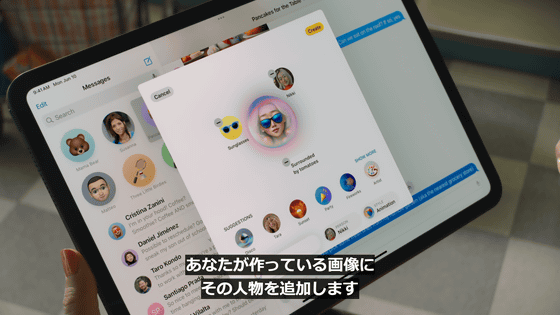
Image Playground allows you to easily enjoy creating images not only in Apple's native apps such as Keynote, Pages, and Freeboard, but also in dedicated Image Playground apps.


In addition, an Image Playground API will be released to allow third-party apps and social networking apps to easily use the same function.


Image Wand, a new tool in the Notes app, also uses Apple Intelligence.

Image Wand turns a rough sketch into a polished image by simply using your Apple Pencil to circle the part of your sketch you've drawn in Notes.
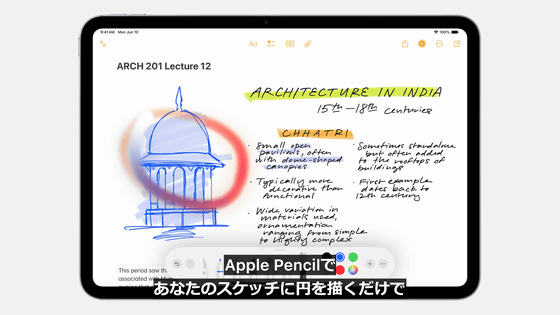
The image is automatically generated after recognizing the sketch and any text written nearby.
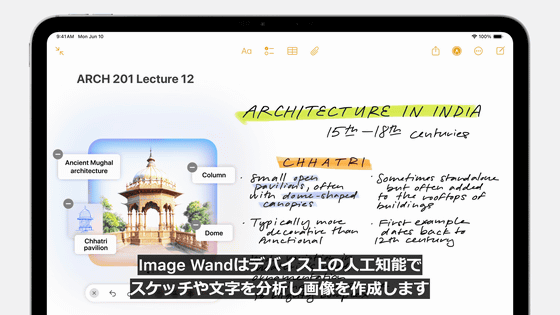
Apple Intelligence will also be applied to the Photos app.

When editing a photo, you can simply highlight and remove any unwanted parts.

You can also search for photos and videos by entering text.

You can even search for moments within a video, so you can create a storyline and create memories.

AI automatically adds background music and narration.
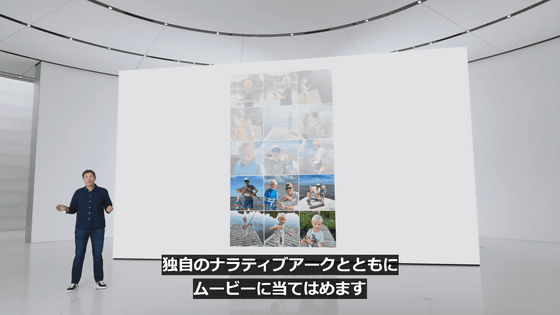
In addition, Memo can also record audio, transcribe it, and summarize it.

This function is also available on the phone.
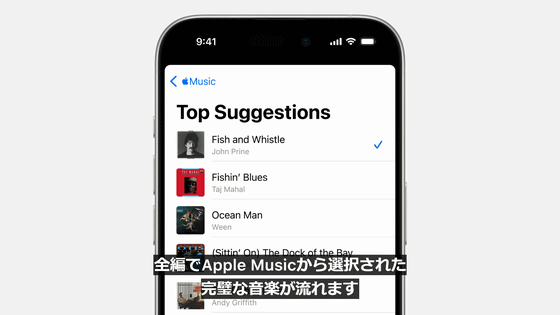
If you start recording during a call, a notification will be displayed to the other party.

Apple Intelligence is available for free on iOS 18, iPadOS 18, and macOS Sequoia.

Apple also announced that it will make OpenAI's ChatGPT and GPT-4o available in Apple Intelligence.
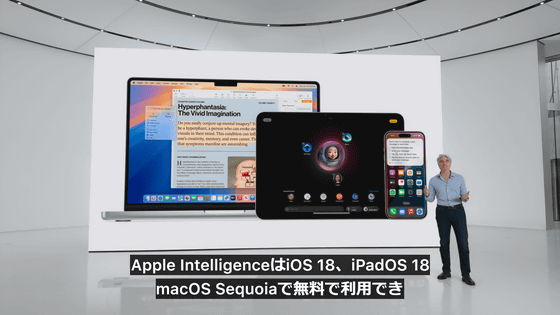
For example, when you ask Siri a question, Siri will ask you if you want to share the question with ChatGPT and then show you the answer.
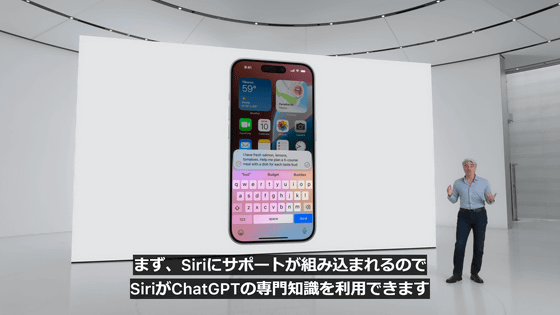
It supports the multi-modal model GPT-4o, so it can answer questions about the contents of photos, documents, and PDF files.

ChatGPT is also built into Siri as well as into the writing tools within the system.
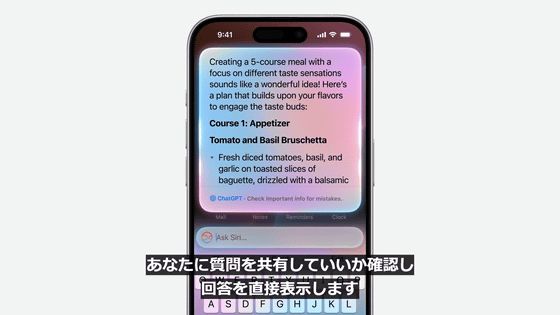
Access to ChatGPT is free, there is no need to create an account, and requests and information are not logged.
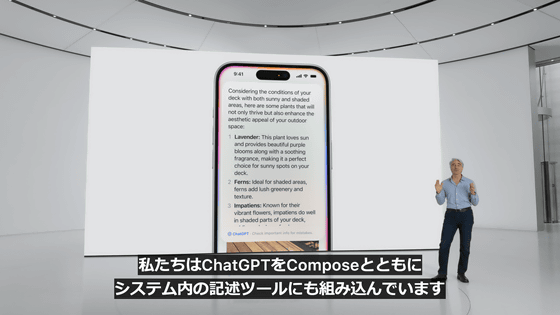
Additionally, if you have an OpenAI account, you can log in and use the paid features directly.
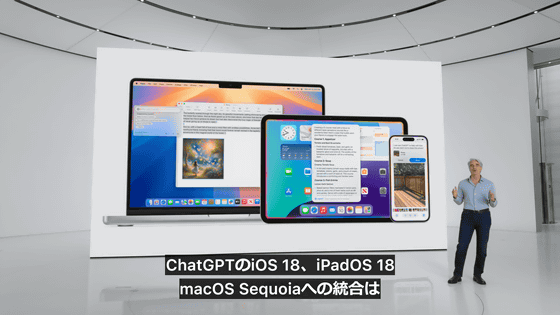
ChatGPT and GPT-4o are scheduled to be integrated into iOS 18, iPadOS 18, and macOS Sequoia by the end of 2024.

Support for other AI models will be added in the future.
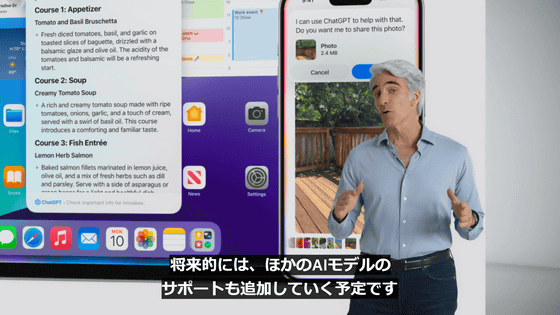
The updated SDK will provide new APIs and frameworks for using these Apple Intelligence features.
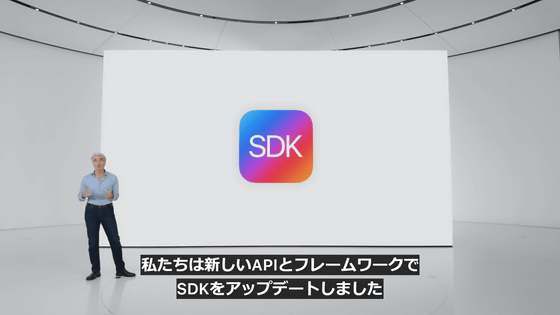
This means that app developers can also use the features of Apple Intelligence.

If you've already adopted SiriKit, many of the new Siri features will become available right away with no additional work for you.
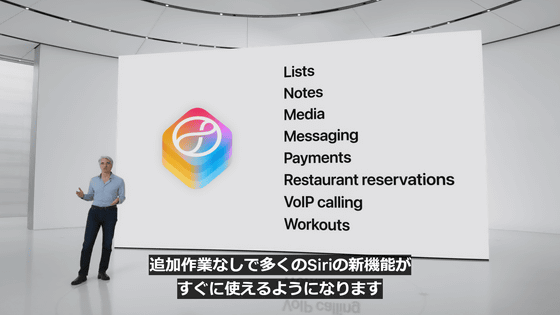
The intents in the Apple Intents framework are predefined and have been thoroughly trained and tested.

We will also be integrating generative AI into Xcode to add the ability to automate Swift coding as well as an assistant feature that answers questions about Swift coding.

Apple Intelligence will be available on a trial basis in the US starting in the summer of 2024.
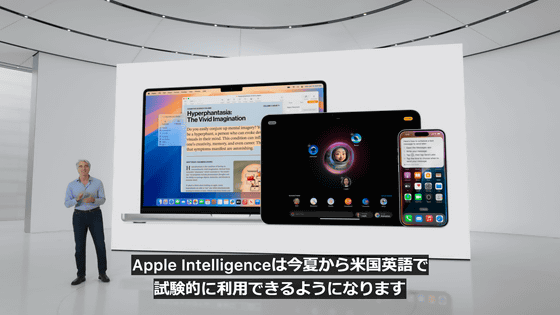
It will be available in beta in Fall 2024.
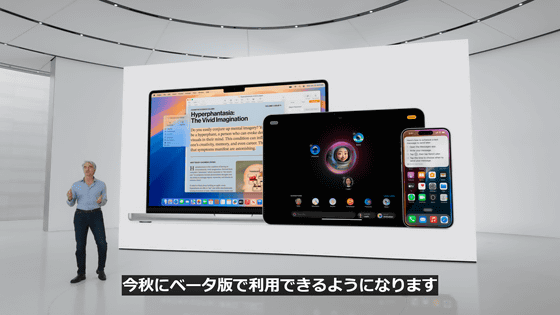
Other languages and platforms will be added through 2025.
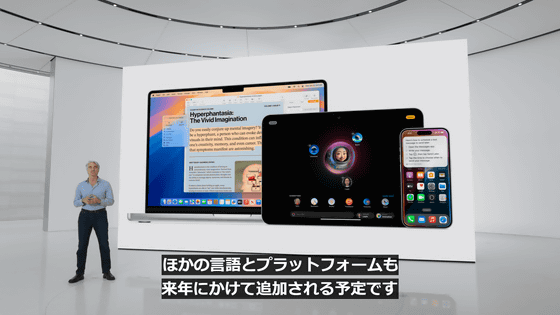
Apple has also released a five-minute video summarizing the Apple Intelligence presentation.
Apple Intelligence in 5 minutes - YouTube
Related Posts: