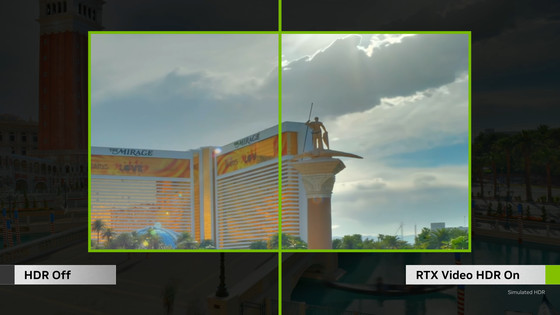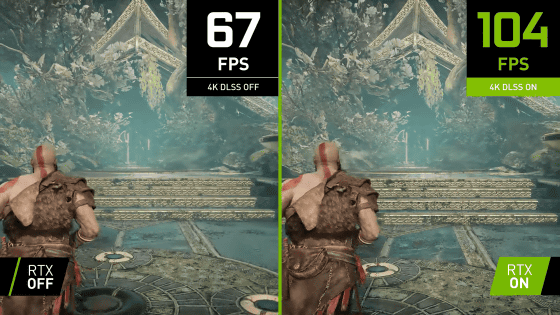NVIDIA app now supports AV1 120FPS recording & Elden Ring Shadow of the Erdtree driver now available
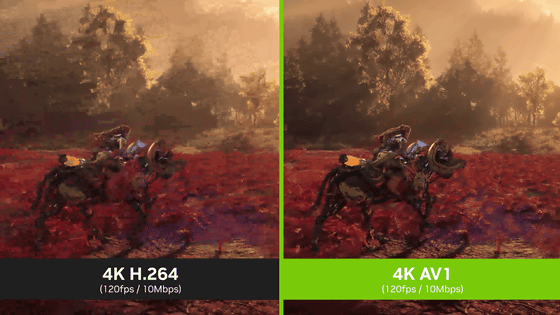
A new beta version of the '
NVIDIA App Beta Update Adds AV1 Recording and One-Click Performance Tuning | GeForce News | NVIDIA
https://www.nvidia.com/ja-jp/geforce/news/nvidia-app-beta-update-av1-performance-tuning/
A comparison of the opening sequence of 'Horizon Forbidden West Complete Edition' recorded at 120 FPS in H.264 and AV1 has been posted on YouTube.
120 FPS Gameplay Recording with AV1 | NVIDIA App Beta - YouTube
First, a close-up of the character's profile. The left is H.264, the right is AV1, both with a bitrate of 10Mbps.
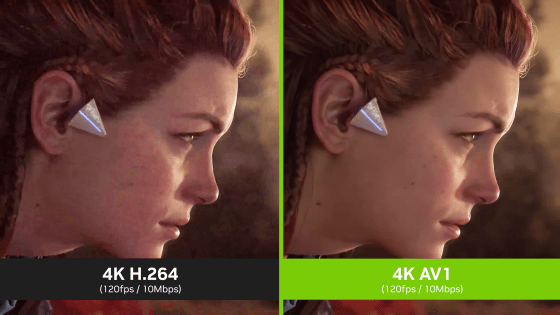
If you zoom in, you can see that the blocky noise is significantly reduced at AV1.
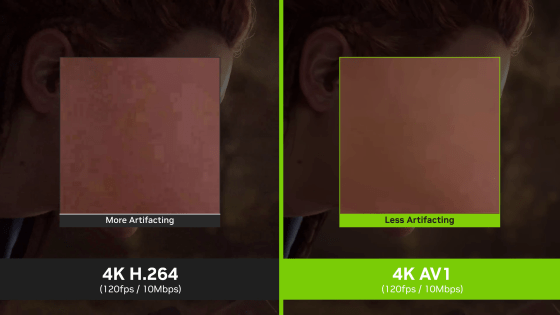
Next comes the riding scene.
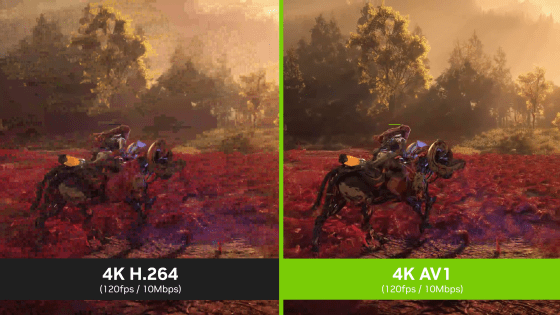
In H.264, the feet blend into the ground, but in AV1 the details are relatively well preserved.

The movement of clouds also appears blocky in H.264, but is smooth in AV1.
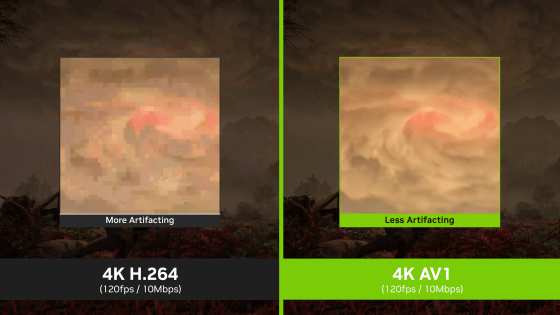
Overall, it seems that the piece is getting closer to what the artist originally wanted to express.
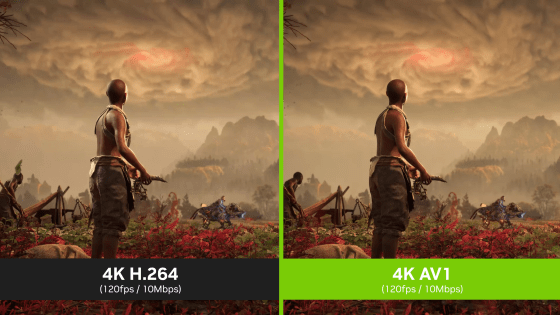
In future updates to the NVIDIA app, new features such as DLSS controls are planned to be added, and the company is also working on adding multi-monitor support for RTX HDR, which has been requested by many users.
In addition, GeForce Game Ready drivers are available for 'Elden Ring: Shadow of the Erdtree,' 'Pax Dei,' and 'Still Wakes the Deep' to ensure the best experience for games and apps.
GeForce Game Ready Drivers Released for Pax Dei and Elden Ring Shadow of the Erdtree | GeForce News | NVIDIA
https://www.nvidia.com/ja-jp/geforce/news/pax-dei-elden-ring-shadow-of-erdtree-geforce-game-ready-driver/
A video of 'Pax Dei' has been released that includes scenes that allow comparison of the performance with and without DLSS.
Pax Dei | Official 4K DLSS 3 Reveal Trailer - YouTube
◆ Forum is currently open
A forum related to this article has been set up on the official GIGAZINE Discord server . Anyone can post freely, so please feel free to comment! If you do not have a Discord account, please refer to the account creation procedure article to create an account!
• Discord | 'What app do you use to record your PC screen and what settings do you use?' | GIGAZINE
https://discord.com/channels/1037961069903216680/1247847354007027815
Related Posts: