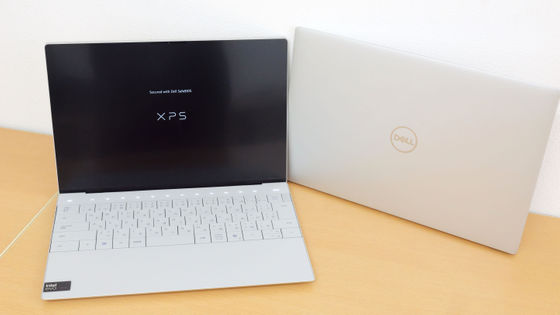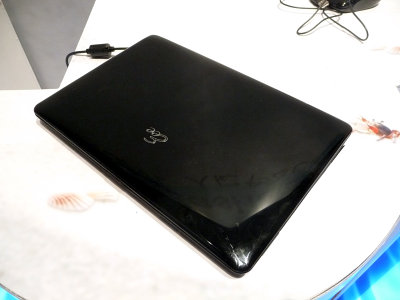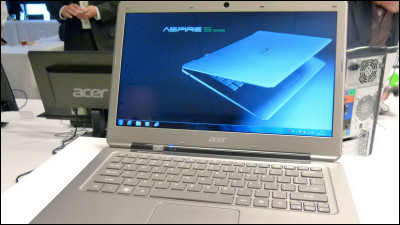Photo review of the gaming PC 'OMEN Transcend 14' equipped with GeForce RTX 40 series in a thin and lightweight body

HP offers a variety of gaming PCs with different screen sizes and processors. Among them, we were able to borrow the OMEN Transcend 14, which is equipped with NVIDIA's GeForce RTX 40 series and is thin and lightweight for a gaming PC, so we had a chance to try it out.
OMEN Transcend 14 Series - Gaming PC | HP Japan
The outer box of the 'OMEN Transcend 14' looks like this.

Opened.

Here are the contents other than the documents. The main unit, AC adapter, power cable, and wireless headset are included. There are three types of standard models of Transcend 14: the Performance Model, the Performance Plus Model, and the Supreme Model, and the wireless headset is included with all models.

The device measures 313mm x 233.5mm x 17.9mm and weighs 1655g.

The AC adapter and power cable together weigh 529g. If you carry everything with you, the total will be 2184g.

When the PC is closed, the front looks like this. It has a simple design with no indicators or anything.

There are two USB Type-A 10Gbps ports on the right side, one of which also supports charging when the power is off.

On the back there is a Thunderbolt 4 with USB Type-C 40Gbps port (supports USB PD, Display Port 1.4, and power-off USB charging function) and an HDMI 2.1 port.

To the left of the Thunderbolt 4 port is a charging status indicator.

Almost in the center of the left side is a USB Type-C 10Gbps port (supports USB PD, Display Port 1.4, and power-off USB charging function) and a headphone output/microphone input combo port.

There are two thick rubber feet lined up on the bottom. The rear part is wider and has a mesh-like surface for intake, and you can see two built-in fans on the left and right.
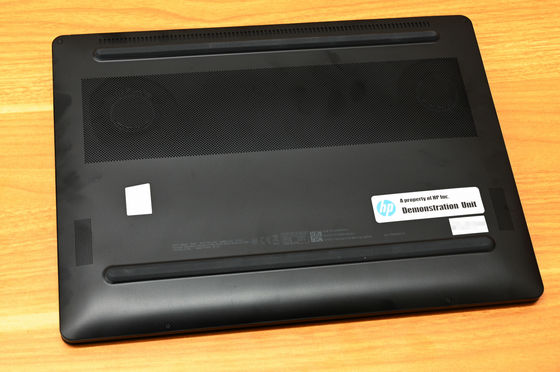
The 'OMEN' logo is on the top of the PC.

This is what the display looks like when opened.
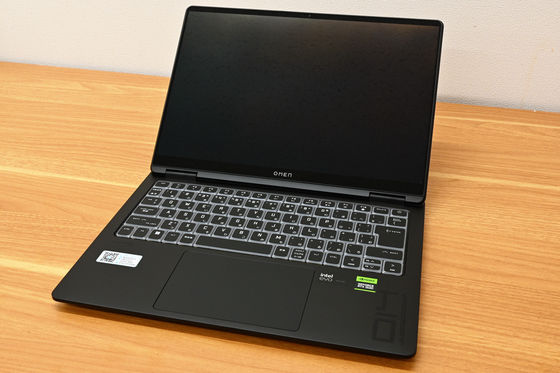
The key layout is as follows. The power button is on the top right, and the cursor keys are small, '↑' and '↓'. The bottom left of the keyboard is in the order of CTRL and FN keys, and the CTRL key is also on the right side along with the ALT key.
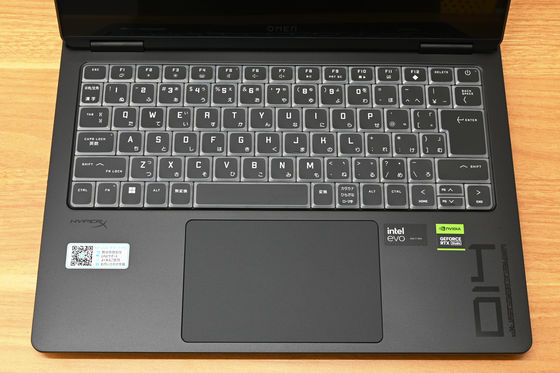
Since it's a gaming PC, the keys naturally light up in various colors when it starts up. Check out the video below to see how it actually lights up when the PC starts up.
The bezel looks like this. It's quite narrow, but wide enough to put your finger on. It also extends about 1mm in front of the screen.

Once the PC is booted, we will perform various benchmarks.
Continued
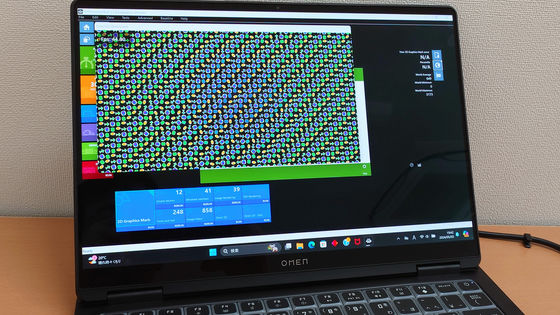
Related Posts: