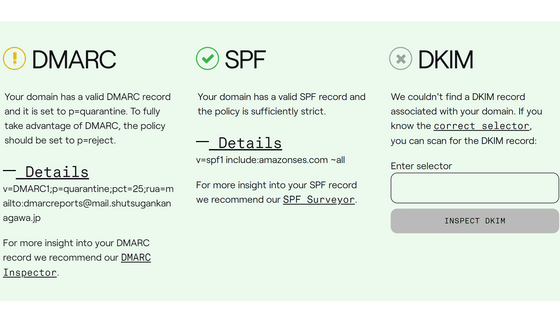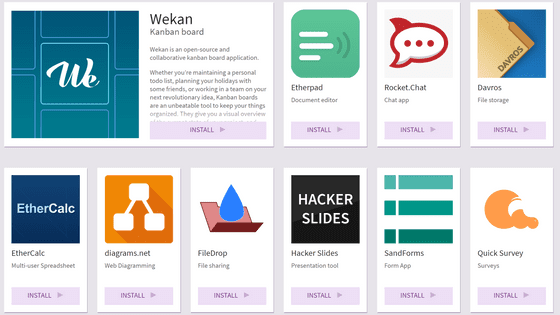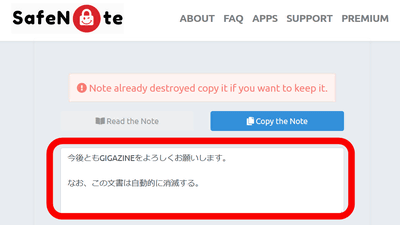``Learn and Test DMARC'' review that allows you to understand the mechanism of SPF / DKIM / DMARC using animation to determine whether it is spam using your own email address
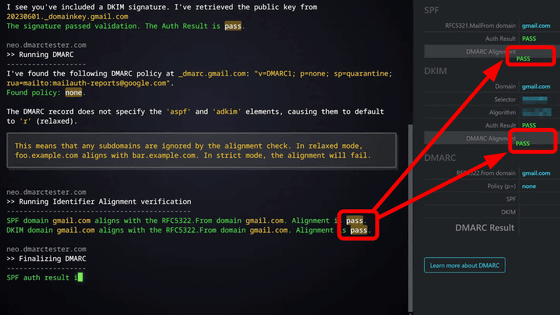
When sending and receiving e-mail, we authenticate domains, IP addresses, and electronic signatures to prevent spoofing and spam. Learn and Test DMARC is a website that visualizes how email authentication works after receiving an email.
Learn and Test DMARC
Learn and Test You can start the DMARC tester by sending an email to the email address displayed when you access DMARC. This email address will change each time you access the site. Please note that the received data will be used only for DMARC testing and will not be saved.
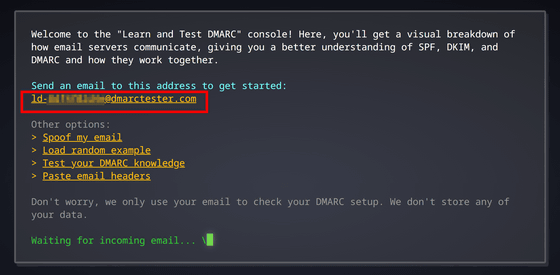
I will try sending an email from Gmail. After entering your email address, click 'Send'. No subject or body text is required.
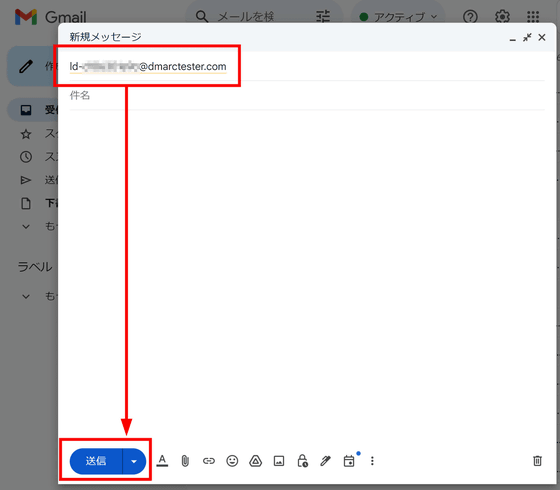
When an email is received, the DMARC tester page changes and displays 'Hello! I am the mail server for dmarctester.com. My name is neo.dmarctester.com. The system calls me 'Neo'' it was done.
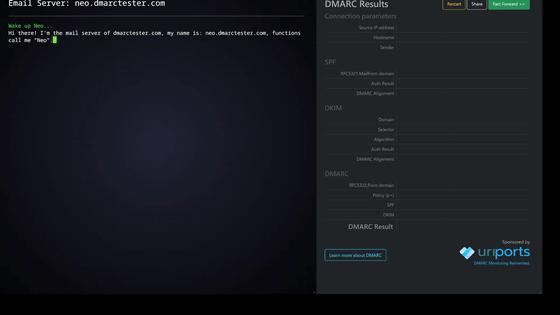
It then recognizes the IP address that sent the email, the email host, and the email address that sent it. In the DMARC tester, the message 'Press any key to continue' is displayed each time one operation is completed, so press any key to move on to the next operation.
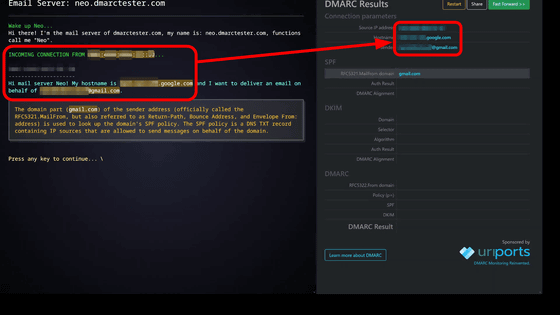
Neo executes SPF to authenticate whether an email is sent from a legitimate IP address, and detects phishing scams via emails that impersonate domains such as large companies or governments. If 'PASS' is displayed, the settings are correct and authentication is complete.
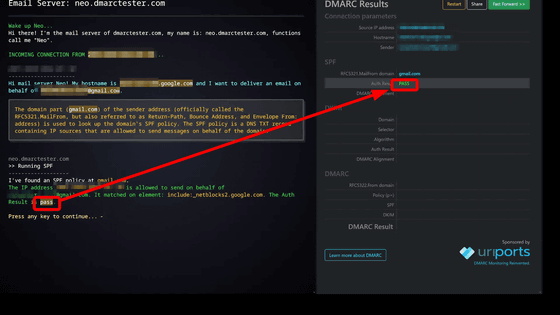
Next,
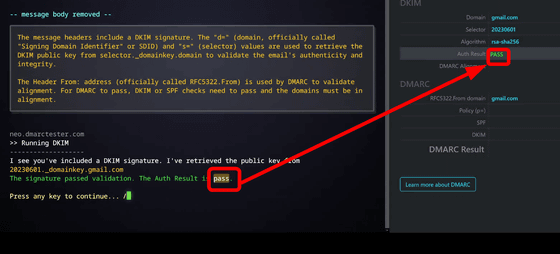
Finally,
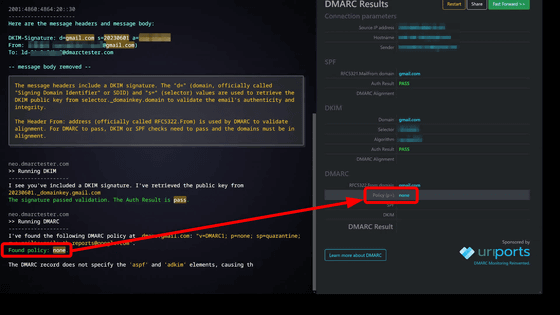
SPF and DKIM were re-authenticated as 'PASS'.
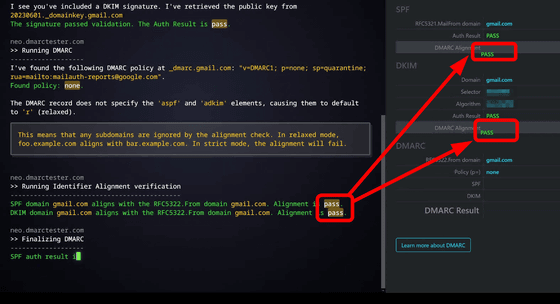
After confirming 'PASS' for SPF and DKIM, DMARC is also displayed as 'PASS', and the DMARC process is completed.
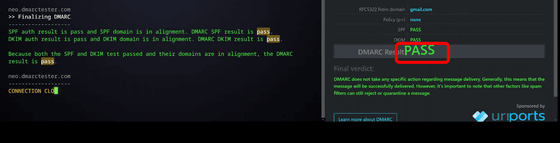
'PASS' was also displayed in the DMARC result.
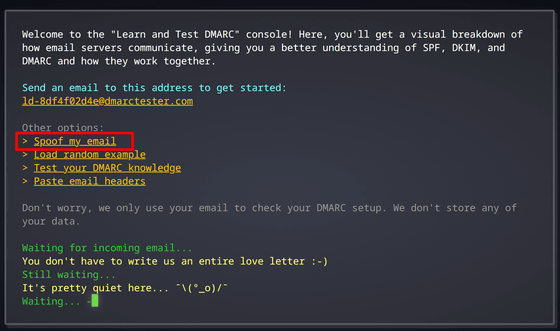
Learn and Test DMARC also allows you to run the DMARC tester with a temporary email address. Click 'Spoof my email'.
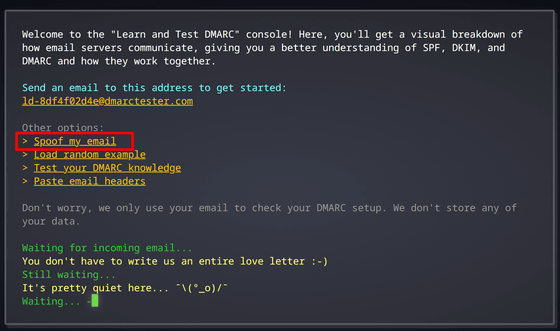
After entering the temporary email address, click 'OK'.
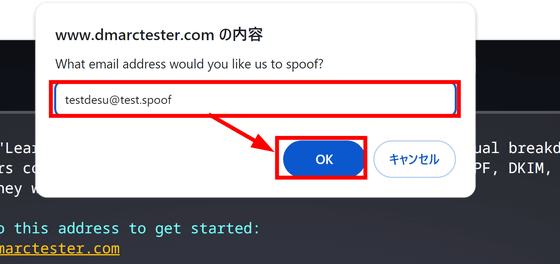
Since it is a fictitious email address, the IP address will be random and the mail server will be displayed as 'evil.example.org', but you can learn about the DMARC authentication process the same way.
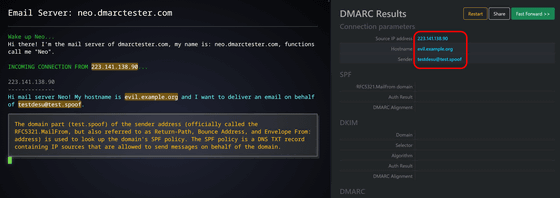
Also, if you click 'Load random example', the DMARC tester will run, but at the time of writing the article 'Hello! I am a mail server for dmarctester.com. My name is neo.dmarctester.com. It stopped working at the point where the message 'Call me 'Neo'' was displayed.
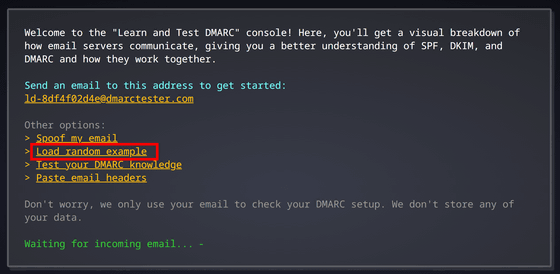
Moreover, with Learn and Test DMARC you can not only learn about DMARC but also test your knowledge. Click 'Test your DMARC knowledge'.
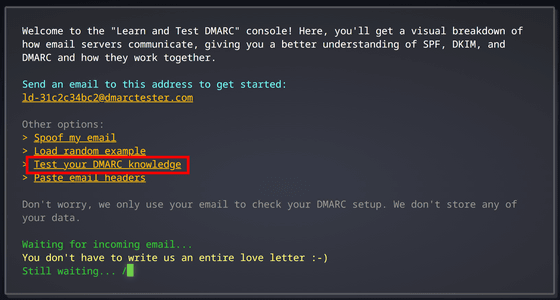
You can take a quiz of all 10 questions.
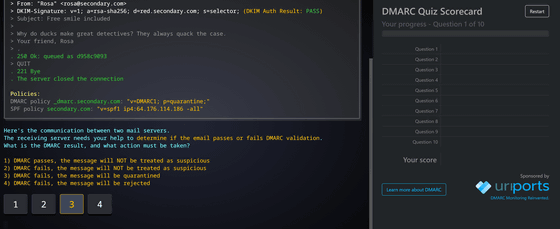
You can run the DMARC tester in the same way by pasting the headers of existing emails by clicking 'Paste email headers'.
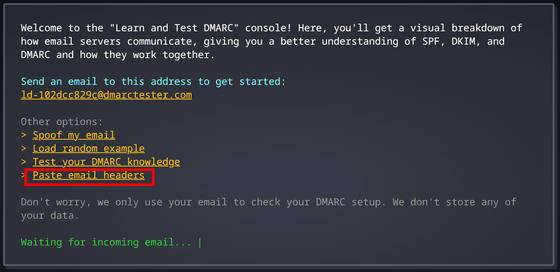
The method to obtain the header varies depending on the email software you are using, but in the case of Gmail, you can check it by opening the email and viewing the ``
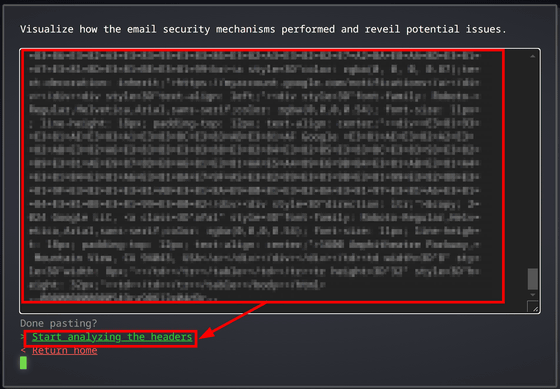
You can see the DMARC authentication process just like when you send a test email.
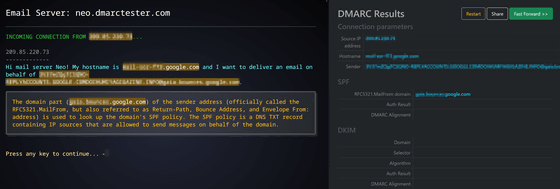
Related Posts:
in Review, Web Service, Posted by log1e_dh