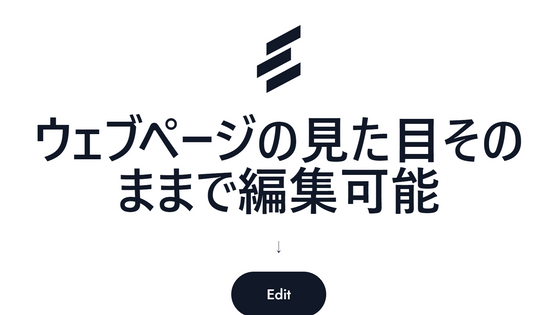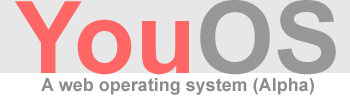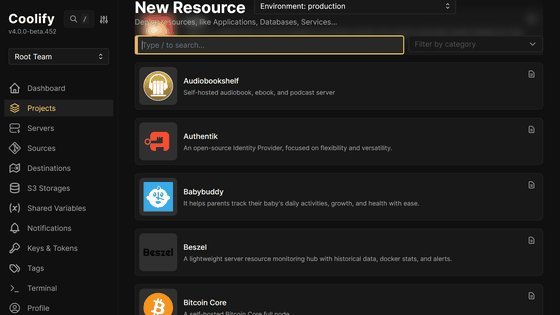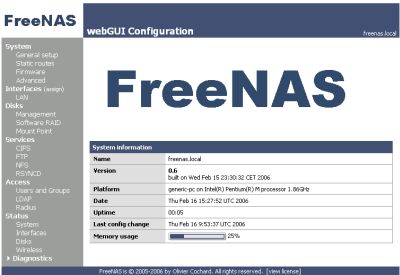Free open source desktop environment 'Puter' review
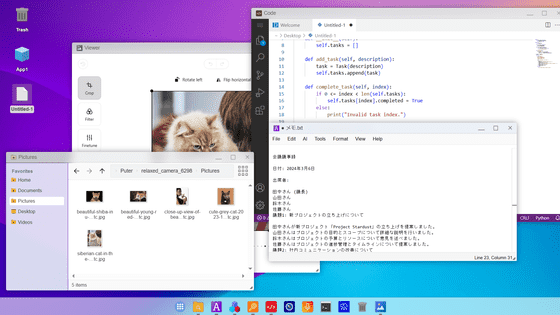
Puter , published as an open source project on GitHub, is a browser-based desktop environment that is fast, feature-rich, and highly scalable.It is a cloud storage and remote virtual desktop alternative to Google Drive and Dropbox. It can also be used as I was curious about how it would be used, so I actually tried it out.
GitHub - HeyPuter/puter: The Internet OS!
You can use Puter by cloning the repository and setting it up, but there is also a demo version available, so we will use that one this time.
The functions of the desktop environment are summarized in the toolbar below.
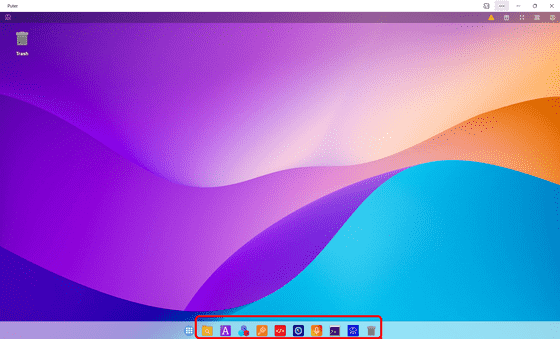
For example, Explore allows you to upload files and operate similar to Windows Explorer.
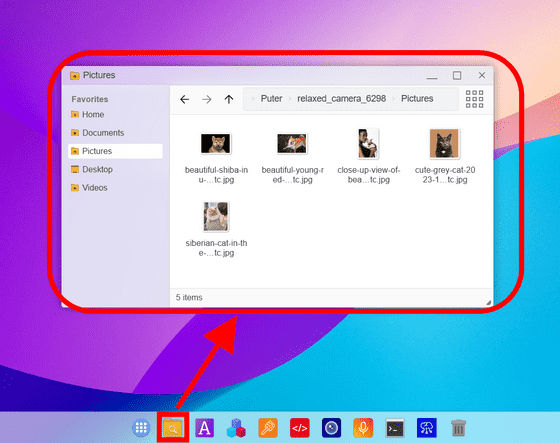
Double-click to launch an application to open or edit image files.
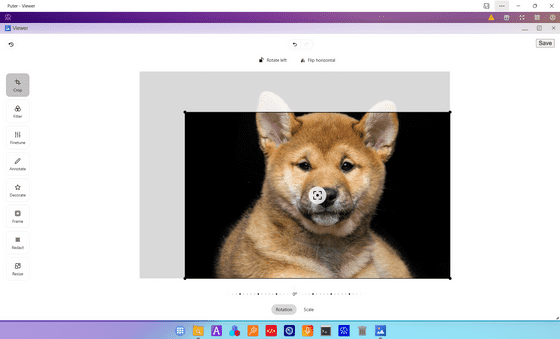
It also supported text files, but files in docx format could not be opened directly, but downloaded locally when double-clicked.
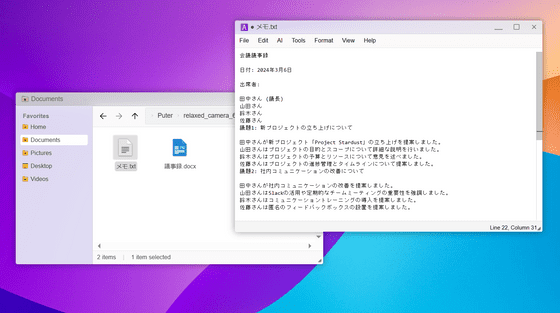
It has 500MB of storage, so you can use it as a small cloud storage.
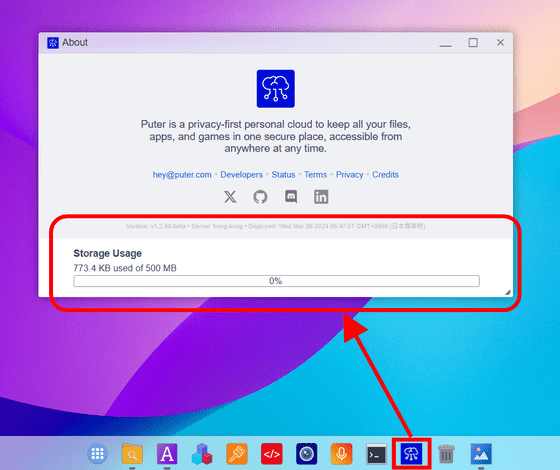
One of the features of Puter is that it has a rich environment for developing apps and games.
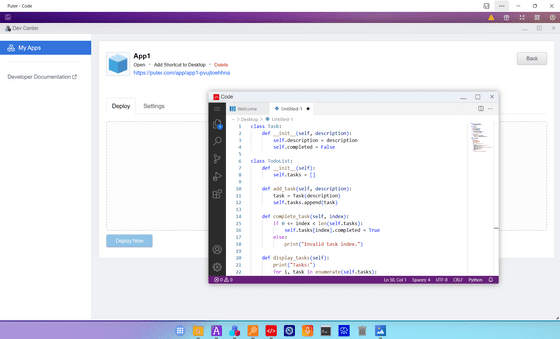
For example, you can play the FPS Half Life on Puter from
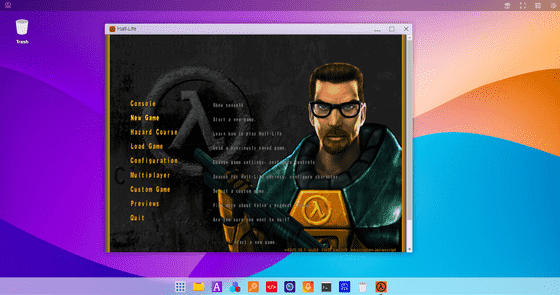
If you continue like this, your work will disappear, so create an account from the button circled in red in the upper right corner.
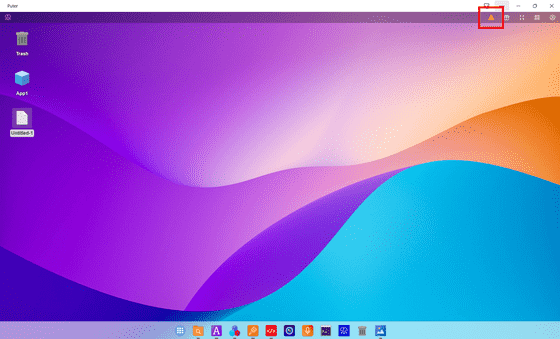
A random username is already assigned to 'Username', so if you want to keep it as is, there is no need to change it. Next, set your email address and password and click 'Create Account'. Then, a verification email will be sent to the email address you entered, so click on the link in that email to complete account creation.
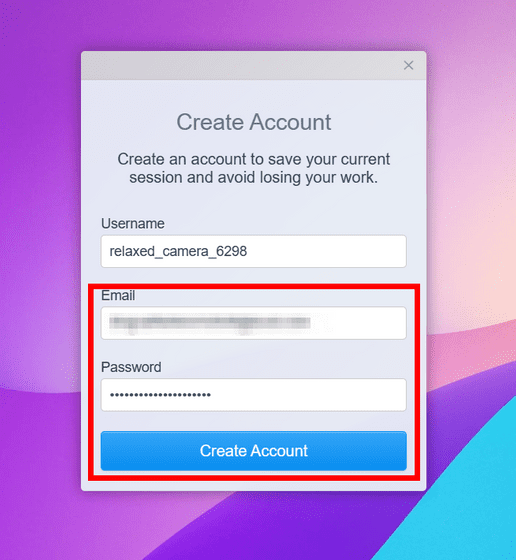
Related Posts: