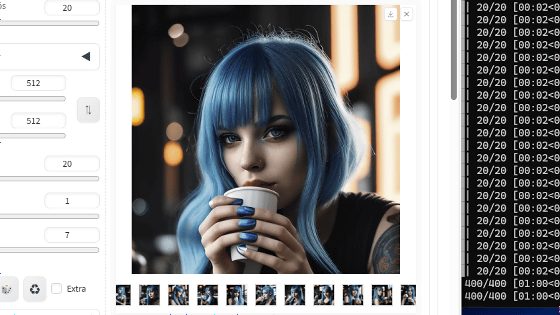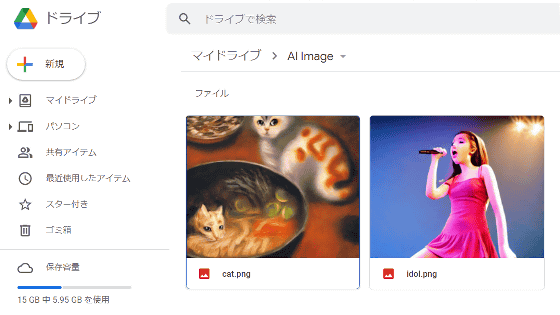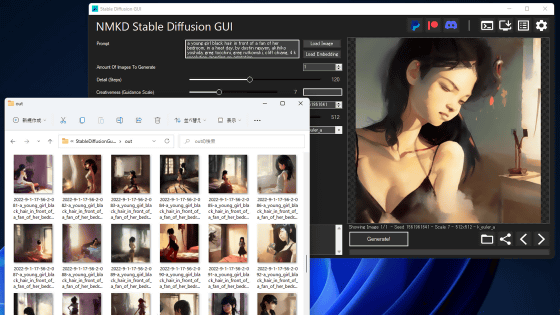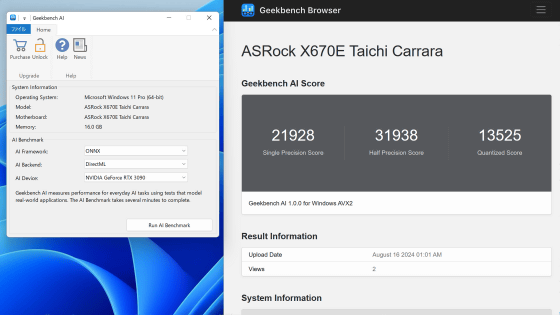I actually tried the 'GeForce RTX 4090 Laptop' with 16GB VRAM capacity of 'Razer Blade 16' to see how fast image generation AI can run on a laptop.Review
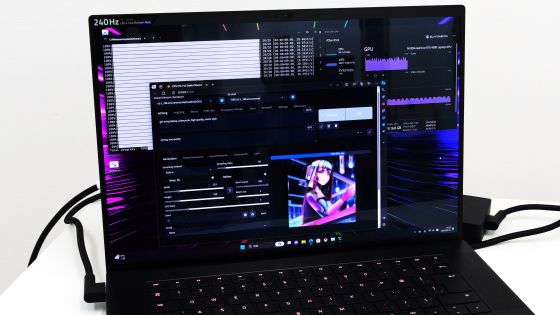
The 2024 model of Razer's gaming notebook PC 'Razer Blade 16' can be equipped with a GPU 'GeForce RTX 4090 Laptop' with a VRAM capacity of 16 GB depending on customization. I borrowed a GeForce RTX 4090 Laptop equipped model of Razer Blade 16 from Razer, so I tried to see how fast image generation AI can run.
16-inch gaming laptop with the fastest OLED display | Razer Japan
In the review below, which examined the gaming performance and battery life of the Razer Blade 16 model equipped with GeForce RTX 4090 Laptop, it was found that the gaming performance was equal to or higher than that of a desktop PC equipped with 'AMD Ryzen 5 7600X' and 'GeForce RTX 4070 SUPER'. We have confirmed that it has the following. This time, I will run image generation AI on Razer Blade 16 and compare it with the results measured on other machines in the past.
We verified the gaming performance of the gaming notebook PC 'Razer Blade 16' equipped with GeForce RTX 4090 Laptop and various performances such as noise and temperature under high load.Review, there are also ways to improve the performance - GIGAZINE

◆Razer Blade 16 settings
The Razer Blade 16 is not only equipped with a GeForce RTX 4090 Laptop, but also a GPU with a built-in CPU. This time, by setting the GPU mode in the BIOS to 'Discrete GPU only', you can use only the GeForce RTX 4090 Laptop without using the CPU's built-in GPU.

In addition, I used the Razer Blade 16 while connected to a power source, and set the performance mode to 'Turbo' in the management app '
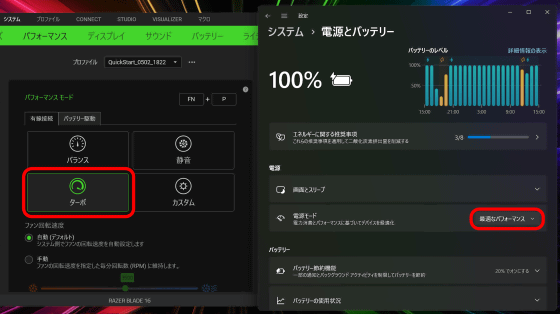
◆Check the image generation speed with Stable Diffusion
I introduced NVIDIA's official acceleration extension '
First, I set the model to 'Stable Diffusion 1.5', the sampler to 'Euler a', the number of steps to 20, and the resolution to 512 x 512 pixels, and generated 100 images. The prompt is 'girl using laptop, cyberpunk, high quality, anime style' and the negative prompt is 'wrong, low quality.'
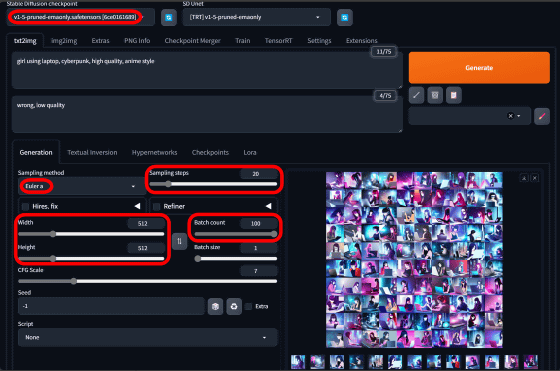
The time taken to generate an image with Stable Diffusion can be checked on the console after generation is complete. It took 2 minutes and 47 seconds to generate 100 images with the Razer Blade 16.
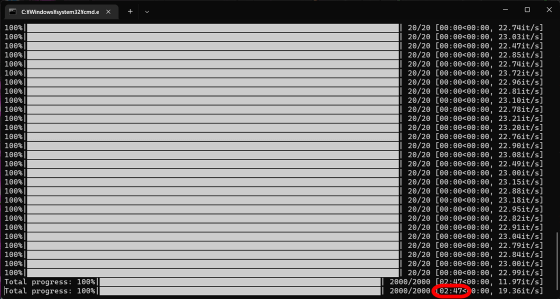
Image generation time on Razer Blade 16 and the past
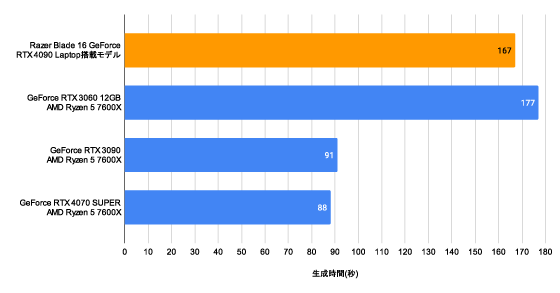
Next, I changed the model to 'Stable Diffusion 2.1' and generated 100 images with the sampler 'Euler a', the number of steps 20, and the resolution 512 x 512 pixels.
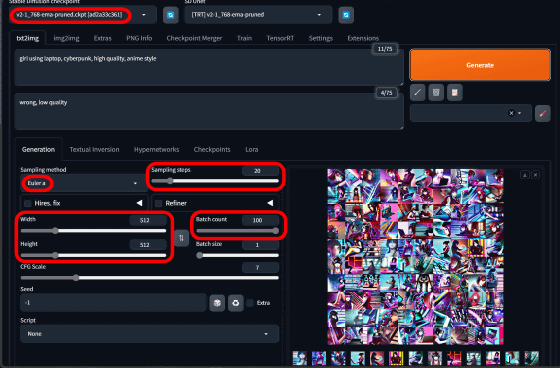
The time it took to generate 100 images was 2 minutes and 54 seconds.
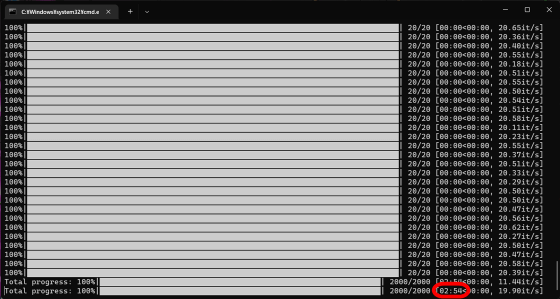
A comparison with past measurement results is like this.
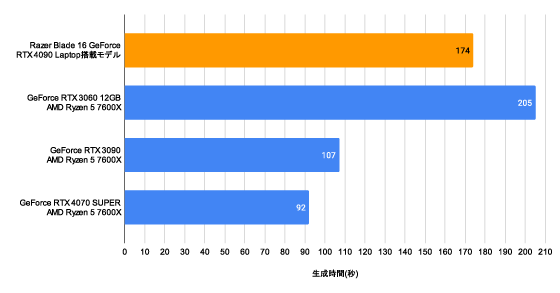
◆Measuring the generation rate per second with StreamDiffusion
I tried to see how many images can be generated per second using ``
Executing SteamDiffusion's high-speed image generation on a GeForce RTX 4090 Laptop equipped model of Razer Blade 16 Part 1 - YouTube
When checking the average number of frames generated per second displayed on the console after image generation is complete, the Razer Blade 16 was able to generate images at 33.62410113755702 frames per second.
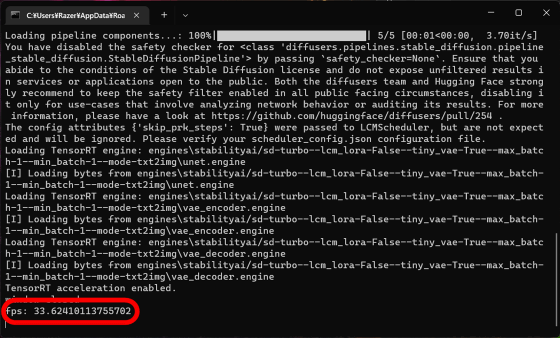
Below is a comparison with past measurement results.
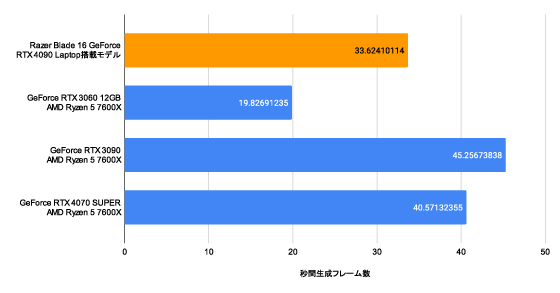
Next, I tried running 'optimal-performance/multi.py' which performs batch processing.
The average number of frames generated per second was 39.77270952885936.
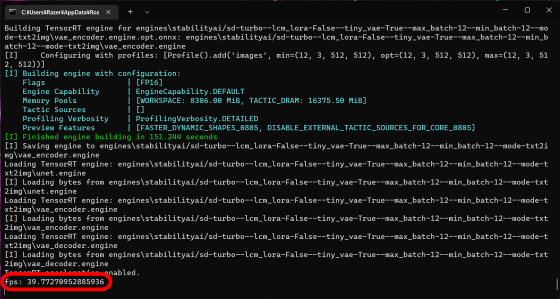
A comparison with past measurement results is like this. The Razer Blade 16 can generate images faster than a machine equipped with a GeForce RTX 3060 12GB, but it is slower than a machine equipped with a GeForce RTX 3090 or GeForce RTX 4070 SUPER.
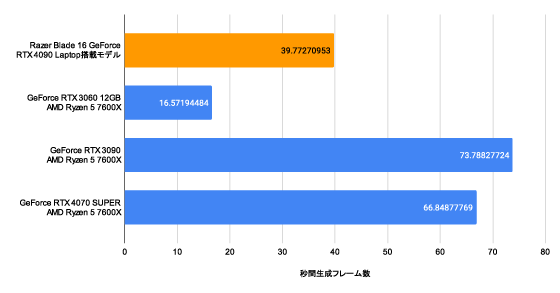
◆Summary
The Razer Blade 16's GeForce RTX 4090 Laptop equipped model has performance equivalent to or better than a desktop PC equipped with a GeForce RTX 4070 SUPER in the gaming field, but in terms of AI processing performance it is superior to a desktop equipped with a GeForce RTX 4070 SUPER or a GeForce RTX 3090. Much inferior to PC. Also, gaming performance will be significantly lower when running on battery. For this reason, the Razer Blade 16 can be recommended if you want to carry it to a place where you can get a power source while performing tasks that require GPU performance such as games, but it may be difficult to find a place to charge it. If you only use your PC in a specific location, it is better to have a PC equipped with a desktop GPU.
The Razer Blade 16 can be ordered from the official online store below. The price of the base model is 559,800 yen including tax, and in the case of this configuration it is 796,800 yen including tax.
Razer Blade 16 | PC
https://www.razer.com/jp-jp/gaming-laptops/Razer-Blade-16/RZ09-0510SJN3-R3J1
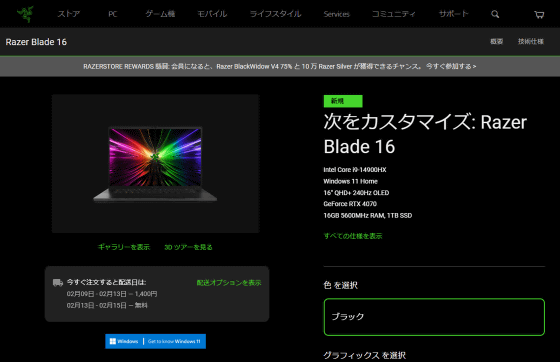
◆Forum now open
A forum related to this article has been set up on the GIGAZINE official Discord server . Anyone can write freely, so please feel free to comment! If you do not have a Discord account, please create one by referring to the article explaining how to create an account!
• Discord | 'Have you ever tried using image generation AI on a laptop? What specs and how fast did you run it?' | GIGAZINE
https://discord.com/channels/1037961069903216680/1207984275274596372
Related Posts: