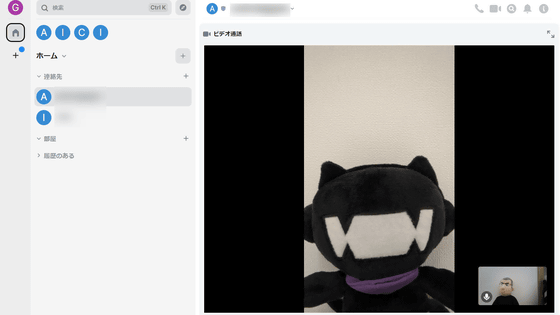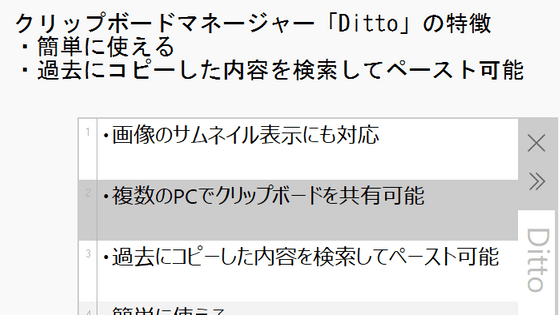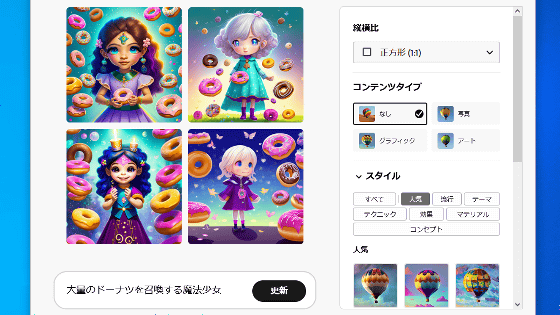The iOS version of Microsoft's chat AI ``Microsoft Copilot'', which allows you to use GPT-4 for free and ask for image details, has been released, so I tried using it.

The iOS app of Microsoft's chat AI ' Microsoft Copilot ' was released on December 29, 2023. The iOS version of Microsoft Copilot allows communication using images as well as text, and it is also possible to chat with GPT-4 without creating an account. I actually installed and used Microsoft Copilot on my iPhone.
'Microsoft Copilot' on the App Store
To install Microsoft Copilot on your iPhone, first access the distribution page and tap 'Get'.
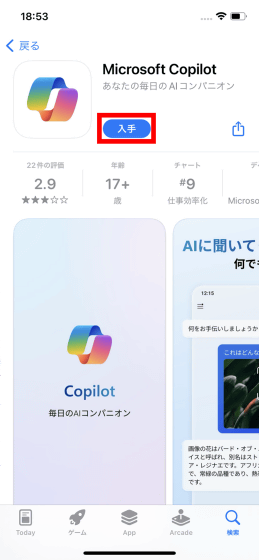
Authenticate with Touch ID or Face ID and proceed with the installation.

When installation is complete, tap 'Open'.

When you start the app for the first time, you will be asked for permission to use location information, so tap ``Allow while using the app.''
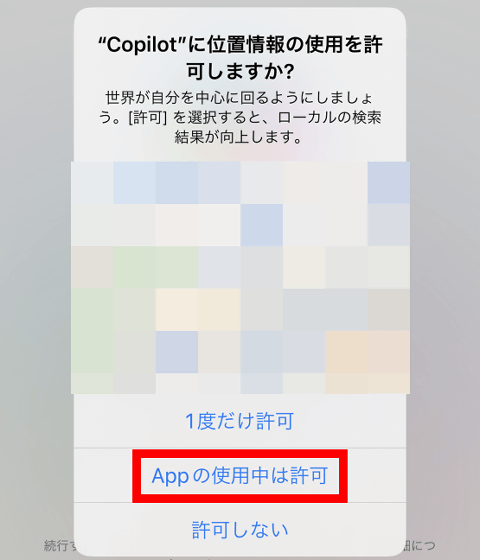
Next, you will be asked whether you want to be tracked, so tap either ``Request that apps not track you'' or ``Allow.'' This time, I tapped 'Request apps not to track me.'
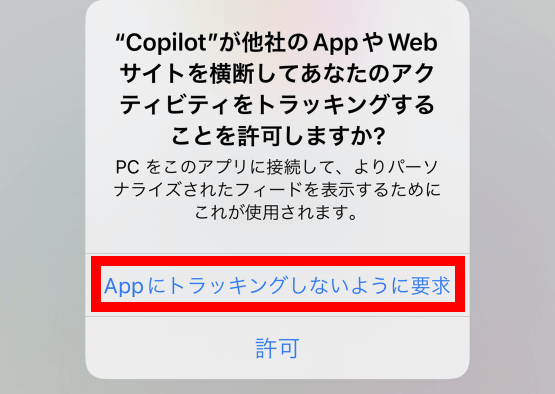
When the following screen is displayed, carefully read the service terms and conditions and tap 'Continue'.

This is the Microsoft Copilot chat screen.
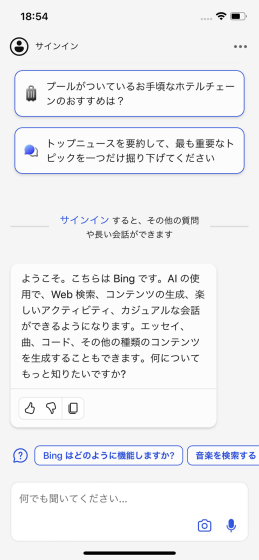
To chat, enter text in the input field at the bottom of the screen and tap the send button. This time, I typed in 'Tell me a delicious way to eat rice cake.'
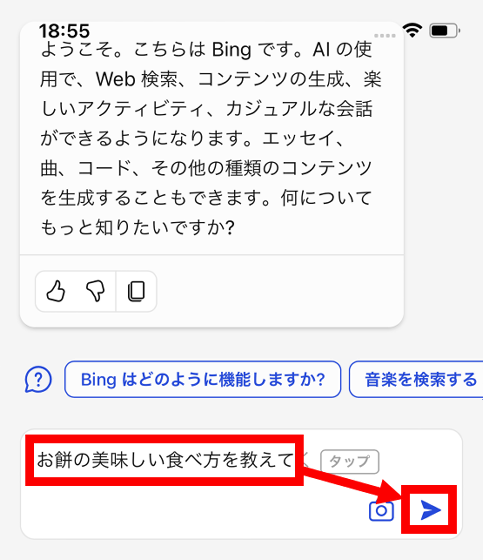
Then, dishes using mochi such as 'Isobe-yaki' and 'gratin using mochi' were displayed one by one.
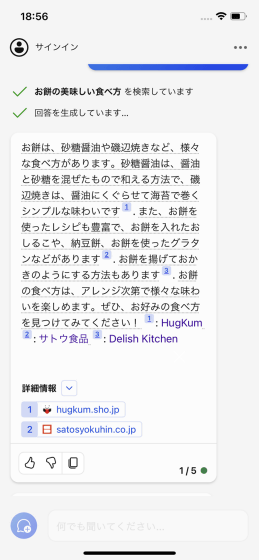
When I tried to continue entering text, I was asked to agree to the terms of use and confirm the privacy statement, so I confirmed both and then tapped 'Continue.'
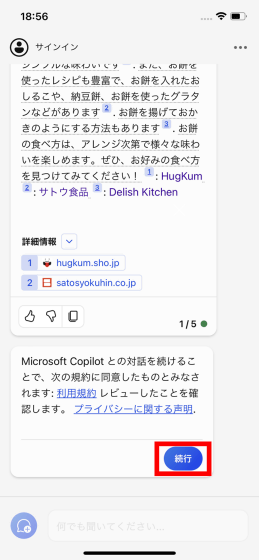
Then, you can continue entering text.
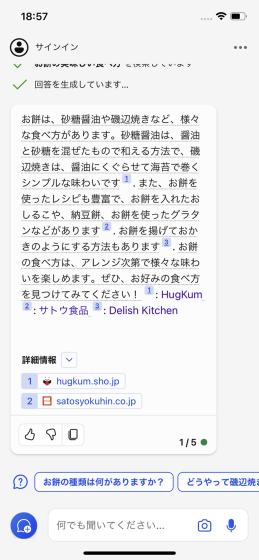
I was curious about how to make ``gratin using rice cake'' which was included in the answer to the first question, so I entered ``Please tell me how to make gratin using rice cake'' and it gave me the recipe. .
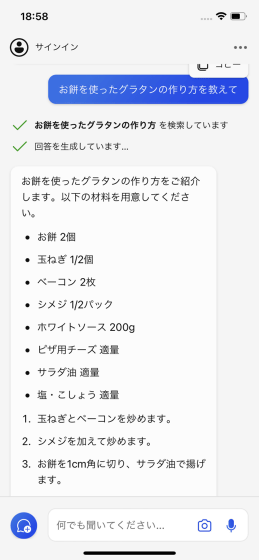
There is a button at the bottom of the answer that allows you to access detailed information, so try tapping it.
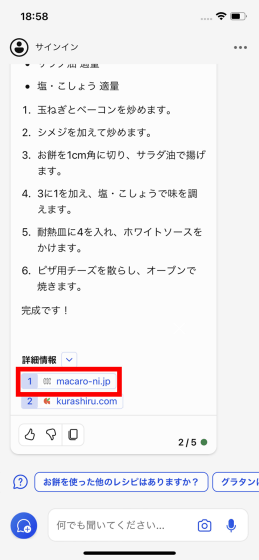
Then, the recipe site opened in the in-app browser. To close the browser, tap the × button at the top right of the screen.
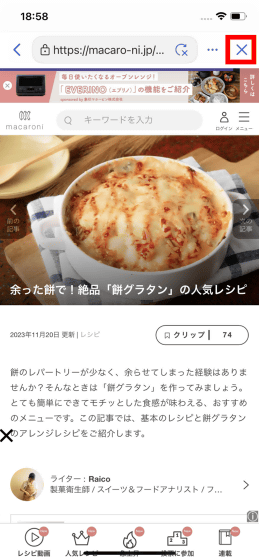
You can also ask them to tell you the code for the program.
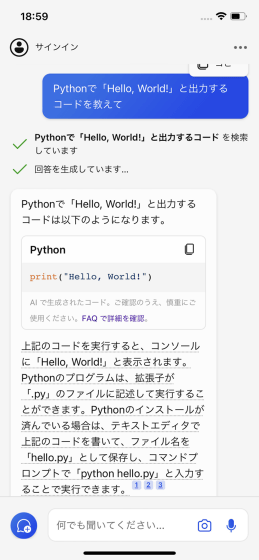
By tapping the camera button located on the right side of the text input field, you can take a photo and ask questions about the content of the photo.
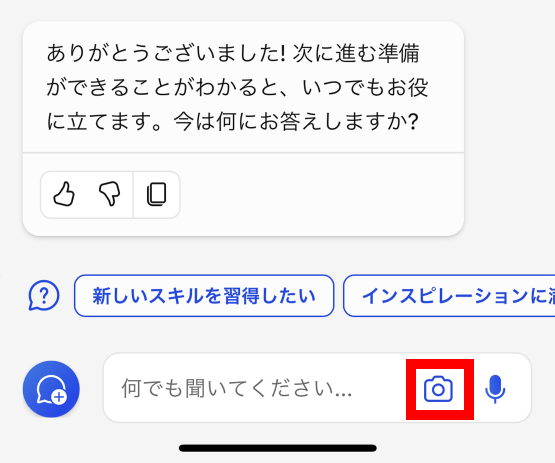
For the first time, you will be asked for permission to use the camera, so tap 'OK'.
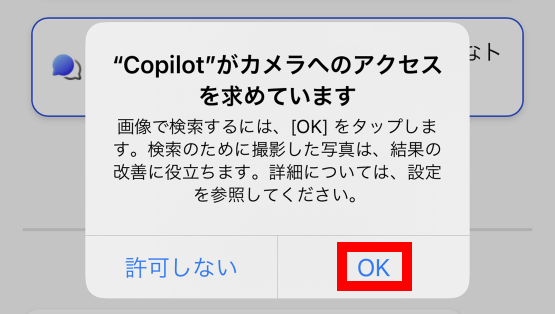
Frame the subject you want to use for chat and tap the button surrounded by a red frame.
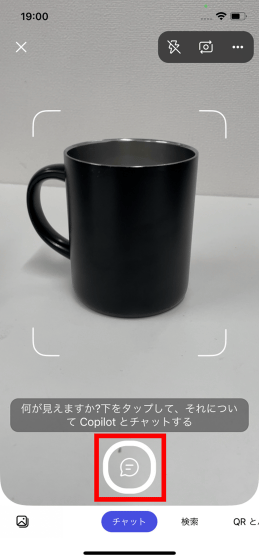
After taking a photo, enter your question and tap the send button. This time I entered 'What's in the picture?'
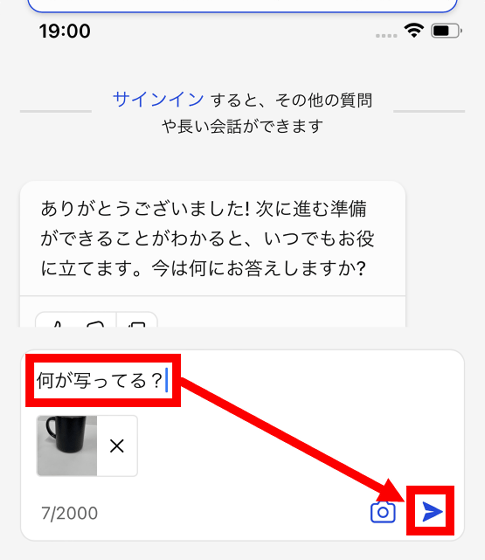
Then, he explained, ``There is a black mug in the photo.''
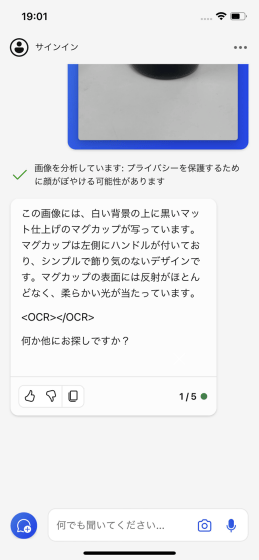
After restarting the app several times, a button that said 'Use GPT-4' appeared at the top of the screen, so I checked it.
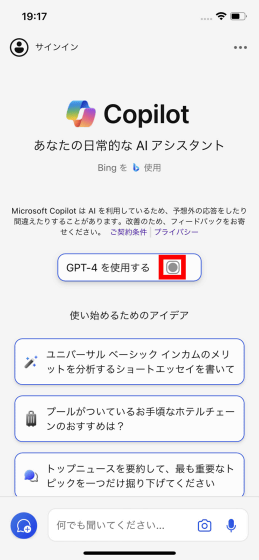
Then, it switched to the mode where GPT-4 answers. Answers using GPT-4 take longer to output than answers in the standard state, but I feel that the sentences are more natural and the answers are more detailed than in the standard state.
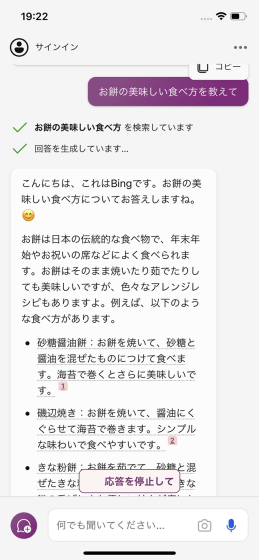
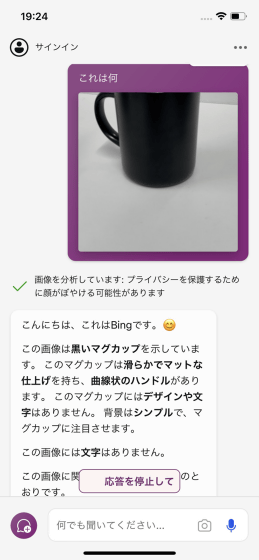
Related Posts: