'Firefox 120' official release, tracking code can be deleted when copying links

The official version of the web browser ' Firefox 120 ' has been released. Added features include the ability to copy links while removing tracking codes, and the ability to place picture-in-pictures perfectly on the edge of the screen.
Firefox 120.0, See All New Features, Updates and Fixes
◆Added the ability to delete the tracking code when copying a link
'Copy link without site tracking' has been added to the context menu that appears when you right-click a link. By using this feature, you can copy the link without the tracking code. Let's actually check the difference between 'Copy link' and 'Copy link without site tracking' on the link on Amazon.co.jp.

The results are as follows.
・Copy link
[code]https://www.amazon.co.jp/b/?_encoding=UTF8&ie=UTF8&node=23572113051&pd_rd_w=7Gmhi&content-id=amzn1.sym.d9b2fe03-be91-458c-b44c-40526ed36342&pf_rd_p=d9b2fe03-be9 1-458c- b44c-40526ed36342&pf_rd_r=GFW5HVRSQNJMWXS2ASSX&pd_rd_wg=D4vyG&pd_rd_r=a871491d-131c-41d4-a2c8-2d49b5bd54bd&ref_=pd_gw_unk[/code]
・Copy link without site tracking
[code]https://www.amazon.co.jp/b/?_encoding=UTF8&ie=UTF8&node=23572113051&ref_=pd_gw_unk[/code]
◆Supports setting to enable '
You can tell websites that you do not want your data to be shared or sold by checking the ``Website Privacy Settings'' option on the ``Privacy & Security'' page of the Settings screen.
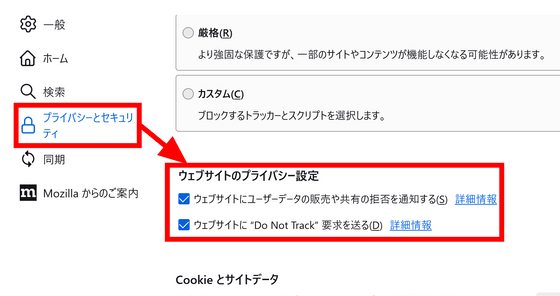
◆Added shortcut to login information editing screen
While viewing login information on the 'about:logins' page, you can enter edit mode by pressing 'Alt+Enter'. Also, a shortcut called 'Alt + Backspace' has been added for deleting login information.
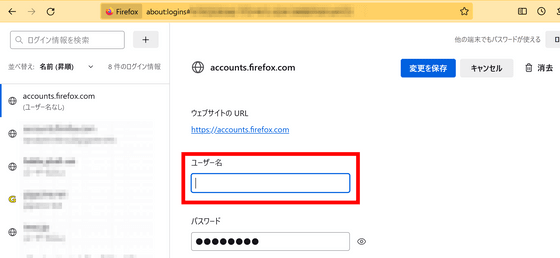
・Picture-in-picture can now be pasted on the edge of the screen
By pressing the 'Ctrl' key when moving the picture-in-picture, it is now possible to fit the picture-in-picture exactly to the four corners of the screen.
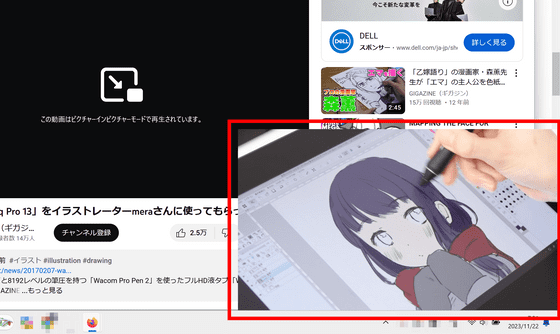
◆Changes for developers
・Supports UserActivation API
You can now get information about whether a user is currently or has been active on a page.
・Supports Early Hints Preconnect
When communicating with a server that uses this feature, it improves communication performance by allowing the server to send a resource link header before the final HTTP response.
・Ability to simulate offline status
'Offline' has been added to the communication speed simulation menu in the 'Network' panel of the developer tools, allowing you to simulate an offline state.
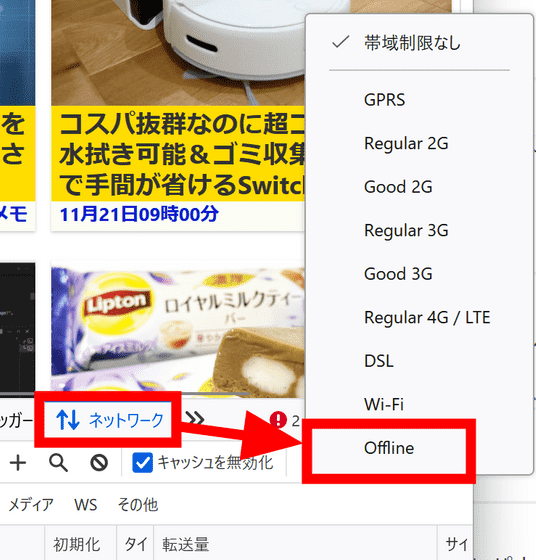
- Added 'Format style sheet' button
A button has been added to format the style sheet when it is displayed in the 'Style Editor' panel of the developer tools. Previously, minified style sheets were formatted automatically, but starting with Firefox 120, you can choose whether to format them manually.
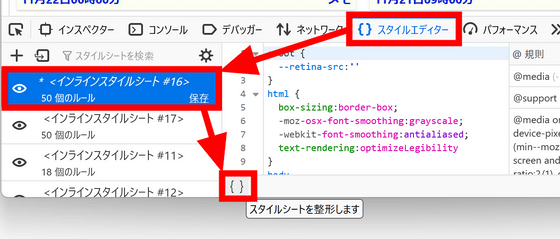
- Display the expression of
In the rules field in the 'Inspector' panel of the developer tools, CSS Color Module Level 4 expressions such as OKLCH are no longer expressed in hexadecimal, but are now displayed as is.
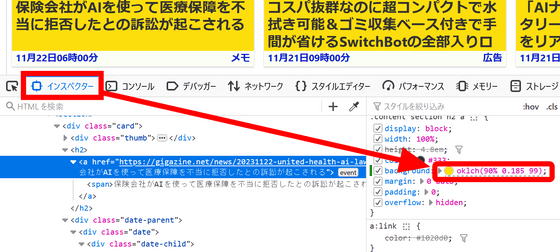
・Supports 'lh' and 'rlh' when specifying length
It is now possible to specify the length based on the 'line-height' of the element.
・WebAssembly GC enabled
It is now possible to collect reference cycles between guest languages and host browsers, enabling new languages such as Dart and Kotlin .
◆Other changes
・Improved privacy
Canvas API 's anti-fingerprinting feature has been enhanced when the Enhanced Tracking Prevention feature is set to 'Strict' or when using a private window.
- Import TLS trust anchor from OS root store
The Windows, macOS, and Android versions of Firefox now have a setting that imports the trust anchor, which is the starting point of the certificate trust chain, from the OS root store.
・Import from Snap package version of Chromium is now enabled on Ubuntu
Ubuntu users can now import data from Chromium when Firefox and Chromium are both installed as Snap packages.
Firefox 120 also includes multiple security bug fixes .
The next major version, Firefox 121, is scheduled to be released on December 19, 2023 local time.
Related Posts:
in Software, Posted by log1d_ts







