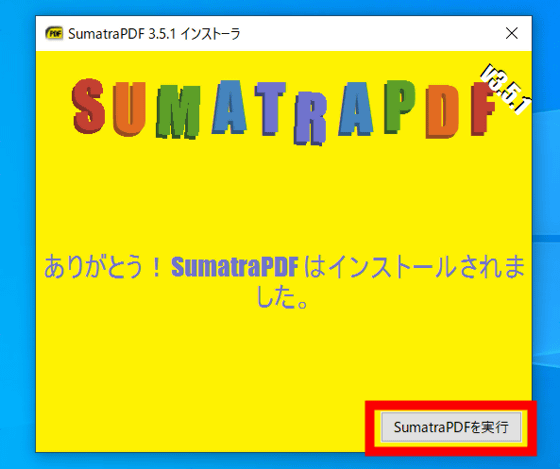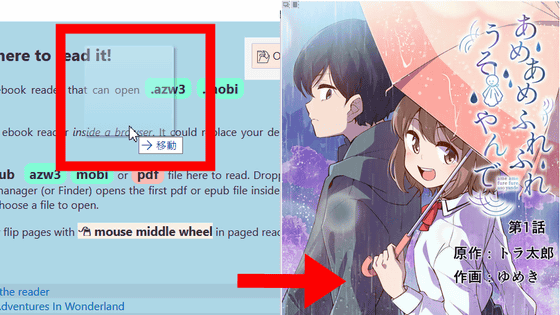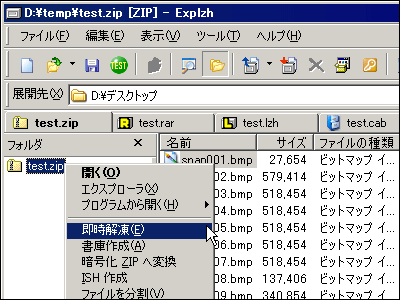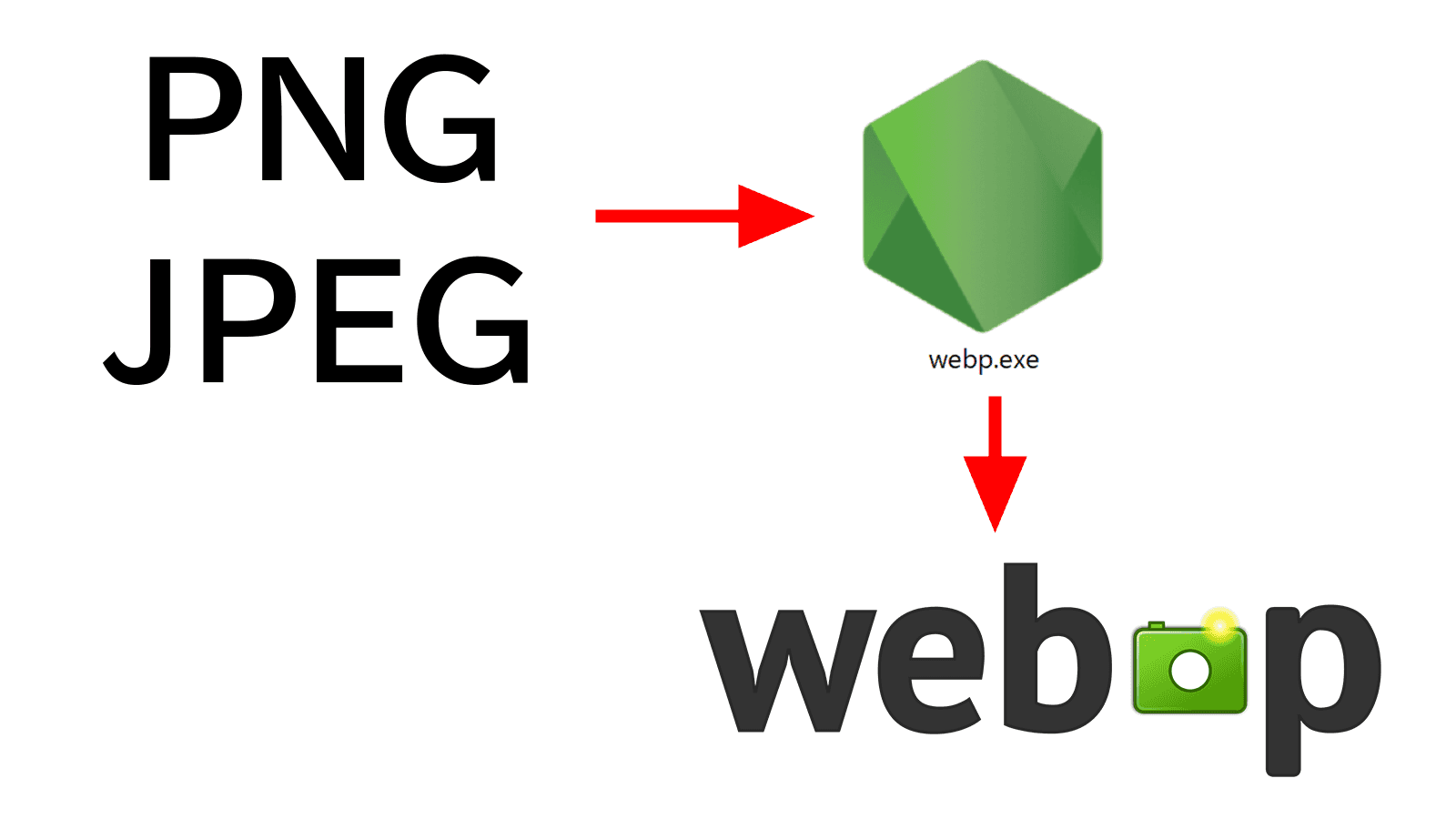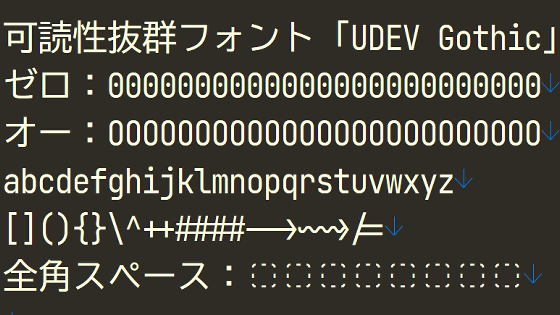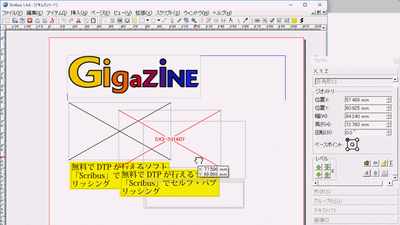SumatraPDF is an open source reader app that allows you to open and read PDF, EPUB, MOBI, CBZ, CBR, FB2, CHM, XPS, DjVu, and images for free.
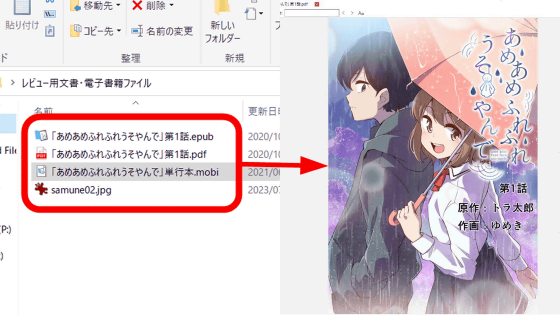
Free PDF Reader - Sumatra PDF
https://www.sumatrapdfreader.org/free-pdf-reader
GitHub - sumatrapdfreader/sumatrapdf: SumatraPDF reader
https://github.com/sumatrapdfreader/sumatrapdf
To use SumatraPDF, visit the official homepage and click 'Download' at the top of the screen.
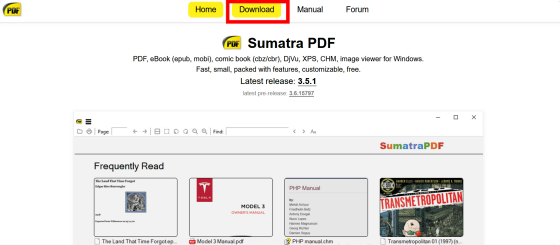
Click the installer that matches your environment. This time, select the 64-bit version 'SumatraPDF-3.5.1-64-install.exe'.
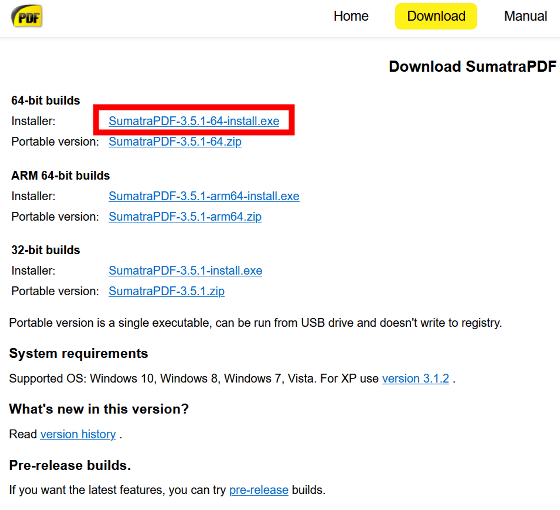
Double-click the downloaded file to launch the installer.
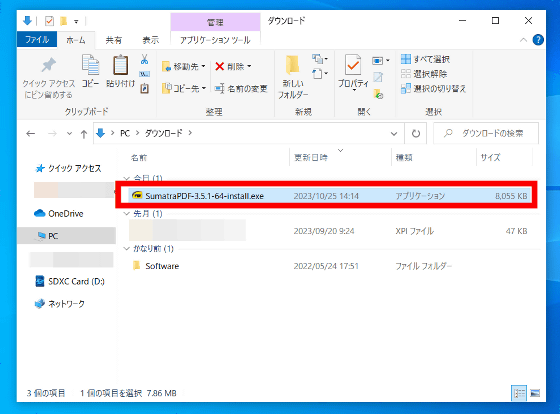
Click 'Install SumatraPDF'.
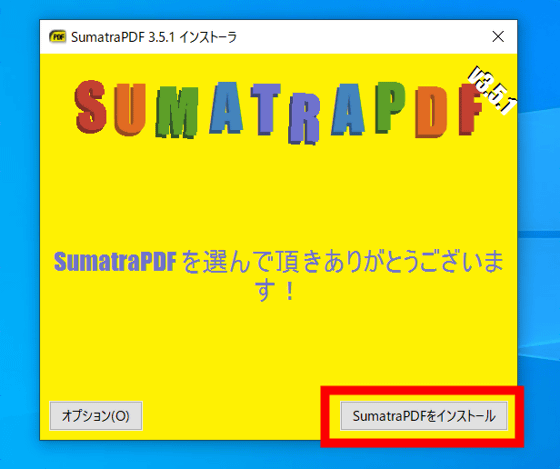
Then, SumatraPDF opened in the blink of an eye.
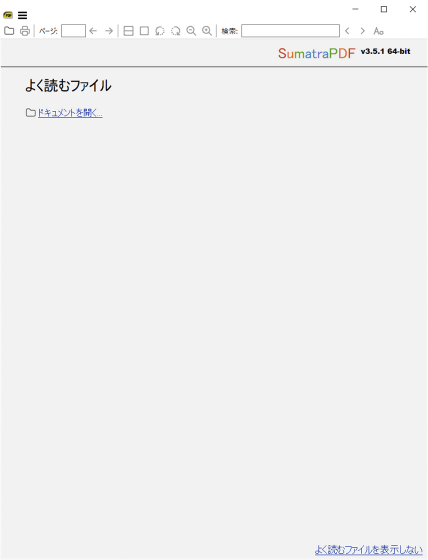
To actually open the file with SumatraPDF, click 'Open document'.
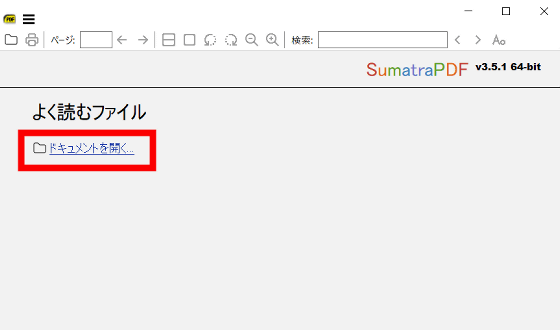
Select the file and click 'Open' to view the file in SumatraPDF.
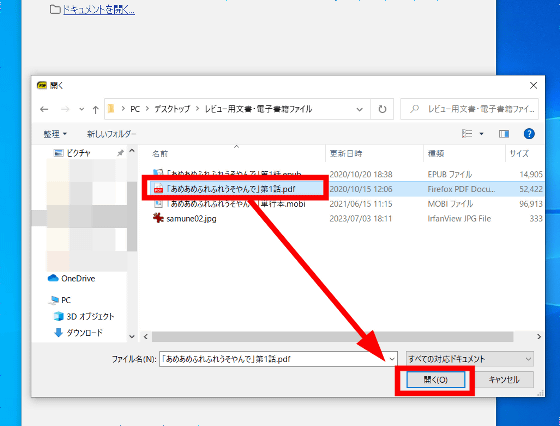
Even if SumatraPDF is not open, you can open the file by right-clicking the file on your device, opening 'Open program', and selecting 'SumatraPDF' from the options. This time, I actually tried opening SumatraPDF from a file.
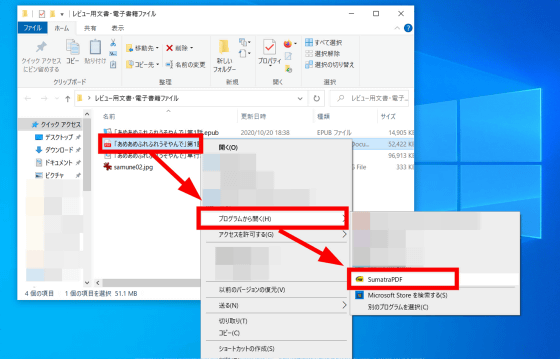
With general PDF readers and browsers, you may have to wait for a while before the PDF file can be read, but with SumatraPDF, there is no waiting time for the software to start, and the PDF can be read in no time. SumatraPDF keeps the main file size extremely small by eliminating unnecessary functions, and achieves high-speed startup by focusing on rendering speed.
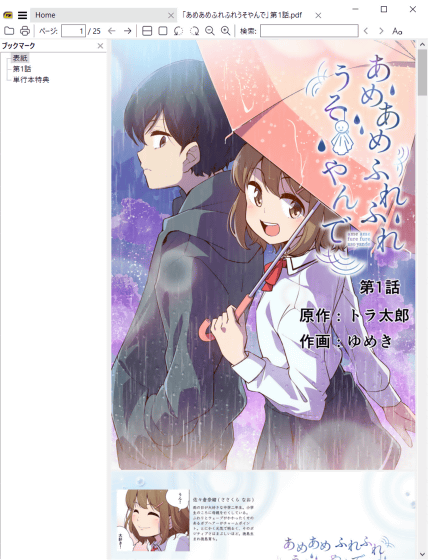
You can move pages using the arrow keys on your keyboard or the '←' and '→' buttons at the top of the screen.
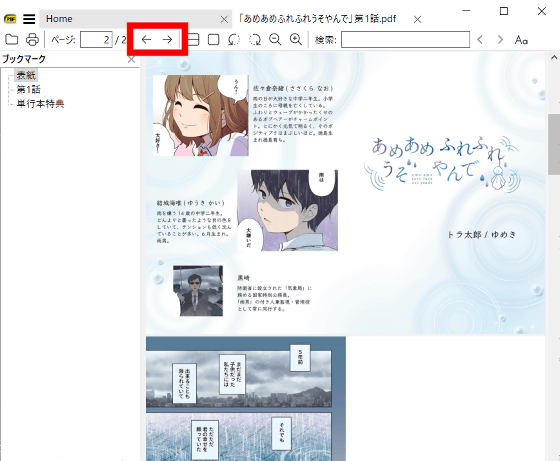
For PDF files with multiple pages, you can switch between displaying the pages consecutively or page by page using the icon at the top of the screen. If you select 'Display pages consecutively to fit width', multiple pages will be displayed consecutively as shown in the image below.
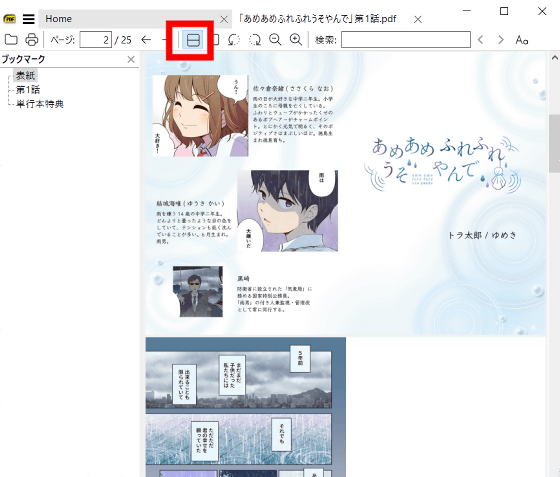
You can now view them page by page by clicking the icon next to them and selecting 'Fit to single page.'

You can make the PDF file easier to view by making SumatraPDF portrait or landscape.
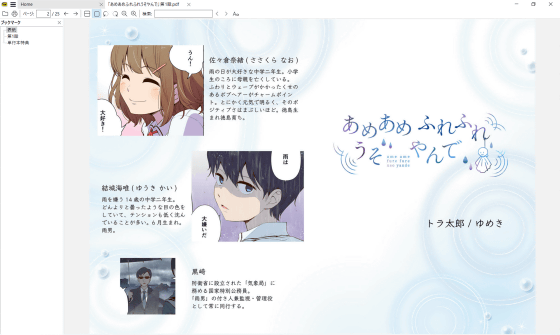
SumatraPDF is a reader specialized for viewing files, so it cannot edit PDF files. However, you can display the PDF file in different orientations, print the PDF file, and save it with a different name.
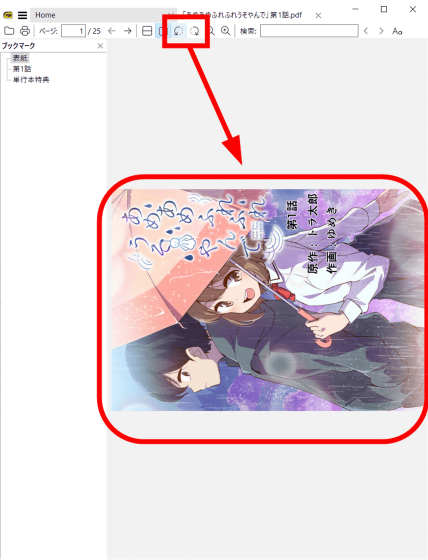
Now let's try opening a file other than PDF. Right-click the file saved with the e-book extension '.mobi'.
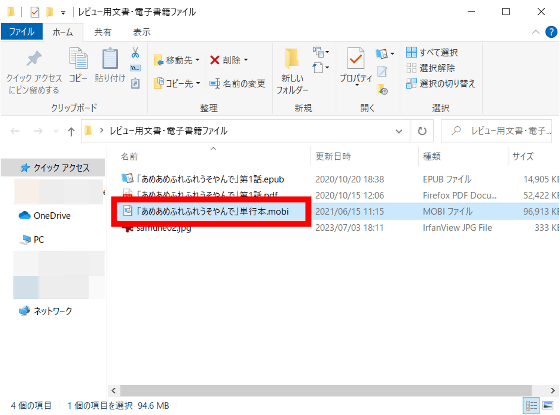
Open it in SumatraPDF as before.
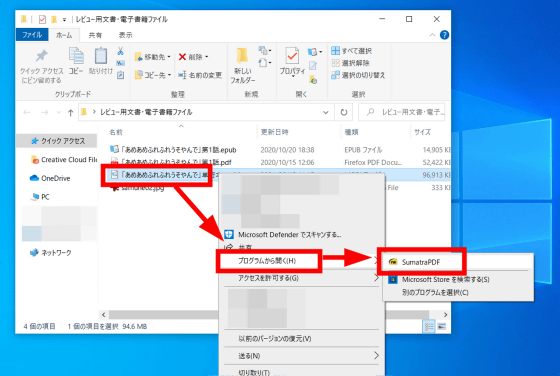
After that, I was able to view it in no time.
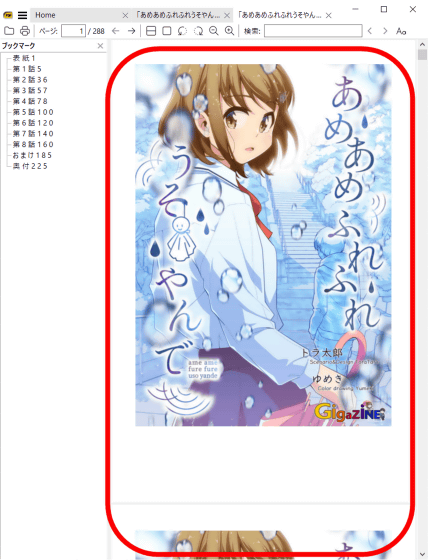
Next, I will try using '.epub'.
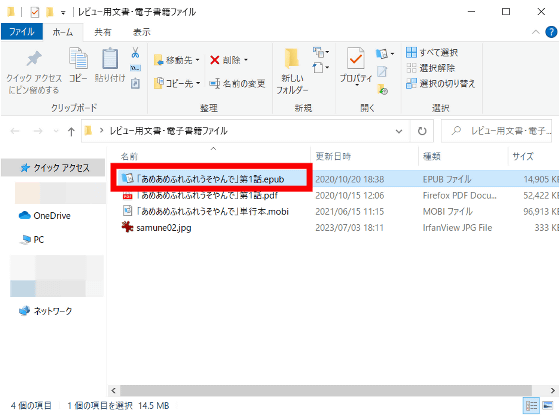
It also opened smoothly.

SumatraPDF can also open image files, so let's try opening an image file with the extension '.jpg'.
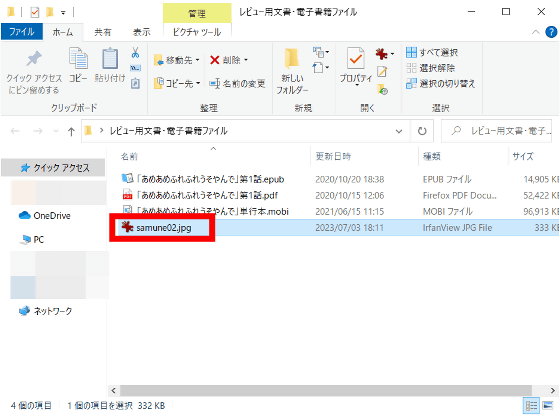
I was able to view image files without any problems.
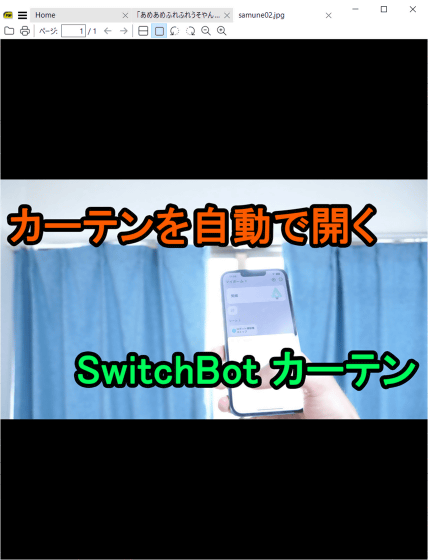
SumatraPDF is open source software and the source code is publicly available on GitHub.
GitHub - sumatrapdfreader/sumatrapdf: SumatraPDF reader
https://github.com/sumatrapdfreader/sumatrapdf
In addition, you can read below what Christopher Kowalczyk, the developer of SumatraPDF, looked back on the origins and development of SumatraPDF on the 15th anniversary of its release, and talked about what he learned about open source software development. Masu.
The developer of the open source Windows application 'SumatraPDF', which celebrated its 15th anniversary, summarizes the lessons learned so far - GIGAZINE

A forum related to this article has been set up on the GIGAZINE official Discord server. Anyone can write freely, so please feel free to comment!
• Discord | 'What PDF reader do you use?' | GIGAZINE
https://discord.com/channels/1037961069903216680/1167029775521558618
Related Posts: