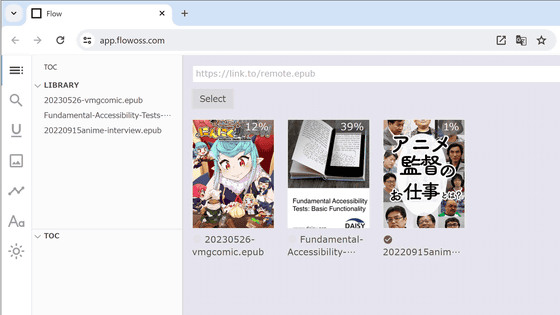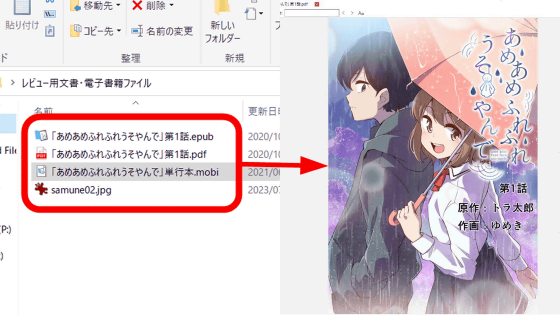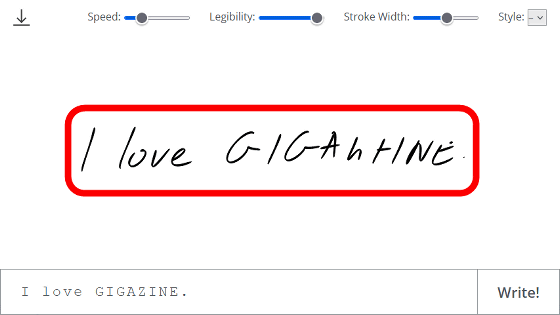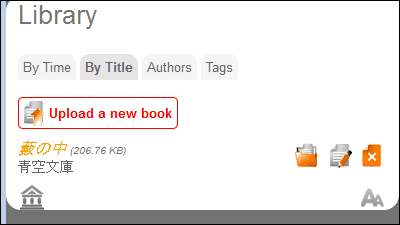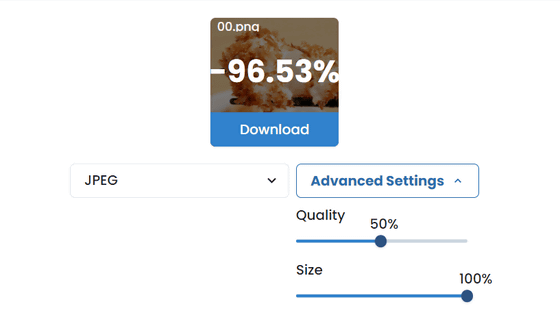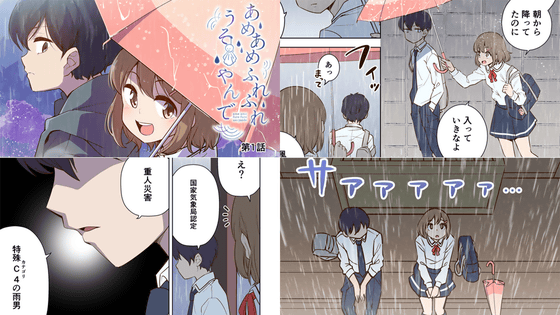Web application 'Ebook Reader for web' that allows you to browse e-book files such as epub and azw3 by simply dragging and dropping them into your browser
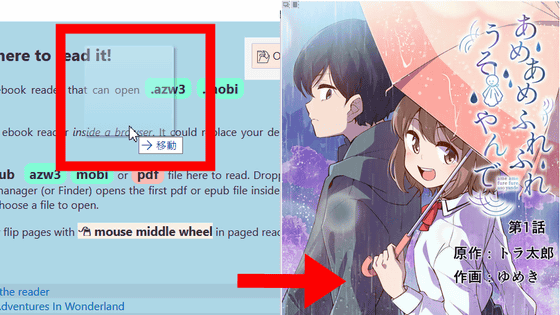
In recent years, the spread of e-books has increased the chances of reading books on PCs and smartphones, but in order to view e-book files in
Ebook Reader for web
https://www.loudreader.com/
When you access 'Ebook Reader for web', it looks like this.
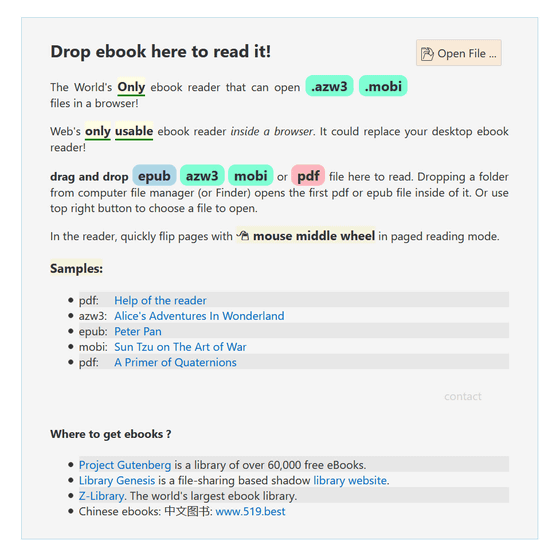
You can specify the file and load it, but you can just drag and drop the file to the gray background. The supported formats are EPUB, AZW3, MOBI, and PDF.
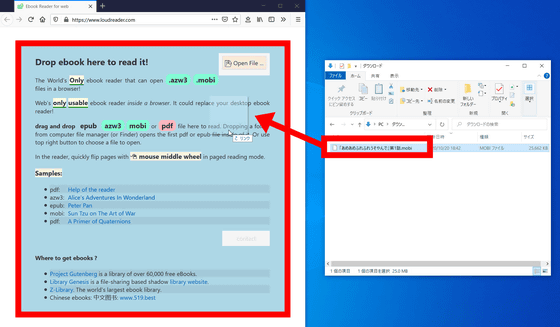
When I read the data of the first episode of '

You can navigate pages with the arrow icons on the top, bottom, left, and right edges of the arrow buttons on your keyboard.
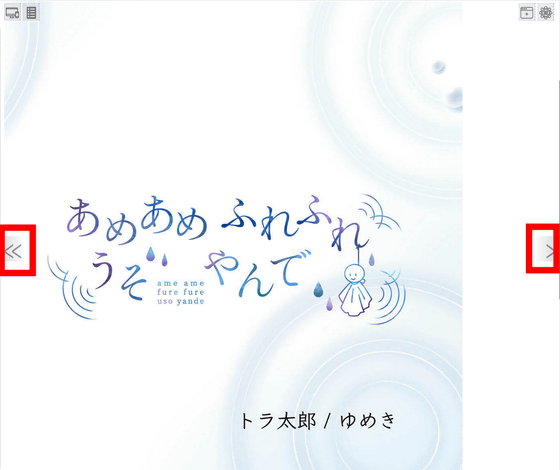
The bookshelf icon on the upper left displays the table of contents.
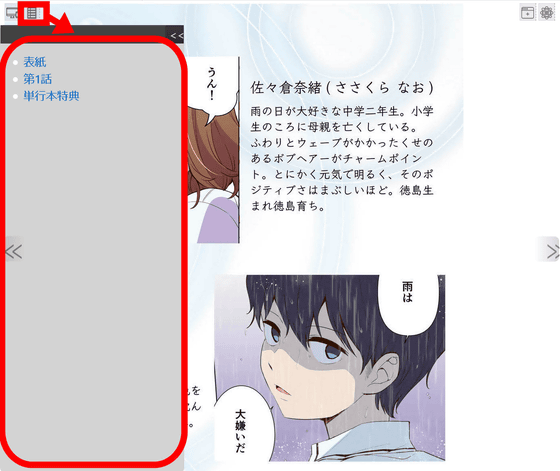
With the gear icon on the upper right, you can change the display format such as font.
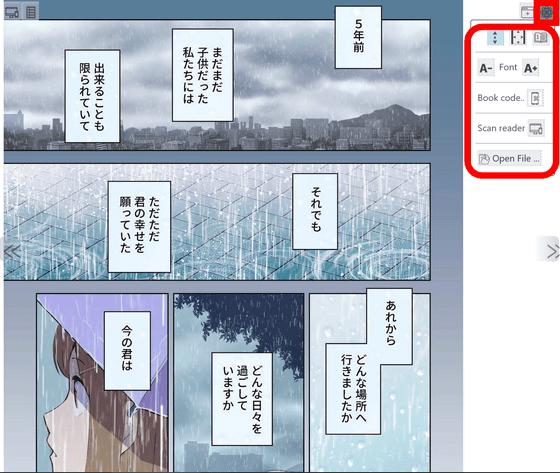
Related Posts:
in Review, Web Application, Posted by darkhorse_log