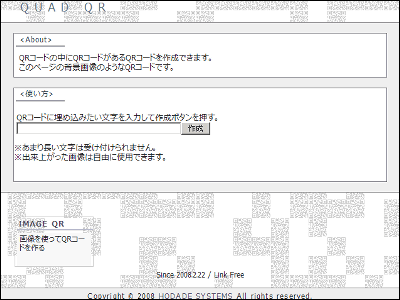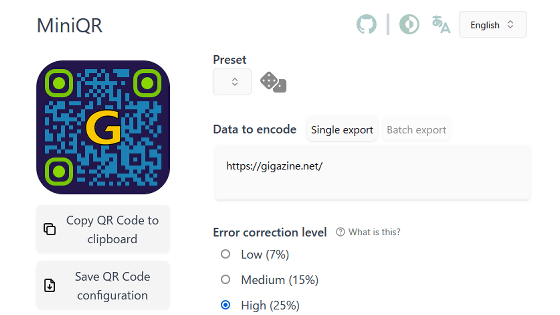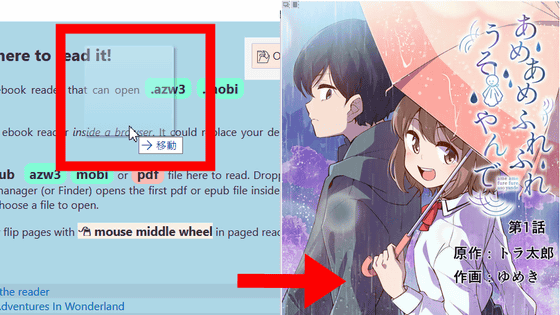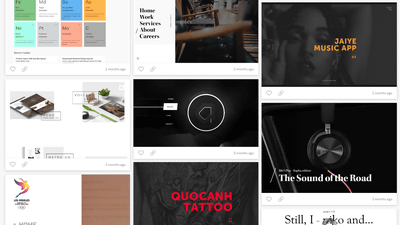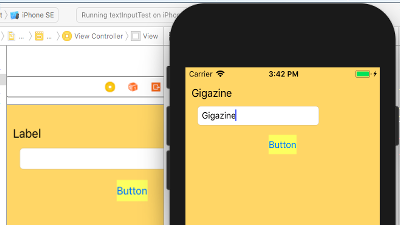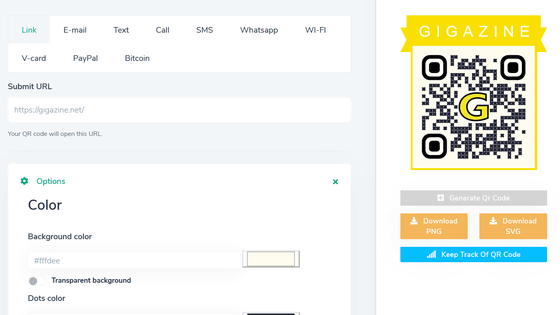I tried using a free web application 'QR designer' that makes it easy to create a 'conspicuous QR code' including letters and figures
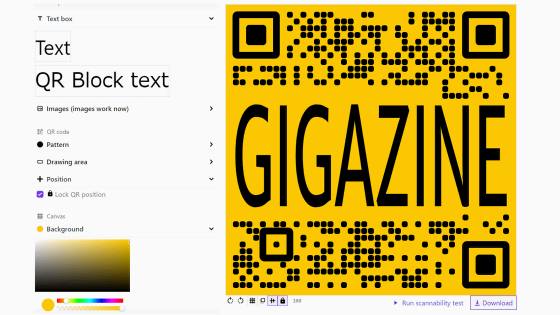
QR codes, which make it easy to access additional information from a smartphone camera, etc., are sometimes inserted into various things such as business cards and posters. There should be many cases where you feel it. With the free web application ' QR designer ', it is possible to create a QR code including letters and figures with easy operation, so I actually tried it.
Create a sink-sink
When you access QR designer, the following page will be displayed.
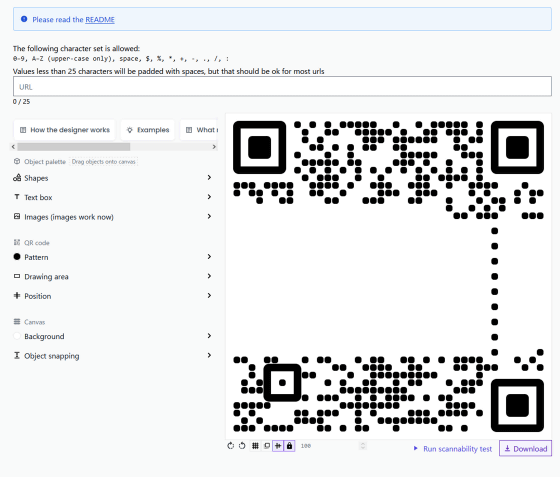
To create a QR code, first enter a character string in the input field at the top. This time, I entered the URL 'https://gigazine.net/' of the top page of GIGAZINE. Even if you enter lowercase letters, they will automatically be changed to uppercase letters, but this is not a problem.
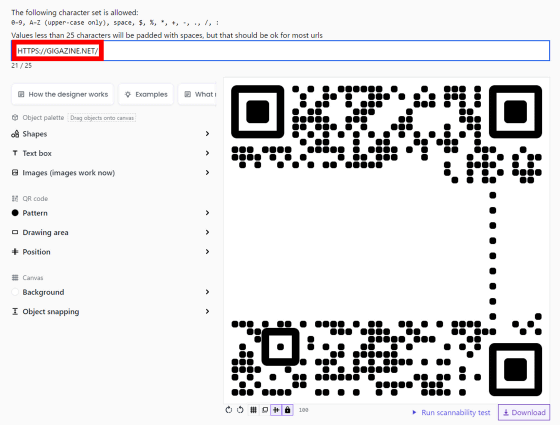
To insert a shape in the QR code, click 'Shapes', select the shape you like, and drag and drop it in the QR code.
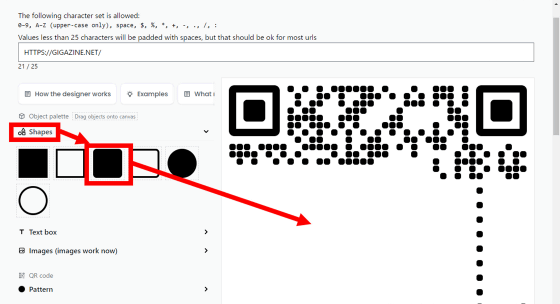
The selected shape will be displayed. You can freely change the size, color, and position of this figure.
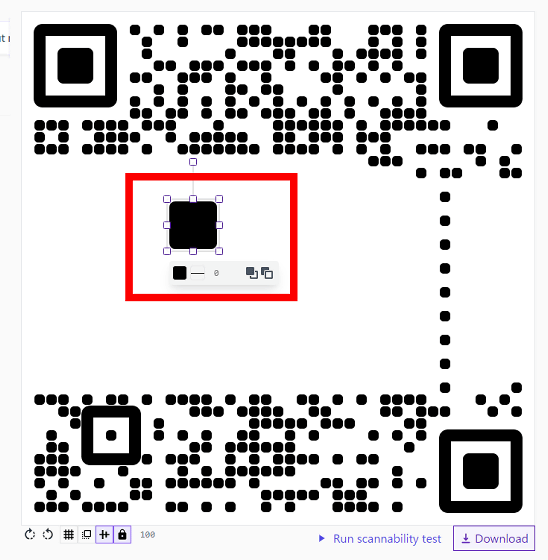
It is OK even if the figure and the dot in the QR code overlap. You can access the top page of GIGAZINE without any problems by scanning the QR code below.
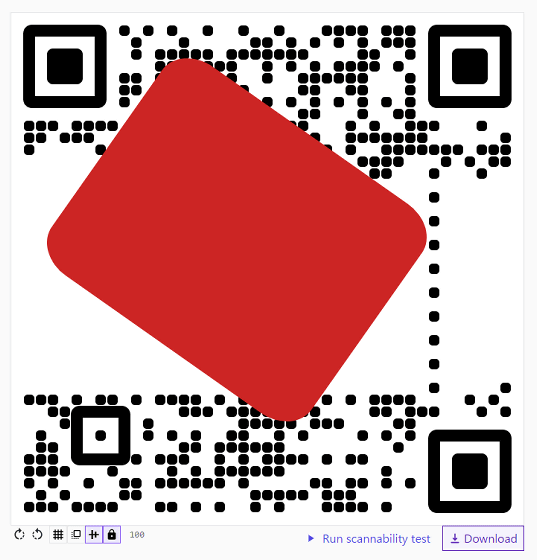
To add text, drag and drop 'Text' in the 'Text box' into the QR code.
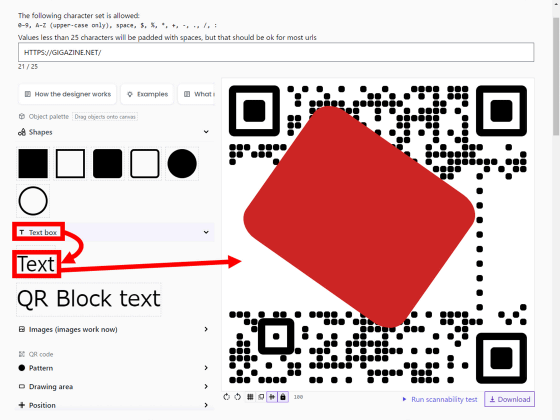
A text area will be added. The text can be edited in the lower right input area.
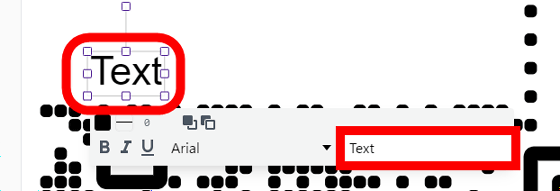
It is OK to overlap text with dots. You can also access the top page of GIGAZINE by scanning the QR code below.
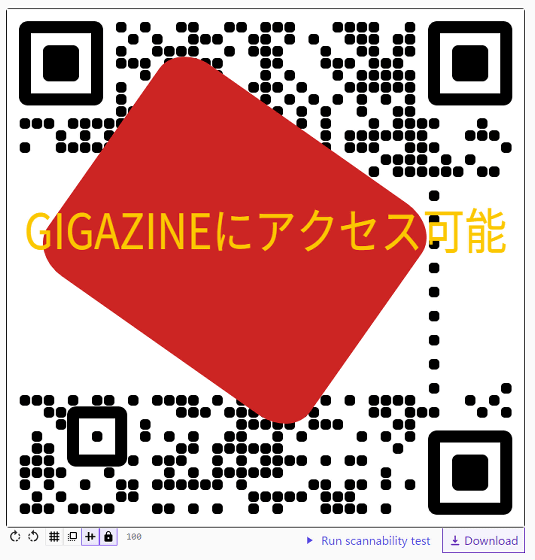
'Pattern' allows you to change the shape of each dot.
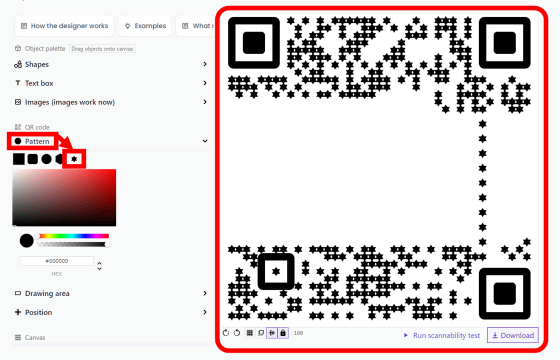
Click 'Show grid' from 'Drawing area' to display grid lines in the QR code preview.
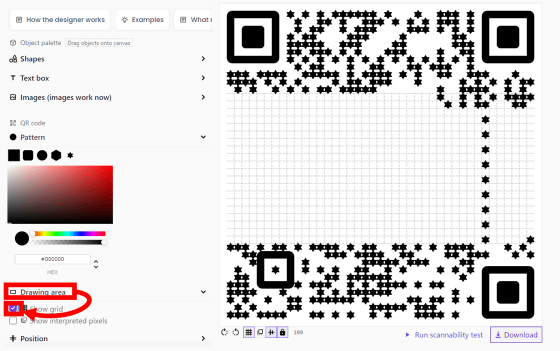
'Background' allows you to change the background color.
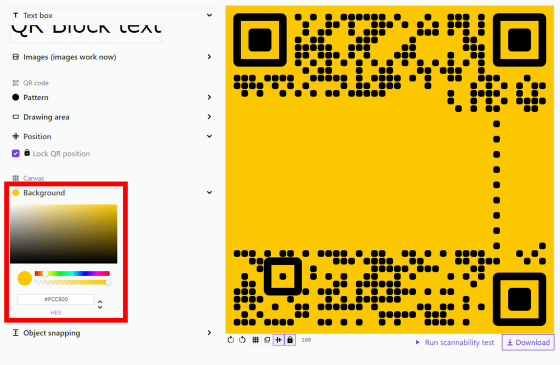
When your favorite QR code is completed, click 'Download' at the bottom right of the screen.

Now you can download the QR code in PNG format.
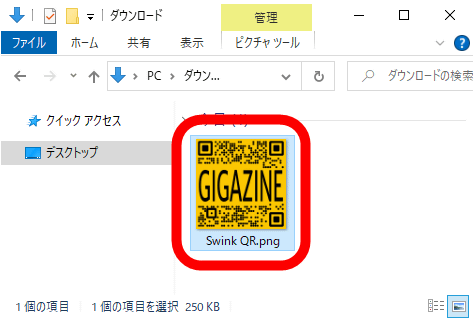
In addition, when trying to scan the QR code with the iPhone's standard camera application, there may be a problem that 'text in the QR code is recognized and scanning fails'. In such a case, start the QR code scanner in the control center OK.
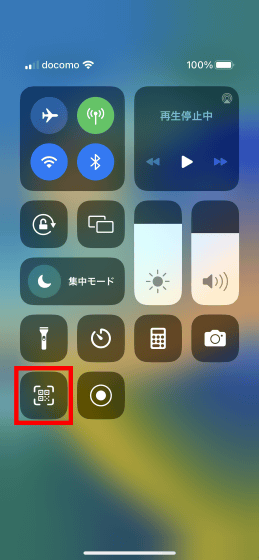
This allows you to prioritize QR code recognition over text.

The source code of QR designer is published at the following link.
GitHub - kochrt/qr-designer: QR designer web app with a novel method of designing qr codes that does not take advantage of error correction
https://github.com/kochrt/qr-designer
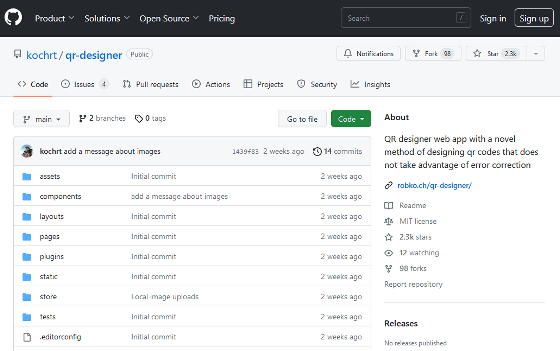
Related Posts:
in Review, Web Application, Posted by log1o_hf