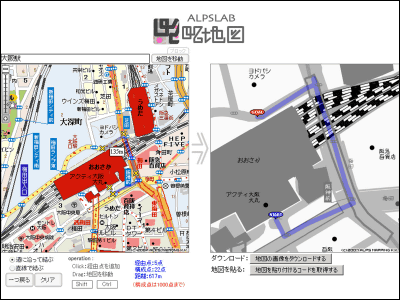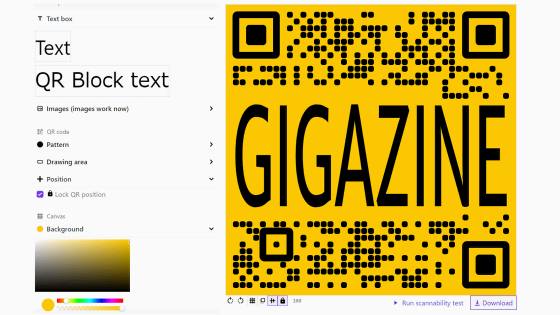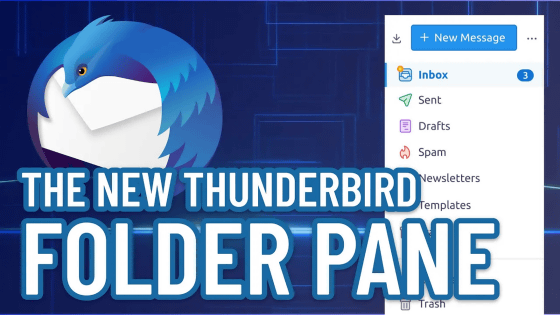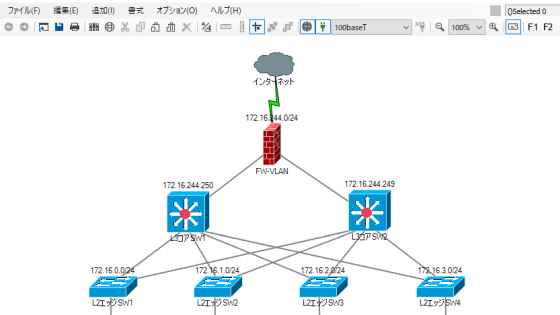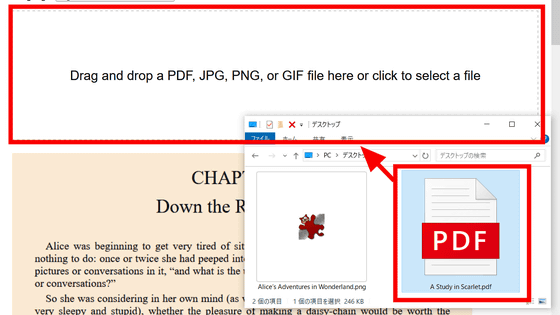Review of 'MiniQR' that makes it easy to create good-looking QR codes
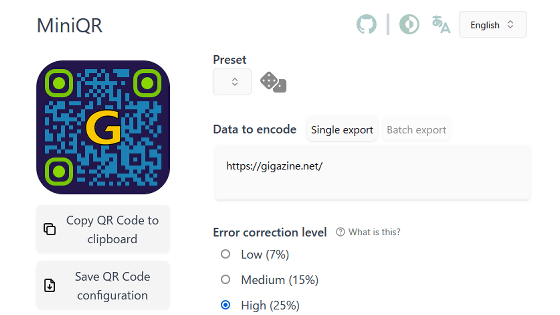
' MiniQR ' is a generator that allows you to easily create good-looking QR codes. It is open source and can be self-hosted. A demo app is also available, so I tried using it.
Mini QR Code Generator
When you access MiniQR, first select 'Japanese' from the language list in the upper right corner of the screen to translate it into Japanese. The translation is done automatically using the DeepL Translate Github Action .
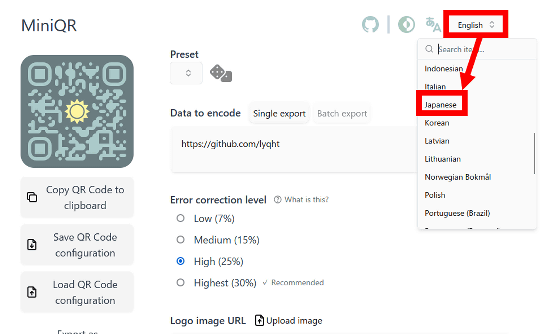
In the 'Data to encode' field, enter the URL for which you want to convert the QR code into a simple code, and it will be reflected in the QR code on the left side of the screen. In this case, I want to create a QR code that can access GIGAZINE, so I entered '

You can display your favorite image in the center of the QR code. To specify an image, click 'Upload Image.'

Select the image you want to display in the file selection dialog.

Scroll down to specify the color scheme, roundness of corners, type of dot, shape of the location detection graphic, etc.
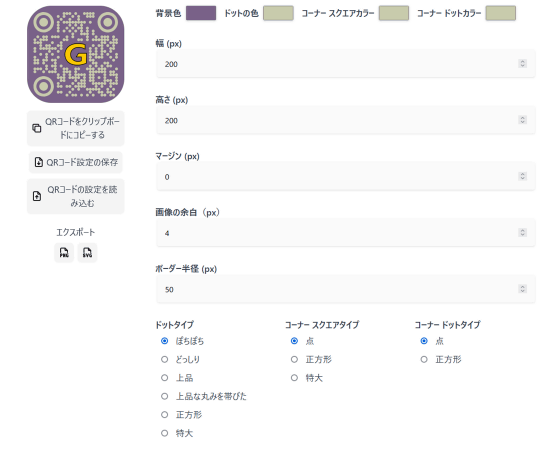
Click the button below 'Export as' to download the QR code in PNG or SVG format.
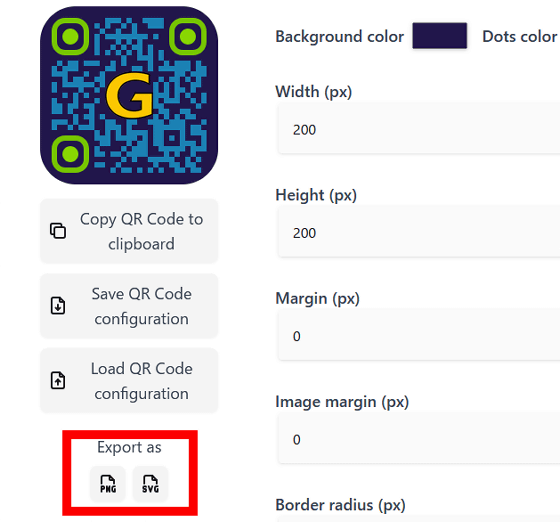
The completed QR code looks like this. If you scan it with a QR code reader, you can read the GIGAZINE URL.

The source code for MiniQR is available at the following link, and a Docker image for self-hosting is also available.
GitHub - lyqht/mini-qr: Generate customized qr codes easily 👾
https://github.com/lyqht/mini-qr
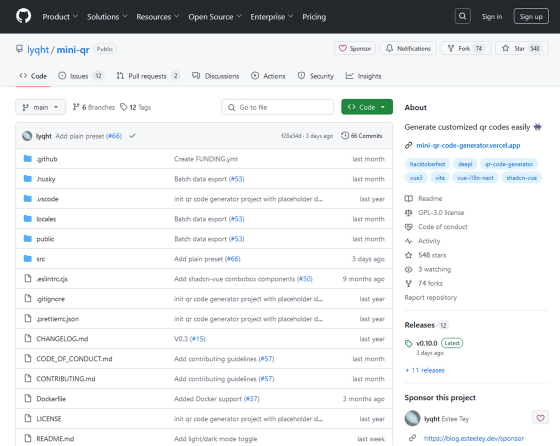
Related Posts:
in Review, Web Application, Posted by log1o_hf