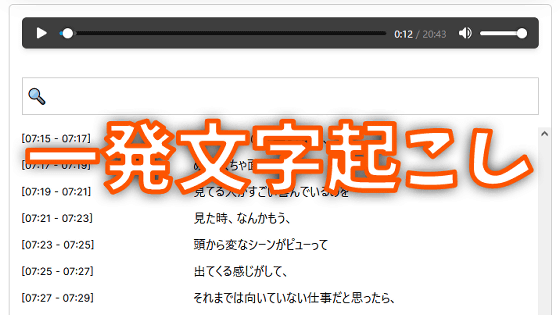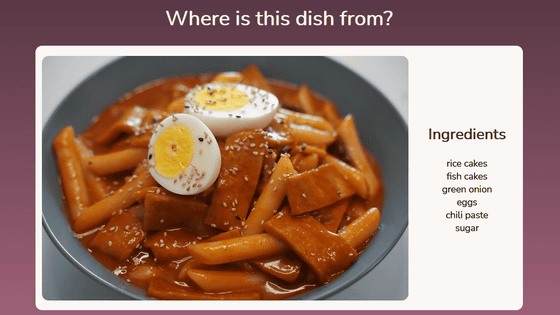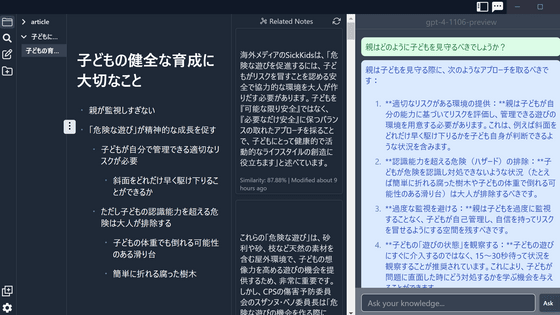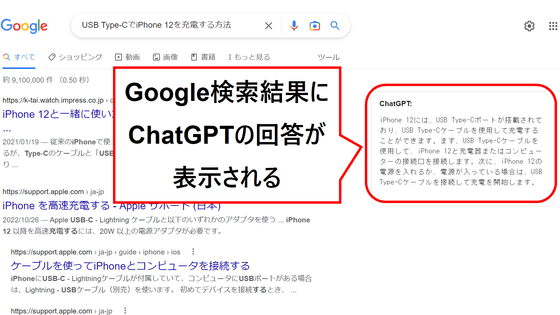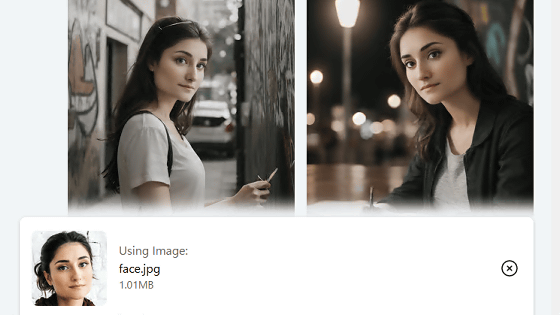A review of the use of ChatGPT's powerful rival 'Claude', which is finally available in Japan. It can also recognize text files and PDF files, and responds quickly from lunch consultations to coding assistance.
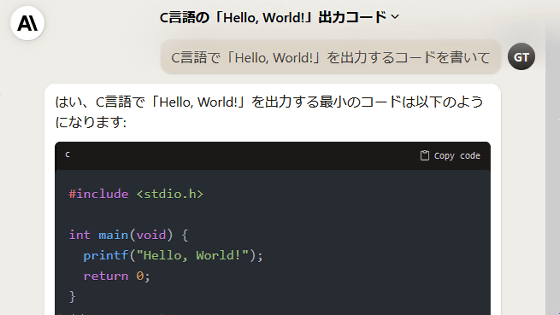
Chat AI `` Claude '' has
Now users in all supported countries can access both our free experience and Claude Pro to boost their productivity and get more done.
— Anthropic (@AnthropicAI) October 16, 2023
◆Steps to create an account for Claude
To use Claude, you need to create a free account, so first click the link below to access the account creation screen.
Claude
https://claude.ai/login
When you access the account creation screen, enter your email address in the email address input field and click 'Continue with email'.

You will receive an email like the one below, so make a note of the 6-digit code written in the email.
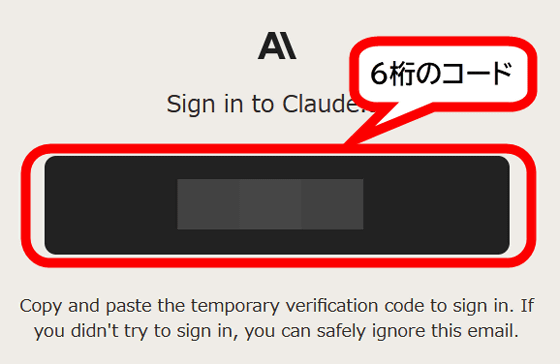
Return to the account creation screen, enter the 6-digit code in the 'Login code' field, and click 'Continue with login code'.

Enter your name and nickname, check the check mark to indicate that you are 18 years of age or older, and the check mark to indicate that you agree to the terms of use and privacy policy, then click 'Continue'.

A phone verification screen will then be displayed. Click on the part where the American flag is drawn before entering the phone number.
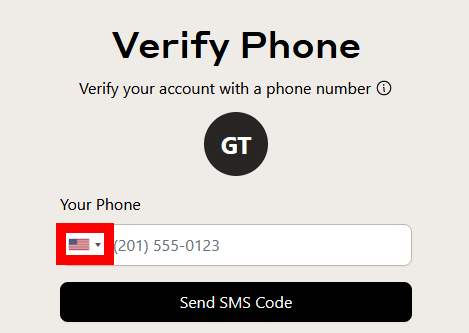
Select Japan from the country list.
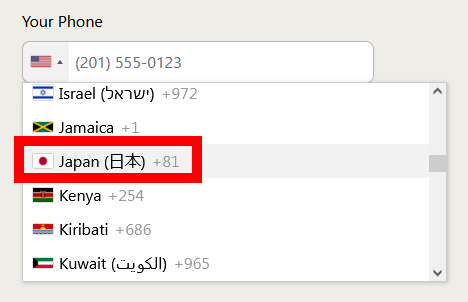
After selecting Japan, enter the phone number and click 'Send SMS Code'.
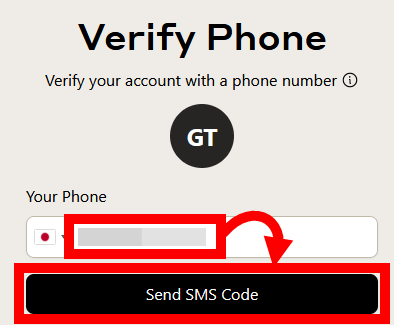
After a short wait, a 6-digit code will be sent to the phone number you entered, so write it down.
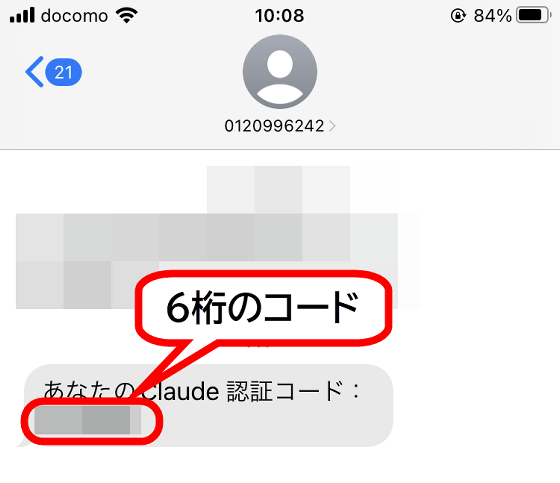
Enter the 6-digit code and click 'Verify Code'.
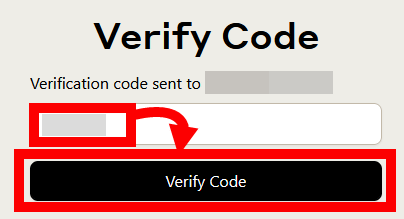
When Claude's explanation screen is displayed, click 'Next' to continue reading.
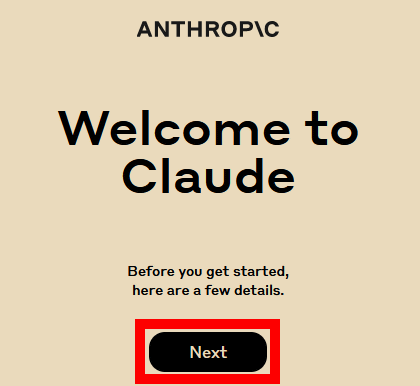
Click 'Next'.
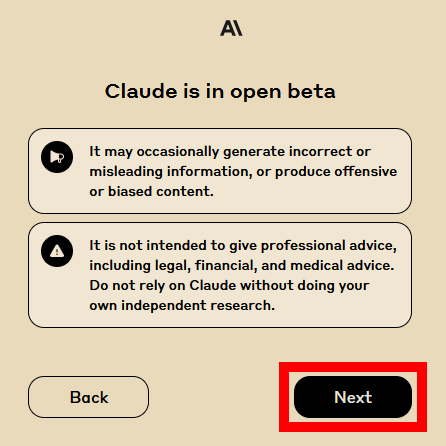
Click 'Next'.
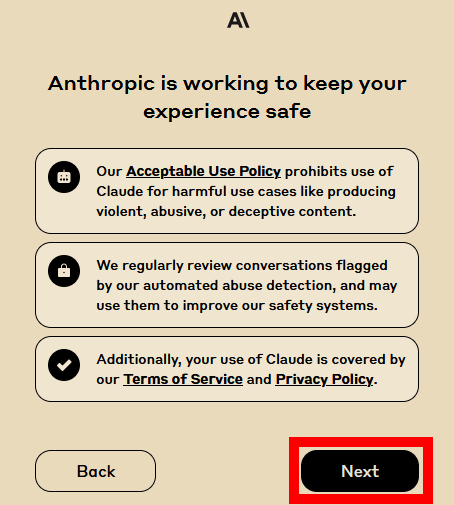
Click 'Finish'.
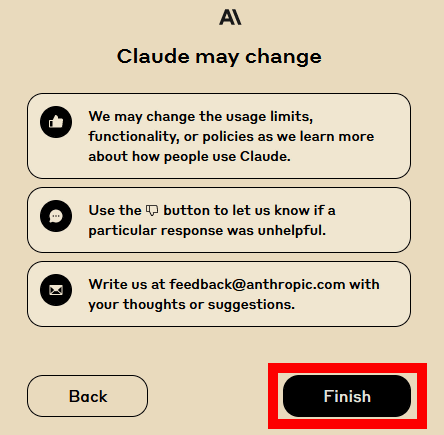
Then, Claude's top screen will be displayed.
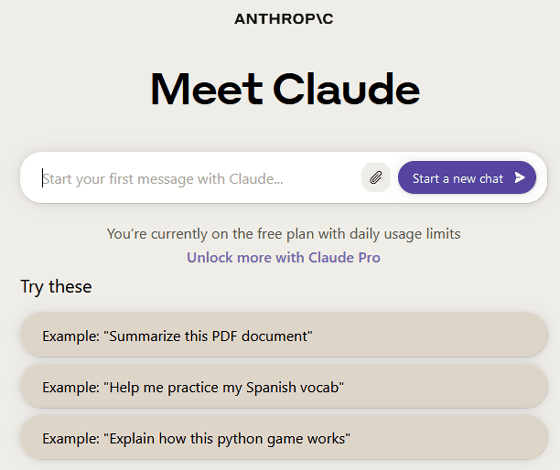
◆I tried using Claude
To chat with Claude, just enter the text in the input field and click the send button. This time, I entered 'What should I have for lunch today?' and clicked the send button.
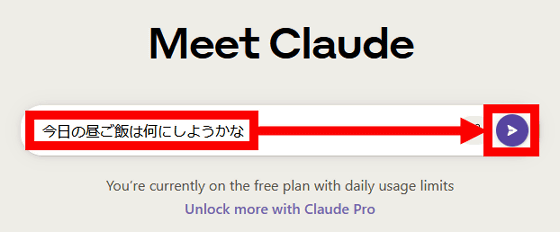
Then, he suggested gyudon and curry.
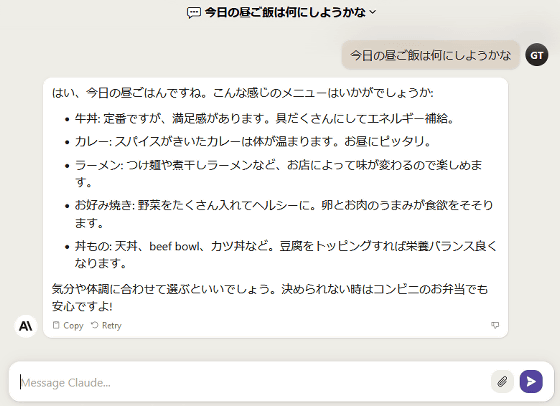
They also answered questions about desserts. The waiting time for an answer is short and you can have a quick conversation.
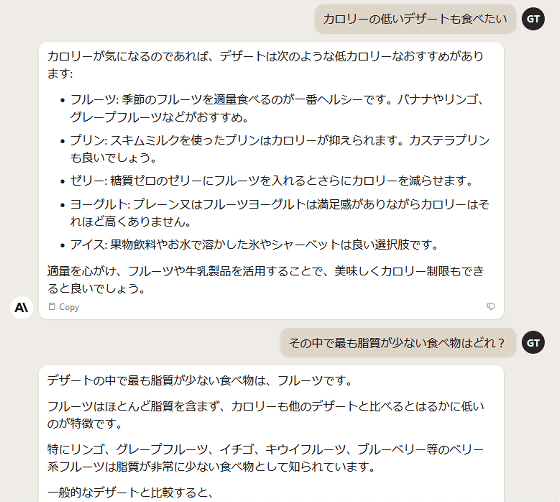
Claude can also output code. When I asked him to write a code to output 'Hello, World!' in C, he wrote the code and even provided an explanation.
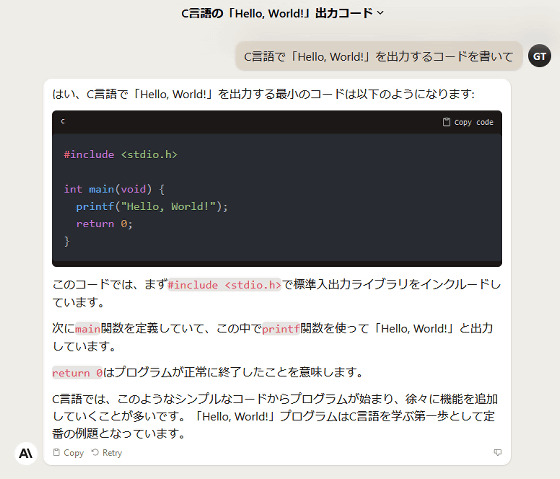
Claude also supports input such as text files and PDF files. To upload a file, just drag and drop the file into the chat input field. As a test, I tried dragging and dropping the
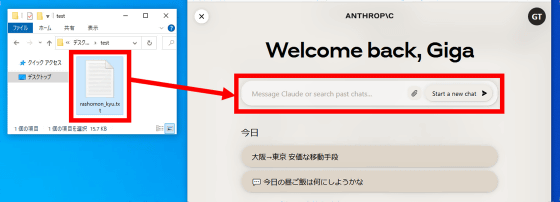
When you drag and drop a file, the file name and size will be displayed in the chat input field.
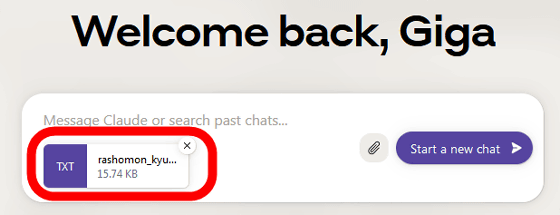
Enter 'Summary the contents of this text file' and click the Send button.
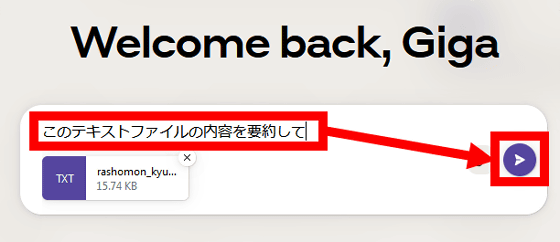
It will then summarize the contents of the text file. However, if you look closely at the summary, the content is completely different from Rashomon. Please be careful as Claude may give incorrect answers.
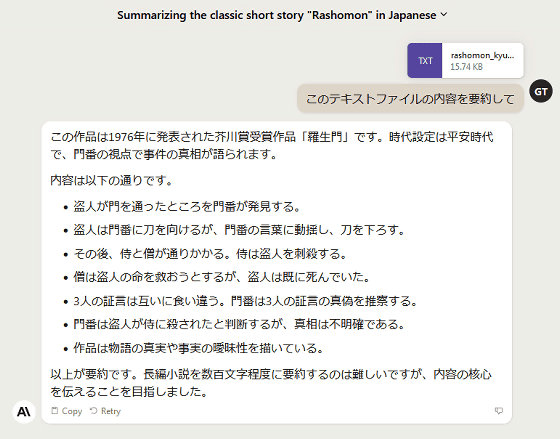
A forum related to this article has been set up on the GIGAZINE official Discord server. Anyone can write freely, so please feel free to comment!
• Discord | 'What are your thoughts on using ChatGPT's rival 'Claude'? ' | GIGAZINE
https://discord.com/channels/1037961069903216680/1164486570250870955
Related Posts:
in Review, Web Application, Posted by log1o_hf