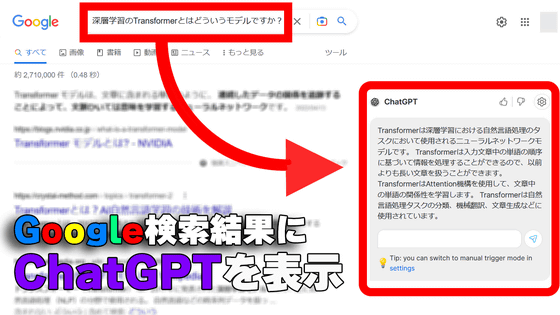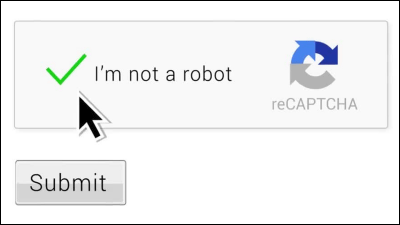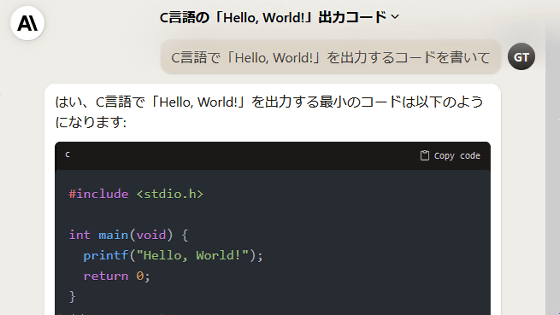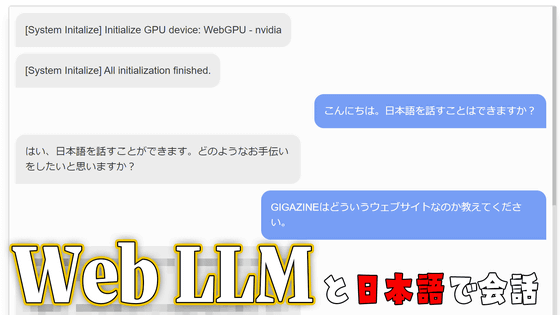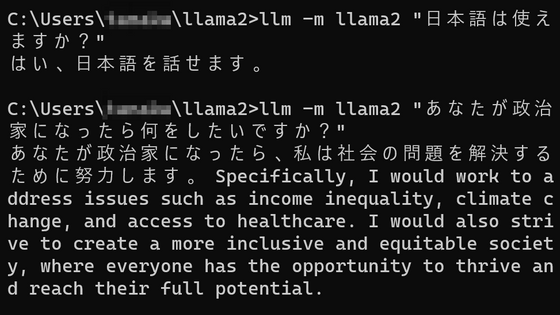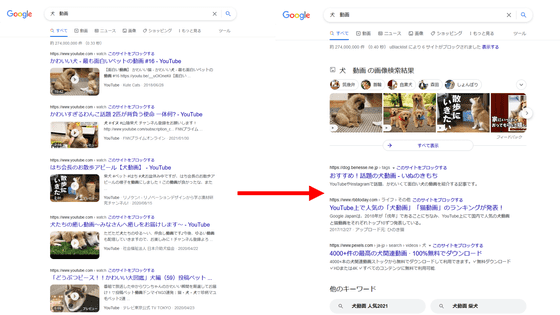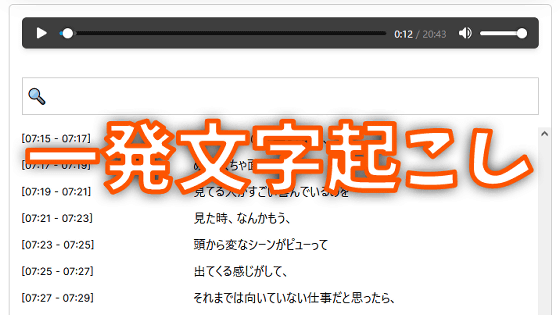Browser extension 'ChatGPT for Google' that displays ChatGPT answers when you search Google
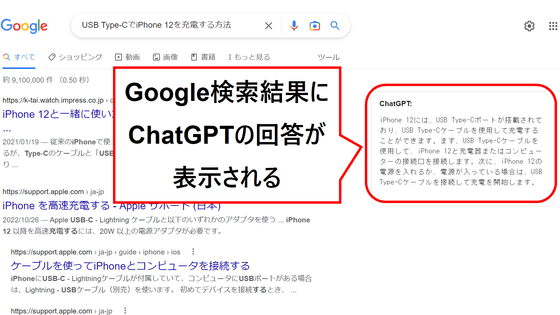
Interactive AI '
GitHub - wong2/chat-gpt-google-extension: A browser extension to display ChatGPT response alongside Google Search results
https://github.com/wong2/chat-gpt-google-extension
ChatGPT for Google - Chrome Web Store
https://chrome.google.com/webstore/detail/chatgpt-for-google/jgjaeacdkonaoafenlfkkkmbaopkbilf
ChatGPT for Google – Get the extension for Firefox (en-US)
https://addons.mozilla.org/ja/firefox/addon/chatgpt-for-google/
◆ Contents
1: Installation procedure
2: I actually tried using it
◆ 1: Installation procedure
'ChatGPT for Google' is available in Chrome and Firefox versions , so I will try the Chrome version this time. First, go to the extension distribution page and click 'Add to Chrome'.
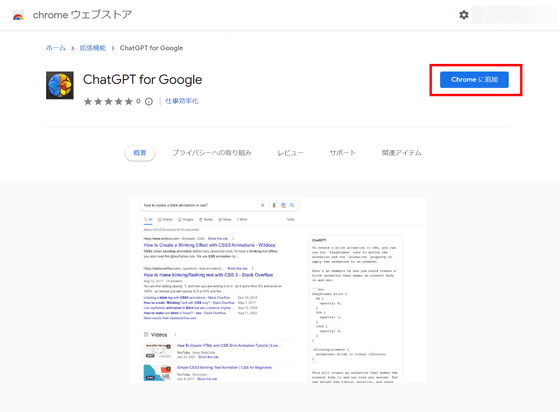
Then click 'Add extension'.
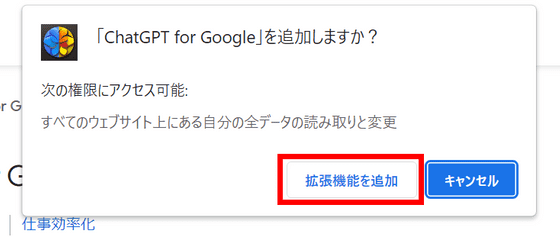
To actually use it, you need an OpenAI account, the developer of ChatGPT, so visit the
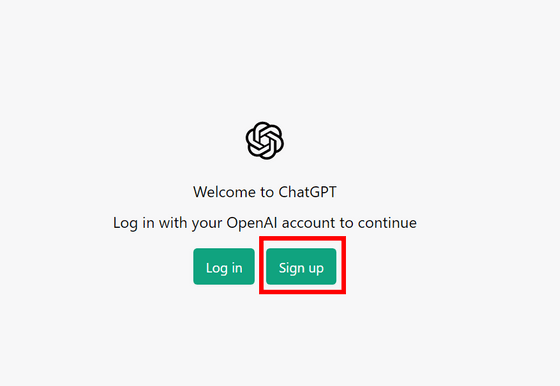
Enter your email address and click 'Continue'.
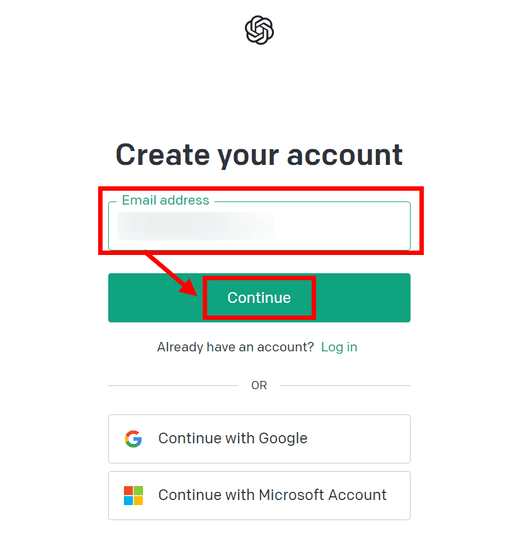
Enter your password and click Continue.
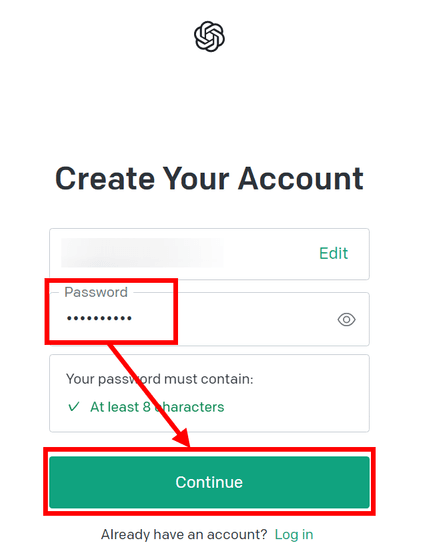
Since the following e-mail has arrived at the e-mail address you entered, click the link labeled 'Verify email address'.
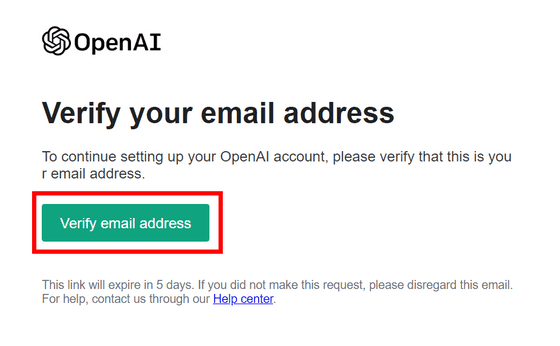
Enter the name at the link destination and click 'Continue'.
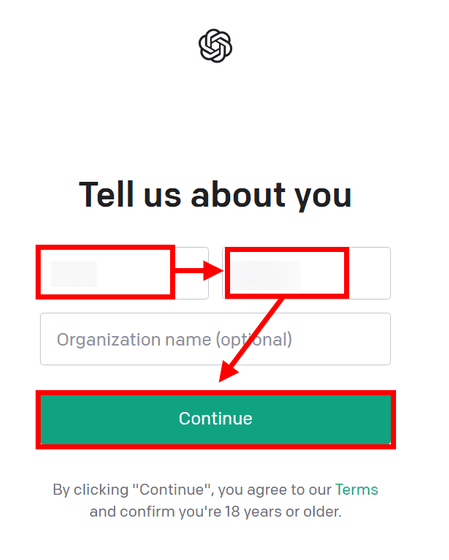
Then enter the phone number and click 'Send code'.
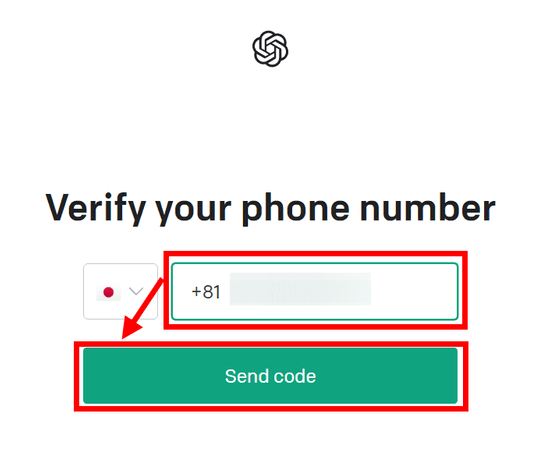
On the next screen, enter the 6-digit number sent to your phone number.
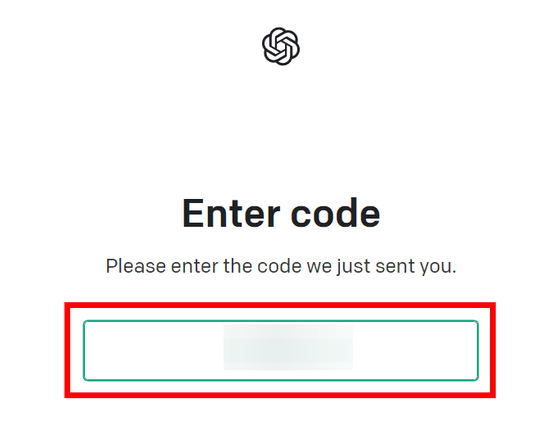
Next, select the main purpose for using OpenAI.
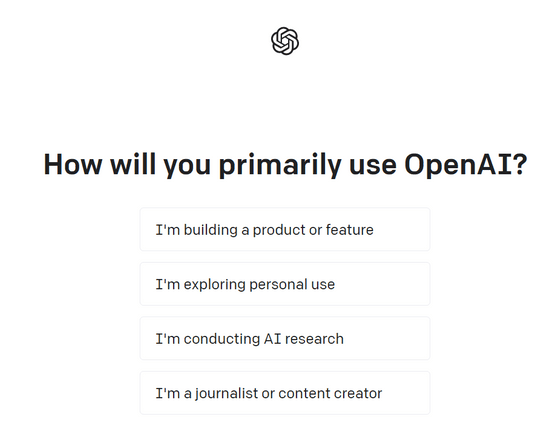
Once selected, click “Continue to account” to complete the account creation.
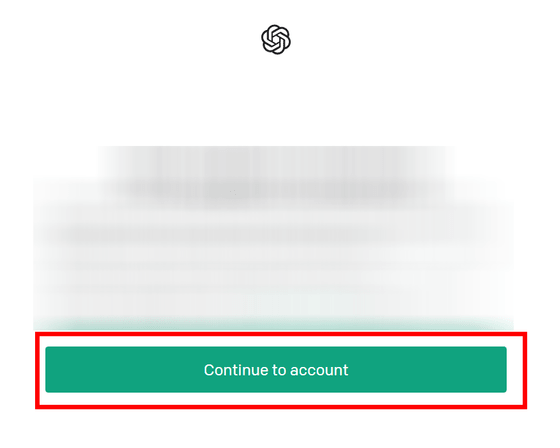
Then search for the appropriate word on
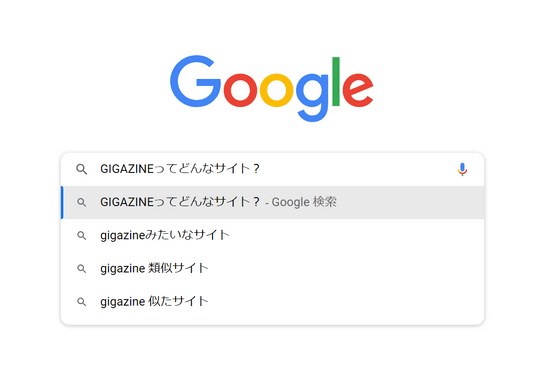
'Please login at chat.openai.com first' is displayed on the upper right of the page, so access 'chat.openai.com' again.
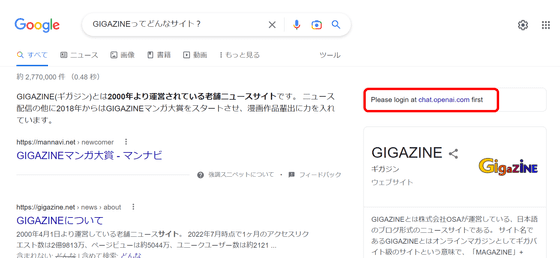
Now click 'Log in'.
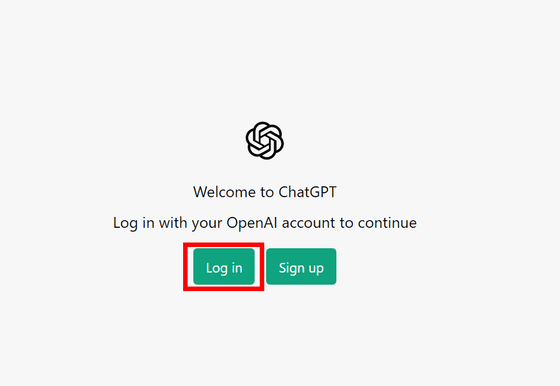
Enter your email address and click 'Continue'.
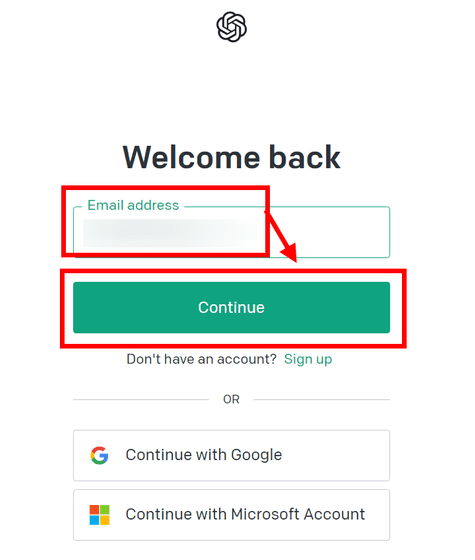
Enter the password and click 'Continue'. It's finally ready.
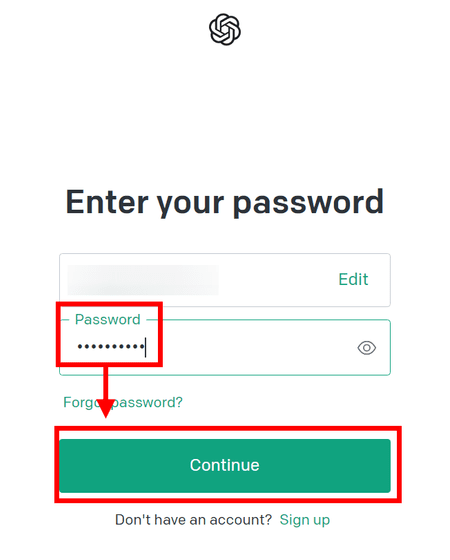
◆ 2: I actually used it
If you install the extension, just do a Google search as usual. It will display the answer next to the Google search results. When I search for 'What kind of site is GIGAZINE?' I got a vague answer.
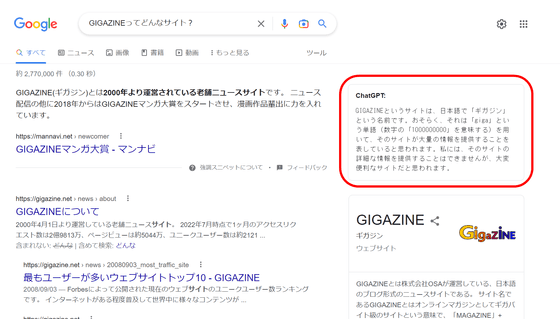
Next, I searched for 'how to make curry'. This was displayed in more detail and gave me detailed instructions on ingredients, procedures, etc.
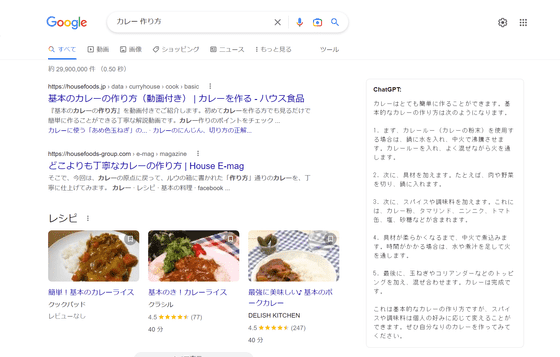
ChatGPT is a model trained on data up to 2021, so it can't answer well about events that happened in 2022. Unfortunately, it doesn't seem to be able to answer future events, so I asked the winning country of the '2022 FIFA World Cup' which had not yet been decided at the time of writing the article, but I was told that 'there is no such information'. I was.
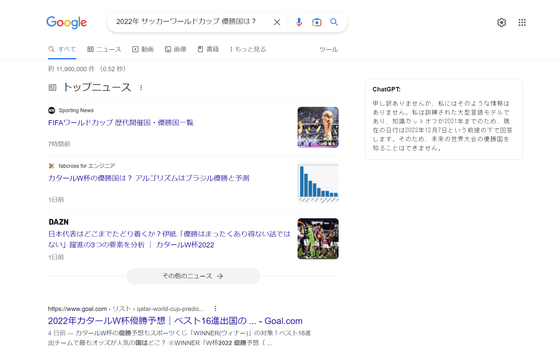
In addition, it seemed that he answered vague questions such as 'cool movie with Tom Cruise' correctly at first glance, but in reality, 'Mission: Impossible 5' and 'Royal Trix' do not exist in this world. Cite deaf titles.
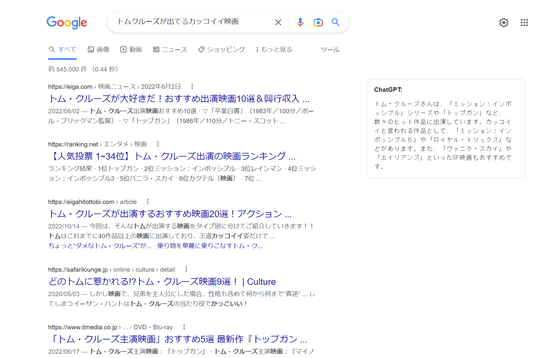
Also, when I searched for '
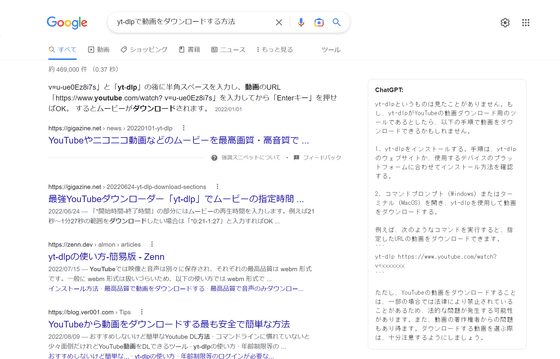
It feels good to guess the ability of ChatGPT, such as denying that the characters that actually exist 'will not appear'. Google search seems to be fun.
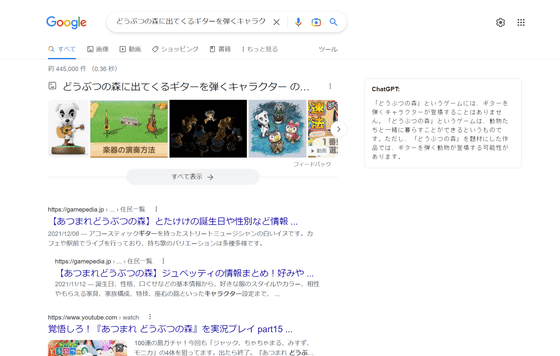
Related Posts:
in Review, Web Application, Posted by log1p_kr