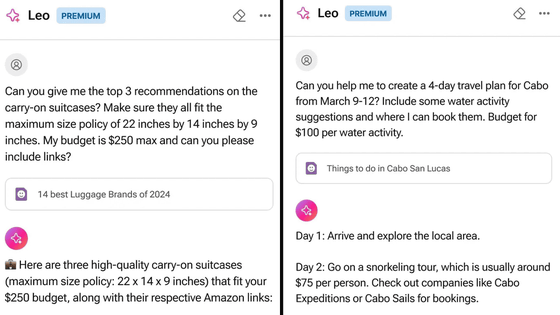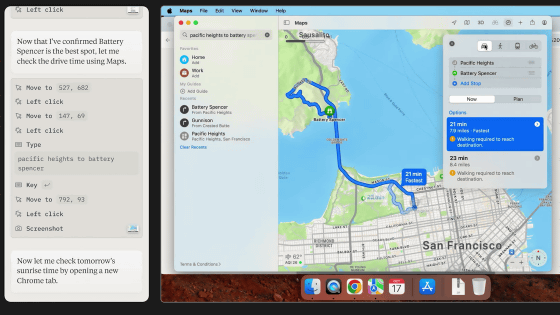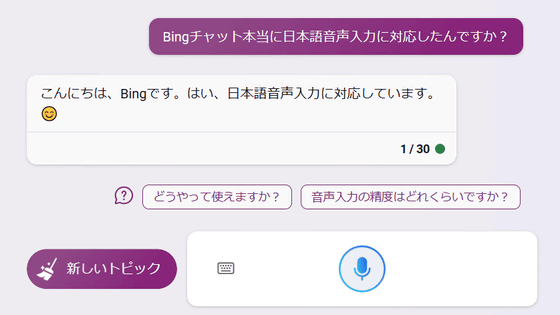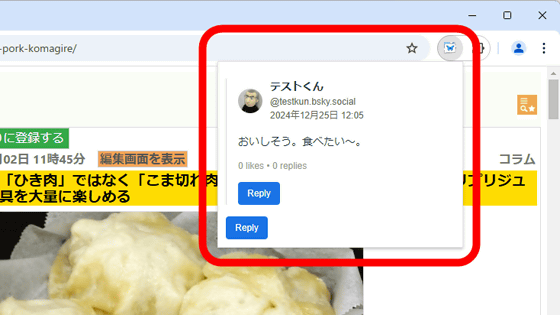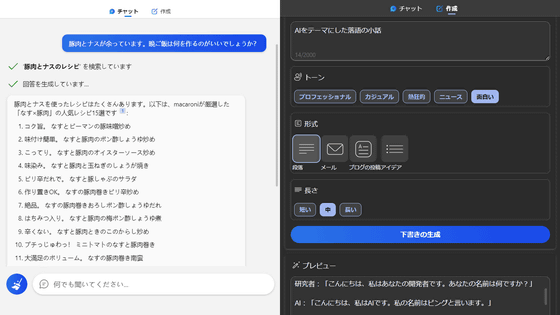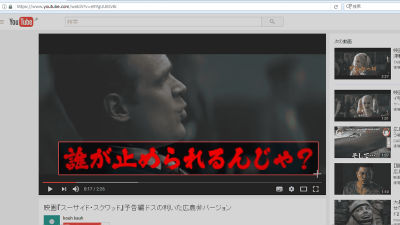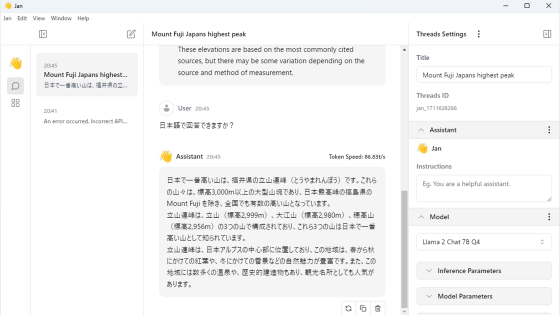Brave's Nightly version has a chat AI 'Leo' that can respond in Japanese, so I tried using it

The chat AI ' Leo ' has been installed in the Nightly version (test version for developers) of the web browser 'Brave'. Leo is developed based on the large-scale language model ``
Leo, Brave's browser-native AI assistant, is now available in Nightly version for testing | Brave
https://brave.com/leo-release/
To install the Nightly version of Brave, first access the link below.
Download Brave Nightly | Brave
https://brave.com/en/download-nightly/
After accessing the link destination, click 'Download Nightly for Windows 64 bit' to download the installer.
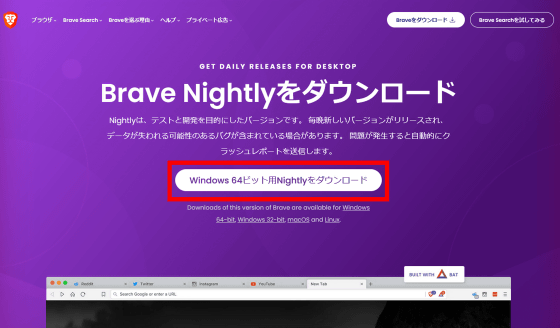
Once the installer is downloaded, double-click to run it.
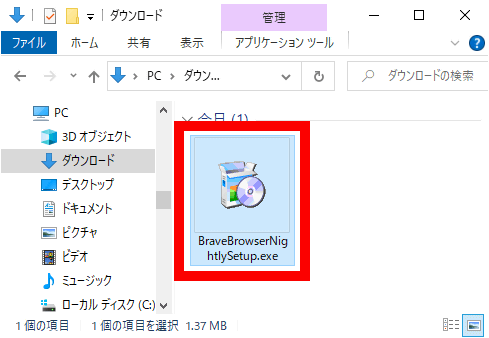
Click 'Run' when the security warning appears.
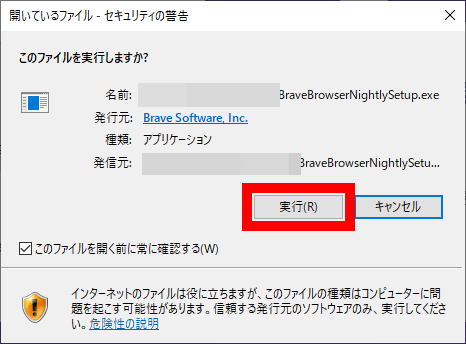
After that, just wait for the necessary files to be downloaded and installed.
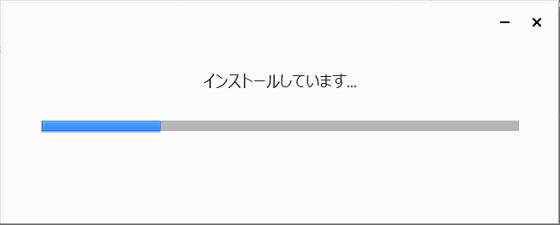
Brave's Nightly version will start automatically once the installation is complete.
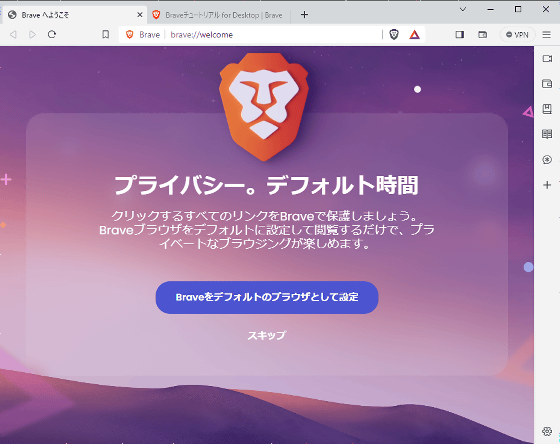
Chat AI 'Leo' can be started by clicking the balloon icon in the sidebar on the right side of the screen. When I tried it this time, the balloon-shaped icon was not displayed when Brave was started for the first time, but it was displayed when Brave was restarted after quitting.
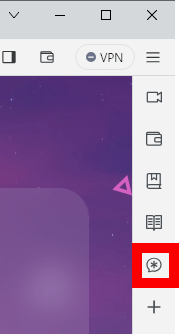
When you start Leo for the first time, an explanation will be displayed, so read it carefully and click 'Agree and start'.
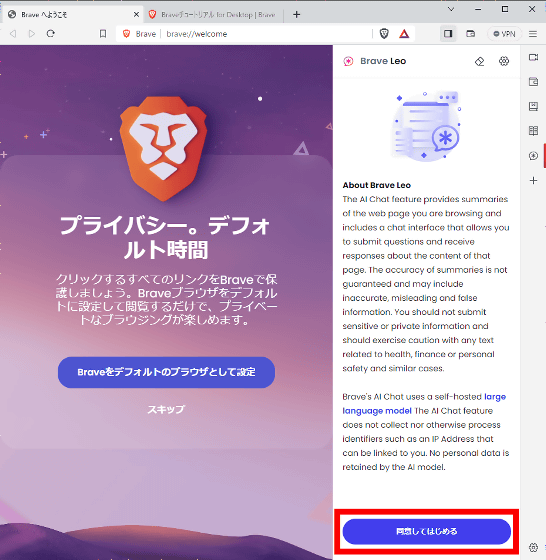
Now you can talk to Leo.
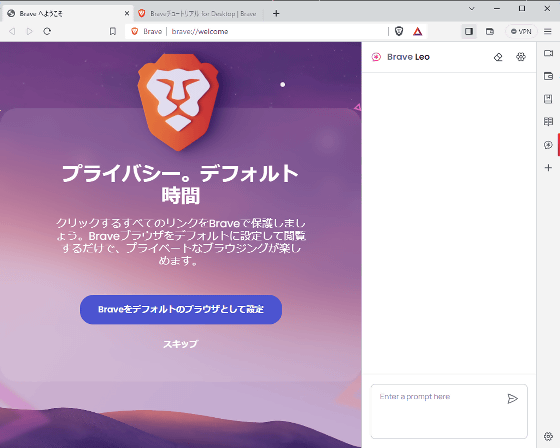
To talk with Leo, enter text in the input field at the bottom of the screen and click the send button.

This time, I entered 'What kind of browser is Brave?' And clicked the send button.
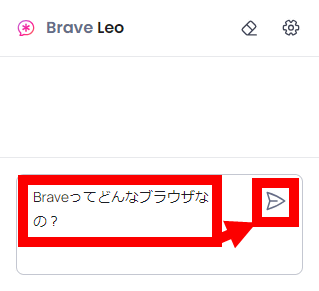
Then, after greeting in English, he replied in Japanese.
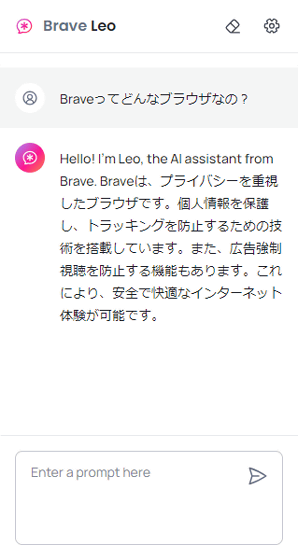
Next, when I asked 'Do you know GIGAZINE?', I got a reply in English that 'GIGAZINE is a news site about technology and gadgets.'
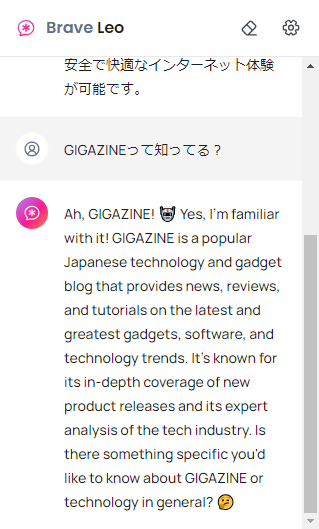
When I asked 'Please reply in Japanese', he taught me about GIGAZINE in Japanese.
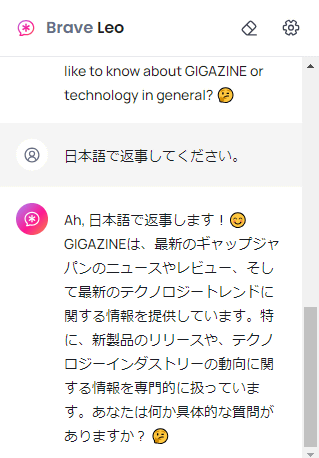
I asked, 'What is the fare from Osaka Station to Kyoto Station?' However, since the fare from Osaka Station to Kyoto Station at the time of writing the article is 580 yen, Leo's answer is incorrect.
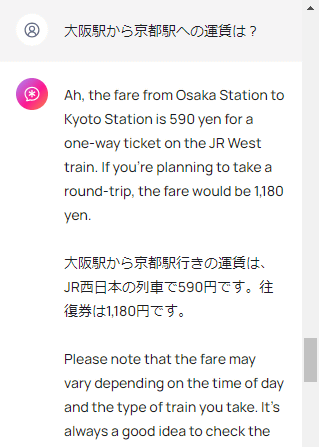
Leo also has a feature that summarizes the page you are viewing in Brave. When you start Leo with a summarizable page open, a button called 'Summarize this page' will be displayed, so click it.
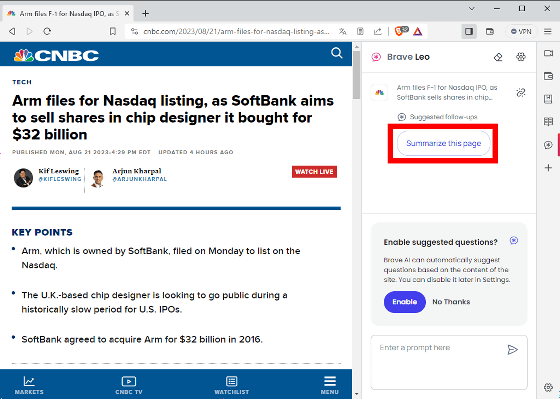
Then the summary of the page was displayed.
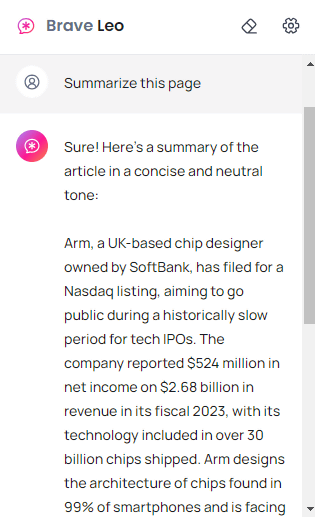
When I tried to summarize GIGAZINE's articles, the 'Summarize this page' button did not appear.
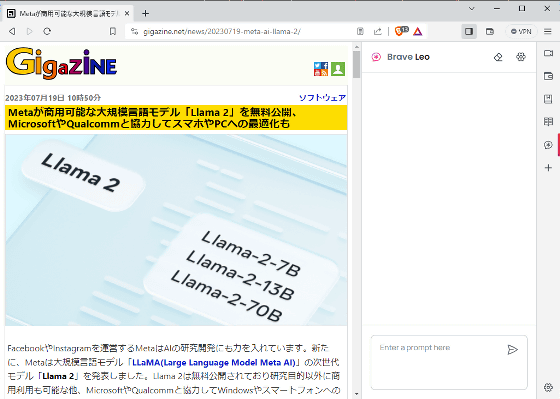
When I asked him to 'summarize this page,' he said, 'Of course. Below is the summary of this page,' and started introducing himself unrelated to the content of the article. Leo also responds in Japanese, but it seems that the accuracy is still low.
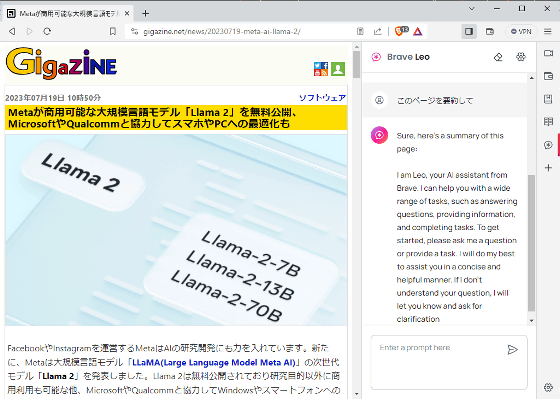
Leo will continue to improve its performance and will be released to all users in the next few months.
Related Posts: