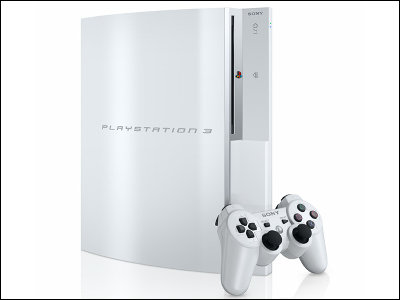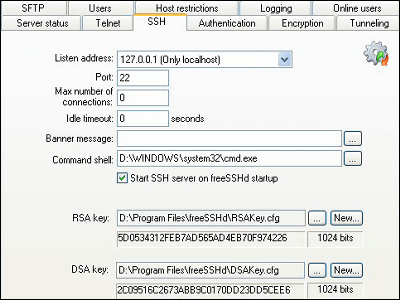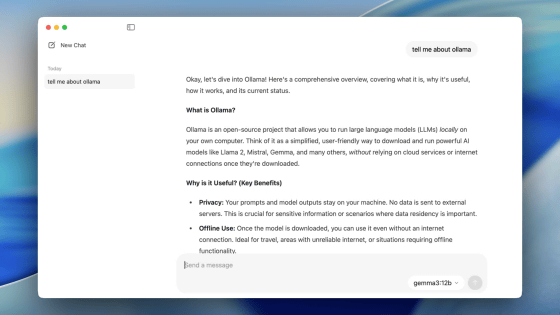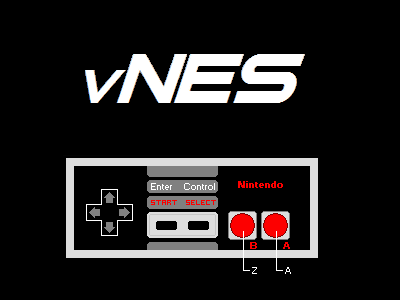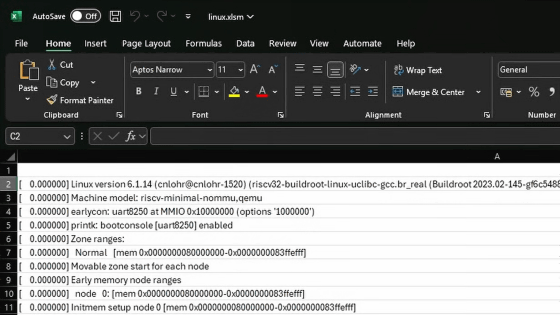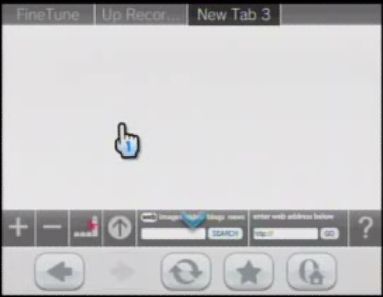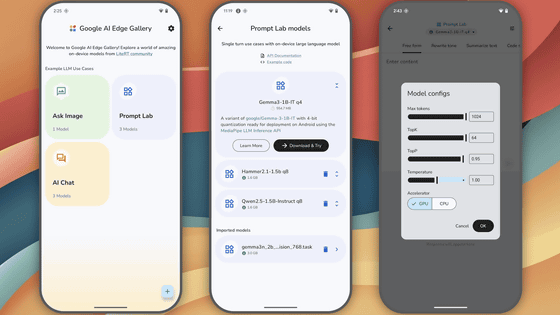'DSLinux' to port Linux to Nintendo DS
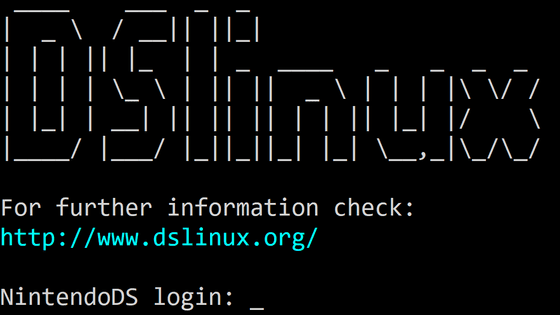
' DSLinux ' is a resource for porting Linux to the portable game console 'Nintendo DS' and the higher-end model 'Nintendo DS Lite' released by Nintendo.
DSLinux - Linux for the Nintendo DS

Development of DSLinux has already ended at the time of writing this article, but the files and manuals necessary for execution are still available. Examples of what you can do with a Nintendo DS that has DSLinux installed are as follows.
◆Web browsing
DSLinux supports two text mode browsers, ``links'' and ``retawq.'' For graphical browsers, you can use either the links graphical mode or the PIXIL web browser. Both graphical browsers are said to be extremely buggy.
◆SSH
You can use it as a wireless ssh/telnet terminal or connect remotely via ssh from your PC.
◆FTP/WWW
You can connect via FTP/WWW using the aforementioned web browser or NcFTP client. You can also use DS as an FTP/WWW server using ftpd and boa.
◆Game
You can play various text-based games including 'frotz'.
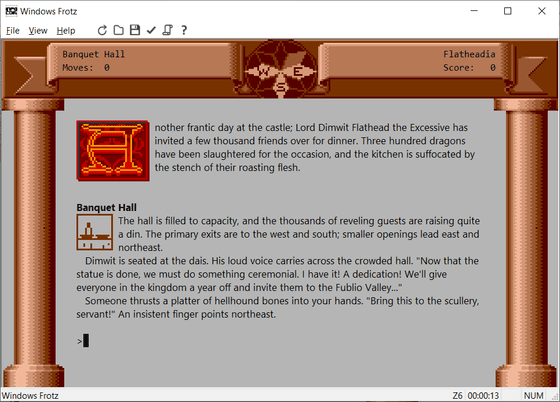
◆IRC
You can chat on the IRC network using the chat software 'irssi'.
◆MP3/MOD
It is possible to play mp3 files using madplay. You can also listen to mp3 remotely using EsounD or MPD.
◆File management and editing
In addition to the usual basic file operations, you can also unzip, untar, gunzip, bunzip, and dldi patch files. You can also edit files using Vi, nano, and hexedit.
◆Email
You can read and send POP3/IMAP mail using nail. Most web-based email, such as Hotmail and Gmail, can also be accessed using a text-mode browser.
◆Spreadsheet
You can create a spreadsheet using sc (spreadsheet calculator).
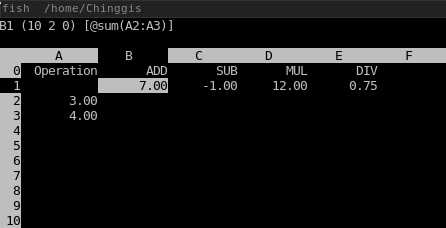
by
In addition, the source code is available, and applications such as porting applications compiled as binaries for DSLinux and DS processors are also possible. However, it seems impossible to port graphical applications due to memory constraints. In addition to real devices, DSLinux also runs on emulators like desmume.
The installation method is explained in detail on the following website.
RunningHomebrew
https://www.dslinux.org/wiki/RunningHomebrew.html
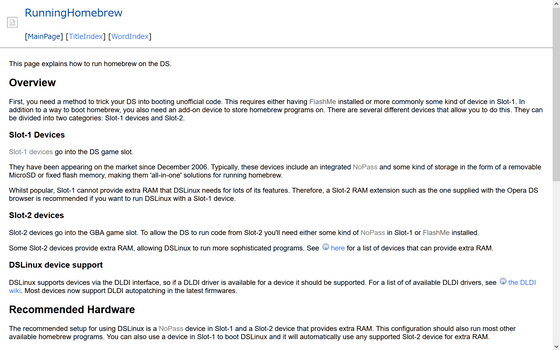
Related Posts: