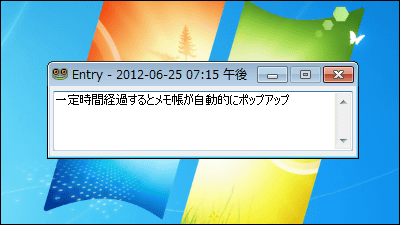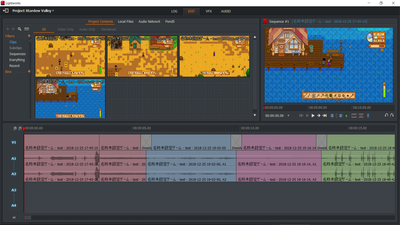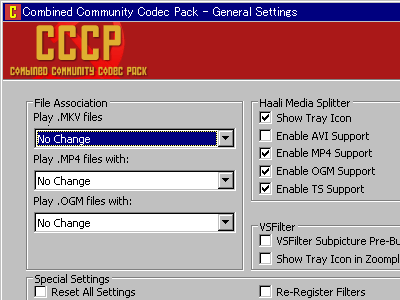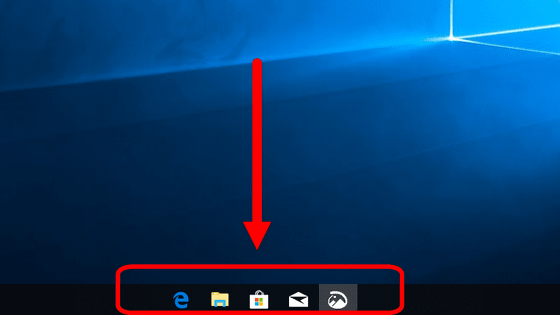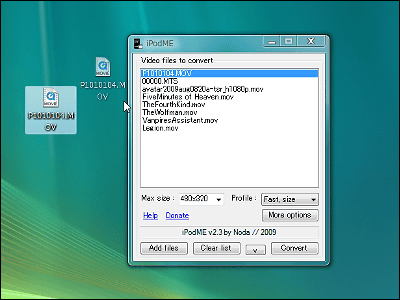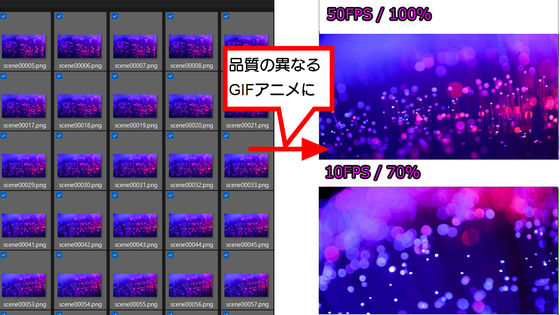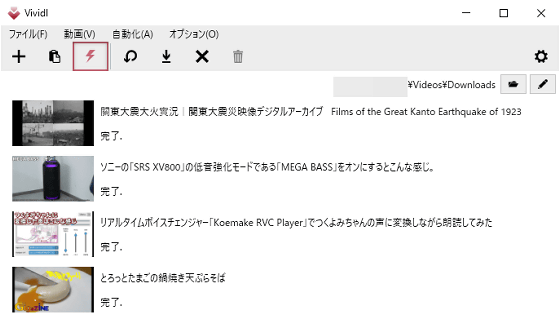A review of how to combine multiple large-capacity video files for free without deterioration and at lightning speed using 'LosslessCut', compatible with Windows, macOS, and Linux, even on low-spec PCs
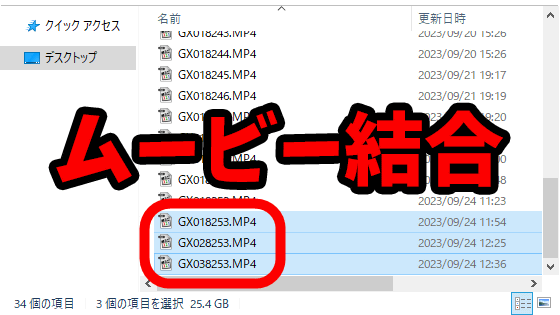
When shooting a long movie with a camera such as GoPro, the movie may be divided into smaller pieces based on a certain amount of time or file size. If you try to connect and output divided movies using a movie editing app, it will take a long time to encode, but if you use the free ' LosslessCut ', you can combine them without deterioration and at lightning speed. , I actually tried using it.
GitHub - mifi/lossless-cut: The swiss army knife of lossless video/audio editing
◆Large movies tend to be split
Below is an example of how a large movie file is divided. As a result of shooting a 4K 60fps movie of 1 hour 12 minutes 46 seconds to verify the battery performance of GoPro HERO12 Black , the movie was divided into 3 files separated into 30 minutes 57 seconds.
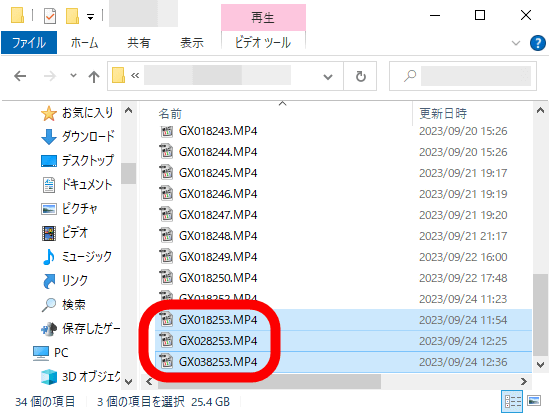
When I tried to join three separate movie files together using ' TMPGEnc Video Mastering Works 7 ', it said that encoding would take about 10 hours.
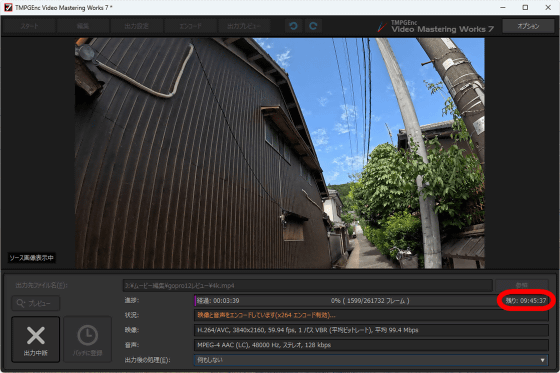
Encoding is required when editing such as inserting captions or mosaic processing, but this time I just want to combine the movies without doing any editing. What comes in handy in times like this is the free app 'LosslessCut,' which allows you to combine movies losslessly at lightning speed.
◆Download LosslessCut
LosslessCut is distributed at the following link.
GitHub - mifi/lossless-cut: The swiss army knife of lossless video/audio editing
On the download screen, download links for Windows, macOS, and Linux are lined up. If you want to use it for free on Windows, click '7zip' to download the 7z file containing LosslessCut.
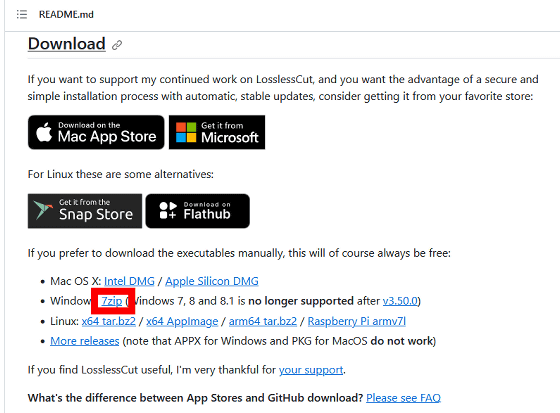
Once the 7z file has been downloaded, unzip it using Windows standard functions or a compatible app such as ' Explzh '.
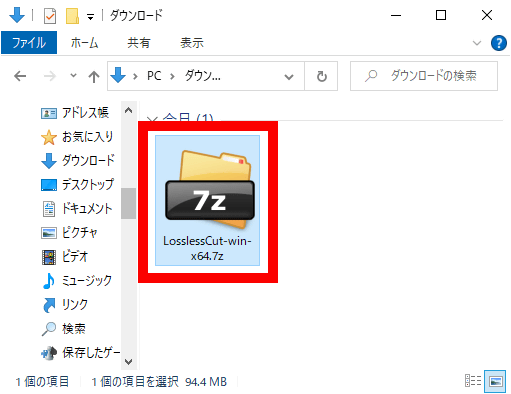
'LosslessCut.exe' is saved in the unzipped folder, so double-click to start it.
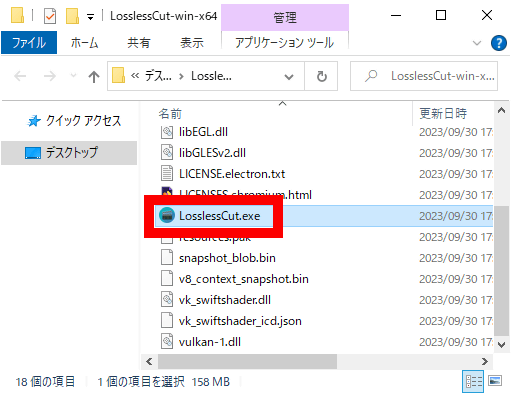
Now you are ready to use LosslessCut.
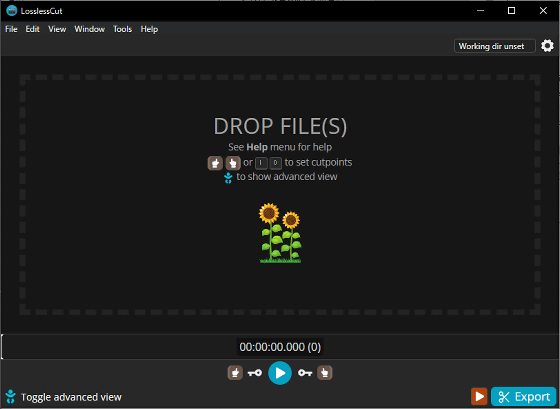
◆Combine movie files with LosslessCut
To combine movie files using LosslessCut, first drag and drop the files you want to combine onto the LosslessCut screen.
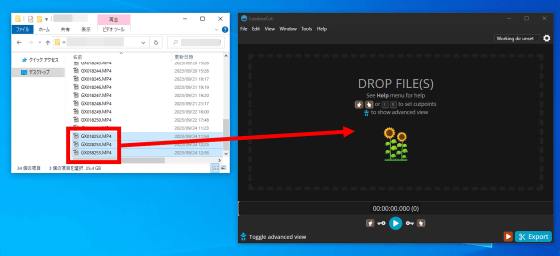
Then, a list of files dragged and dropped will be displayed on the left side of the LosslessCut screen.
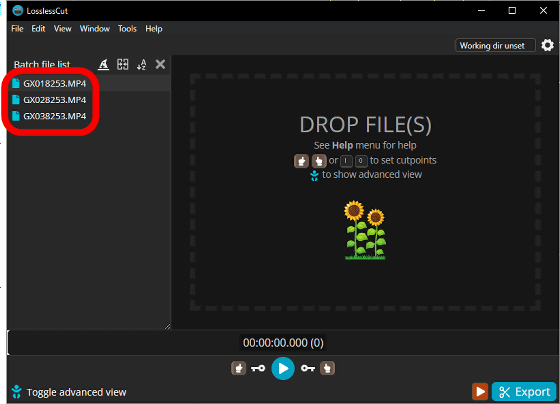
You can change the order by dragging each file, so rearrange them in the order you want to combine them.
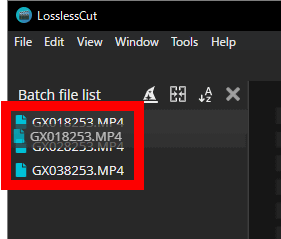
Once the order is decided, click the button surrounded by the red frame.
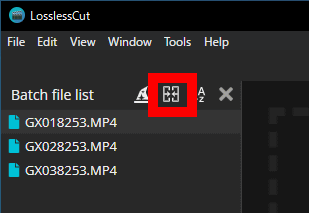
Then, a confirmation screen for the join process will be displayed.
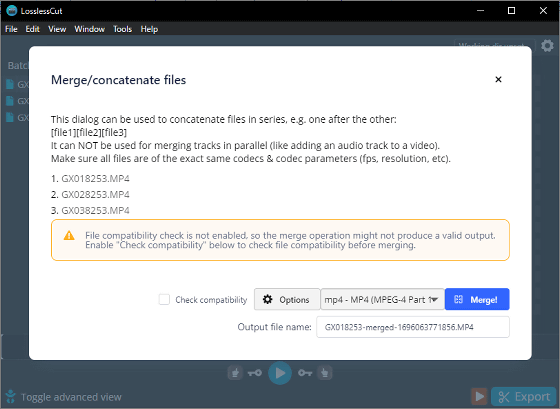
You can select the output format by clicking the red frame button. This time, the MP4 format was automatically selected based on the file type, so I decided to output it as is.
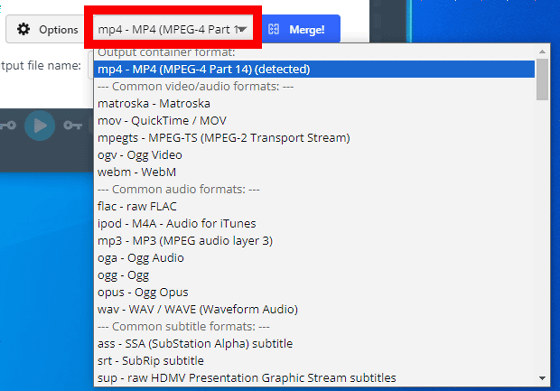
Click 'Merge!' to execute the merging process.
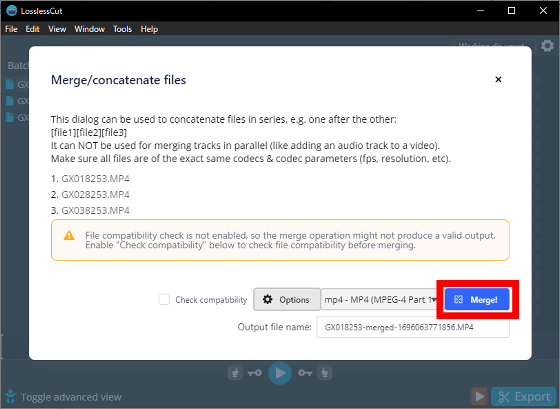
The joining process will then proceed at a tremendous speed.
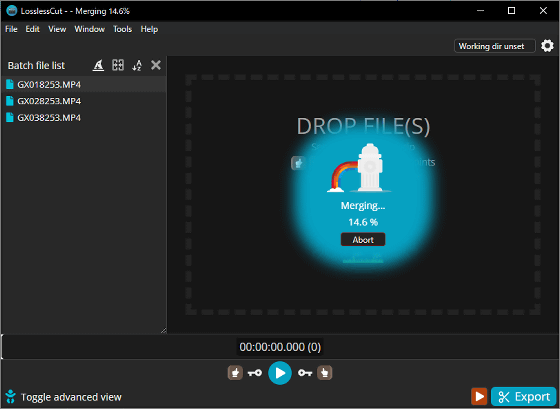
The CPU usage rate during processing is like this. Since there is still plenty of CPU available, you can proceed with other tasks even while the merging process is in progress.
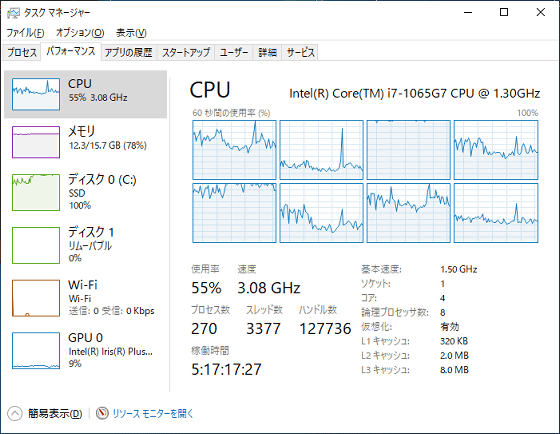
When the process is complete, a screen like the one below appears. This time, we combined a large file of '4K/60fps', 'total time 1 hour 12 minutes 46 seconds', and 'total capacity 25.44 GB', but the process was completed in just 1 minute 50 seconds.
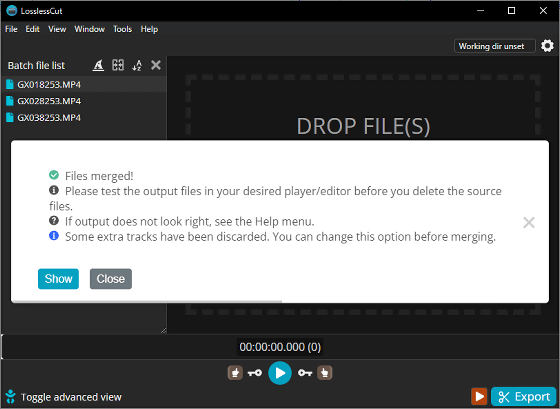
The combined file is saved in the same folder as the original file. Since no editing has been performed, the combined file size is the same as the total capacity of the three files, 25.44GB.
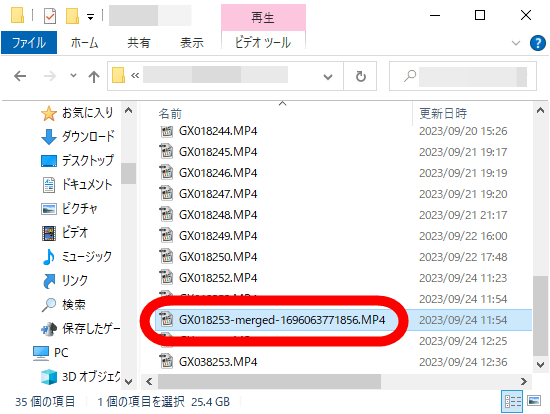
The movies combined with LosslessCut are below. If you check the joined portions of 30 minutes 57 seconds and 61 minutes 54 seconds , you can see that they were combined without any discomfort.
A movie shot with GoPro HERO12 Black until the battery ran out [4K/60fps] - YouTube
You can download LosslessCut for free, but if you want to support the author, you can also download a paid version from the Microsoft Store.
LosslessCut - Microsoft Store App
https://apps.microsoft.com/store/detail/losslesscut/9P30LSR4705L

A forum related to this article has been set up on the GIGAZINE official Discord server. Anyone can write freely, so please feel free to comment!
• Discord | 'Have you ever had trouble with movies falling apart?' | GIGAZINE
https://discord.com/channels/1037961069903216680/1158330415975759882
Related Posts: