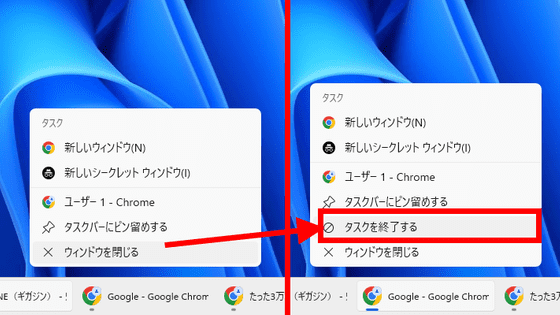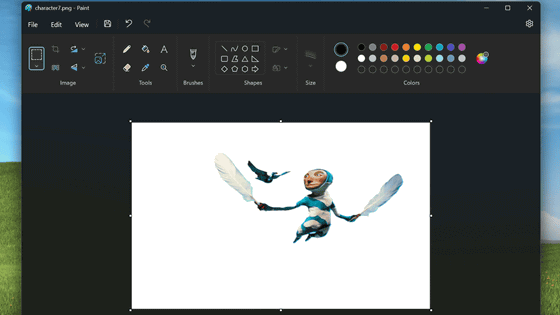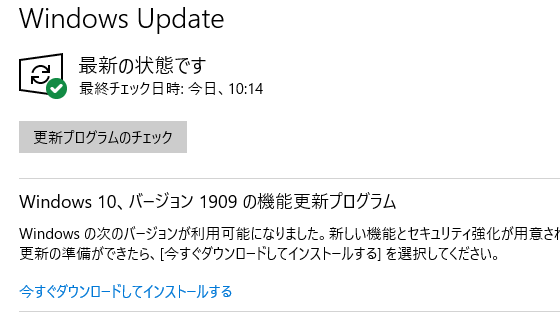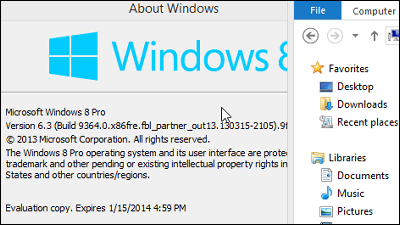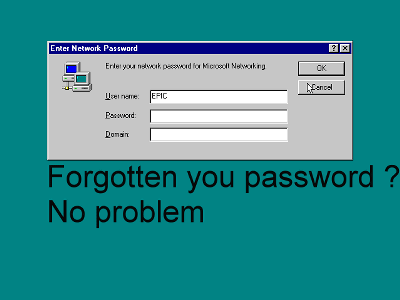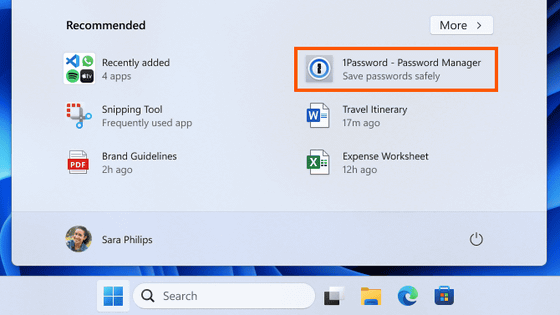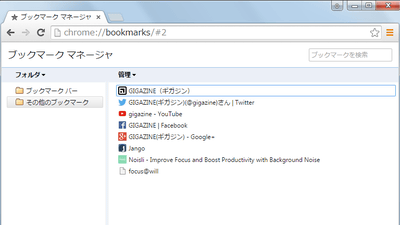``Setting not to combine taskbar buttons'' is finally added to Windows 11

Microsoft has finally enabled the long-awaited ``setting not to combine taskbar buttons'' in the large Windows 11 update ``23H2'' released on September 26, 2023.
Windows 11's new 'Never Combine' icons feature is almost usable

Windows 11, released in 2021, has made various changes from the previous Windows 10 in terms of design and functionality, but there are some changes that make you think it would have been better as before. There are many. One of them is that ``When the same software is open in multiple windows, the taskbar buttons are automatically combined.''
Combining multiple windows into one button also has the benefit of giving your taskbar a cleaner look. However, some people have long been asking for an option that doesn't combine taskbar buttons, because not knowing what windows are open can make it difficult to choose which ones to open.
As of 2021, Microsoft's forum, Microsoft Tech Community, has posted ``How to enable 'Never Combine taskbar buttons'. Windows 11?'' There is a post that has been viewed 1.7 million times at the time of writing.
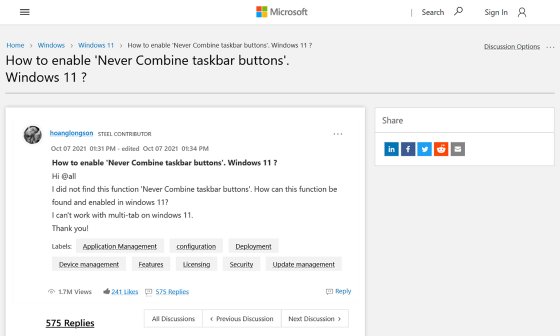
The long-awaited but neglected ``setting to unmerge the taskbar'' for over two years
Until now, in Windows 11, taskbar buttons were automatically combined as shown below, and you couldn't see the details of the window unless you hovered over it with the cursor.

With this new update, the taskbar merging option can be selected from 'Settings' → 'Personalization' → 'Taskbar', and you can now display the taskbar buttons without merging them as shown below. .

However, BleepingComputer points out that when the taskbar is unbound, the window title (label) is displayed next to each button, which compresses the width of the taskbar. I also insisted on adding an option to hide the taskbar label.
A forum related to this article has been set up on the GIGAZINE official Discord server. Anyone can write freely, so please feel free to comment!
• Discord | 'Where do you want the taskbar to be placed?' | GIGAZINE
https://discord.com/channels/1037961069903216680/1156543729327411231
Related Posts:
in Software, Posted by log1h_ik