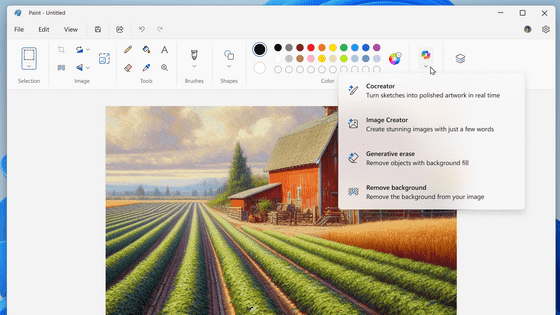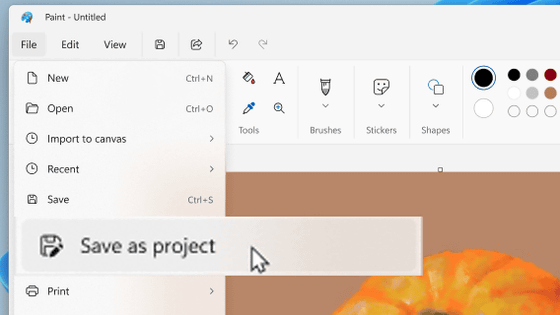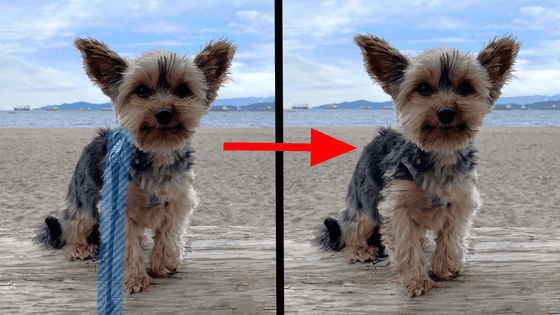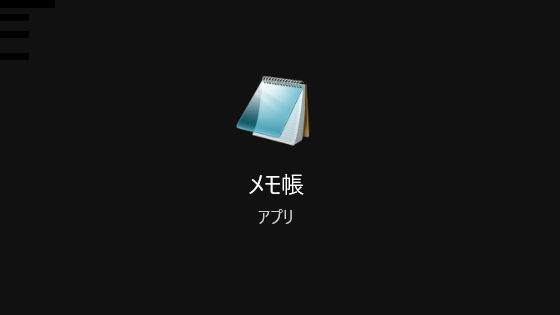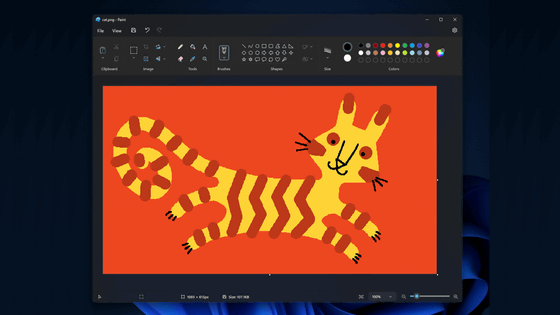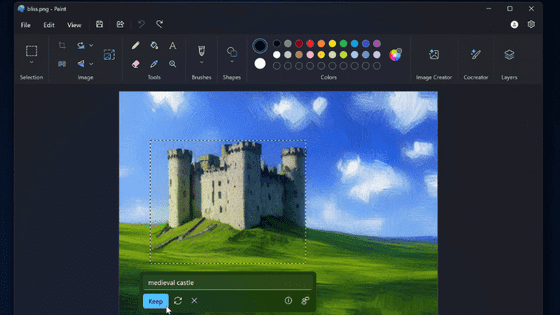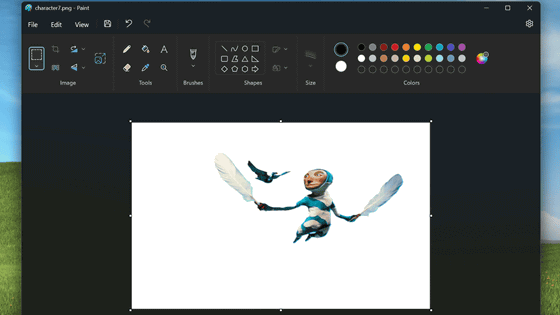Finally, layer function will be added to 'Paint' & transparent PNG will also be supported
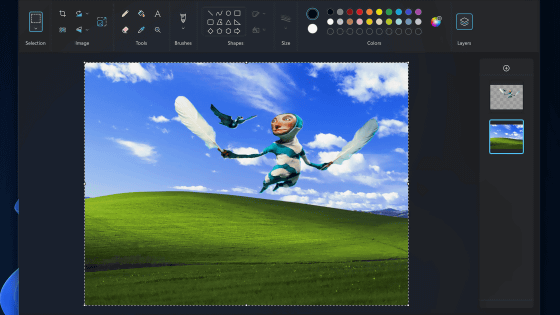
In recent years, Microsoft has been focusing on enhancing the functionality of the Windows standard application ``Paint'', and in September 2023 it was announced that it would add
Paint app update adding support for layers and transparency begins rolling out to Windows Insiders | Windows Insider Blog
https://blogs.windows.com/windows-insider/2023/09/18/paint-app-update-adding-support-for-layers-and-transparency-begins-rolling-out-to-windows-insiders/
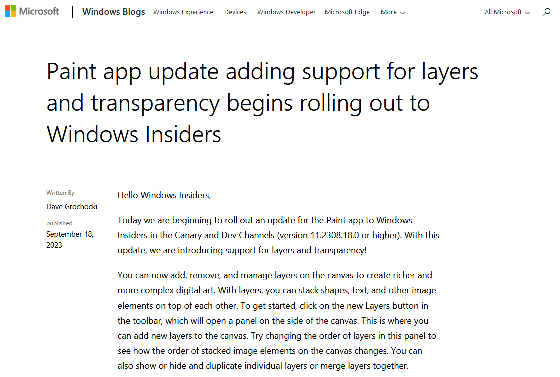
Microsoft offers the Windows Insider Program , a development version of Windows testing program for users who want to test new features of Windows. On Monday, September 18, 2023, new Paint features were made available to program participants using Windows version 11.2308.18.0 or later. The newly provided new features are as follows.
◆Addition of layer function
Image editing software such as Photoshop is equipped with a feature called 'layers' that allows you to overlay multiple images to create a single image, much like animation cels. Paint also now has a layer function, making it capable of advanced editing. For example, the cat illustration below is drawn by combining a layer with a cat, a layer with confetti, a layer with a background, etc.
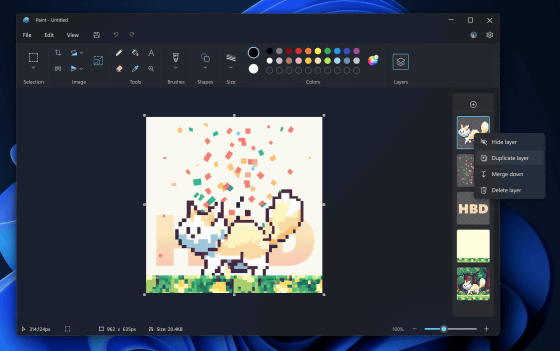
Of course, layers can be rearranged. Additionally, the ability to hide and duplicate layers is also implemented.
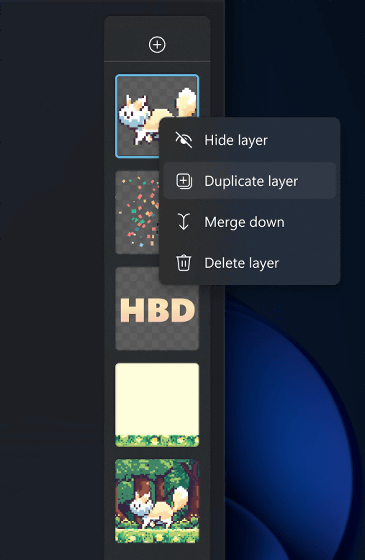
◆ Transparent PNG support
Along with the addition of layer functionality, transparent PNG is also supported. Previously, even if you opened a PNG image with transparent parts in Paint, the transparent parts would be painted white, but from now on you will be able to draw in a transparent state.
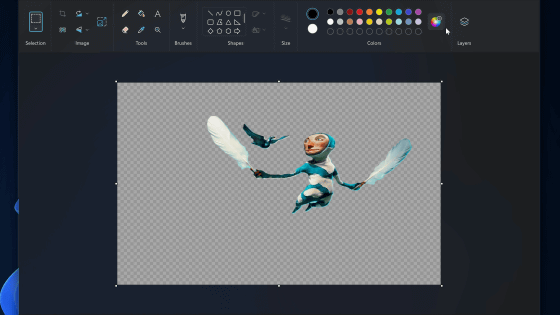
Additionally, the 'one-click background cropping feature' has been updated to include transparent PNG support. Previously, when the background was cropped, the background was filled in, but from now on, the background will be replaced with a transparent area. This makes it easy to 'delete a background and insert a different background.' Click on the image below to see a GIF animation that records the operation to change the background.
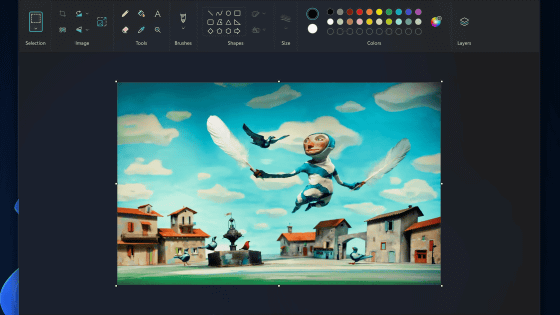
Related Posts:
in Software, Posted by log1o_hf