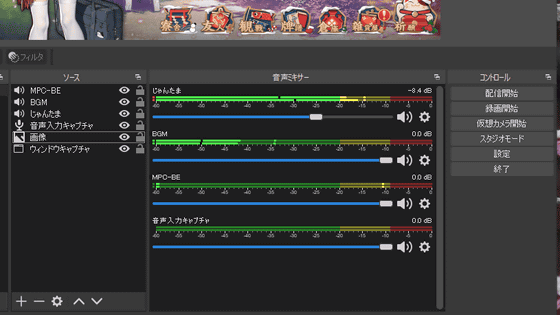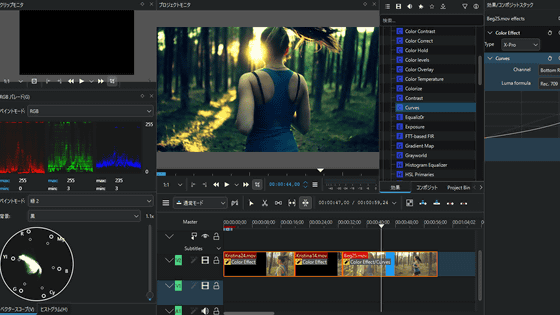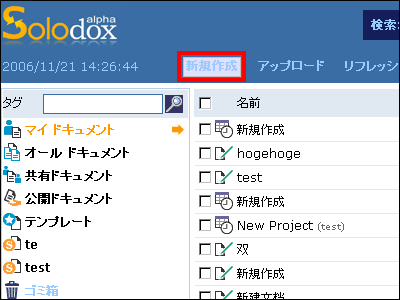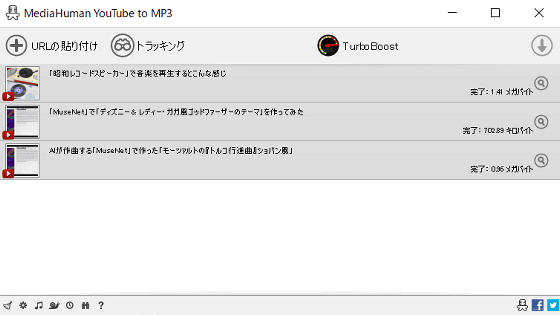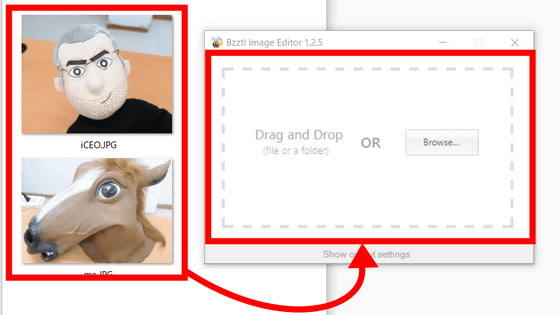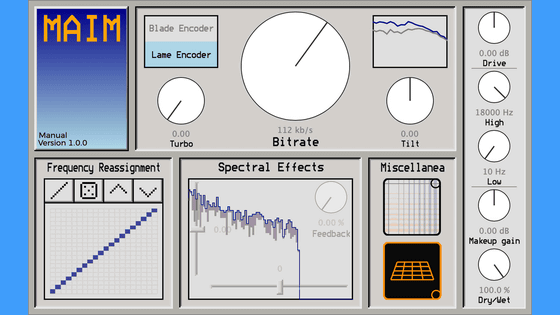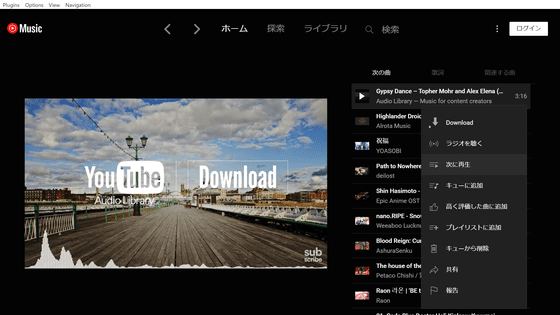'Wavacity' which can be used in a browser without installing Audacity, a long-established voice editing software
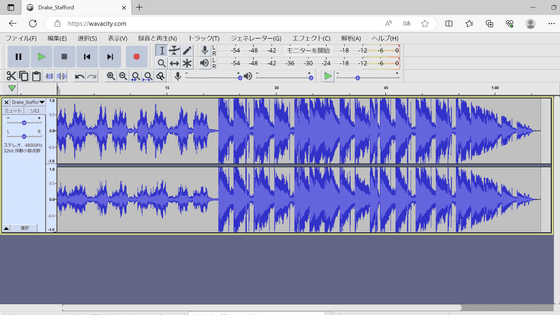
``
Wavacity
https://wavacity.com/
When you access the link above, you will see a screen like the one below. The original Audacity requires the display language to be set to Japanese, but Wavacity is displayed in Japanese from the beginning, making it quite easy to use for native Japanese users.

Below is the screen of the original Audacity (v3.3.3), which is the latest version at the time of article creation.

It looks like this when compared. Move the slider to the right to display Wavacity, and move it to the left to display Audacity.
To import a song file, click 'Open' from 'File' and select the file.

Drag on the timeline to define the editable range.

You can perform operations such as 'cut' and 'copy' from 'Edit'.
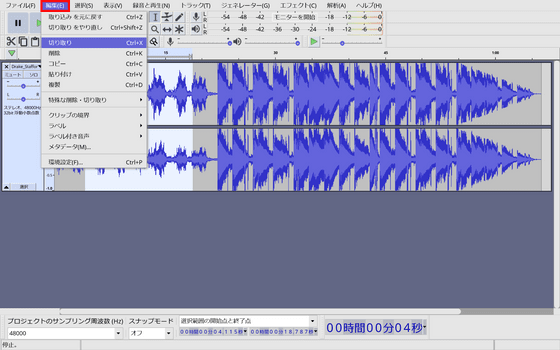
Although it seems that it is not possible to add new plugins, a set of plugins is already installed, and it is possible to enable or disable them.

Wavacity was previously released under the name Wavvy, but the name was changed due to trademark issues. You can check the Wavacity repository below.
ahilss/wavacity

Related Posts:
in Web Application, Posted by log1p_kr