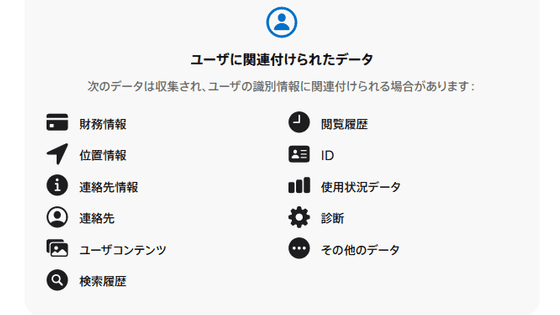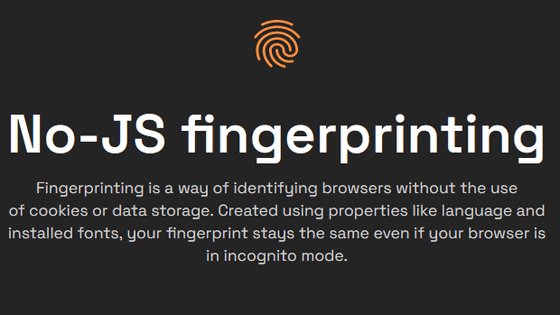How to disable Chrome's new user tracking for targeted ads
Google has introduced the ``
How to disable Chrome's new targeted ad tracking - The Verge
https://www.theverge.com/23860050/chrome-ads-topics-sandbox
How to Disable Google Ad Tracking in Chrome's Privacy Sandbox
https://tech.co/news/how-to-disable-google-ad-tracking
Click 'Settings' → 'Privacy and Security' → 'Advertising Privacy' or enter ' chrome://settings/adPrivacy ' in the address bar to open the 'Privacy and Security' screen.
You will then see three categories: 'Advertisement Topics,' 'Website Ad Suggestions,' and 'Ad Measurement.'
'Advertising Topics' estimates topics that users are likely to be interested in, such as 'Business and Industry' and 'Computers and Video Games,' based on their browsing history. You can block this topic individually or leave it as is. If you want to block the creation of topics all at once, click the button next to 'Advertising topics' to turn it off.
``Advertising suggestions by website'' is a setting for whether or not to allow the advertiser's website that the user visits to determine the user's interests and suggest advertisements on other websites that the user visits later. You can also block ads from specific advertiser websites.
![]()
'Ad measurement' is a setting that allows websites and advertisers to measure advertising effectiveness. If enabled, limited information such as 'time the ad was displayed' will be shared in order to measure advertising effectiveness. However, this ad measurement data will be periodically deleted from the device, browsing history will also be stored on the device to maintain user privacy, and reports will be sent on a delayed basis to prevent users from being identified.
You can disable Topics API-based user tracking by turning off these settings, but individual websites may collect cookies and information about users on their own. However, this does not mean that you can completely protect your browsing privacy. Foreign media The Verge recommends using a more privacy-oriented browser such as DuckDuckGo or Brave if you want stronger privacy protection.
Additionally, Google's Topics API has some criticism.
Google Chrome pushes browser history-based ad targeting • The Register
https://www.theregister.com/2023/09/06/google_privacy_popup_chrome/
Matthew Green, a professor of cryptography at Johns Hopkins University, said: ``Chrome has announced that it will use my browsing history to show you ads. I'm so glad I don't use Chrome as my main browser.'' 'I think other people want this to stop,' he said, expressing regret about Google's user tracking.
Chrome just announced that it will be using my browsing history to show me ads. I'm really glad I don't use Chrome as my main browser, and I wish other folks would stop this.
— Matthew Green (@matthew_d_green) September 4, 2023
In addition, venture capitalist Paul Graham said, ``You can disable spyware added to the latest version of Chrome by accessing ``chrome://settings/adPrivacy,'' and added the Topics API. Critics have criticized the user tracking used as spyware.
If you go to chrome://settings/adPrivacy you can turn off the spyware that got inserted into the latest version of Chrome.
—Paul Graham (@paulg) September 5, 2023
Google has repeatedly emphasized that ``The Topics API does not allow companies to identify people through the API,'' but some developers have said that ``the Topics API does not allow companies to identify people through the API.'' Apple and Mozilla have decided not to adopt the Topics API due to privacy concerns.
Related Posts:
in Software, Posted by logu_ii