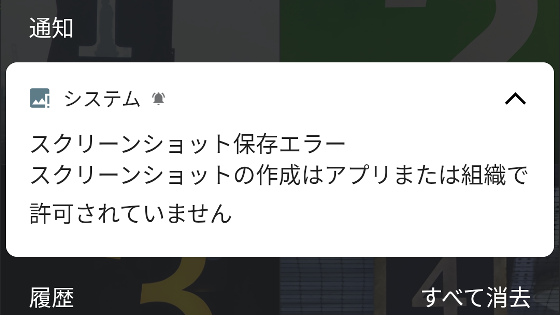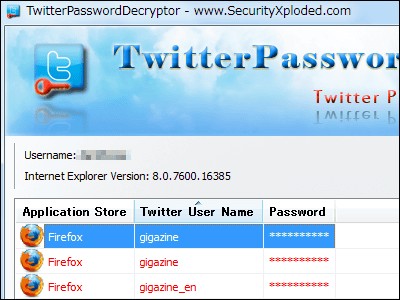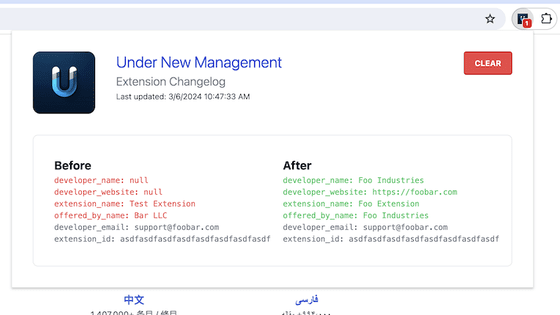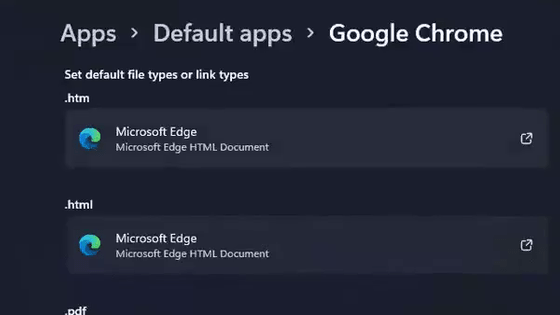WhoFundsWho is a browser extension that visualizes who is funding whom.
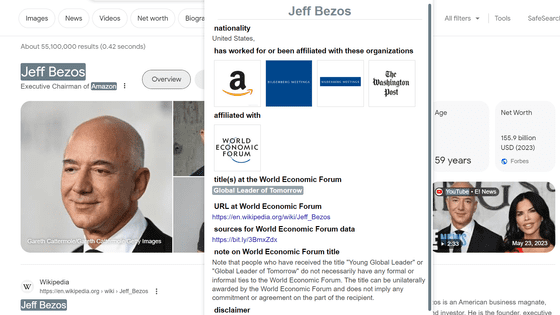
When you read the news, you may come across information about a foundation somehow funding some research organization, or a startup successfully securing funding from a technology company. I tried using the browser extension `` WhoFundsWho '' that visualizes these financial support connections by clicking or hovering over the mouse.
WhoFundsWho – WhoFundsWho instantly shows you who funds the experts, politicians, think tanks and other institutions you are reading about
WhoFundsWho is software under development and must be downloaded and installed from the official website rather than the web store. Compatible browsers are only those based on Chromium, such as Chrome, Brave, and Opera. To install, first click 'download' on the page.
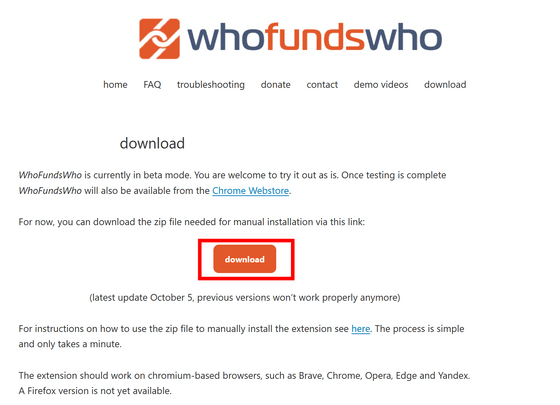
The Dropbox shared folder will open, so click 'Download'.
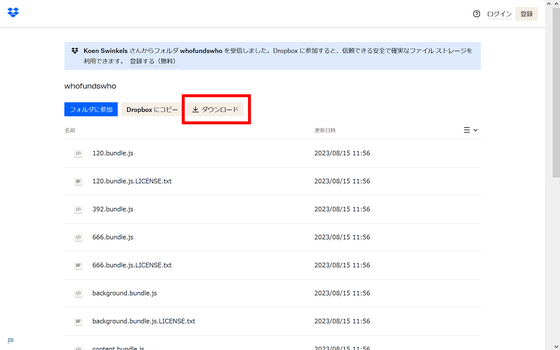
Launch your browser (Chrome in this case) and enter 'chrome://extensions/' in the address bar to open the extension management page. If developer mode is not turned on, check it.
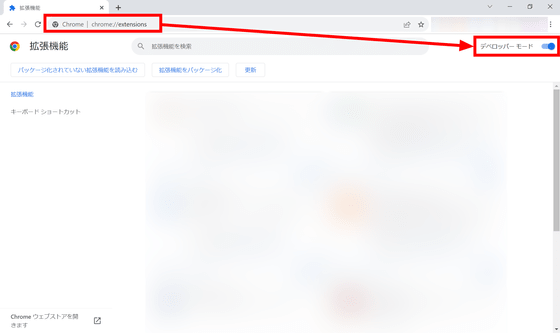
Unzip the folder you downloaded earlier and drag and drop it into Chrome.
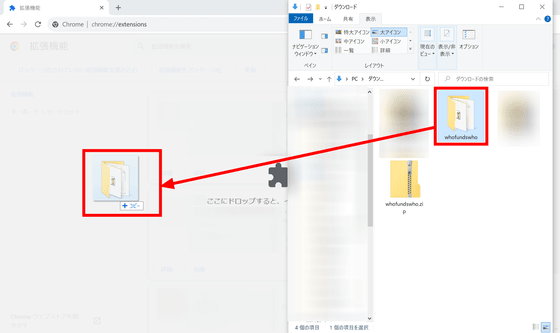
The installation is now complete, but when I tried it this time, there was a problem where the extension's pop-up was displayed in a long and narrow manner.
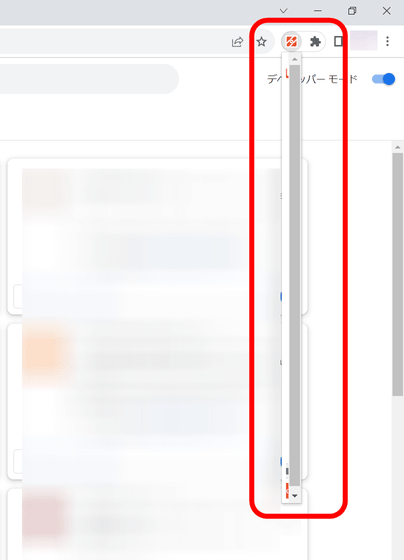
To fix this, open popup.css in the unzipped folder.
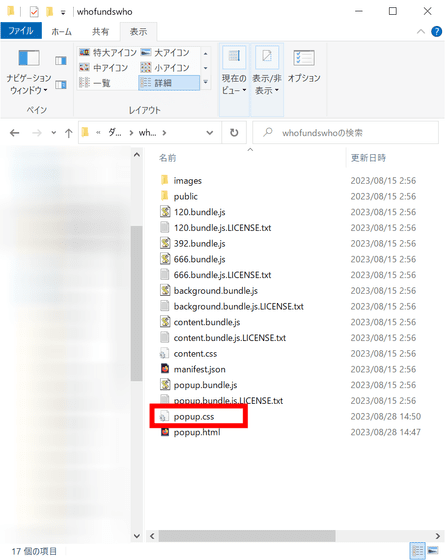
Change the place where it says 'flex-direction: column;' to 'flex-direction: row;' and save.
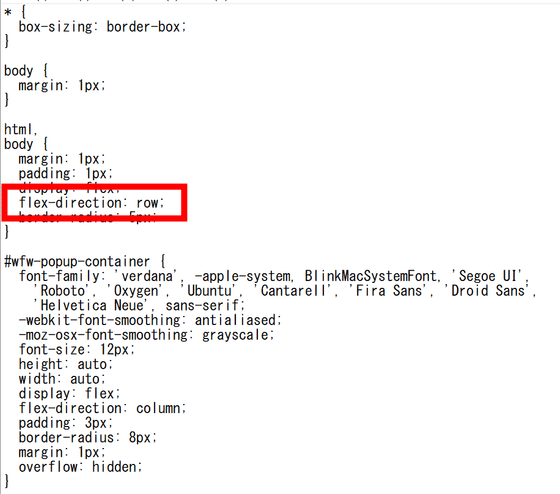
It is now displayed correctly.
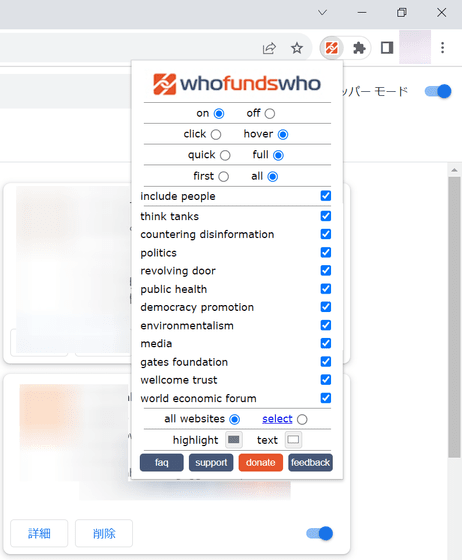
With it installed, when you open a web page anywhere, it will check in the background to see if the name in the database is on the web page, and if it is found, the name will be highlighted. Please note that this extension only supports English notation.
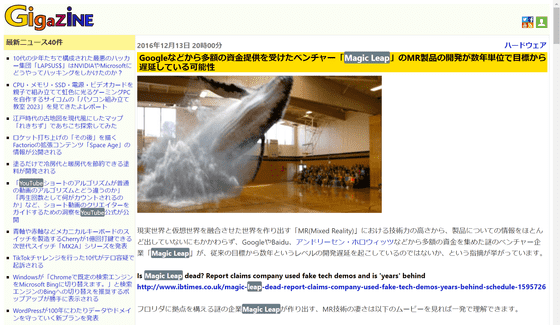
When you hover over this name, in addition to financial information, if it's an organization, you can see how it's related to other organizations, what its subsidiaries are, and if it's a person's name, what other organizations has the person worked for? It will show you if there is one.
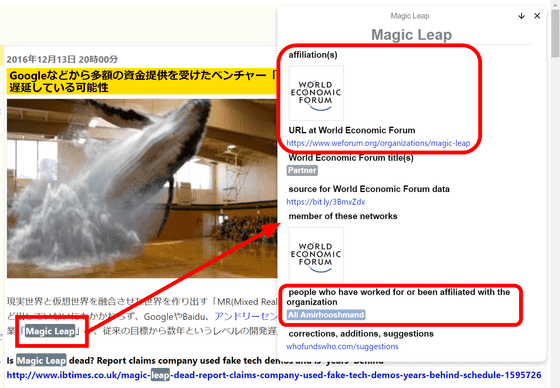
By clicking on Mr. Amir Hoshmand's name, you can see at once what kind of career he has followed.

Other famous people include Bill Gates
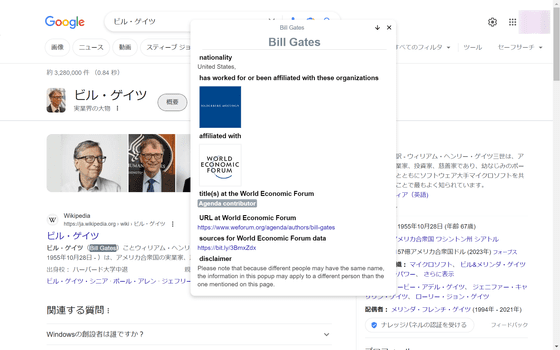
Elon Musk etc.
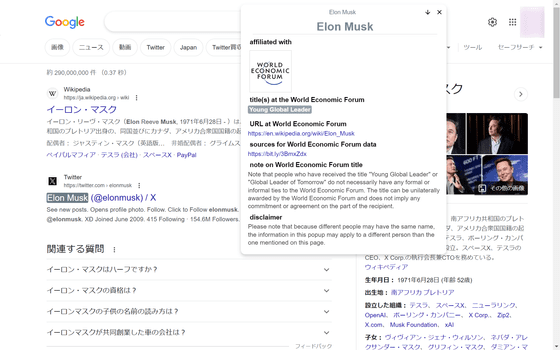
Amazon's Jeff Bezos and Amazon itself are also hits with company names. You can see what companies Amazon invests in.
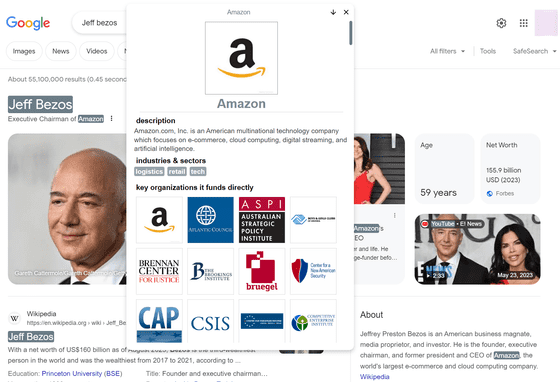
Related Posts:
in Review, Web Application, Posted by log1p_kr