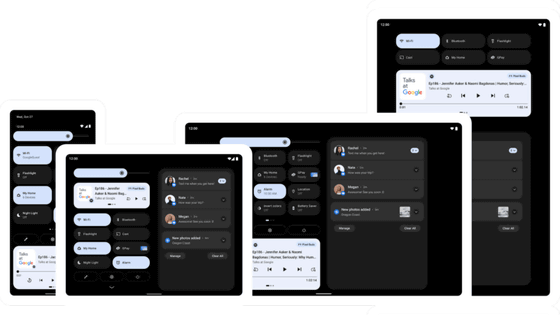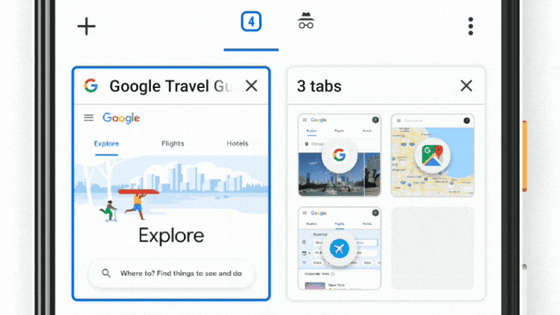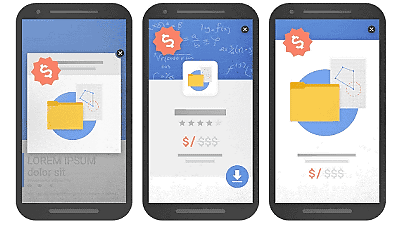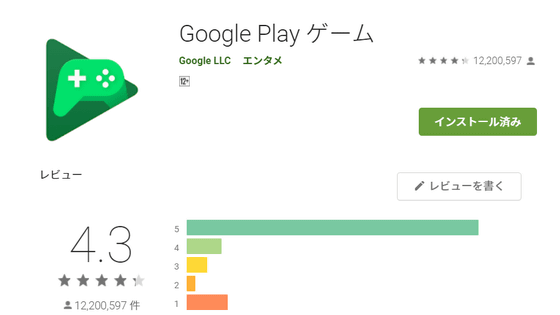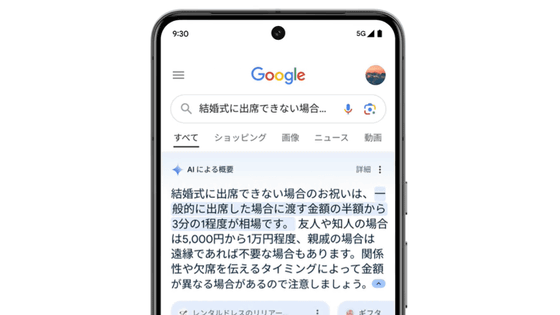Google announces that apps that do not support tablets, folding smartphones, etc. will be ranked lower on Google Play

From June to July 2023, Google released the Android tablet '
Android Developers Blog: Introducing a new Play Store for large screens
https://android-developers.googleblog.com/2023/07/introducing-new-play-store-for-large-screens.html
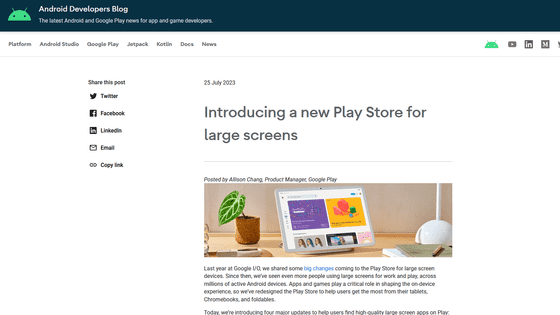
Google says it will start downranking non-tablet apps in the Play Store | Ars Technica
On July 25, 2023, Google will revamp the app content page, improve rankings and quality, streamline store navigation, and split up to make it easier for users to find high-quality apps for large screen devices on Google Play. We announced that we will introduce a screen search experience.
◆ 1: Renewal of the content page of the application
The layout of the app introduction page will be revamped for large screen devices. Some apps will now display a movie at the top of the introduction page.
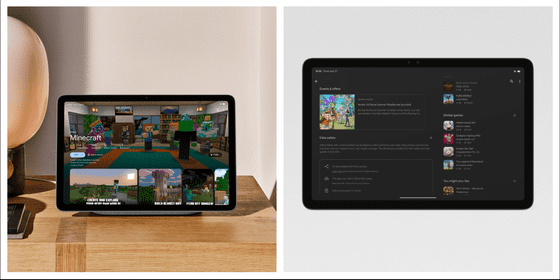
◆ 2: Ranking and quality improvement
Google said, 'We have changed Google Play's ranking algorithm to promote high-quality apps that look great on the big screen.' According to Google, apps and games that comply with
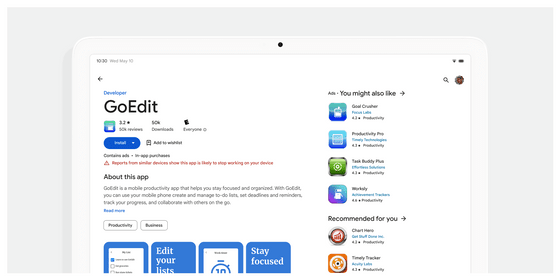
Google's ``Large Screen App Quality Guidelines'' require keyboard, mouse, and stylus support, two-window app display, drag and drop support, and folding display recognition.
On Google Play, even in special features such as Google's recommended application 'Editors' Choice', support for large screens is taken into account, and optimized applications are more likely to be featured.
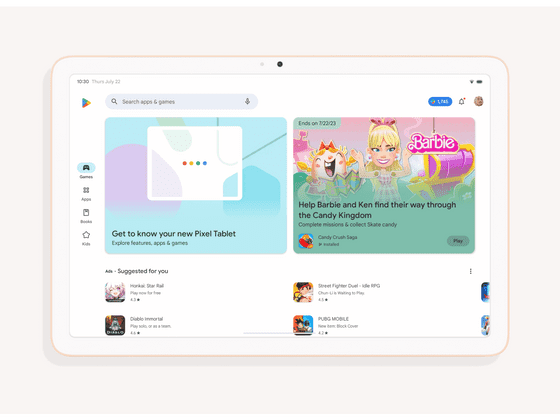
In addition, Google also touched on the ` ` warning and reduced visibility of app listing information for apps and games that do not meet the technical quality standards '' announced in 2022, and apps and games with a crash rate of more than 8% on devices are ranked. reveals that it is declining. So far, this requirement has been rolled out for smartphones, but now it will be extended to large-screen devices as well.
◆ 3: Streamlined store navigation
Store navigation on Google Play has become simpler than before. On large screen devices such as Google Pixel Tablet, the navigation of categories such as 'Games', 'Apps', 'Books', 'Kids' is placed on the left side, making it easier for users to tap with their thumbs when holding the device sideways.
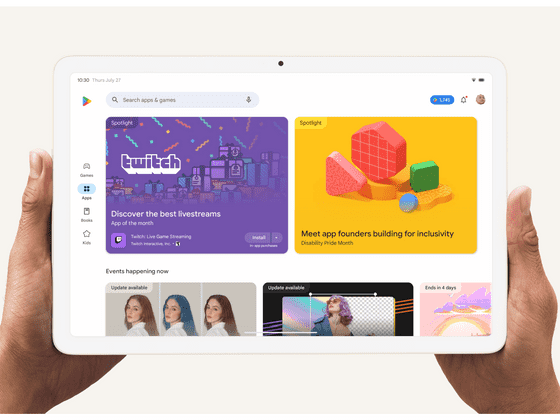
◆ 4: Split screen search
Large screen devices implement a split-screen search feature. This makes it possible to display search results and app detail pages side by side and compare multiple apps without switching between screens.

'These changes are just the beginning of our journey to create new Google Play experiences tailored for large-screen devices,' Google said. These changes will be rolled out in the coming weeks.
Related Posts: