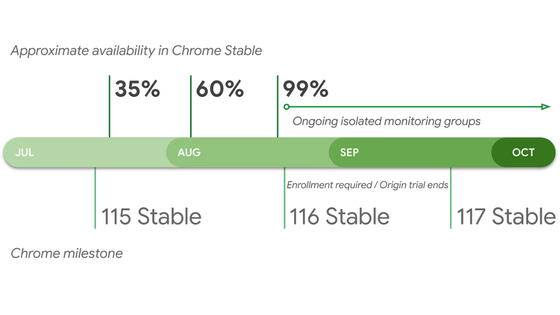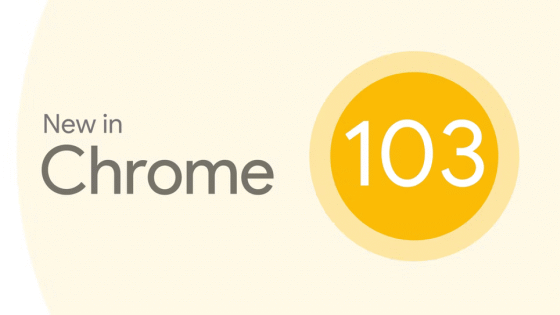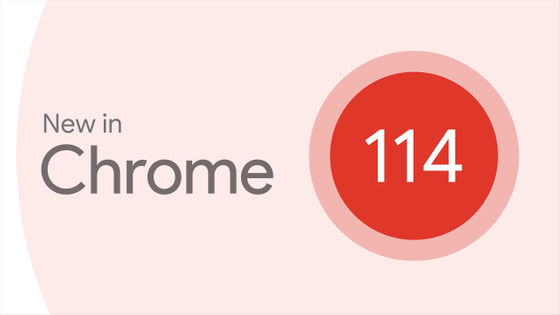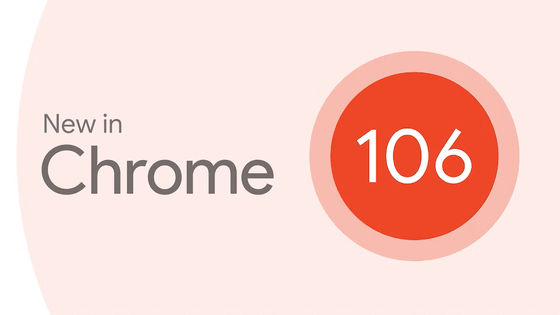'Google Chrome 115' stable release, it is possible to apply animation effects to content according to scrolling
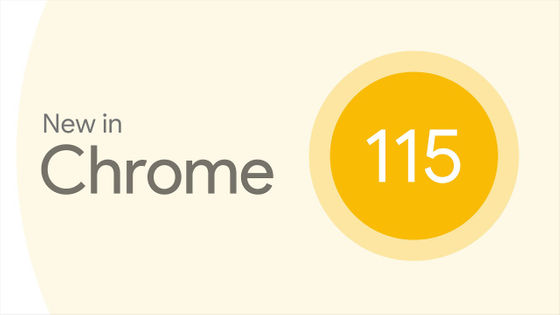
Version 115.0.5790.99, the latest stable version of the web browser ' Google Chrome ' has been released. The contents of the update are as per
New in Chrome 115 - Chrome Developers
https://developer.chrome.com/blog/new-in-chrome-115/
The update of Google Chrome 115 is as described in the article when the patch notes were released on July 14, 2023. I will post the contents again below.
Chrome 115 update content will be released, making it possible to apply animation effects to content according to scrolling - GIGAZINE
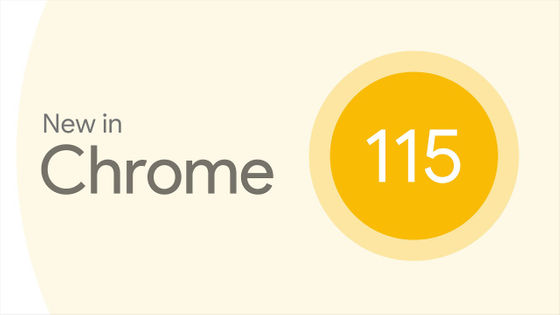
◆ Animation according to the amount of scrolling is possible
Functions have been added to extend the bar at the top of the screen and enlarge and rotate images as the web page scrolls.
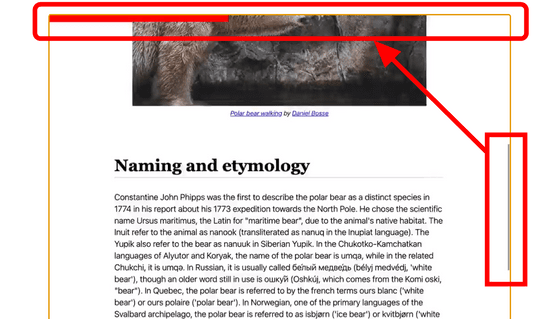
In the conventional animation settings, the progress of animation could only be managed on a time basis, but from Chrome 115, the following two points can be used.
・Scroll Progress Timeline
A timeline that advances according to the scroll amount of a particular axis, such as the X or Y axis, within a scrollable container.
・View Progress Timeline
A timeline that progresses according to the relative positions of certain elements placed within a scrollable container.
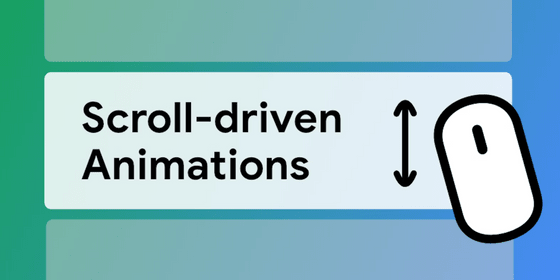
◆ Introduced 'Fenced Frames'
After seeing a product on one site, many people have the experience of seeing an advertisement for that product on a completely different site. Google is promoting a ``
Using Fenced Frames allows you to embed content from other sites into your website in the same way as iframes, but unlike iframes, data cannot be exchanged between the embedded site and the embedded site. increase.
For example, if the advertisement is delivered with Fenced Frames, the advertiser will not be able to obtain the data of 'which URL on which site the advertisement was displayed'. On the other hand, the site that displays the advertisement cannot obtain the data 'what kind of advertisement was displayed'.
Fenced Frames do not replace iframes, and it is OK to embed sites trusted by website administrators with iframes as before.
◆ Storage partitioning
Chrome 115 adds 'Storage Partitioning' in addition to Fenced Frames as a privacy sandbox effort to improve privacy. This is to make the iframe embedded in the site use its own storage. For example, if you embed a site called 'shoes.example' in an iframe on a site called 'news.example', it was possible to use the same storage as the original site 'shoes.example'.
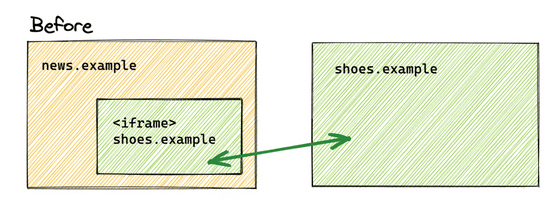
Chrome 115 uses separate storage for each embedding site, leaving one less way to track users between sites.
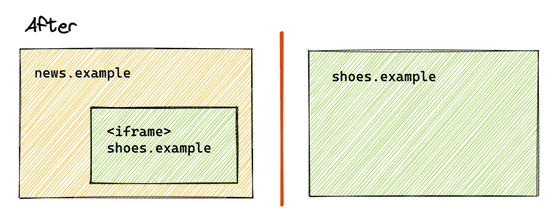
◆Introduce Topics API
One of the reasons why advertisers want to track users is that they want to know what interests users have. This is because it is possible to display appropriate advertisements by collecting information such as 'what page of what site did you visit' and guessing the user's interest.
However, due to Google's push for privacy sandboxing, tracking by advertisers is becoming more and more impossible. So the 'Topics API' appeared as an alternative. With the Topics API, instead of the advertising business, the browser guesses the user's interest based on the browsing history and transmits only the results to the advertising business, thereby protecting the user's privacy to the maximum extent. It is possible for the person to deliver appropriate advertisements.
◆ display supports binary syntax in CSS
In the display property, 'values that determine the external display type of the node' such as 'inline' and 'block' and 'values that determine the internal display type of the node' such as 'flex' and 'grid' are mixed. I was. By using the binary syntax, it becomes possible to understand at a glance the setting of the display type to the outside and the setting of the display type to the inside.
The correspondence with the conventional syntax of typical examples is as follows.
| single value | new value |
|---|---|
| block | block flow |
| flow-root | block flow-root |
| inline | inline flow |
| inline block | inline flow-root |
| flex | block flex |
| inline-flex | inline flex |
| grid | block grid |
| inline grid | inline grid |
◆ The upper limit of WebAssembly that can be compiled synchronously is relaxed to 8MB
Synchronous compilation of large WebAssembly files blocks the browser's behavior, limiting the amount that can be compiled. The limit when WebAssembly appeared was 4 KB, but it has been relaxed to 8 MB in Chrome 115, and we will continue to improve the V8 engine so that it can be relaxed in the future. WebAssembly files exceeding 8MB can be used by asynchronous compilation using WebAssembly.compile().
◆ Origin Trial
In Chrome 115, the following origin trials will be newly started.
・Calculation pressure API
It is an API that tells how much computing resources are left. At the time of Chrome 115, judgment is made based on CPU load, but in the future it is planned to judge the degree of margin including information such as temperature and battery status.
Google Chrome 115 also includes 20 security bug fixes .
The next stable version of 'Google Chrome 116' is scheduled to be released on August 9, 2023, local time.
Related Posts:
in Software, Posted by log1d_ts