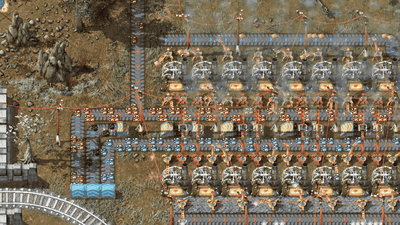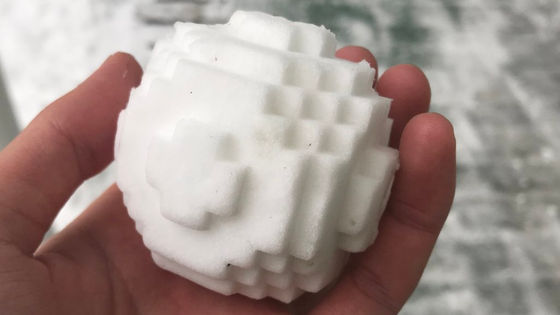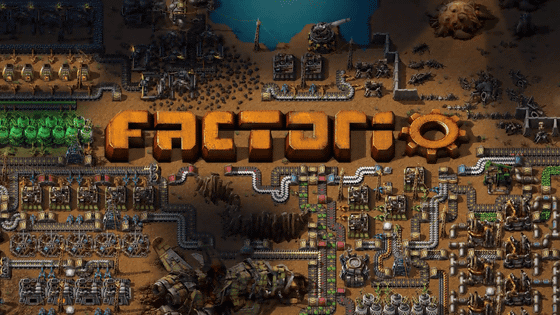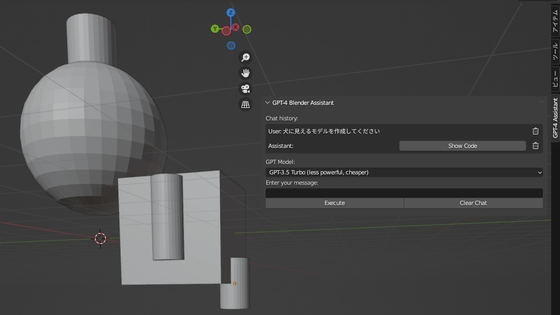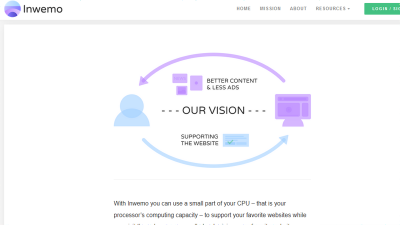Project 'FUE5' to make Factorio compatible with UE5 and make it 3D

A fan-made project '
Alt-F4 #65 - Factorio in Unreal Engine 5
https://alt-f4.blog/ALTF4-65/#how-to-use-fue5
GitHub - FUE5BASE/FUE5: FUE5 is a fan-made project with the goal to see what would Factorio look like and behave in 3D. This project has no affiliation with the official Factorio game.
https://github.com/FUE5BASE/FUE5
FUE5 Trailer-YouTube
'We redesigned'

'With Unreal Engine 5'

What appeared was the world of Factorio, where various objects were transformed into 3D. Familiar items from Factorio such as oil refineries, chemical plants, oil wells, conveyor belts, and multiple chests are lined up.

Storage batteries, solar panels, etc. where the robot flies.

Iron plates being carried by conveyor belts and underground belts. You can also see steam turbines and gun turrets.

The electric pole also appeared firmly.

A locomotive leaving the station.

A large number of uranium-235 and uranium-238.

Rocket launching.

A circuit will also appear.

The worm is also a glimpse.
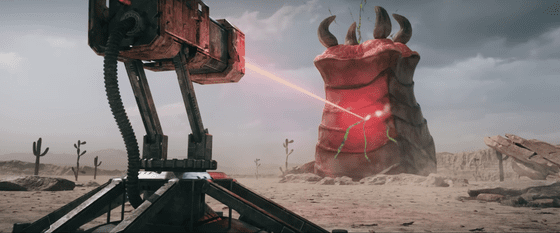
This project has already been published, so let's actually introduce it. First, access the GitHub page of the FUE5 project from the link below and click 'Code' and 'Download ZIP' to download the project.
GitHub - FUE5BASE/FUE5: FUE5 is a fan-made project with the goal to see what would Factorio look like and behave in 3D. This project has no affiliation with the official Factorio game.
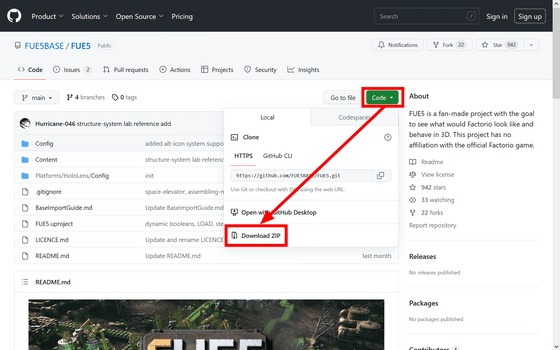
Launch Factorio and install the '
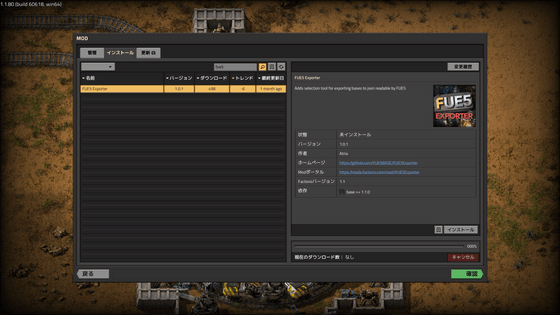
After installation, the 'E' mark will appear on the right side of the inventory tab, so click this first.
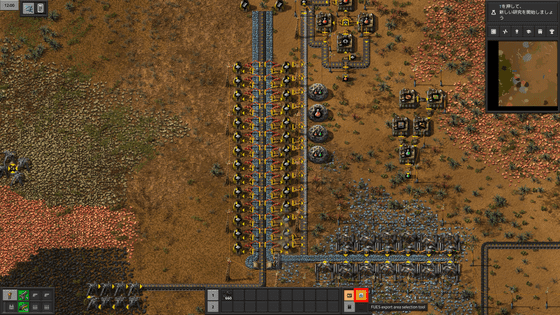
Drag to select the part you want to make 3D. Immediately after selection, the log 'Export done' is displayed in the lower left corner.
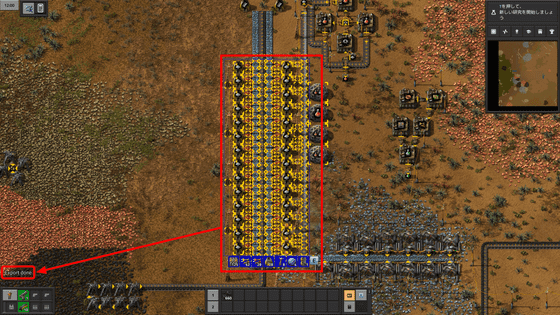
Since the file 'exported-entities.json' is output to '\AppData\Roaming\Factorio\script-output', copy it.
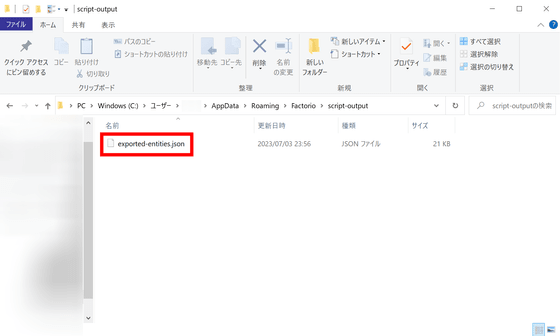
Unzip the zip file you downloaded earlier, access '\FUE5-main\Content\MyStuff\JSON', and paste it by overwriting the existing json file.
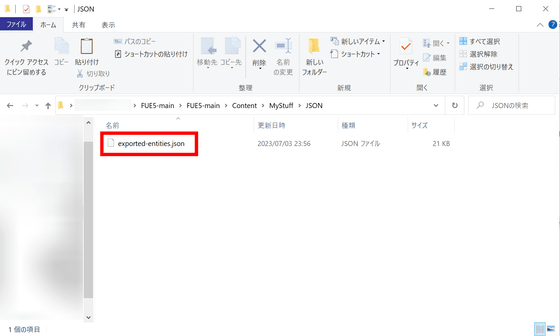
Next, launch
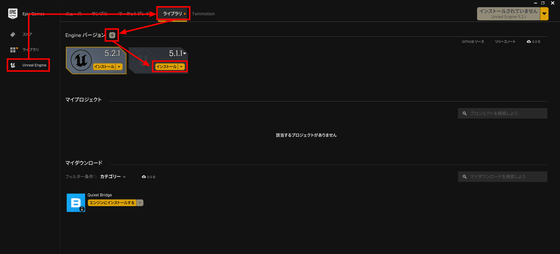
Check it and click 'Agree'.

Click 'Install'.
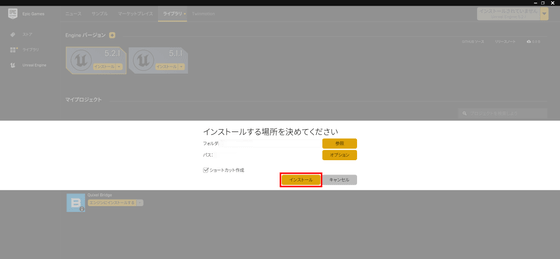
Click 'Start' when installation is completed.
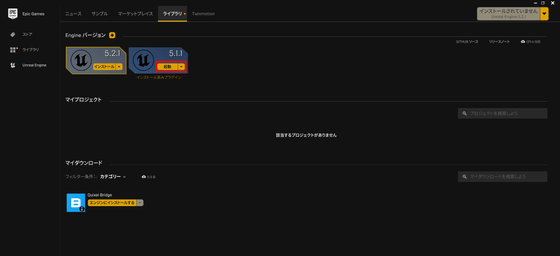
When Unreal Engine 5 starts up, click 'Recent Projects' and then 'Browse', specify '\FUE5-main\FUE5.uproject' and open it.
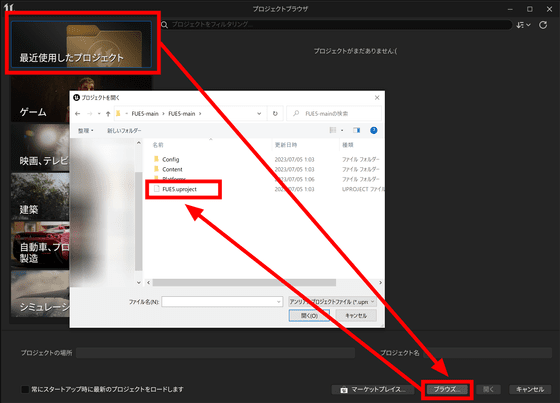
After a while, the range selected in Factorio will be displayed in 3D.
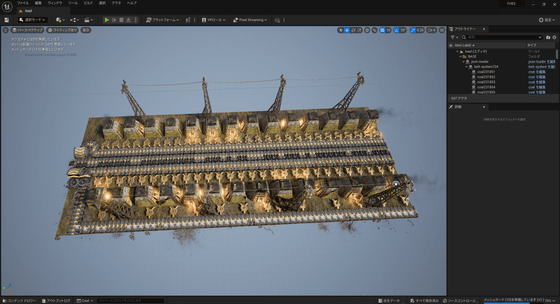
In addition to being able to look around each object by moving it around, you can also see how the object is moving by clicking the play icon.
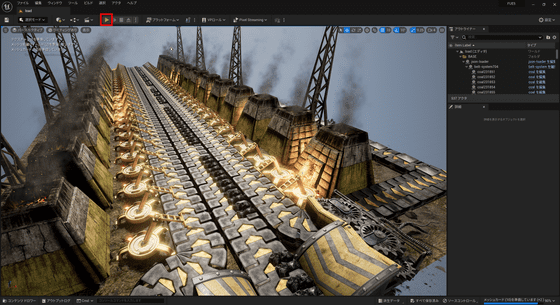
The creator says, ``Currently, we are working on improving the existing system so that it is easy to use and works well even at large bases.We are also thinking about adding mods in the future.''
Related Posts: