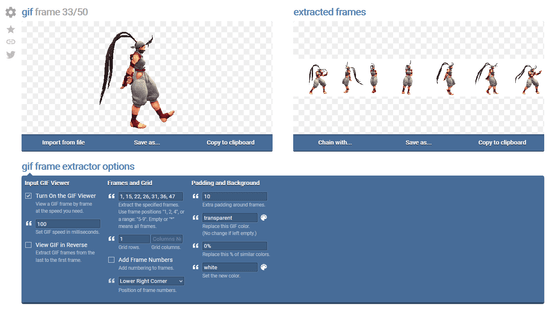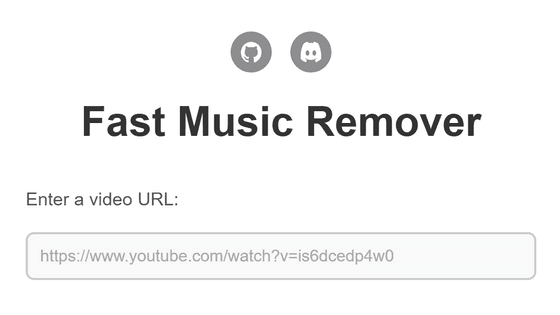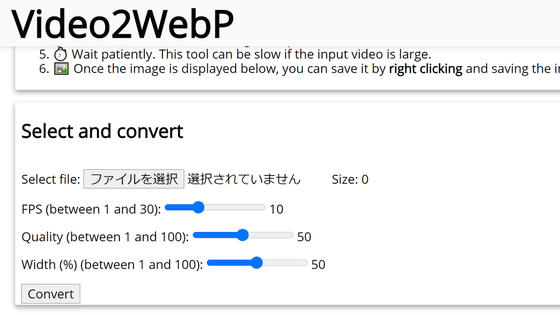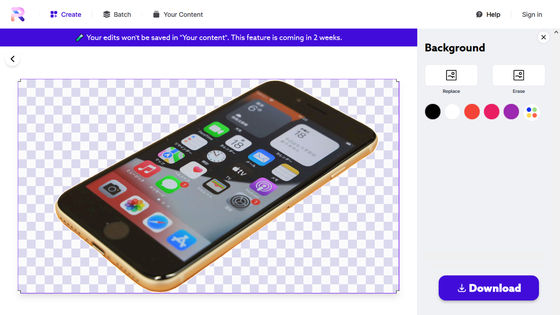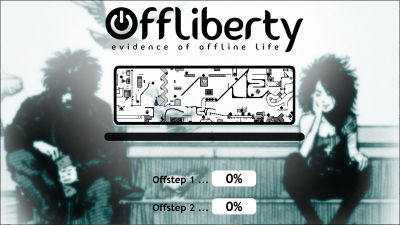I tried using the AI tool 'Background remover AI' that can cut out the background from images and videos
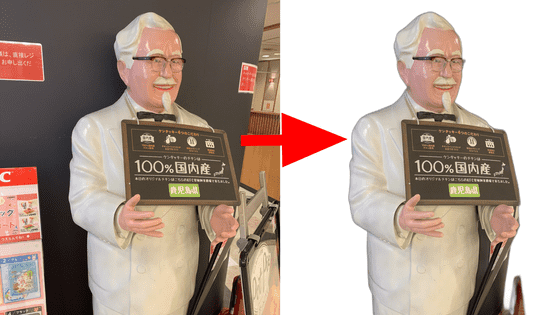
When processing images and movies, there may be situations where you want to cut out only the subject displayed in the image or movie and use it for another material. Some free web applications 'Background remover AI'If you use it, you can cut out only the desired subject from your favorite images and videos, so I actually tried using it.
Background remover AI - BackgroundRemoverAI.com
When you access Background remover AI, the following screen will be displayed.
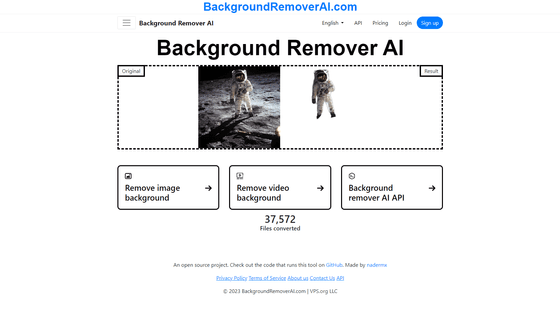
Background remover AI is very easy to use. For images, click 'Remove image background'.
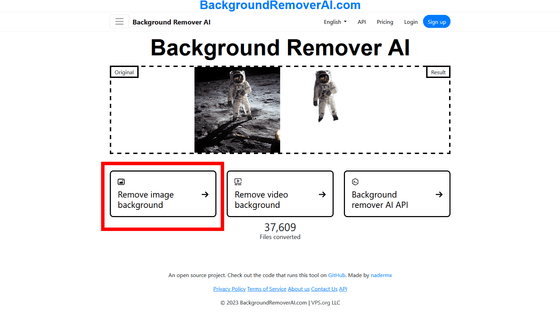
Drag and drop the image whose background you want to remove into the area enclosed by the dotted line.
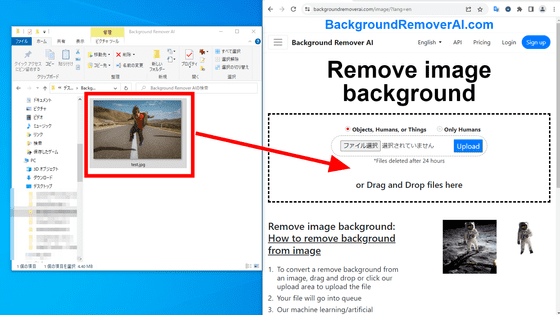
Then just click 'Upload'.
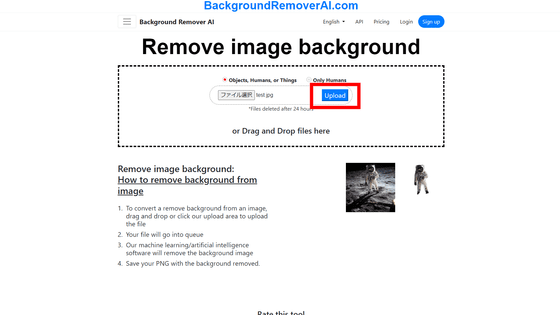
Wait a few tens of seconds and the image will be processed. By clicking 'Download', you can check the image with the background removed and download it.
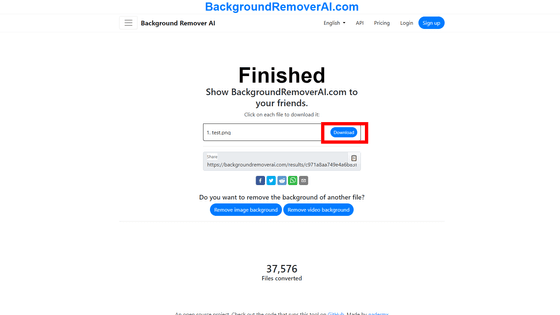
The original image I entered this time is below.

And the image with the background removed is below. Images processed using 'Background remover AI' are output in
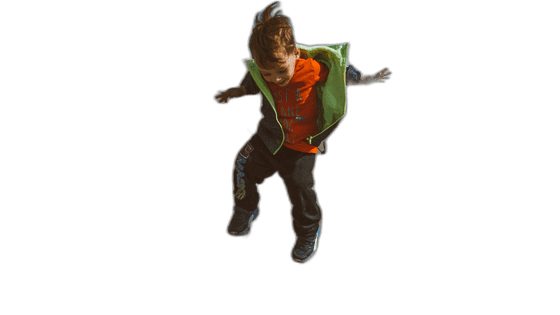
Now that I know the performance of Background, I input various images and tried to remove the background. The image below shows how to eat

The image with the background removed is below. Background cups and spoons have been removed.

Next, I will remove the background from the kernel Sanders doll installed at the storefront of Kentucky Fried Chicken.

There are still some installations left unremoved, but the doll is perfectly cut out from the background.

Select 'Remove video background' if you want to remove the background from the video.
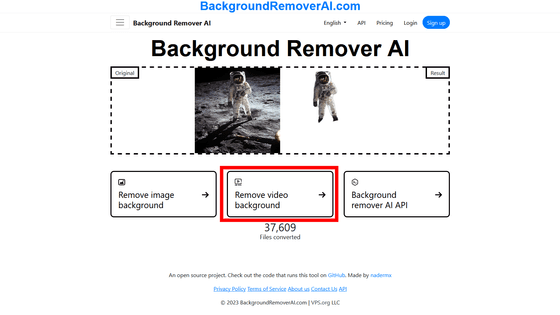
Just like when removing the image background, drag and drop the video and click 'Upload'. In addition, with the free version, it is possible to process and output the first 5 seconds of the video, and if you want to process the entire movie,
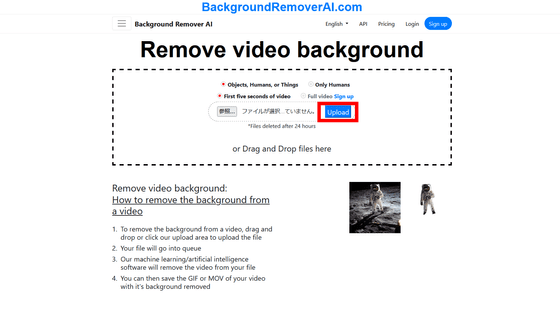
Below is the video I used.
The following is a video played four times after removing the background. The monitor screen sometimes flickers, but only humans are well cut out. Videos are output in MOV or GIF format.
I tried to remove the background of the live-action movie with Background remover AI - YouTube
I will try Background remove AI on another video.
I tried using 'Kalidoface Lab' that can become a VTuber with just a webcam - YouTube
Below is a video with the background removed. As with the previous video, it is played four times. You can see that the background has been removed to some extent according to the movement of the character.
I tried removing the background of the avatar with Background remover AI - YouTube
Background remove AI is basically free, but you need to subscribe to the paid version even if you want to process more than 3 images/videos in 1 hour.
You can check the code used to develop Background remove AI on GitHub .
GitHub - nadermx/backgroundremover: Background Remover lets you Remove Background from images and video using AI with a simple command line interface that is free and open source.
https://github.com/nadermx/backgroundremover
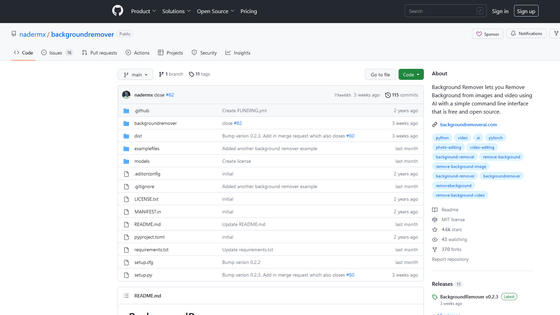
Related Posts: