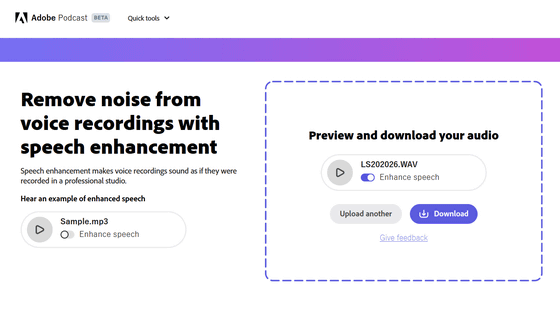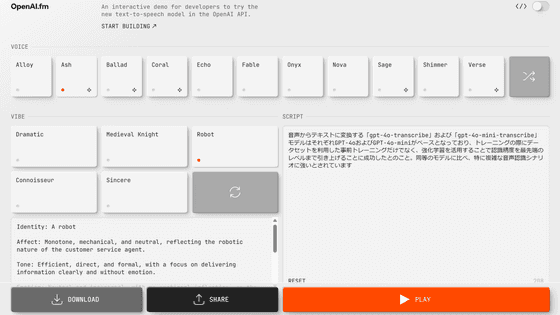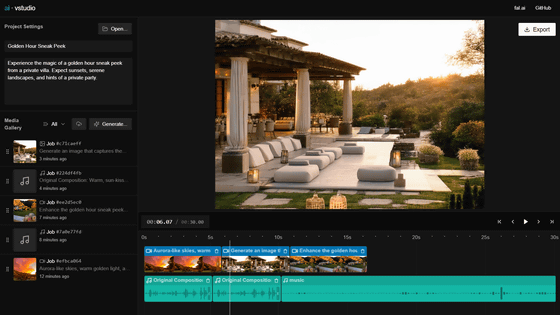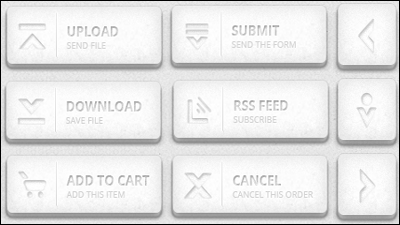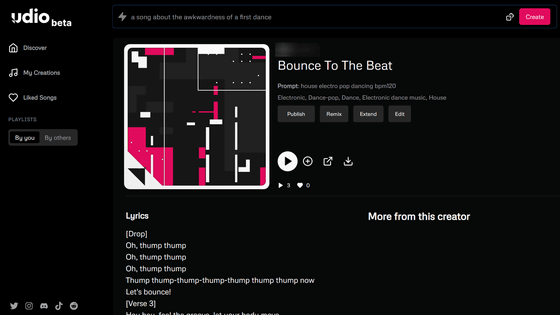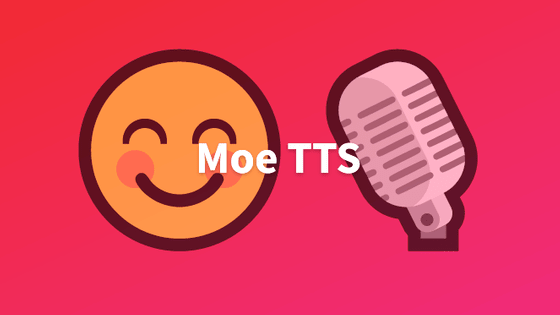ElevenLabs releases 'Voice Isolator,' an AI tool that removes background noise from voices for free

Free Voice Isolator and Background Noise Remover | ElevenLabs
https://elevenlabs.io/voice-isolator
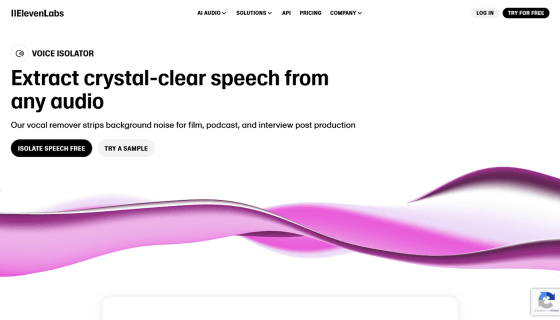
ElevenLabs launches free AI voice isolator to take on Adobe | VentureBeat
https://venturebeat.com/ai/elevenlabs-launches-free-ai-voice-isolator-to-take-on-adobe/
ElevenLabs has released a video that shows what happens when you remove noise from audio using Voice Isolator.
We just launched our Voice Isolator! 🚀
— Ammaar Reshi (@ammaar) July 3, 2024
The best way to remove any background noise and extract crystal clear dialog from your content
There was a method to our madness yesterday pic.twitter.com/FBExEXHIsn https://t.co/AtMuwUb4AL
A man is speaking into a microphone, and a fan is blowing strong wind at him. The wind noise and the sound of the fan motor are constantly heard, making the audio very difficult to hear.
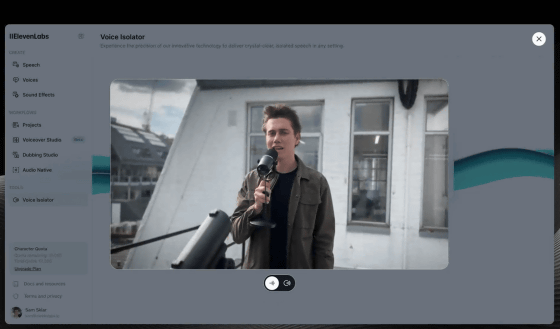
Use Voice Isolator to switch to a noise-free version of your audio.
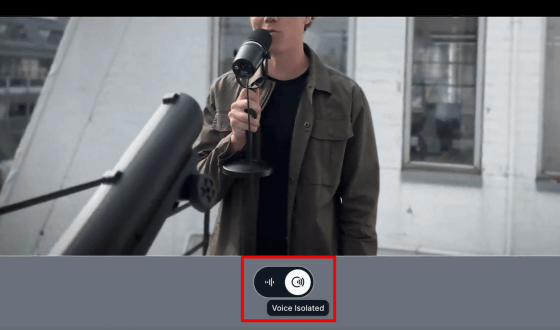
The noise disappeared almost completely, and only the man's voice could be heard clearly.
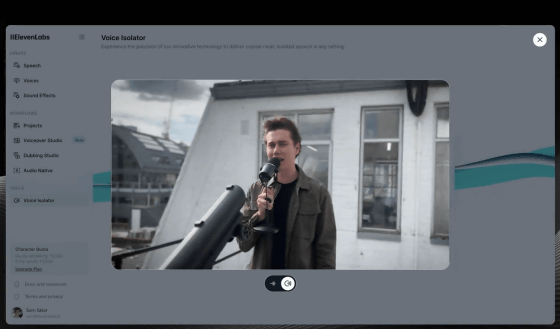
On the ElevenLabs demo page , you can actually try out 'Voice Isolator'. The audio to be processed can be recorded directly with the device's microphone or a file can be uploaded. This time, click 'UPLOAD AUDIO' to upload a file.
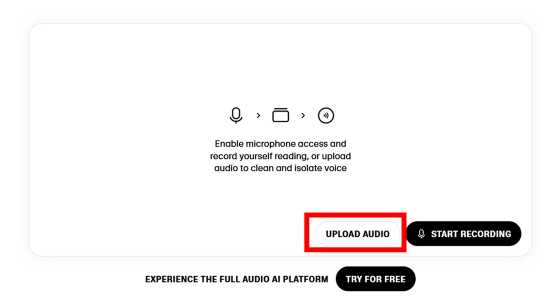
Select the audio file you want to remove noise from and click 'Open'.
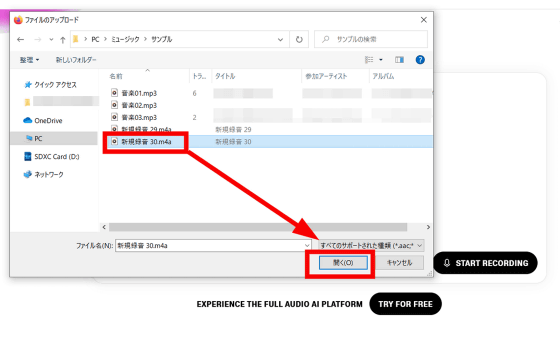
The audio before processing looks like this. There are noises such as footsteps and the sound of doors opening and closing.
I uploaded a 36-second audio file (312KB) and it was processed in just a few seconds. If you want to listen to the processed audio, click the play button. If you want to download the audio, just click the download button.
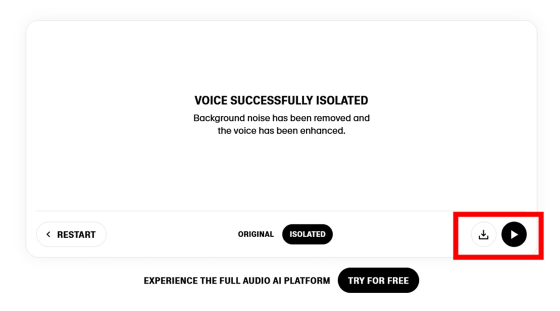
The processed audio looks like this. The footsteps and door opening/closing sounds that were in the original file have disappeared, and only the speaking voice can be heard clearly. The audio you want to hear is left intact, while only the noise is removed, making this a very accurate AI tool.
At the time of writing, Voice Isolator is only available through the ElevenLabs platform, but it is expected to become available via API within the next few weeks. Voice Isolator can be used without registering as an ElevenLabs member or logging in, but it costs 1,000 characters per minute of audio to process, and it will not be available if you exceed the 10,000 characters per month limit offered by ElevenLabs' free plan. If you want to process longer audio files, you will need to sign up for a paid plan that costs $5 (about 800 yen) or more per month.
Technology media VentureBeat has evaluated that Voice Isolator has the ability to remove random noise, which sets it apart from many tools that only remove certain types of noise. However, it is worrisome that ElevenLabs has not shared detailed information about the model underlying the AI tool or whether the data input into the tool is used for training in some way.
Related Posts:
in Review, Software, Web Service, Video, Posted by log1h_ik