I tried adjusting DJ & lighting from a smartphone with Sony's large active speaker 'SRS-XV800' that shines in rainbow colors according to the music and makes the party exciting

From Sony, a large active speaker ' SRS-XV800 ' that can be connected to Bluetooth, has a built-in battery, and has a drip-proof performance equivalent to IPX4 (when placed vertically) and is supposed to be carried outdoors and used May 2023. Appeared on the 19th. The SRS-XV800 not only plays music, but the built-in LED lights up in various colors according to the music, and it is possible to apply effects to the sound and adjust the lighting from the mobile application, so I tried it out. I tried.
SRS-XV800 | Active Speaker/Neck Speaker | Sony
The following article has reviewed what it feels like to actually listen to music with the SRS-XV800.
Sony's large active speaker ``SRS-XV800'' review that allows you to play music with Bluetooth connection while shining in 7 colors and karaoke by connecting a microphone - GIGAZINE

Also, in the movie below, you can see how it shines when music is played on the SRS-XV800.
Sony's large active speaker 'SRS-XV800' that can be carried outdoors with built-in battery and LED shines while playing music - YouTube
To operate the lighting of the SRS-XV800 from your smartphone or tablet, you need to install Sony's official 'Music Center' app.
'Sony | Music Center' on the App Store
https://apps.apple.com/jp/app/sony-music-center/id724406878
Sony | Music Center - Apps on Google Play
https://play.google.com/store/apps/details?id=com.sony.songpal
This time we will download the iOS version. Tap 'Get' on the App Store to install Music Center.
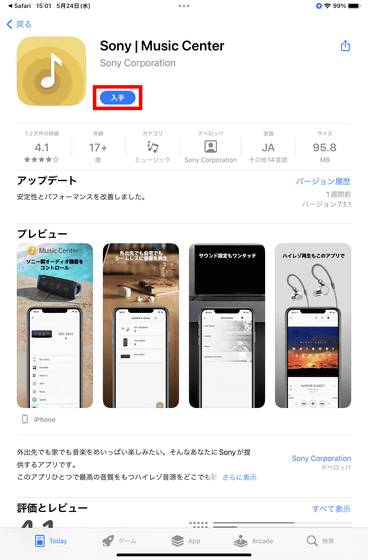
When you start Music Center, you will be asked to connect to the local network, so tap 'Permit'.
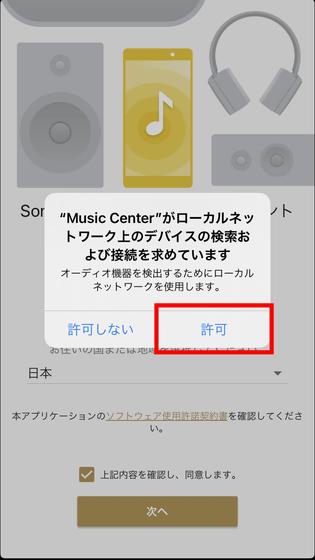
Check 'I have read and agree to the above' and tap 'Next'.
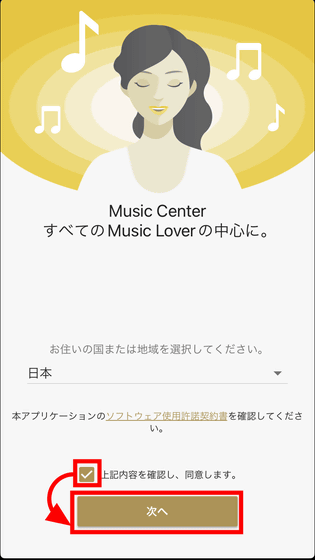
Read the privacy policy and tap 'Next'.
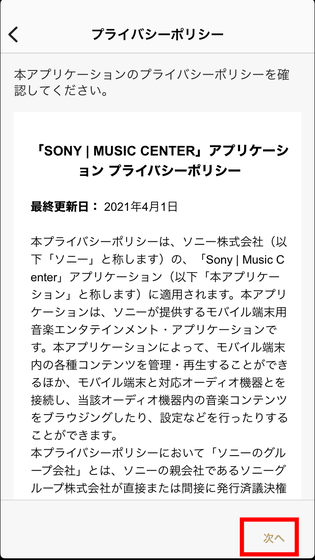
You will be asked if you consent to the improvement and development of our products and services. This time, tap 'Agree and start'.
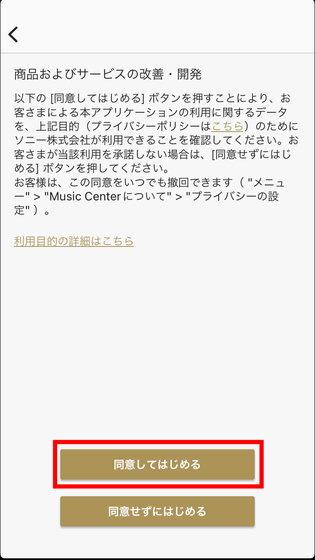
You will be asked to use Bluetooth, so tap 'OK'.
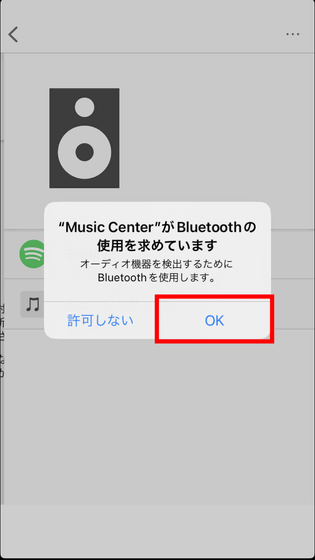
After allowing the use of Bluetooth, it recognized the SRS-XV800. Tap 'OK'.

You will be prompted to set the notification, so select 'Do not allow' this time.
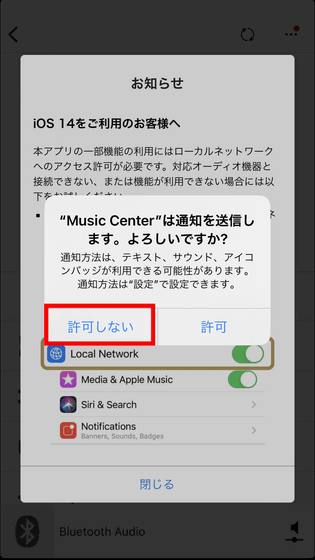
Tap 'Close'.
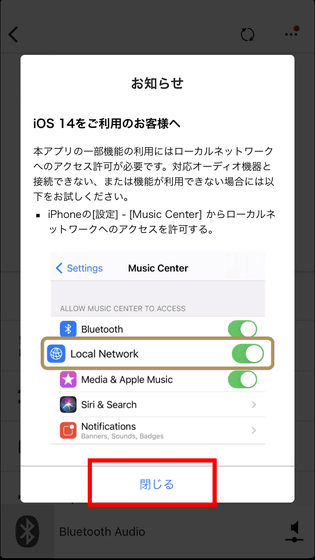
Next, you will be prompted to install 'Fiestable', so tap OK. Fiestable is a Music Center plug-in app used to control the SRS-XV800 from your smartphone or tablet.

Fiestable's App Store page opens, so tap 'Get' to install.
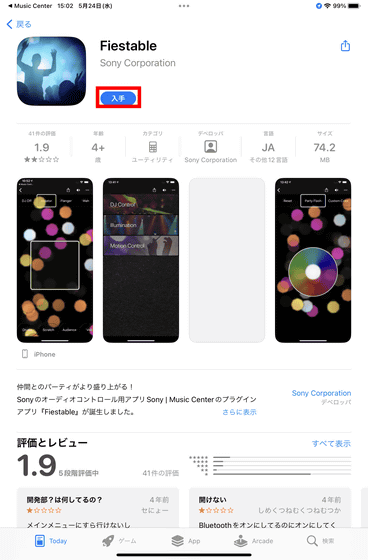
Fiestable is distributed for iOS / Android and can be downloaded from the following page. However, since it is a Music Center plug-in app, it is a requirement that Music Center is already installed.
'Fiestable' on the App Store
Fiestable-Apps on Google Play
https://play.google.com/store/apps/details?id=com.sony.songpal.dj
Start Fiestable. Check 'I have read and agree to the above' and tap 'Next'.
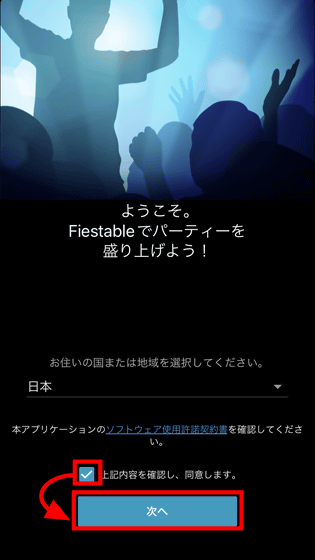
Since the privacy policy is displayed, tap 'Next'.
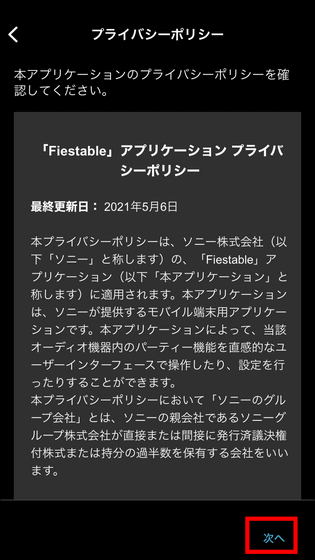
You will be asked to consent to the improvement and development of our products and services. This time, I tapped 'Start without agreeing'.
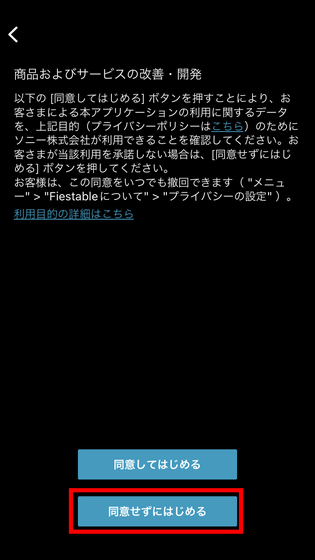
Since you are asked to use Bluetooth, tap 'OK'.
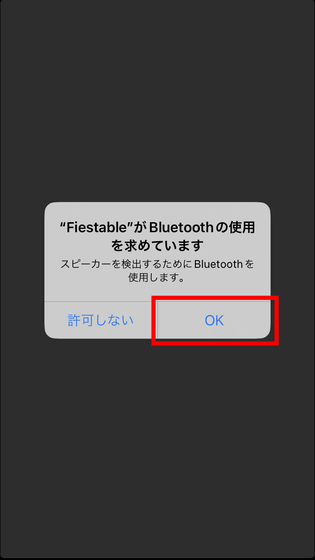
When Fiestable is started while connected to SRS-XV800, it looks like this. I tapped 'DJ Control' at the top.
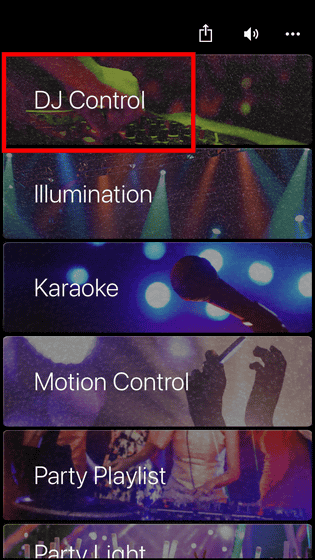
'DJ Control' is a function that applies effects to the sound being played. For example, if you click the 'Isolator' tab and tap inside the square displayed below, a strong effect will be applied to the sound.
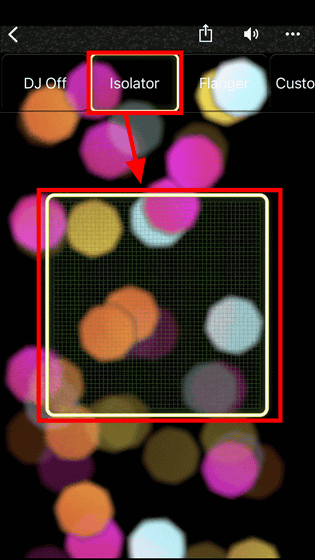
The following movie is where you are actually applying effects to the sound with DJ Control. You can easily add effects to the sound just by touching various parts, so you can do DJ-like things on the spot without any knowledge of equipment.
Tap the 'DJ Off' tab to remove all sound effects. Tap the upper left '[' to return to the top menu of the application.
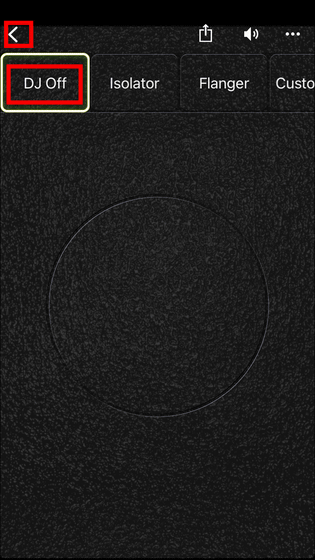
Now tap 'Illumination'.
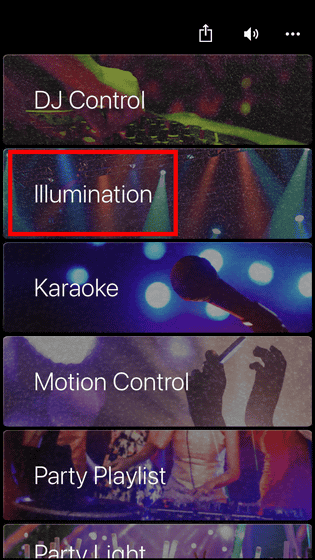
In 'Illumination', you can change the blinking and color of the light. When you tap the colorful circle displayed at the bottom of the 'Party Flash' tab, the blinking interval and color of the SRS-XV800's light changes depending on where you tap and the distance from the center.
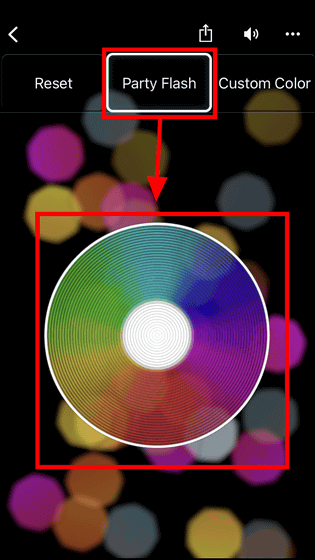
You can see how to change the lighting color and light of SRS-XV800 from Fiestable in the following movie. You can intuitively change the color and the blinking of the light, so when you take it outside at night and play the background music of the party, it seems to help liven up the place.
[Review] I tried to operate the lighting of Sony's large active speaker 'SRS-XV800' from the mobile application - YouTube
The lighting itself can be turned off, and the playback time is about 25 hours with the MEGA BASS mode turned on. In addition, the SRS-XV800 has drip-proof performance equivalent to IP4X when installed vertically and IP2X when installed horizontally, so you don't have to worry about the battery even outdoors without a power supply if the SRS-XV800 is used for about one night. You can continue to use it without
The SRS-XV800 is handled by Amazon.co.jp and can be purchased for 72,000 yen including tax at the time of article creation.
Amazon.co.jp: Sony Wireless Speaker SRS-XV800: Loud Volume Playback that Reverberates in Large Spaces/Drip-proof IPX4/Long Battery Approximately 25 Hours/With Carry Wheel for Easy Carry/Equipped with TV Sound Booster to Enjoy Powerful Bass on TV / Equipped with microphone / guitar / key control terminal / Black SRS-XV800: Home Appliances & Cameras
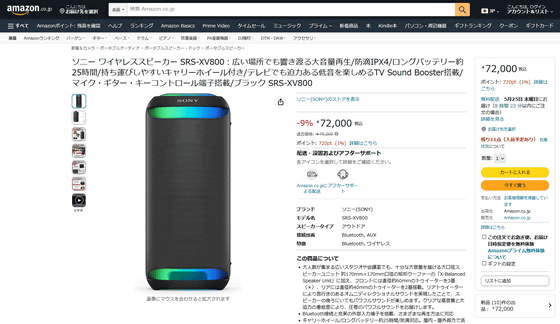
Related Posts:






