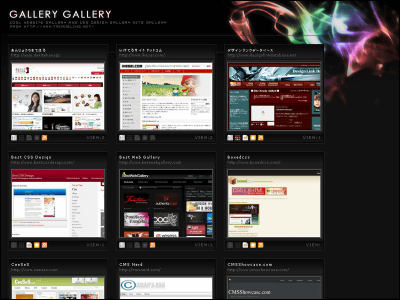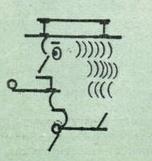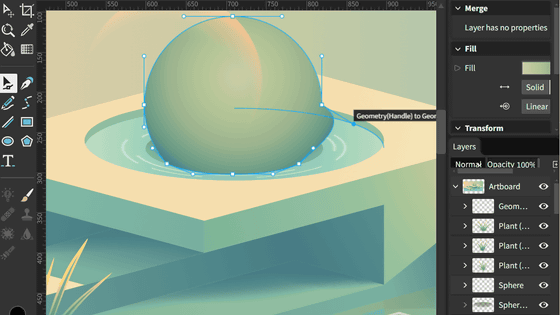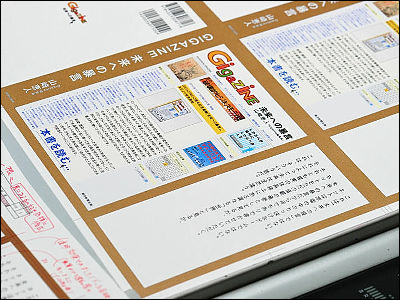The journey to perfectly recreating the historical CG artwork 'Four-Byte Burger,' of which only a photo taken directly on a monitor remains

The Amiga, a component released by Commodore in 1985, was equipped with an environment for creating and displaying CG art. A YouTube channel called '
Four-Byte Burger - YouTube
The Four-Byte Burger that was attempted to be restored is a CG artwork created by Jack Haeger, who was part of the Amiga graphics team.

Some of Haeger's CG art
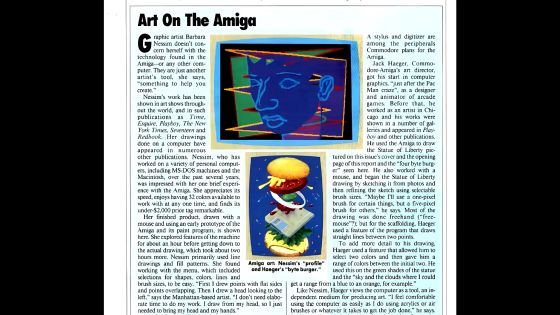
To restore the Four-Byte Burger, it is necessary to derive the resolution and colors used from the photos in the manual and pamphlet. First, Ahoy infers from the pamphlet that the monitor on which the Four-Byte Burger was displayed had a resolution of 320 x 200 pixels.

Also, since the 'Four-Byte Burger' is a vertically long image, it is likely that the image was displayed on a CRT monitor rotated 90 degrees as shown below.
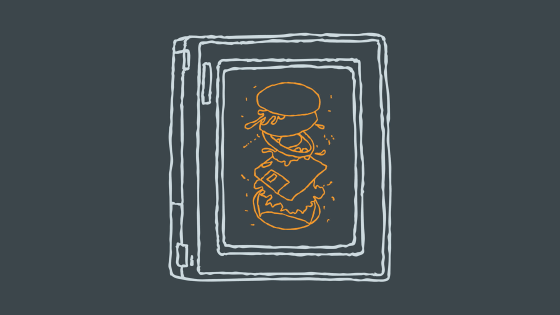
From the above information, we conclude that the resolution of 'Four-Byte Burger' is 200x320 pixels.

Although we know the resolution of the Four-Byte Burger, the Four-Byte Burger in the photograph may not be the entire image, and there may have been a large margin around it. In order to fully restore the Four-Byte Burger, it is necessary to calculate what percentage of the entire image the part in the photograph represents.

After calculating the number of pixels of the Four-Byte Burger in the photo, it was found that the image was 187 x 301 pixels, which means that 94% of the Four-Byte Burger is visible in the monitor photo.

Next, we'll look at the colors used in 'Four-Byte Burger.' The early Amiga used to create 'Four-Byte Burger' was capable of outputting up to 32 colors simultaneously.

Looking at other CG art created by Haeger, many of his works were expressed in 32 colors, which suggests that 32 colors were also used in the Four-Byte Burger.

Next, they picked out the colors present in the photo of the 'Four-Byte Burger' and found that there were about 50 colors.

Of the approximately 50 colors picked, a color palette of 30 colors was created by combining similar colors. However, this color palette was created only from 'direct photos of the Four-Byte Burger monitor,' and the colors have changed from the original data due to factors such as 'brightness of the display monitor,' 'type of camera,' and 'type of paper used for printing.'

To get the color palette as close as possible to the original data, Ahoy decided to use the color palette of 'Jumbo Dog,' Haeger's work that has surviving data and is the most similar in atmosphere to 'Four-Byte Burger.'

The color palette on the right side of the image was created by modifying the color palette (left) derived from a photo of the Four-Byte Burger monitor with the color palette of the Jumbo Dog (center).

One thing to keep in mind here is that the Amiga can only display 4096 colors.

So I made the revised palette so that each color matched the colors that the Amiga could represent.
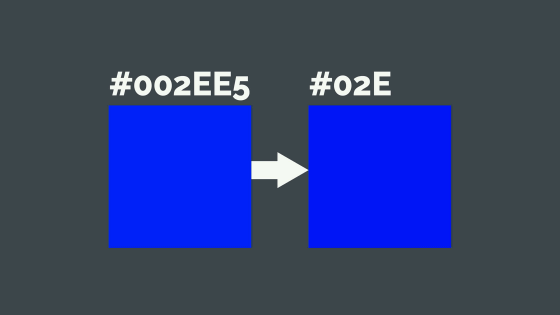
Now that we have the resolution and color palette for 'Four-Byte Burger,' all we need to do is draw 'Four-Byte Burger' like we're drawing pixel art.

Ahoy used Photoshop to draw the Four-Byte Burger. Since Photoshop allows you to use layers, you can create the image by placing a new layer on top of the Four-Byte Burger photo and applying the colors from the color palette pixel by pixel.

Below is a picture of the work in progress. It took a day and a half to complete.

Click on the image below to see the restored Four-Byte Burger.

Now that the data has been restored, we will next use a real Amiga to recreate the Four-Byte Burger monitor shot.

First, rotate the image by 90 degrees.

Next, output the image in

Once you have output the image, use an emulator to check that it displays correctly before trying it on an actual device.

I tried to display an image, but a message appeared saying 'The IFF file is corrupted' and the image could not be displayed properly.

By using a tool other than Photoshop to output the IFF, the image was successfully displayed.

Now that we have successfully verified it using the emulator, we will display it on an actual '

The monitor used was a Commodore 1084S.

Showing the restored 'Four-Byte Burger'.

When the monitor is placed vertically it looks like this.

It appears to display fine, but there is a red discoloration near the bottom of the monitor.

After gathering information on the Internet, Ahoy found that if you place the monitor vertically before turning it on, it will not turn red. After trying it out, he was able to display the Four-Byte Burger as expected.

Below are a photo of the Four-Byte Burger monitor taken directly from the manual (left) and a photo of the restored Four-Byte Burger monitor taken directly from the manual (right). We were able to reproduce it quite faithfully.

Related Posts:
in Free Member, Video, Hardware, Creation, Posted by log1o_hf