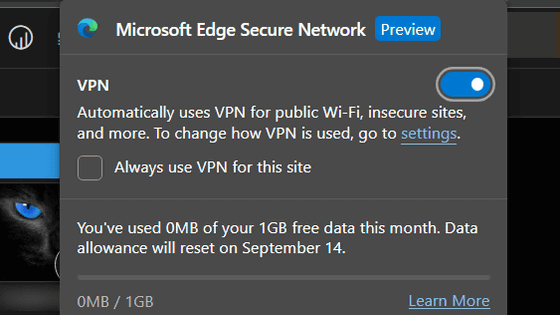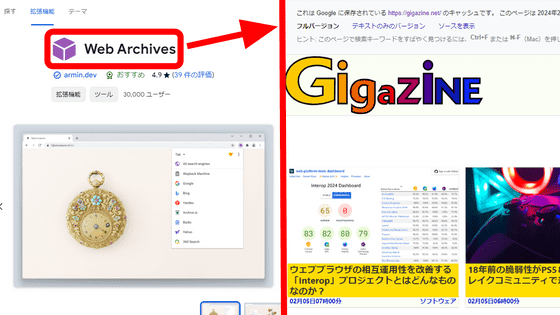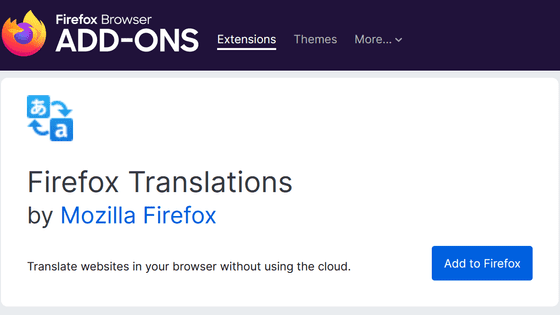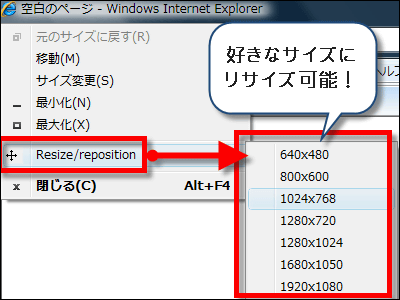Browser extension ``Consent-O-Matic'' that prevents pop-ups such as ``Please allow cookies'' from being displayed automatically
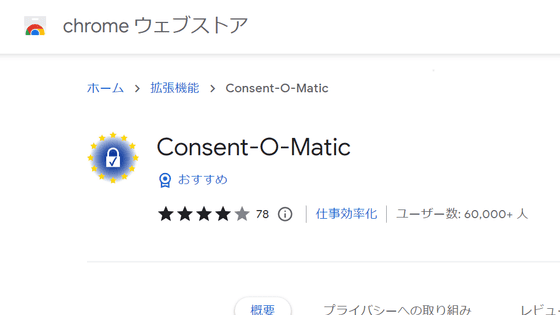
When opening a website in a browser, there should be many people who have experienced a pop-up saying 'Please allow
GitHub - cavi-au/Consent-O-Matic: Browser extension that automatically fills out cookie popups based on your preferences
https://github.com/cavi-au/Consent-O-Matic
Consent-O-Matic-Chrome Web Store
https://chrome.google.com/webstore/detail/consent-o-matic/mdjildafknihdffpkfmmpnpoiajfjnjd
Consent-O-Matic – Get this Extension for ???? Firefox (en-US)
https://addons.mozilla.org/en-US/firefox/addon/consent-o-matic/
Consent-O-Matic on the App Store
https://apps.apple.com/gb/app/consent-o-matic/id1606897889
'Consent-O-Matic' has Google Chrome version, Mozilla Firefox version, Safari version, but this time we will use Google Chrome version. Visit the Chrome Web Store distribution page and click Add to Chrome.
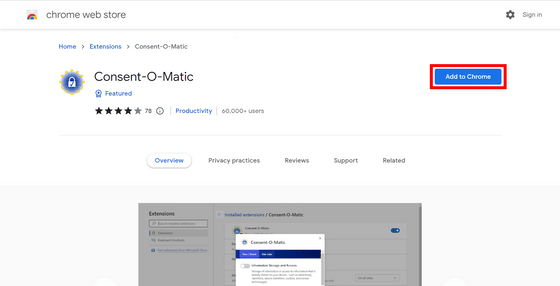
Then click 'Add extension'.

The installation is complete when the pop-up ''Consent-O-Matic' has been added to Chrome' is displayed.
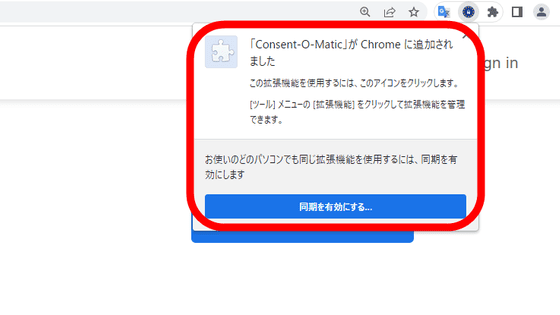
If you don't see the icon in the toolbar, click the 'Extensions' button and then click the pin mark to the right of 'Consent-O-Matic'.
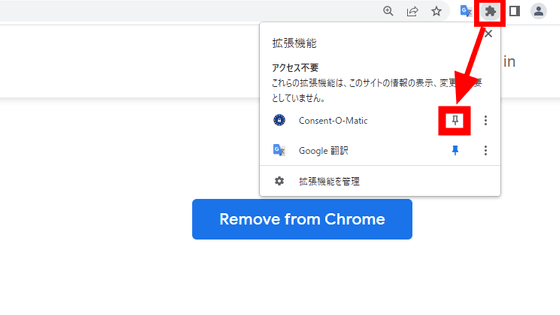
Then the Consent-O-Matic icon will be added to the toolbar as shown below.
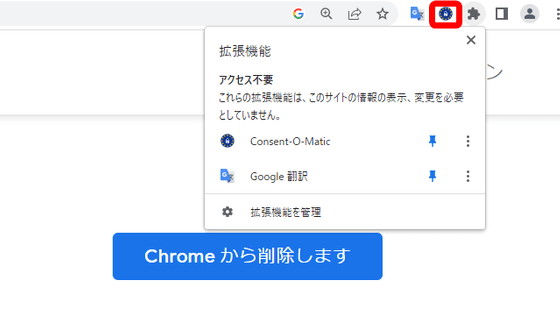
Click the Consent-O-Matic icon and click 'More Add-on Settings'.
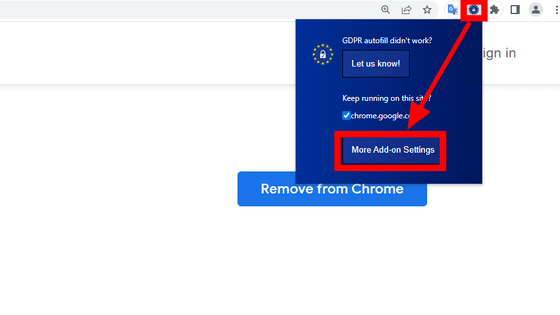
Then the setting screen of Consent-O-Matic opens.
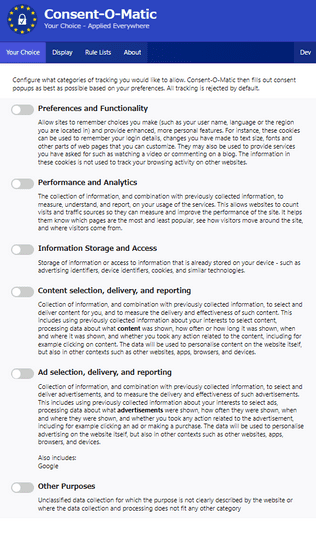
Various settings are as follows. By clicking the toggle switch next to the item name, you can allow the website to acquire the corresponding data.
・Preferences and Functionality
Stores information about parts of web pages that users can customize, such as login information, text size and fonts. The stored information may also be used to provide services you have requested, such as watching videos or commenting on blogs.
・Performance and Analytics
We collect information and combine it with previously collected information to understand and report on the use of our Services. By collecting information, it is possible to know the movement of users within the site and which pages are popular.
・ Information Storage and Access
Stores user information, access information, advertisement information, cookies, etc. on the user's device.
・Content selection, delivery, and reporting
Collecting and combining information with previously collected information to measure content delivery and effectiveness. We share data about what content is viewed, how often, how long, when and where it is viewed with other websites, apps, browsers, etc.
・Content selection, delivery, and reporting
We share the data of advertisement display on the website with other websites, apps, browsers, etc.
・Other Purposes
We collect data where the purpose of collection is not clearly explained on the website or where the collection and processing of data does not fall into other categories.
Also, by clicking the 'Display' tab, you can select pop-up display from two types: 'Minimize' and 'Hide'. By default, 'Minimize' is selected.
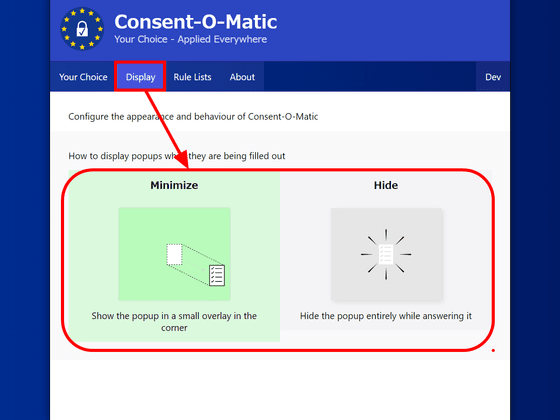
Selecting the 'Rule Lists' tab will allow you to add rules about what actions should be taken for each type of popup that is displayed and for each site. Rules that can be added are
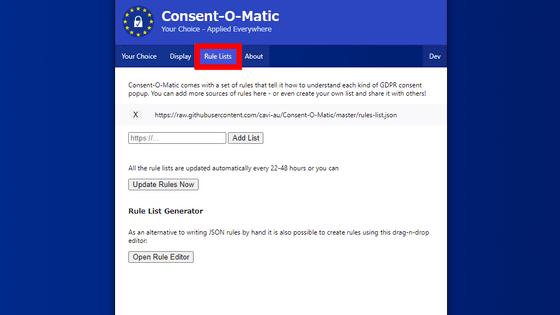
I will try using Consent-O-Matic at once.
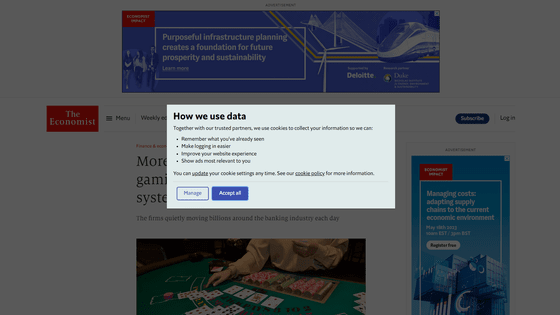
To dismiss this popup, click 'Accept all' or 'Manage' and check individual items such as 'Advertising' and 'Analytics' to indicate which data you allow to be collected. You have to choose.
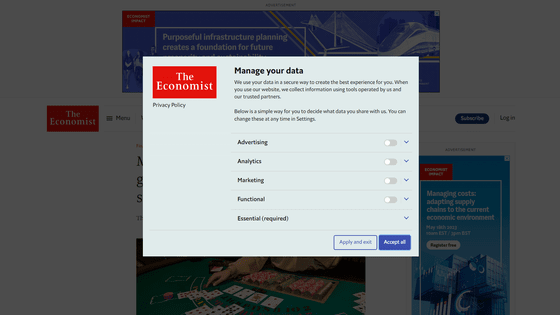
However, with Consent-O-Matic it is possible to prevent this popup from being displayed. The video below compares when Consent-O-Matic is used and when it is not used. You can see that the popup closes instantly with Consent-O-Matic enabled.
Consent-O-Matic recognizes pop-ups that ask for user data displayed on the page and automatically responds based on the user's specifications. Also, even for websites where information is collected in the background without pop-ups being displayed, appropriate management will be performed. Additionally, Consent-O-Matic automatically selects the most privacy-preserving settings for non-common consent categories.
The source code of Consent-O-Matic etc. is published on GitHub.
GitHub - cavi-au/Consent-O-Matic: Browser extension that automatically fills out cookie popups based on your preferences
https://github.com/cavi-au/Consent-O-Matic
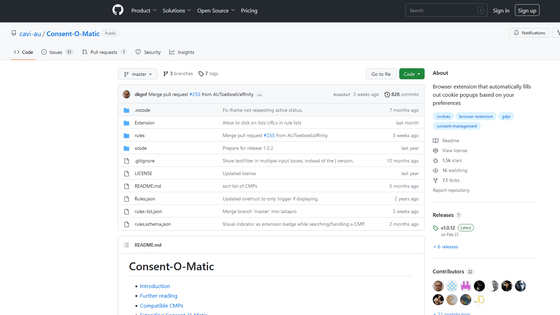
Related Posts: