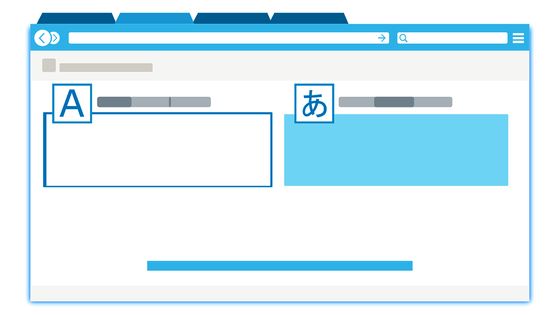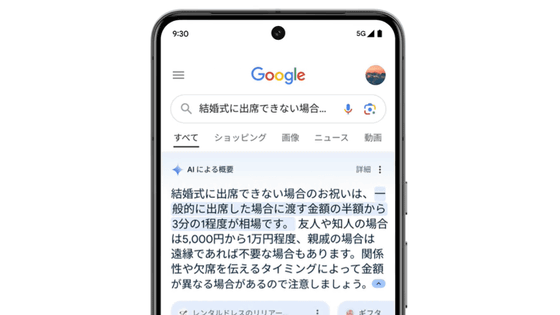Mozilla releases translation tool 'Firefox Translations' that can be used offline
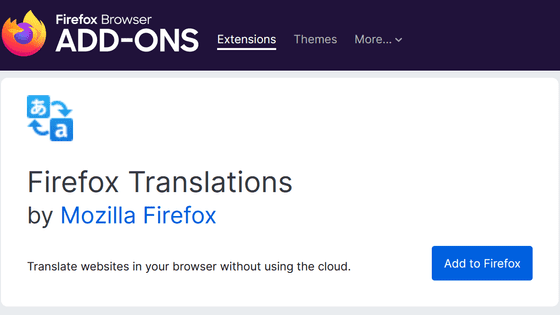
Mozilla, which develops the web browser 'Firefox', has released 'Firefox Translations', a machine translation add-on for Firefox that runs locally. Unlike translation services such as Google Translate and DeepL Translator, translations are performed on the client side and the data is completely private.
Firefox Translations – Get extensions for Firefox (ja)
Mozilla releases local machine translation tools as part of Project Bergamot
https://blog.mozilla.org/en/mozilla/local-translation-add-on-project-bergamot/
To actually use Firefox Translations, first click 'Add to Firefox' from the add-on distribution page .
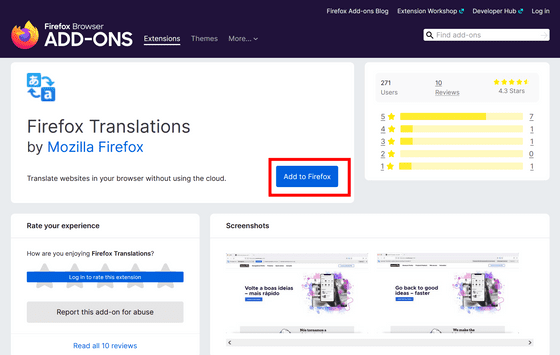
Click Add when the permission settings confirmation pop-up appears.
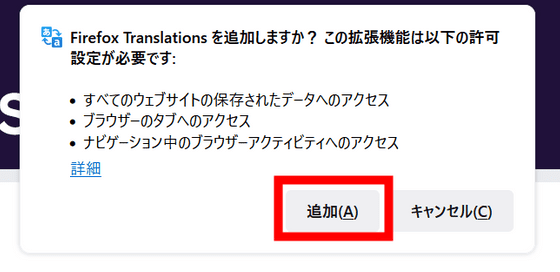
Next, the settings for sharing interaction and error data with Mozilla will be displayed, but if you allow data sharing, do nothing and close the tab and OK.
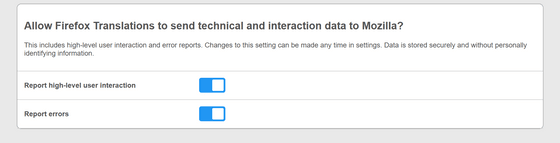
With the add-on installed, the Firefox Translations icon will appear on the far right of the search window.
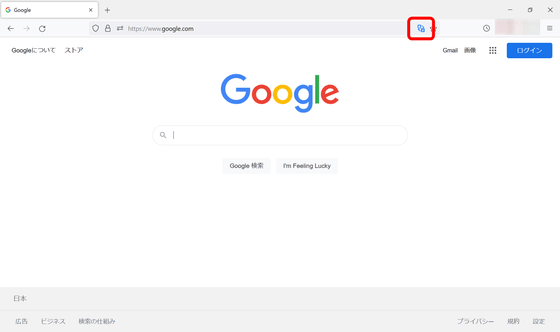
Click this icon to get ready for translation. At the time of writing the article, only 'English translations' of limited languages such as Italian, Spanish, and Russian are possible.
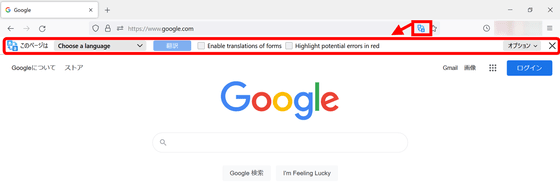
I will try to translate the web page. This time, I
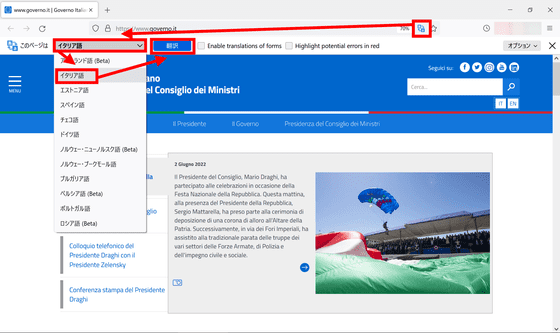
Within 10 seconds all the characters were translated into English as follows:
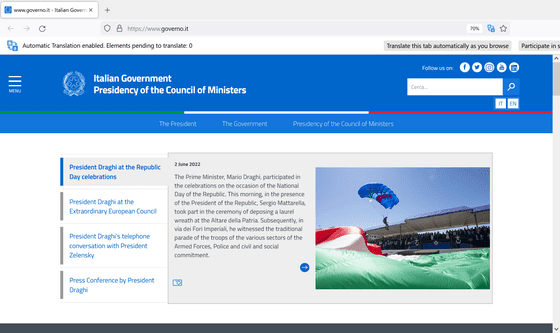
Also, if you check 'Highlight potencial errors in red' before executing the translation ...
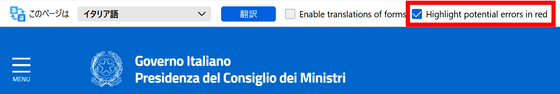
Characters that are unreliable and may be mistranslated are highlighted with a red line.
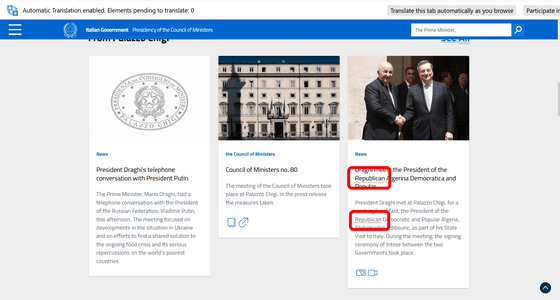
If you check 'Enable translations of forms', the text entered in the form on the web page can be automatically translated into the display language of the page.

If you click 'Options', you can exclude specific languages and sites from translation.
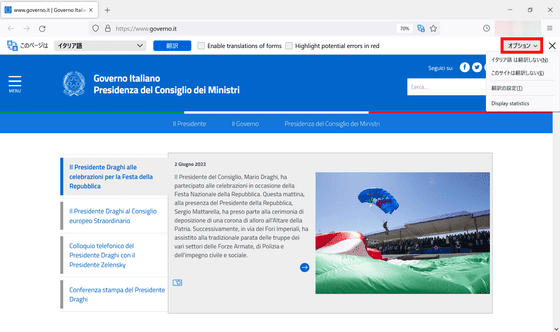
By introducing the add-on, a new section called 'Firefox Translations' will be added to the 'General' tab and 'Language' item of Firefox
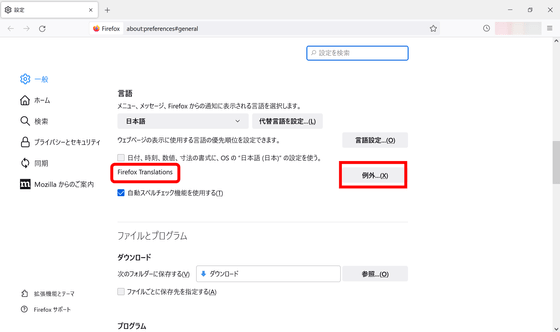
You can manage the excluded languages and sites.
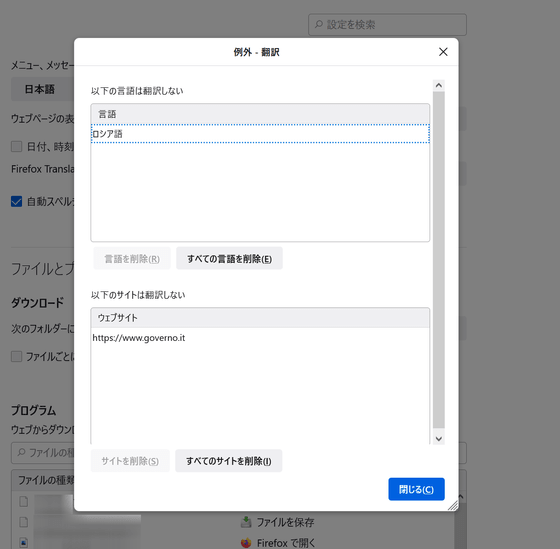
This add-on was developed with universities as part of a project called 'Project Bergamot' funded by the European Union. Mozilla has developed and optimized a high-level CPU-dependent API instead of the GPU that was conventionally required for deep learning associated with machine translation. This made it possible not only to develop translation add-ons, but also to integrate local machine translation into any web page, allowing users to perform free-form translations without using the cloud.
Mozilla says, 'We have also developed a comprehensive training pipeline to help the community contribute in new languages, making it easier for users to train new models and expanding the reach of add-ons. The work is in line with Mozilla's commitment to make the web accessible to everyone regardless of language, while at the same time building an open source project of value to the community while focusing on privacy. We need your voice to make it truly accessible to everyone, 'he said, calling for development cooperation.
Related Posts:
in Review, Web Application, Posted by log1p_kr