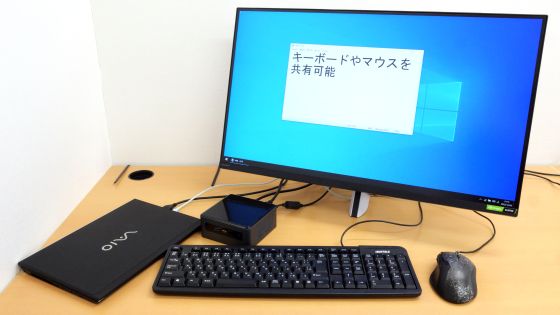Full HD 240 Hz gaming monitor 'INZONE M3' made by Sony full of functions to win the game was a monitor compatible with PlayStation 5

The full HD gaming monitor '
INZONE M3 | Gaming Gear INZONE | Sony
https://www.sony.jp/inzone/products/INZONE_M3/
◆ Cooperation function with PlayStation 5
When connecting a normal monitor to the PlayStation 5, you need to set the image quality first, but when you connect the INZONE M3 to the PlayStation 5, the message 'Already optimized for your TV' is displayed, making image quality settings a hassle. You can skip it.

The result of displaying the video output information on the PlayStation 5 setting screen is as follows. INZONE M3 is recognized as an HDR compatible monitor with 1920 x 1080 pixels (Full HD).
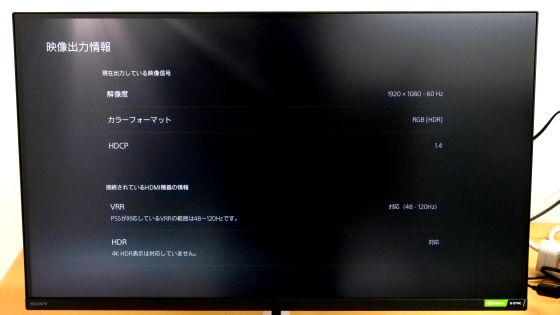
The INZONE M3 has image quality modes such as game mode and cinema mode. ” automatically switches the image quality mode. When I actually checked the image quality mode during game play, it was switched to 'Game 1' mode.
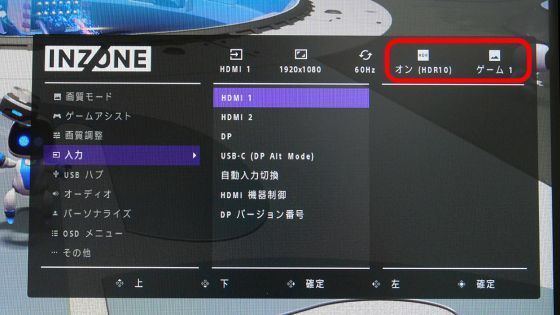
Next, insert the DVD and try to play the video.

When I checked the image quality mode during video playback, it was automatically switched to 'Cinema'.
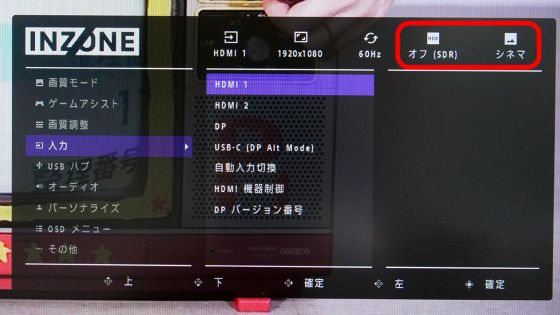
◆ Crosshair display function that makes it easier to aim at enemies in FPS
By selecting 'Crosshair' from the 'Game Assist' menu of the INZONE M3, you can select one of six types of crosshair and keep it displayed in the center of the screen.
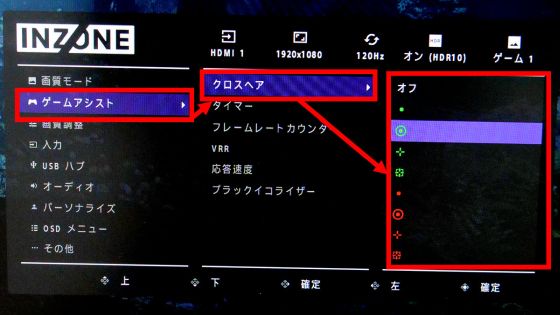
The state in which the crosshair is displayed is as follows. It makes aiming easier. However, please note that the display of crosshairs may be prohibited depending on the rules of the game or tournament.

A black equalizer that brightens dark areas
The 'Game Assist' menu also provides a 'Black Equalizer' that brightens dark areas. The black equalizer can be activated in 4 stages from 0 to 4.
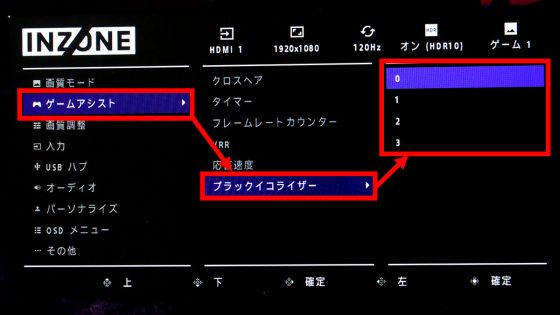
By moving the slider in the image below left and right, you can compare the state of 'Black Equalizer: 0' (left) and the state of 'Black Equalizer: 3' (right). This is a very useful feature as it makes it easier to spot enemies in dark places.
◆ Frame rate counter useful for image quality setting
You can display the output frame rate in the upper left corner of the screen by switching on 'Frame Rate Counter' from the 'Game Assist' menu.
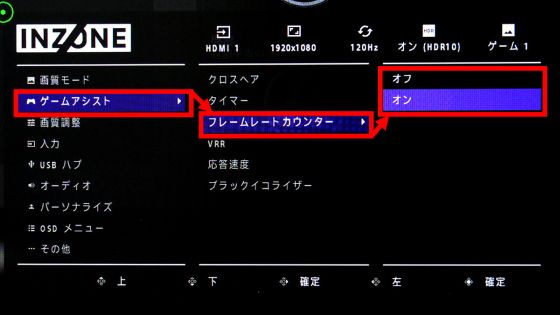
The displayed frame rate changes in real time to match the output. By referring to the frame rate counter, it will be easier to find out the image quality setting, so it seems to be useful when you want to improve the frame rate even a little.

INZONE M3 is available at Amazon.co.jp at 85,800 yen including tax at the time of article creation.
Amazon | Sony Gaming Monitor INZONE M3 SDM-F27M30: 27 inches / Refresh rate 240Hz / Response speed 1ms GTG compatible / Reduce flickering and stuttering / 99% sRGB coverage / Maximum brightness 400nit / Cooperation with PlayStation (R) 5 | Sony (SONY) | Display mail order
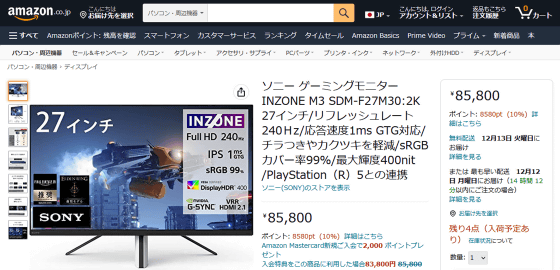
Related Posts: