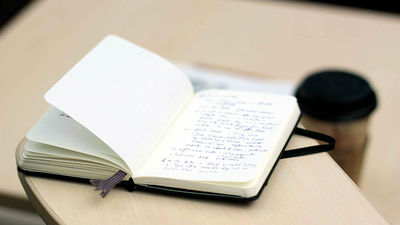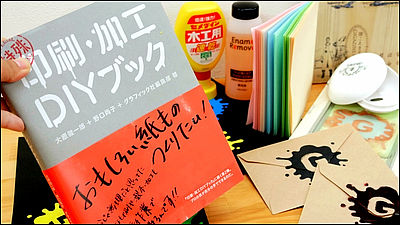Even if a printer's toner cartridge is new, it's not always full. Why?

When the message 'Please replace the cartridge' appears on the printer, the only way to know whether the cartridge is actually empty is to trust the display. When Lumafield, a scanner manufacturing company, removed toner cartridges from office printers and scanned them, they found that the cartridges that were said to be ``empty'' were not yet empty, and the cartridges that were supposed to be new were not full.
Is this toner cartridge half empty or half full?
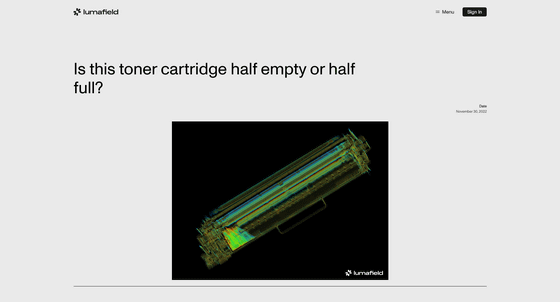
The inside of the toner cartridge scanned by Lumafield looks like this. The cartridge on the left is judged to be 'empty', with about 15% of the contents remaining in the tank. On the other hand, the one on the right is a new cartridge, and it looks like it only contains about 20% of the tank.
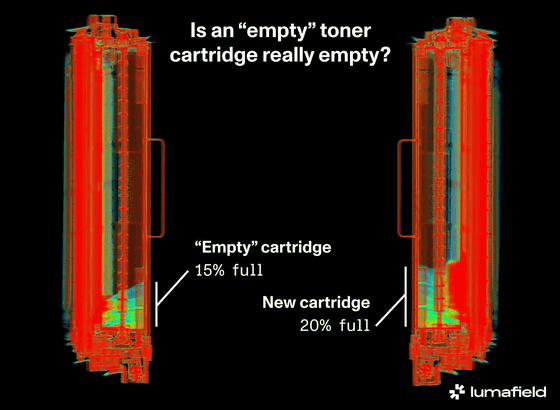
Inkjet printers spray ink onto paper, but laser printers spray a plastic powder called toner onto paper.
When printing with a laser printer, first the shape of the document or design to be printed is irradiated onto a charged photosensitive drum using a laser or LED. Next, toner is applied to the printed pattern on the drum surface and transferred to the paper. Toner is fixed to paper using heat, light, pressure, or a chemical solution.
The visible empty space in the toner cartridge tank contains additives other than toner and iron developer necessary for this process.
This is shown in images that separate materials with different densities.
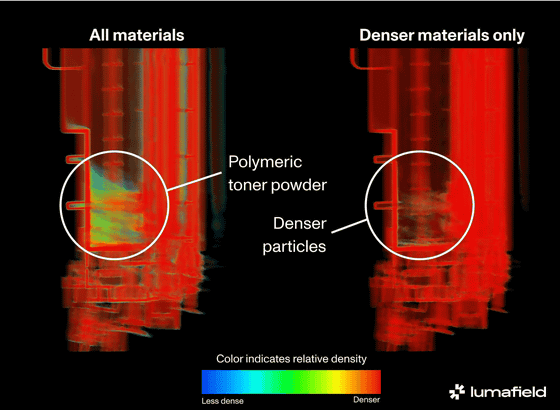
Lumafield says that shaking the toner cartridge of a laser printer that has been determined to be ``empty'' may restore the remaining amount is due to the small amount of toner that was no longer detected by the sensor being detected again. I'm explaining.
Related Posts:
in Free Member, Note, Hardware, Posted by logc_nt