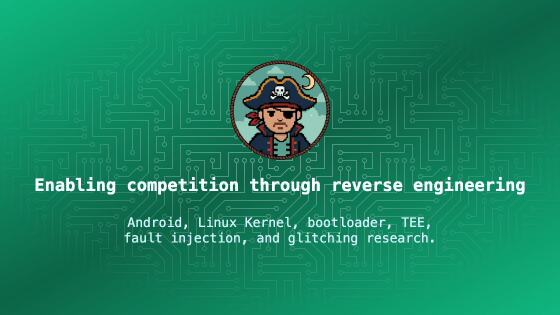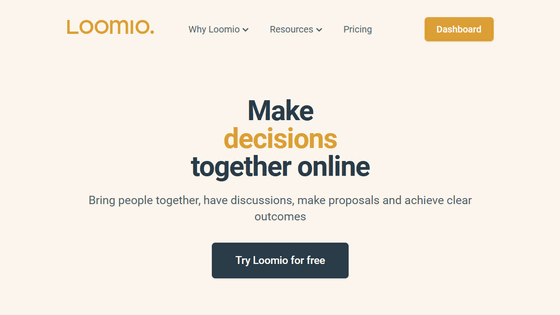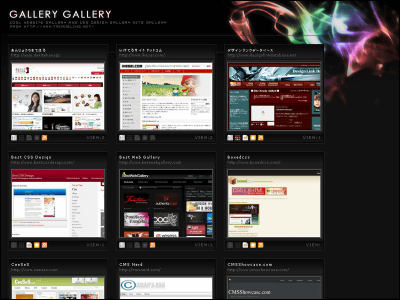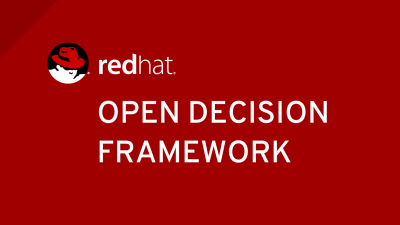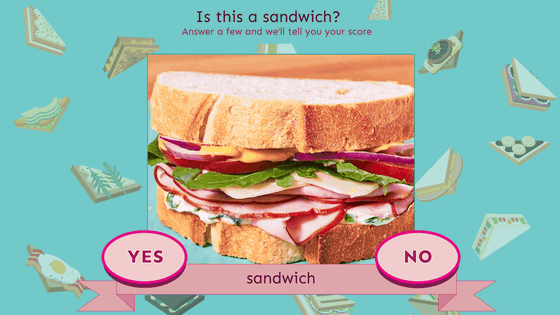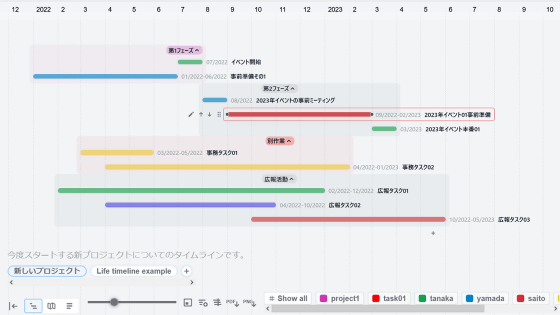``CommunityRule'' that allows you to modularize and easily combine rules that are useful for automating the operation of communities and organizations
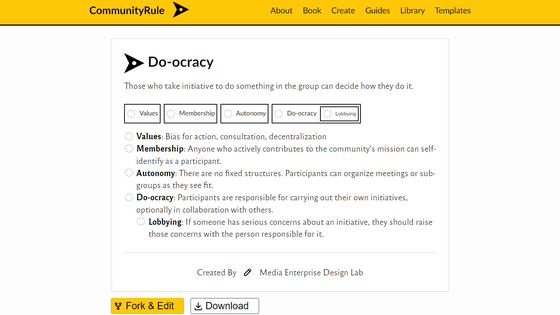
In order to operate a community, clear rules are required, such as how to decide the direction of the community, or how to elect the members in charge of operation. ' CommunityRule ' is a web tool that allows you to easily create the rules necessary to operate a community or organization. You can easily create community rules by modularizing and combining various items.
Community Rules
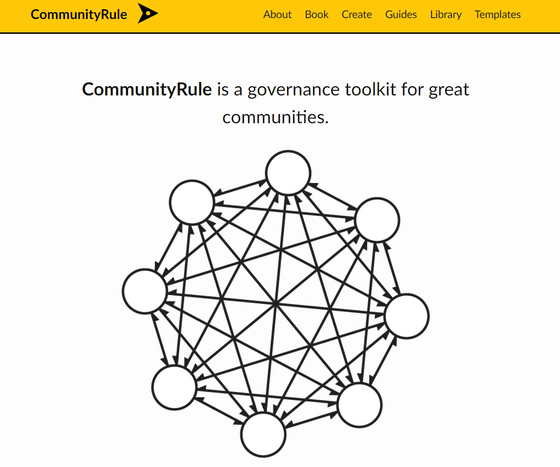
There are two: 'Start from scratch' and 'choose a template'. Click 'choose a template' to know the specifications of CommunityRule this time.
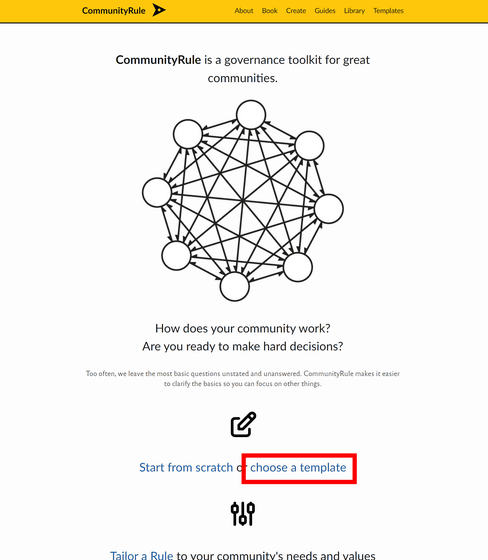
The templates provided are `` Benevolent Dictator '', `` Circles '', `` Consensus '', `` Do-ocracy '', `` Elected Board '', `` Jury ( Jury), Petition, and Self-Appointed Board. This time, click 'Benevolent Dictator' at the top.
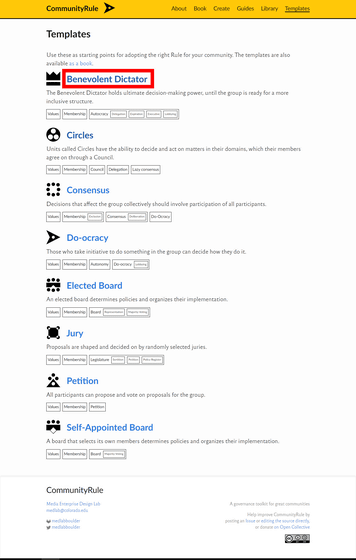
Then the rule will be displayed like this. The explanation of each item of the management policy is as follows. Roughly speaking, ``things to be shared by the group (Value)'', ``community membership conditions and methods of joining (Membership)'', and ``autocracy'' are decided, and the basic processes and policies of operation within the management system is defined as a structure.
Value :
Membership : Anyone who wants to join can join, but the benevolent dictator is free to remove participants.
Autocracy : A benevolent dictator has the following powers and can change the governance of the group if necessary.
Delegation : The benevolent dictator can invite participants to help manage the group.
• Expiration : Once the group is sufficiently mature, the benevolent dictator establishes a more inclusive structure.
• Executive : A benevolent dictator is responsible for enforcing or delegating the enactment of policies and other decisions.
Lobbying : Participants can express their concerns or leave the group if they are not satisfied with the benevolent dictator's leadership.
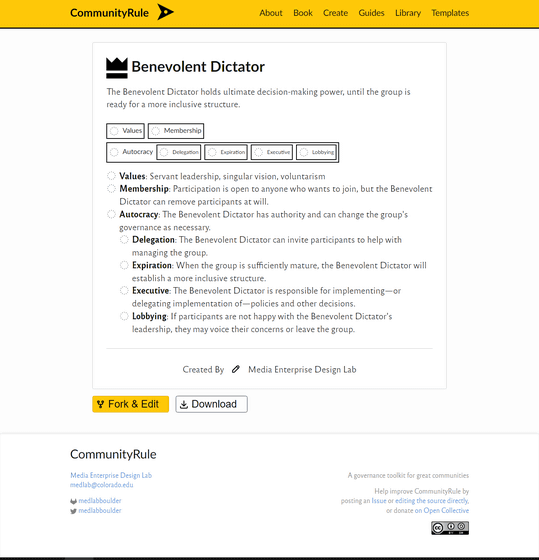
If you want to modify this template, click 'Fork & Edit'.
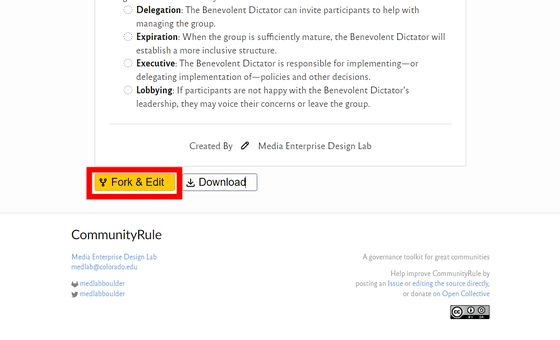
Then, it will move to the rule editing screen as shown below.

For example, if you click 'Value', you can edit the contents of Value as follows.

You can also select an icon that indicates the nature of the item, and you can choose from the following nine types.

You can also select and add template items from 'culture', 'decision', 'process', and 'structure'.

For example, when selecting 'Purpose' from 'culture', the contents of 'Purpose' were displayed on the edit screen.

This time, I rewrote the Module Summary as 'Everyone will be happy.' Click 'Adds' at the top right of the module editing area.

Then, 'Purpose' was added to the rule as follows. All the template rules are written in English, but the input contents are reflected in Japanese without any problems.

Furthermore, drag and drop this 'Purpose' module to the 'Value' position.

'Purpose' is wrapped in 'Value'. This means that 'community purpose' is listed as a sub-item of 'community shared values'. To delete the module, click 'Remove' at the top right of the module editing area OK.

After creating the rule, enter the rule creator and website URL, and select 'Publish' and 'Download'.

Selecting Publish publishes the rule to the CommunityRule's
You can also create rules from 1 by selecting 'Start from scratch' on the top page or clicking 'Create' from the top menu. However, the CommunityRule guide recommends that you start by editing the template first. By looking at various templates and selecting and editing the ones that are appropriate for your community, you will be able to establish community rules easily and in an easy-to-understand manner.

Related Posts:
in Web Service, Review, Posted by log1i_yk