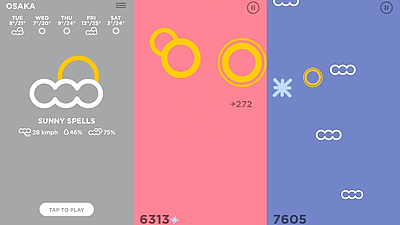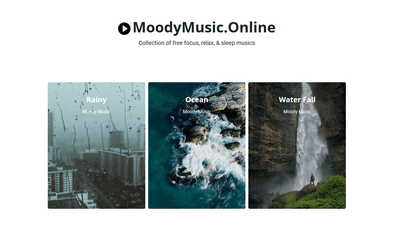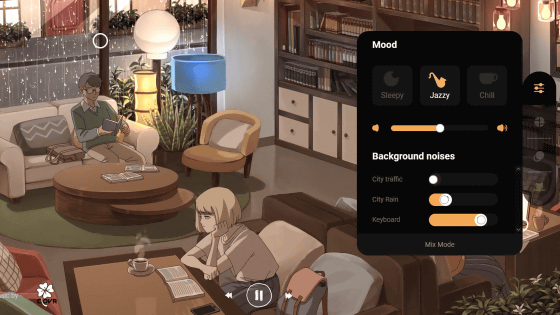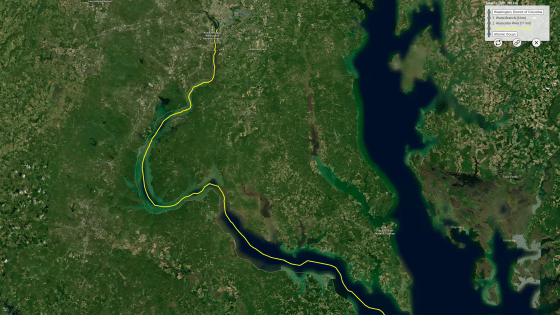I tried using a web application 'slow roads' that can generate endless drive images of mountainous areas and the moon and use them as work sounds
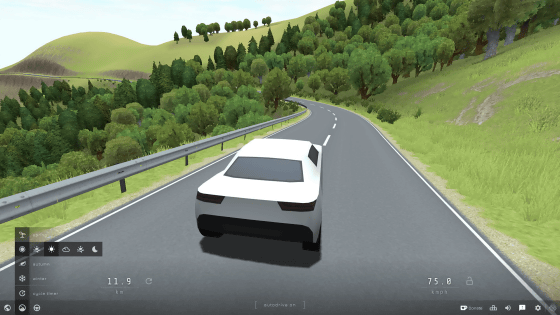
Many people are playing environmental sounds such as the sound of the sea and the sound of rain while working or studying on a PC. The web application ' slow roads ', which is released for free, automatically generates mountainous terrain and lunar terrain, and can infinitely reproduce the sound of cars and motorcycles while driving, and it seems to be useful as BGM and BGV while working So I figured out how to use it.
slow roads
When you access 'slow roads', the following screen will be displayed, so click 'Let's go'.
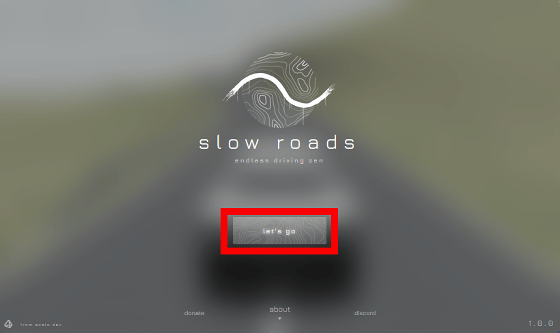
Then, the car is displayed on the screen, and the operation method is displayed at the top of the screen. The car can be operated using the WASD keys and arrow keys, and you can also switch to automatic operation mode by pressing the F key or clicking the part marked 'autodrive' at the bottom of the screen.
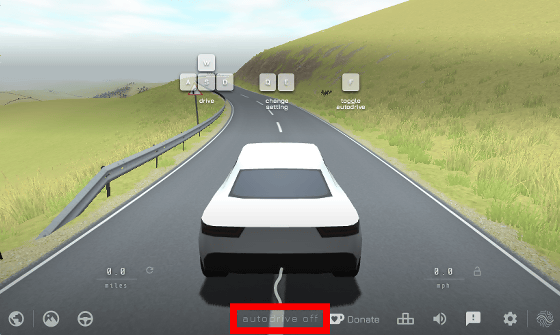
By moving the mouse cursor to the red frame button at the bottom left of the screen, you can switch the season and weather. The screen below is what it looks like when set to winter/sunny.
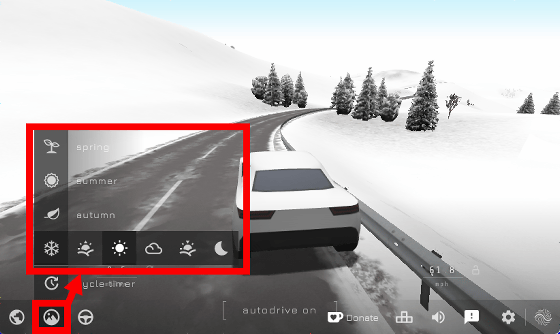
Also, by moving the mouse cursor to the button located to the left of the above button, you can select the scenery from 'HILLS (hills)' and 'OFF-WORLD (extraterrestrial environment)'. To switch from HILLS in the initial state to OFF-WORLD, click 'OFF-WORLD' and then click 'apply changes'.
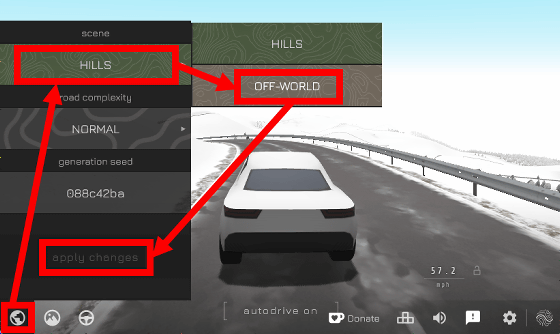
The scenery of OFF-WORLD is like this. In HILLS, there were plants growing around, but in OFF-WORLD, the wilderness stretched out as far as the eye could see, and the sound of the tires was changed to sound like running on sand.
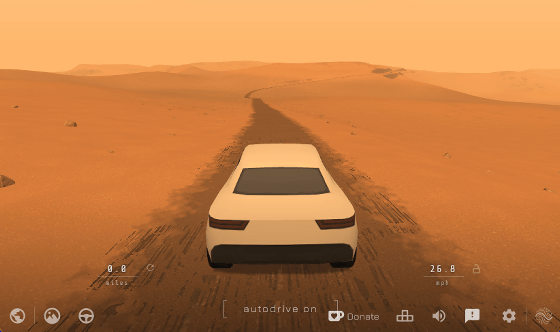
OFF-WORLD scenery can be selected from three types: 'mars', 'venus' and 'moon'.

Also, by hovering the mouse cursor over the button in the red frame, you can select the vehicle from three types: 'roadster', 'bike', and 'coach'. The screen when 'bike' is selected looks something like this.
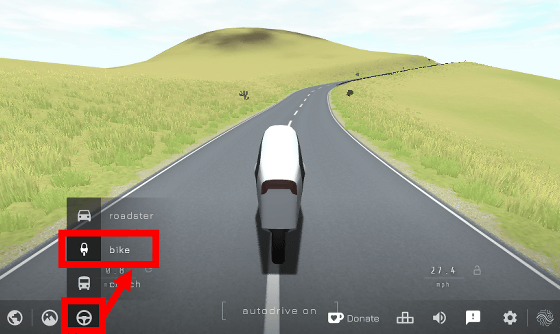
And the screen when 'coach' is selected is as follows. Changing the vehicle type will change things like speed and camera angle.

In the movie below, you can see how the scenery and vehicle types are switched.
In the initial state, if the screen running 'slow roads' becomes inactive, the drive video will be paused. If you want to use 'slow roads' as BGM, move the mouse cursor to the setting button at the bottom right of the screen and switch 'pause when inactive' to 'off' so that you can continue driving even if it becomes inactive. will be
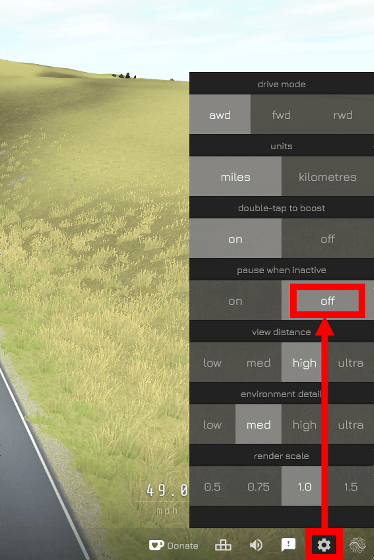
Related Posts:
in Review, Web Application, Vehicle, Video, Posted by log1o_hf