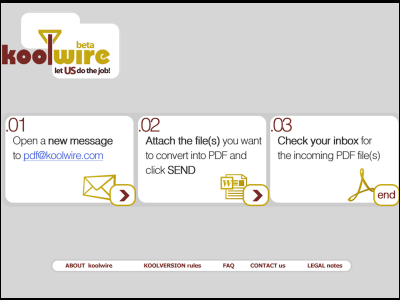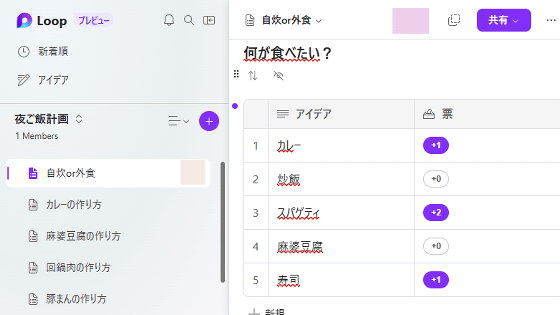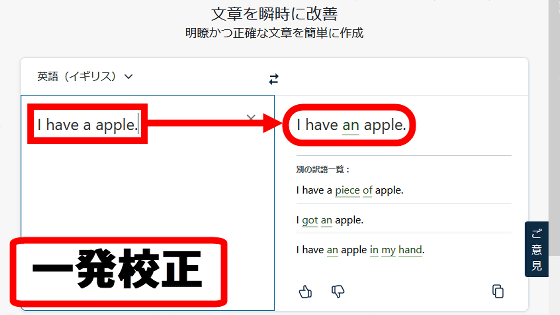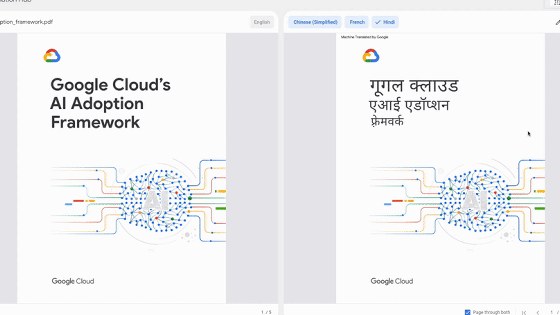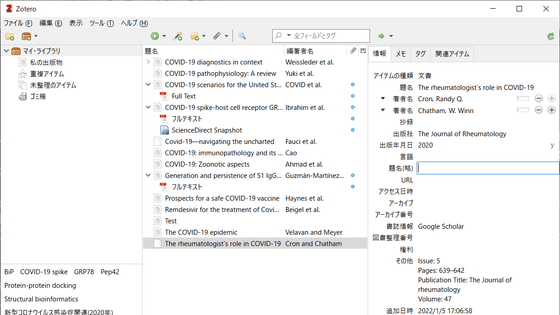'Readable' that translates English into Japanese while keeping the layout of the PDF file
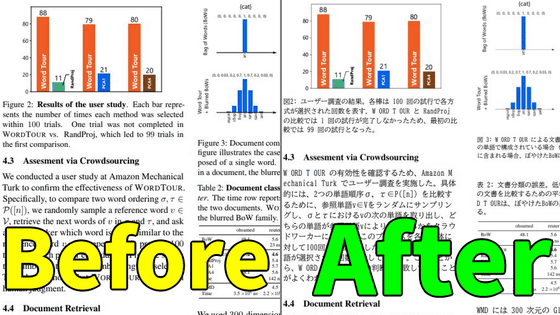
The translation service '
Readable
https://readable.joisino.net/
Very simple to use. First, go to the site, click 'Upload PDF', and select the PDF file you want to translate. DeepL Pro users can use up to about 20 pages, but DeepL free users can use one page at a time.
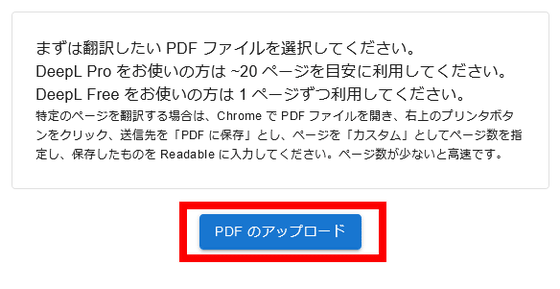
PDFs with multiple pages can be divided with free software such as 'SepPDF'.
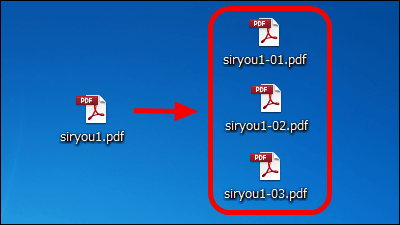
This time, 'Bioengineered corneal tissue for minimally invasive vision restoration in advanced' published in Nature Biotechnology was the basis for the news that '
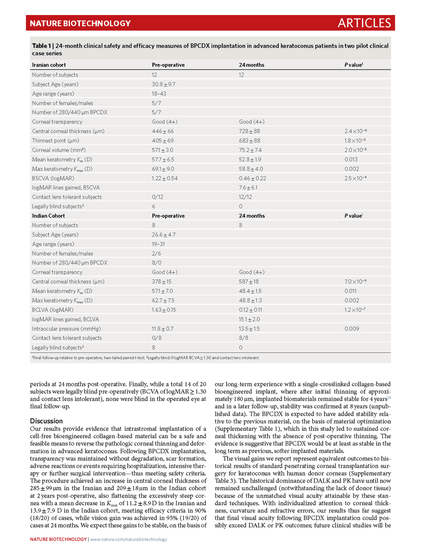
After uploading, you can click the 'Open DEEPL' button, so click it.
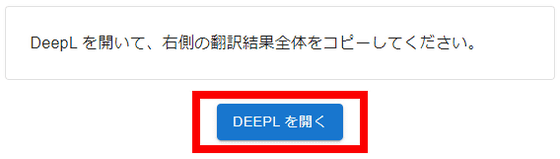
Then DeepL opens in another tab of the browser, and the contents of the PDF file uploaded earlier are read and translated. Copy the Japanese translation.
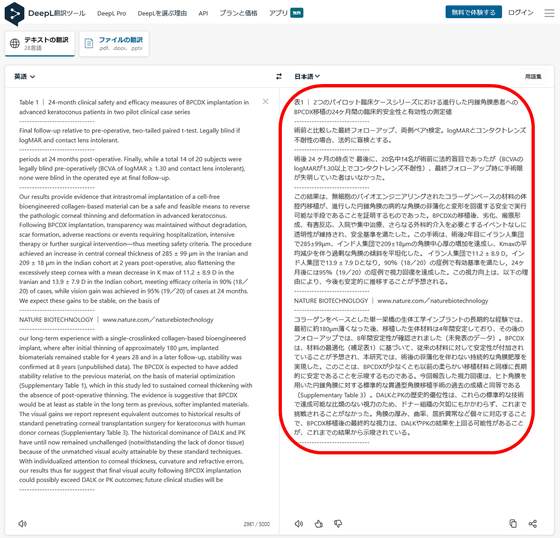
Paste it in the 'Paste translation result' column and click 'Send'.
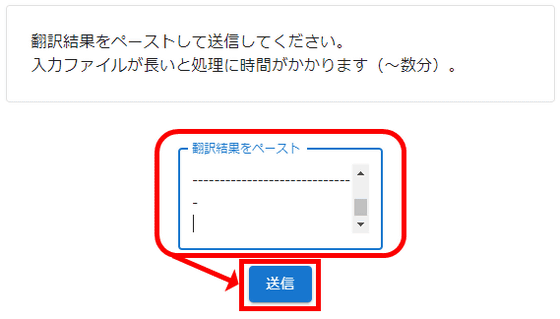
If you wait for a while, you will be able to press the 'Japanese PDF' and 'Alternate PDF (for spread display)' buttons, and you can download each PDF file.
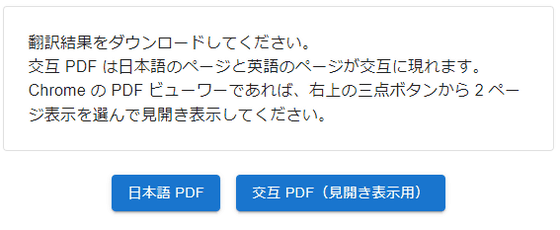
The contents of 'Japanese PDF' are like this. Unfortunately the inside of the table was not translated, but the rest has been replaced with the translation.
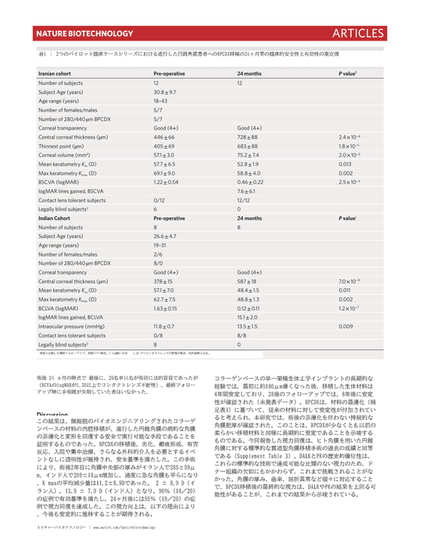
With 'alternate PDF', the contents of the original version and the Japanese translation are set, so if you display it in a spread display with a PDF reader etc., it will be easy to understand how it was translated.
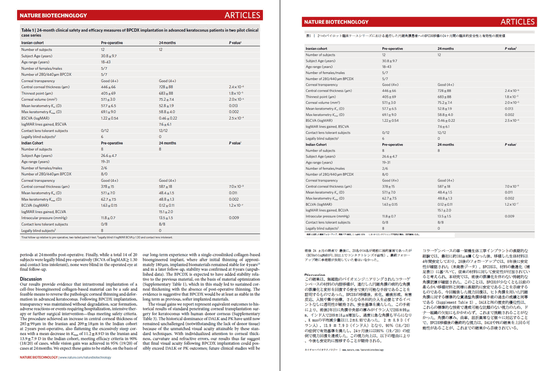
In addition, 'Readable' was produced by Ryoma Sato , who belongs to the Kashima / Yamada Laboratory of Kyoto University Graduate School. I use my paper ' Word Tour: One-dimensional Word Embeddings via the Traveling Salesman Problem ' to show an example.
Using DeepL, I created a tool that translates English PDF files while maintaining the layout✨ It makes reading papers comfortable. Please use all means! https://t.co/orIkpWcBbr pic.twitter.com/6T5Hn0n7Al
— Shino (@joisino_) August 16, 2022
Please use the Japanese-English alternating PDF (for two-page spread display) as it is convenient. If you come across a translation that you don't understand, you can quickly go back to the original and check it. In addition, depending on the level of proficiency in English, it is also possible to refer to Japanese as appropriate while reading the original text. pic.twitter.com/xVTYOW7r3z
— Shino (@joisino_) August 17, 2022
As Mr. Sato also tweeted, this service is overwhelmingly more convenient to use with DeepL Pro than the free version of DeepL, so if you want to use it, please try combining it with DeepL Pro.
Related Posts:
in Web Service, Review, Posted by logc_nt