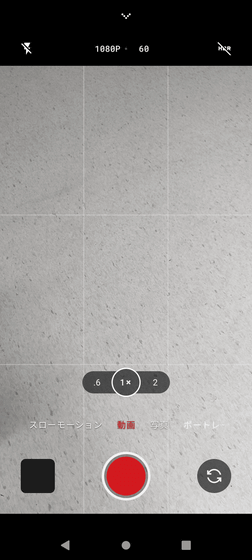The shiny smartphone 'Nothing Phone (1)' is equipped with a Sony camera and has performance without far, middle, and near skies

The rear view terminal '
Nothing Phone (1) - Nothing Japan Official Site – Nothing Japan
https://jp.nothing.tech/pages/phone-1
Nothing Phone (1) is equipped with 'Nothing OS' based on Android. Information on incoming calls and notifications that make use of the rear LED 'Glyph', which is one of the features, is summarized in the following article.
I thoroughly checked the incoming / notification pattern of 'Nothing Phone (1)' where high-quality vibration and pico pico sound are addictive - GIGAZINE

Although the installed applications are narrowed down considerably, the 'camera' cannot be removed as a smartphone. The icon with a red dot in this black rectangle is the camera app.
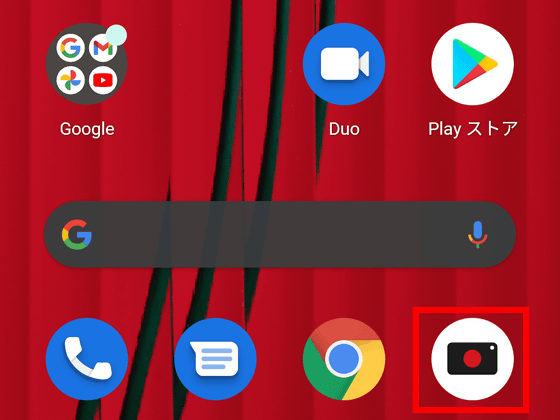
The startup screen looks something like this, it looks very orthodox. The default shooting mode is 'Photo'.
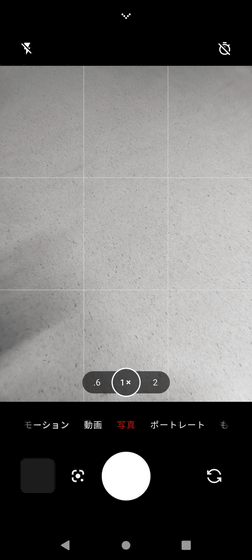
Another shooting mode is 'slow motion'
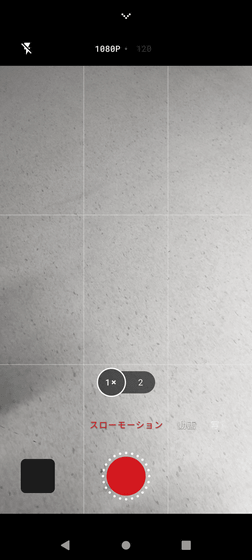
'Portrait'
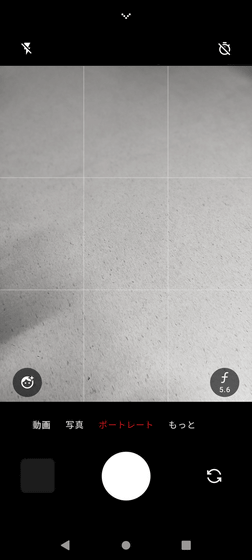
There are five 'More', and 'More' is further divided into four modes: 'Timelapse', 'Panorama', 'Macro' and 'Expert'.
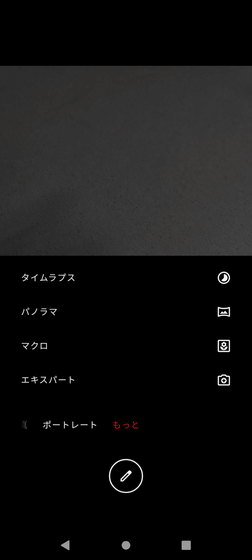
Tap the triangle at the top of the screen to open the menu for each mode.
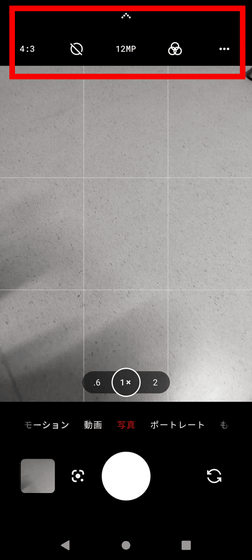
If it is 'photo', you can select from multiple aspect ratios at the time of shooting. This is '16: 9'.
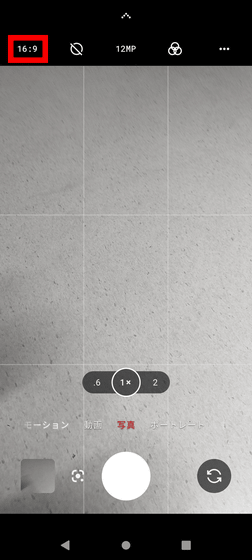
'FULL' is 11:5 as a ratio. Since everything within the screen range is subject to shooting, the menu part changes to semi-transparent.
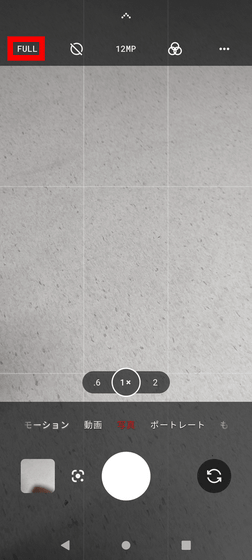
'1:1'
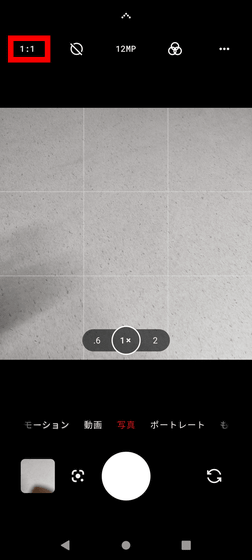
and '4:3'
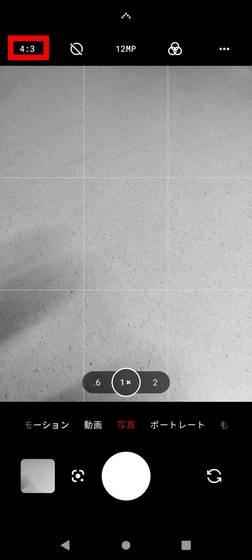
The shooting resolution can be switched between 12MP and 50MP ULTRA HD.
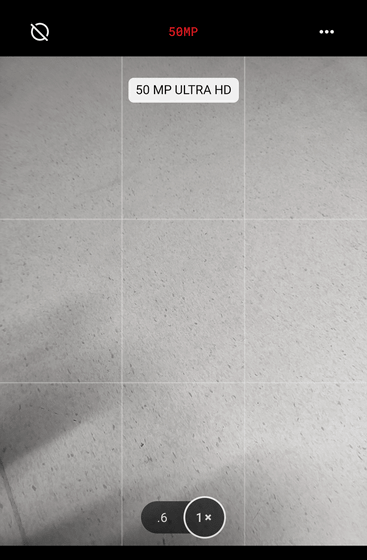
In addition to 'Original', there are 12 types of filters: 'Western', 'Parma', 'Metro', 'Eiffel', 'Blush', 'Modena', 'Film', 'VOGUE', 'Ollie', 'Bazaar', 'Alpaca' and 'Vista'.
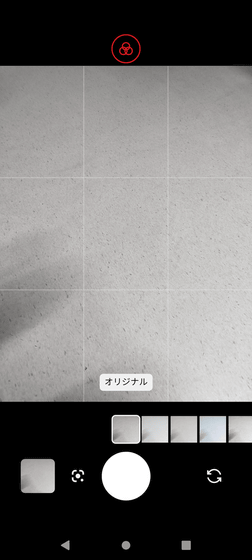
The camera settings look like this. The item 'Shutter sound' disappears when a domestic SIM is installed.
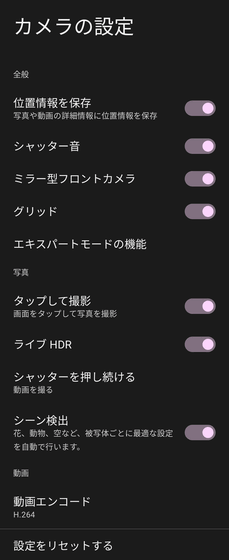
When you actually shoot with no shutter sound and shutter sound, it looks like this. The sound is rather conspicuous, so you may have to be a little careful when shooting in cafes.
'Portrait' can change the aperture of the lens in the range of f0.95 to f16, and can adjust the degree of bokeh widely.
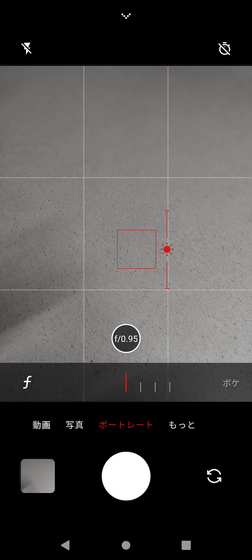
Here is an example of shooting. Those without special description are 1:1 shooting in 'Photo' mode. In addition, the processing performed for article publication was only reduction.

OSAKA WHEEL

tower of the sun

Taken at 2x from the same position.

Similarly, taken at 0.6x from the same position. In photo mode, ``0.6x'', ``1x'' and ``2x'' magnifications are available as shortcuts, ``0.6x'' uses a super wide-angle lens, and ``1x'' and ``2x'' use the main camera.

'Black Sun' behind the Tower of the Sun, 1x shot.

Taken twice.

0.6x shooting.

Parts of the large roof, 1x shot.

Taken twice.

0.6x shooting.

'Earth Pond', 1x shot.

Taken twice.

0.6x shooting.

Since there is movement of water, I also tried slow motion shooting. The first half is slow motion, and the second half is a movie shot normally at almost the same position.
It is also possible to specify the slow motion range on the terminal.
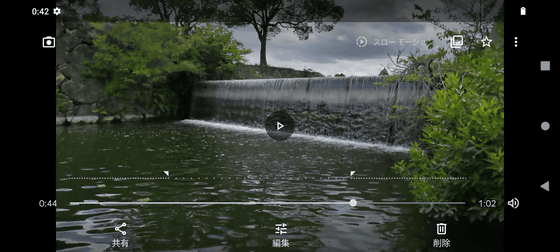
I took a panorama shot at the same spot.

Flower bed, 1x shot.

Taken twice.

0.6x shooting.

I stopped by and took some portrait shots. The default f5.6 looks like this.

f0.95. Certainly, some parts are blurred, but it's not a natural process of ``blurring as you move away from the focused part'', but rather unnaturally...

f16. Compared to f5.6, the bokeh of the stem part is weakened, but the impression is not that big.

I got close to the subject in macro photography. You can get up to about 2 cm.

Portrait shot of sunflowers at f0.95. Everything except the sunflower in the center is nicely blurred, including the woman with the parasol in the back right of the center.

With f16 it looks like this.

Square, photographed at 0.6x.

A river flowing through the forest, shot twice.

Air passage, 1x shooting.

Taken twice.

0.6x shooting.

1x shooting looking up at the sun. The colors of the backlit leaves are also reflected beautifully.

Seven-Eleven's '
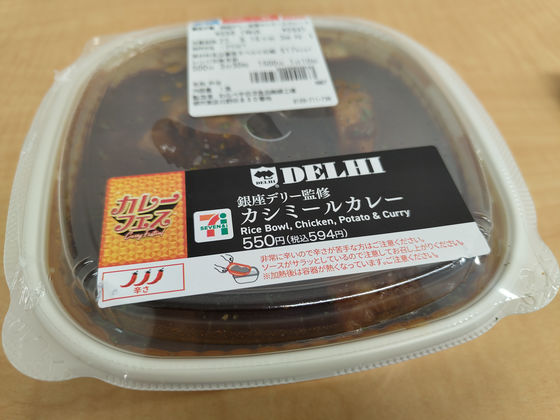
Portrait shot of curry, f5.6.

I switched to macro photography.

This is double the photo mode.

1x shot of 'Al Tama Chawla' at Nepalese restaurant '

Stop by curry and shoot 1x.

This is a portrait shot, f5.6.

A slightly dark sidewalk taken at 21:00 in August.

If you switch to 'Night Mode', you can shoot brightly.

I also tried it in the dark. This is a picture taken normally, no supplementary lighting etc. at all.

In 'Night mode', when the shutter speed is 5 seconds, it became such a picture. It is as bright as if it was lightly illuminated.

When you turn on the shooting light on the back, it looks like this. The blue of the Sonic plush toy has become a color close to the actual product. You can see that the night mode was only correcting.

In Nothing Phone (1), it is possible to use the Glyph on the back LED as 'studio lighting', so when I actually turned on the Glyph instead of the shooting light, it turned out like this. The impression that the light spreads softly.

Looking from the side it looks like this. The light illuminates the front brightly.

Glyph in the brightest state looks like this. Instead of the amount of light falling, the light spreads up and down. Note that the light and Glyph cannot be turned on at the same time.

Movie shooting performance looks like this. Below is a full HD 60fps movie shot while walking with Nothing Phone (1) in hand without using a gimbal etc., but camera shake is considerably reduced.
Movie shooting while walking around the tower of the sun with 'Nothing Phone (1)' - YouTube
Please compare the difference between full HD 60fps and 4K 30fps with the following two movies.
Movie shooting @ FHD 60 fps - YouTube with 'Nothing Phone (1)'
Movie shooting @ 4K 30 fps - YouTube
Related Posts:
in Video, Hardware, Smartphone, Review, Posted by logc_nt