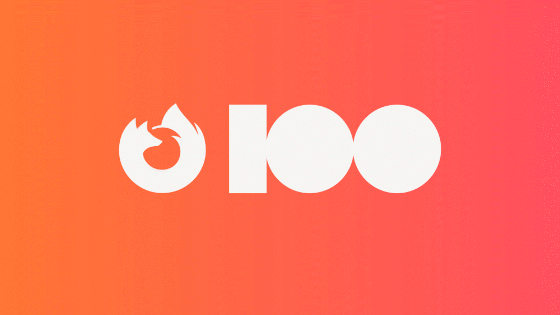Official release of 'Firefox 103', improved convenience such as toolbar operation by keyboard input

The official version of the web browser 'Firefox 103' has been released. Although there are no major changes, there are minor changes to improve usability, such as the ability to operate the toolbar by keyboard input.
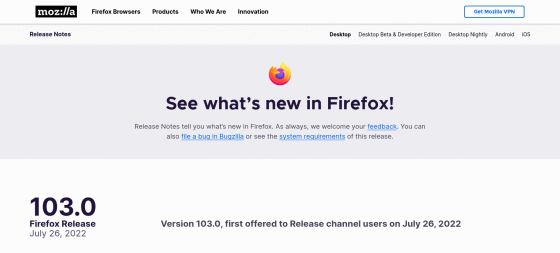
◆ Toolbar operation by keyboard input
You can now access the toolbar buttons using the 'Tab', 'Shift + Tab', and arrow keys on your keyboard.
Access toolbar functions using the keyboard | Firefox Help
The keystrokes and how to operate the toolbar are as follows.
-Move to the address bar with 'Ctrl + L' keys
-Move between toolbar groups with the 'Tab' key or 'Shift + Tab' key
・ After reaching the target group, use the left and right arrow keys to move the buttons in the group.
-After reaching the desired toolbar button, activate the button with the 'Space' key or 'Enter' key.
-Quickly return to the web page from the toolbar with the 'F6' key
-Windows only: You can access the context menu of the button with the menu key or the 'Shift + F10' key.
If you still want to use the Tab key to move the URL bar and search bar, you can use the Settings Editor to restore the previous behavior, but you are at your own risk as it can be unstable.
◆ Highlight required input fields in PDF form
Required fields are now highlighted when opening a PDF form in Firefox's built-in PDF viewer . This makes it easier for users to notice that they have forgotten to fill in the required fields.
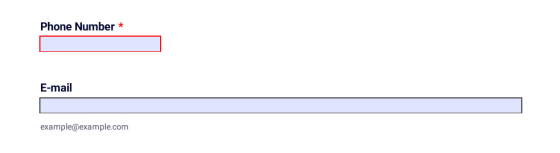
◆ Improvement of Windows installer
Firefox is now pinned to the Windows taskbar during installation on Windows 10 and 11. This will allow you to start Firefox quickly immediately after installation.
◆ Improved responsiveness on macOS
By switching to the latest lock API, responsiveness on macOS under high CPU load has been improved.
◆ Improved performance of high refresh rate monitors
Improved performance when viewing on high refresh rate monitors (120Hz and above).
◆ Improved Picture-in-Picture function when using streaming service
Regarding the Picture-in-Picture (PiP) function when using the streaming service implemented in Firefox 102, the font size of subtitles can now be changed directly on the PiP screen.
◆ Expanded the scope of Windows 'enlarge text' accessibility settings
The Windows 'large text' accessibility setting now affects all UI and content pages, not just the system font size.
◆ Fixed text copy from form control
When copying text from a form control, non-breaking spaces are now preserved and unintended line breaks are no longer added.
◆ Improved performance of NVIDIA binary driver for Linux
Fixed a WebGL performance issue with the NVIDIA binary driver via DMA-Buf on Linux.
◆ Certificate SHA-1 signature is no longer supported
The configuration option to allow SHA-1 signing in certificates has been removed. It's been a while since the SHA-1 signature of the certificate was proven to be insecure, but with this version upgrade it's finally out of support.
Firefox 103 also contains eight security bug fixes .
The next major version, 'Firefox 104,' will be released on August 23, 2022, local time.
Related Posts:
in Software, Posted by log1c_sh